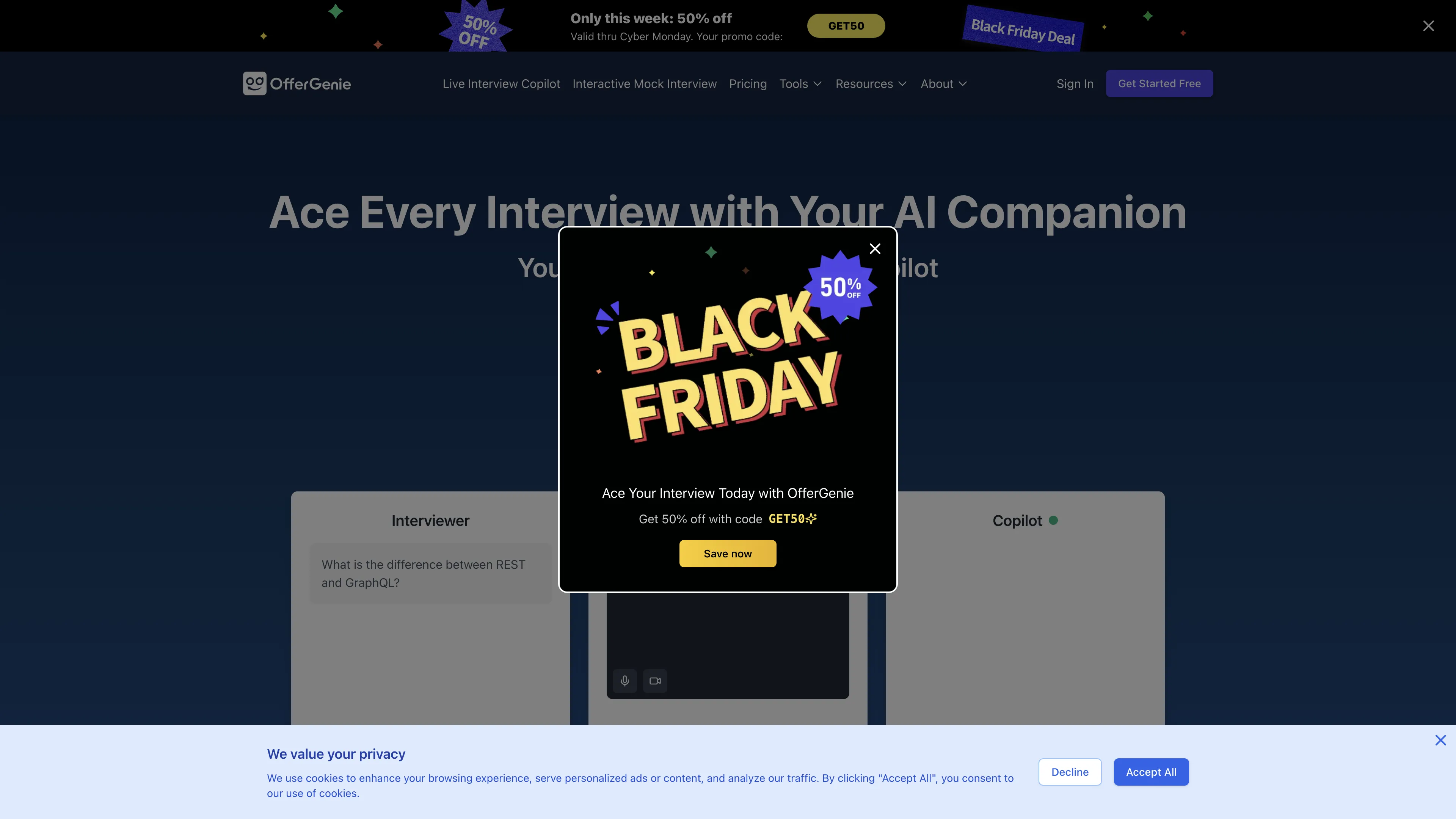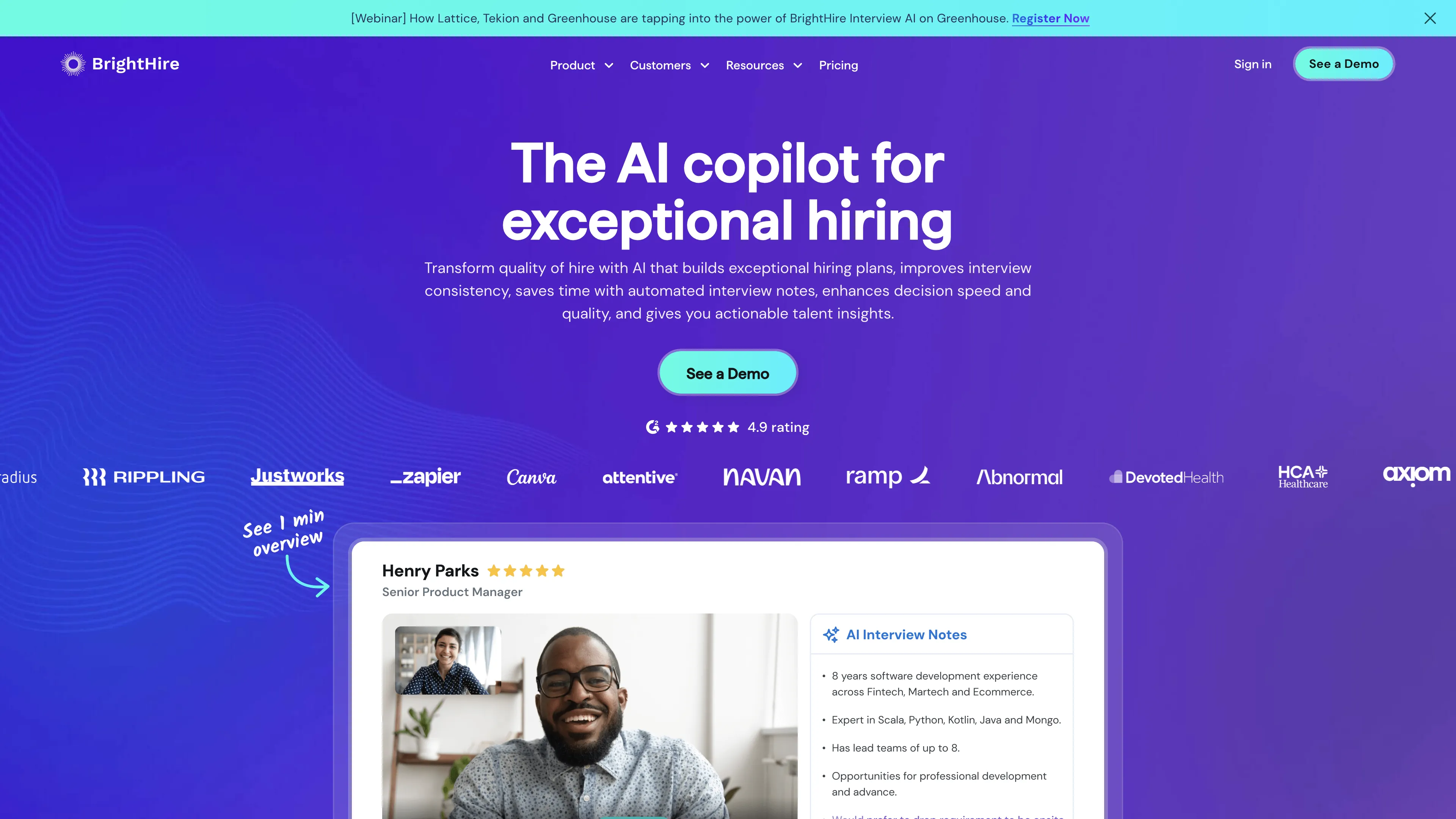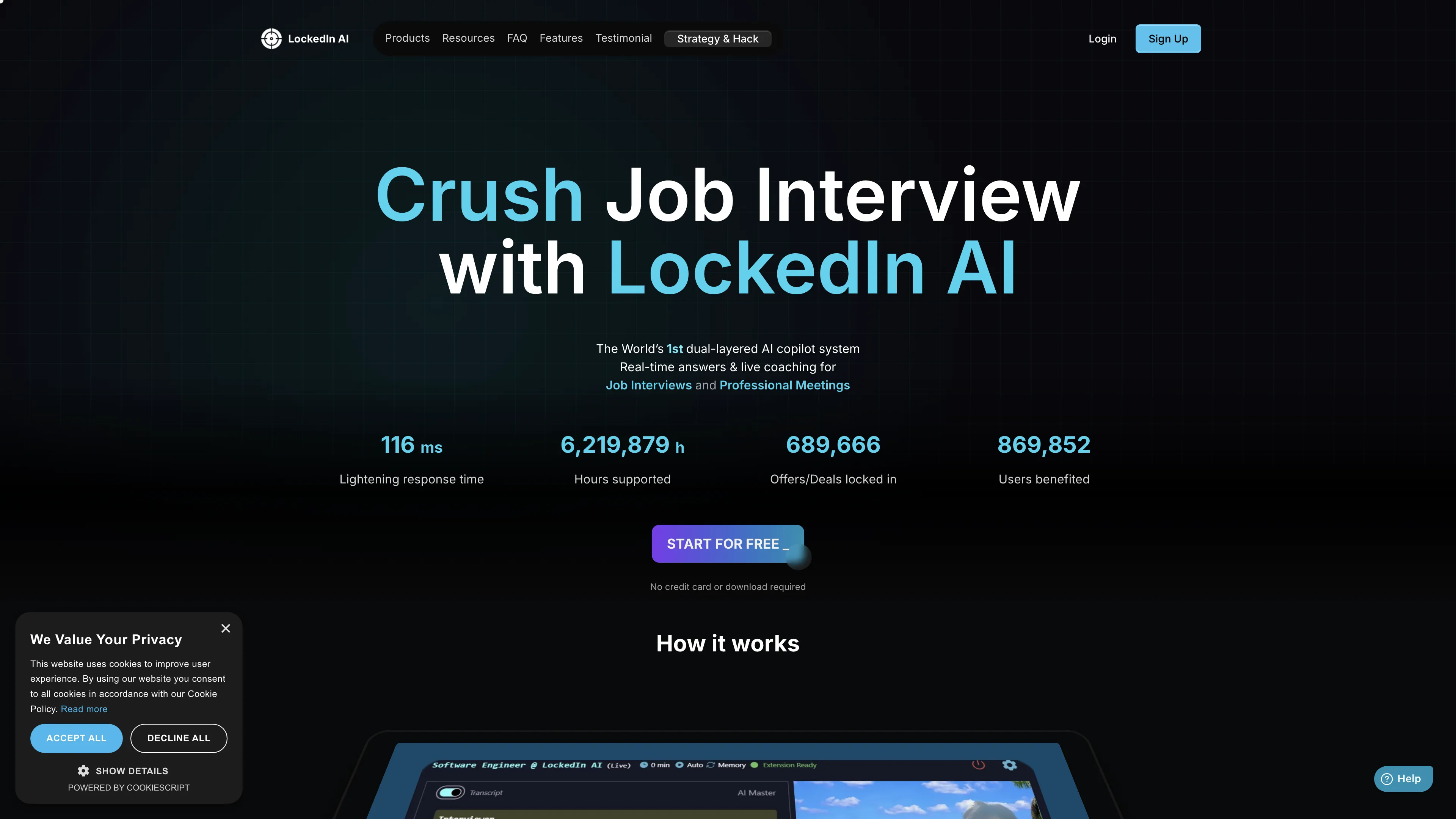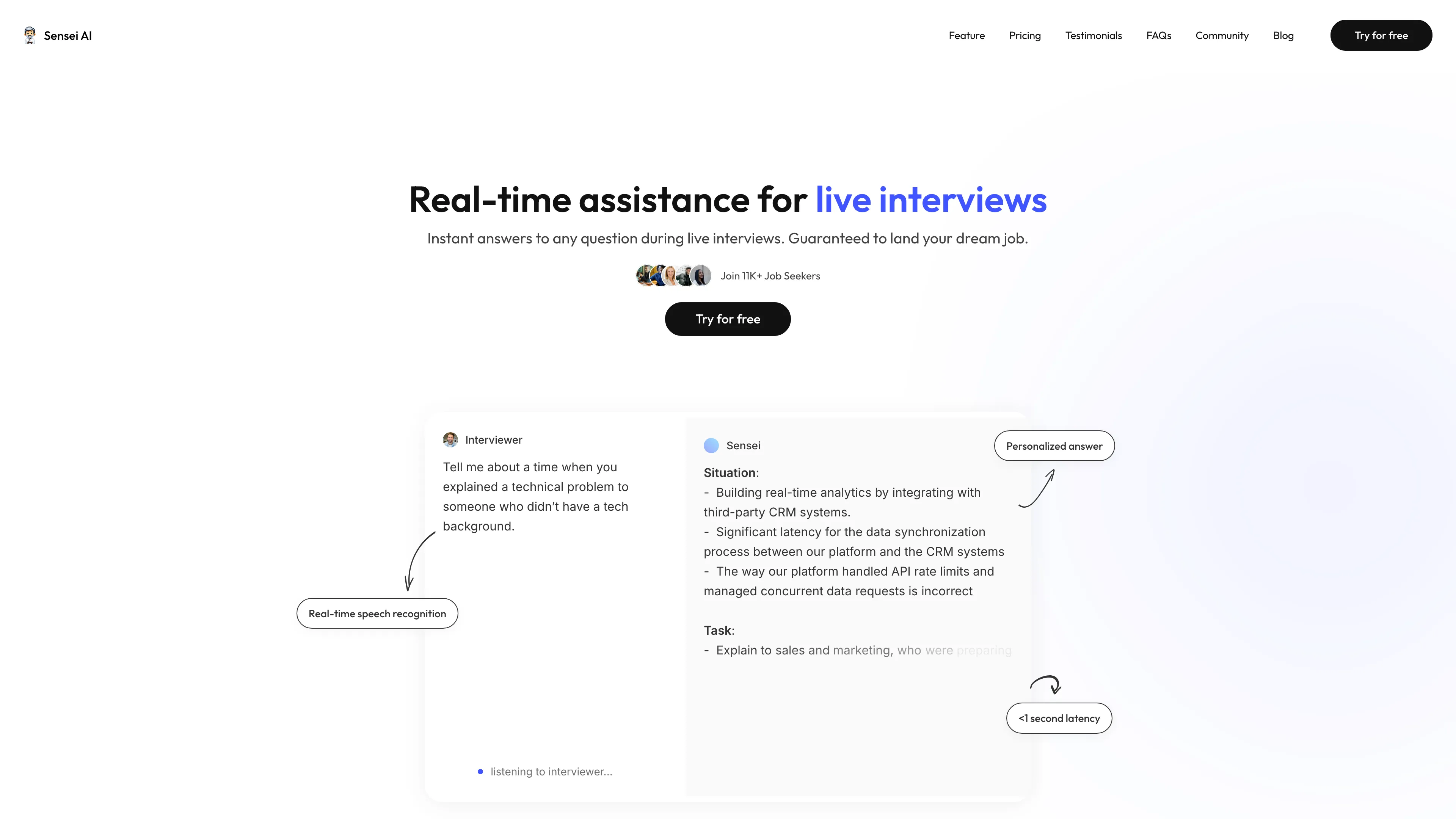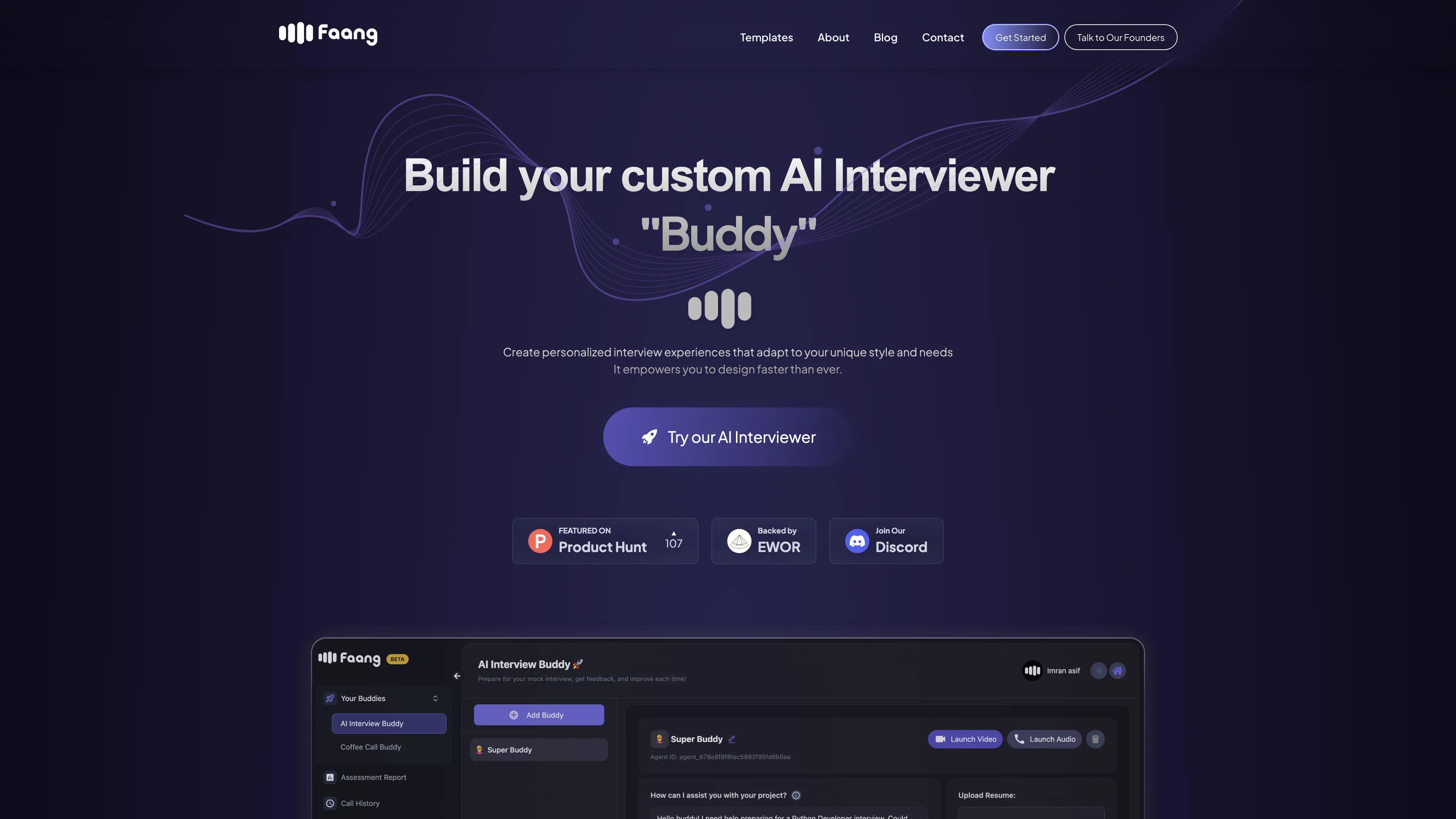JobJump
JobJump is an AI-powered Chrome extension that provides real-time interview answer hints, helping you confidently tackle tough questions and land your dream job.
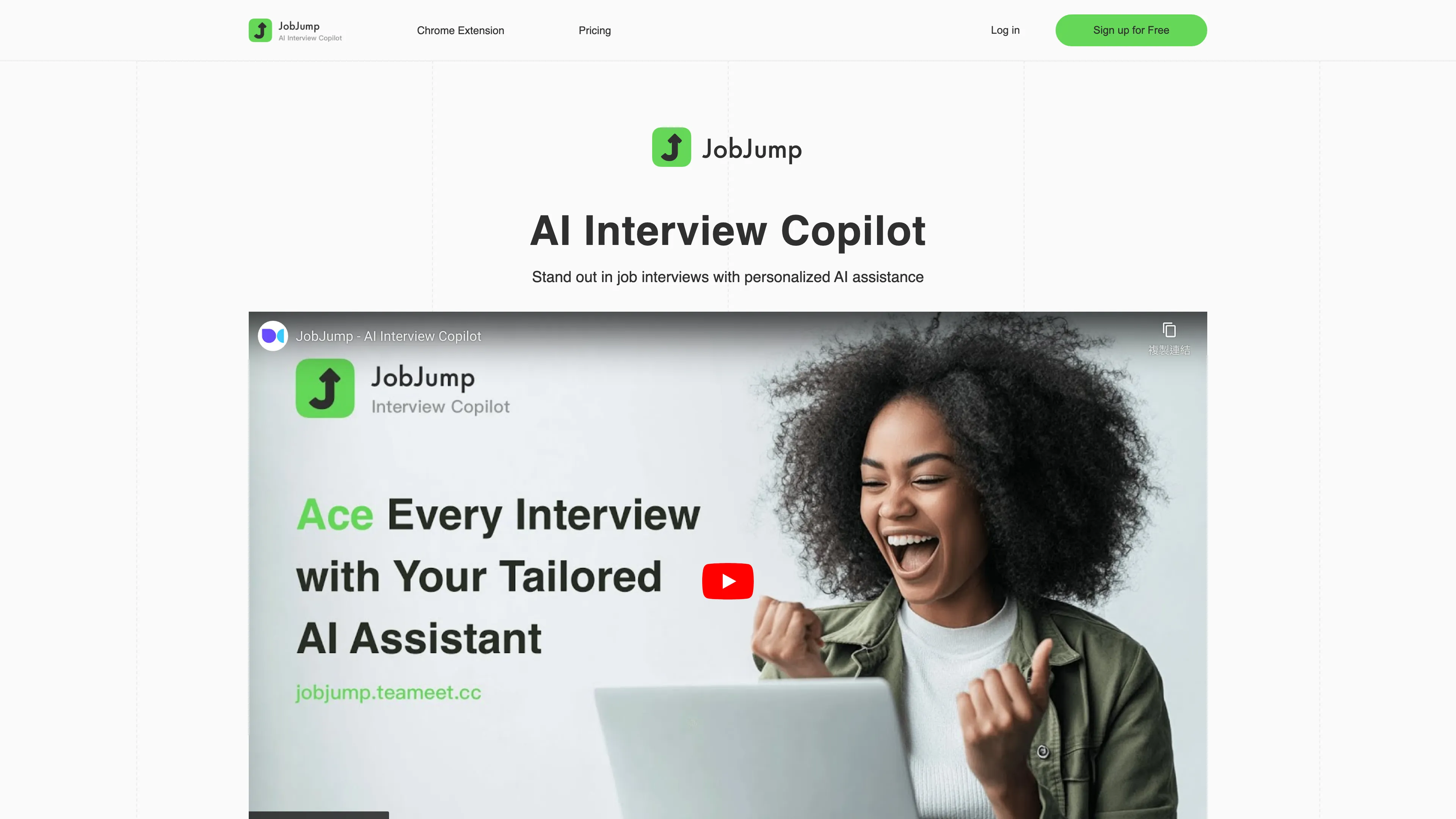
JobJump Introduction
JobJump is a Chrome extension designed to help you during video interviews on platforms like Zoom, MS Teams, and Google Meet. This AI-powered tool recognizes interview questions in real time and provides tailored answer hints based on your resume. It’s like having a smart, unobtrusive assistant guiding you through tough questions, ensuring you're never caught off guard. Installation is a breeze from the Chrome Web Store, and setting up is straightforward. Whether you're applying for a role as a software engineer or a marketing specialist, JobJump aims to boost your confidence and performance. The promise of future features like visual recognition for online tests and coding challenges suggests this tool is set on evolving. It’s practical for anyone who wants to nail their video interviews, and it may just be the nudge needed to secure that desired job.
JobJump Key Features
Automatic Question Detection
Automatically detects the interviewer's questions during live video interviews, allowing you to focus solely on delivering your answers without getting sidetracked.
Tailored Answer Hints
Provides concise and targeted answer hints based on your resume, ensuring your responses are personalized and relevant to your experience.
Multi-Platform Compatibility
Works seamlessly with Zoom, MS Teams, and Google Meet, making it versatile and ready to use in virtually any professional setting.
Simulation Mode
Allows practice with interview prompts before the actual interview, helping you build confidence and sharpen your interview skills beforehand.
Multilingual Support
Offers support for over 50 languages, broadening its utility for users worldwide across different industries and roles.
JobJump Use Cases
Ace the Technical Interview: Mark, a software engineer, uses JobJump in his Google Meet interview. The AI promptly identifies technical questions and provides him with tailored answer hints from his resume, making him feel confident and prepared.
Excelling in the Panel Interview: Sarah, a marketing specialist, is nervous about her Zoom panel interview. JobJump detects each question posed by the multiple interviewers and supplies concise, relevant responses based on her background, helping her articulate her strengths effectively.
Nailing Unexpected Questions: John, an aspiring project manager, is caught off guard in an MS Teams interview with a tricky question. JobJump instantly generates a well-thought-out response hint, guiding him to answer with poise and clarity, turning a potential stumbling block into a strong moment.
Improving Interview Skills: Emma, a recent graduate, practices with JobJump’s simulation mode before her real interview. The AI provides realistic prompts and feedback, enabling her to refine her responses and build confidence ahead of time.
Navigating Multilingual Interviews: Ahmed, a bilingual customer service representative, toggles JobJump to switch between Arabic and English during his international Google Meet interview. The AI smoothly supports both languages, ensuring he can respond accurately in both languages.
JobJump User Guides
Step 1: Install JobJump from the Chrome Web Store and pin it to your browser toolbar.
Step 2: Sign up or log in with Google, then choose your interview role for tailored hints.
Step 3: Open Google Meet, Zoom, or MS Teams and start your video interview as usual.
Step 4: Click 'Start' on the Interview Copilot window; it will pop up on your screen.
Step 5: Respond to questions confidently using the personalized answer hints generated by the Copilot.
JobJump Frequently Asked Questions
JobJump Website Analytics
JobJump Alternatives
OfferGenie is an AI-powered interview assistant that enhances your interview preparation with real-time guidance, resume optimization, and interactive mock interviews, ensuring you impress every prospective employer.
BrightHire's AI-driven platform enhances hiring by improving interview consistency, reducing bias, and providing actionable insights for faster, data-driven decisions.
LockedIn AI offers real-time interview coaching and answers, leveraging advanced AI to help you ace job interviews and professional meetings with unmatched response speed and accuracy.
Sensei AI offers real-time interview guidance with personalized, undetectable assistance, enhancing your success and confidence across various industries.
Faang AI's custom AI Interviewer helps you practice job interviews with personalized feedback, real-time conversational AI, and multiple interactive templates, significantly improving your interview skills.