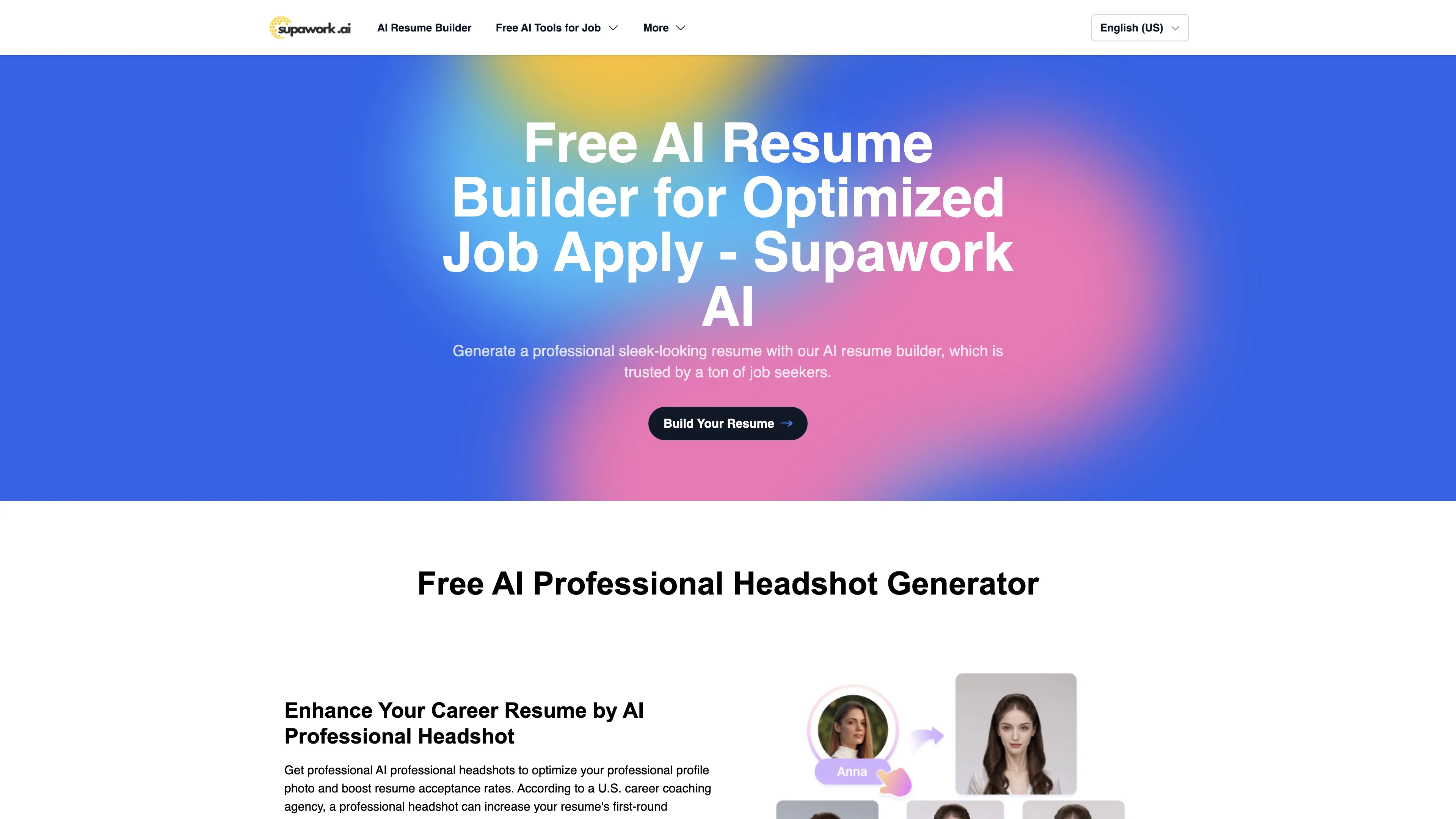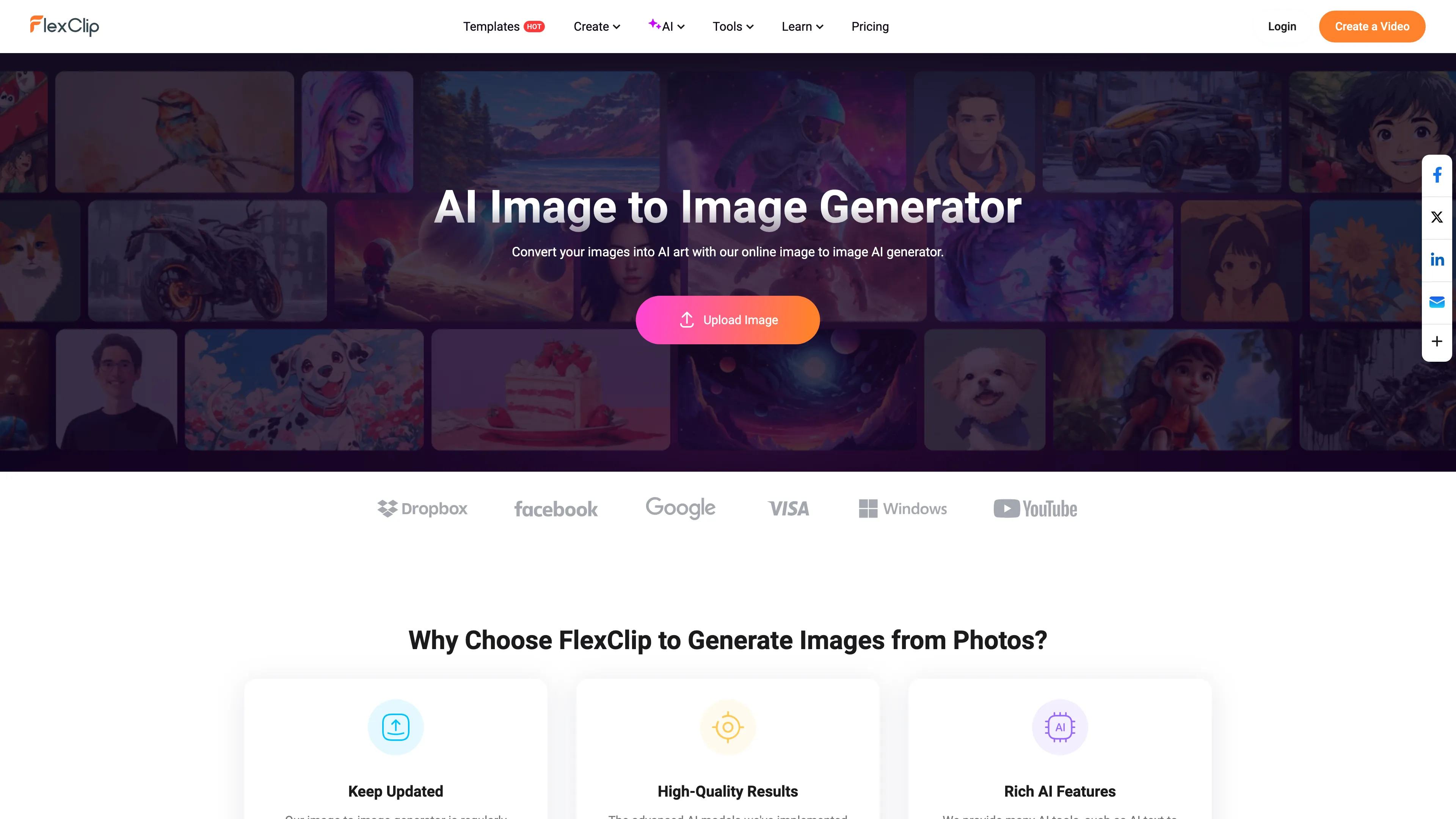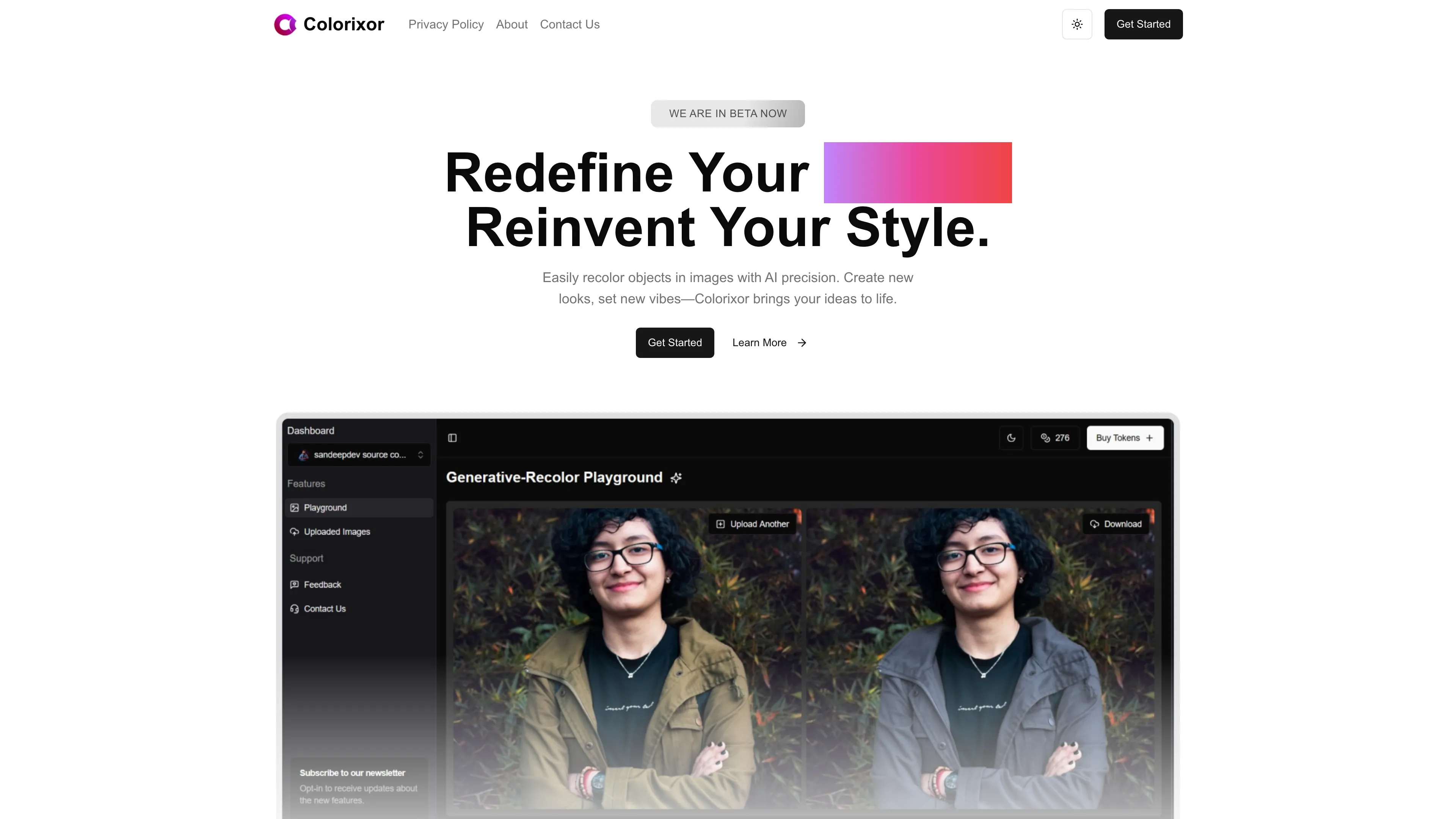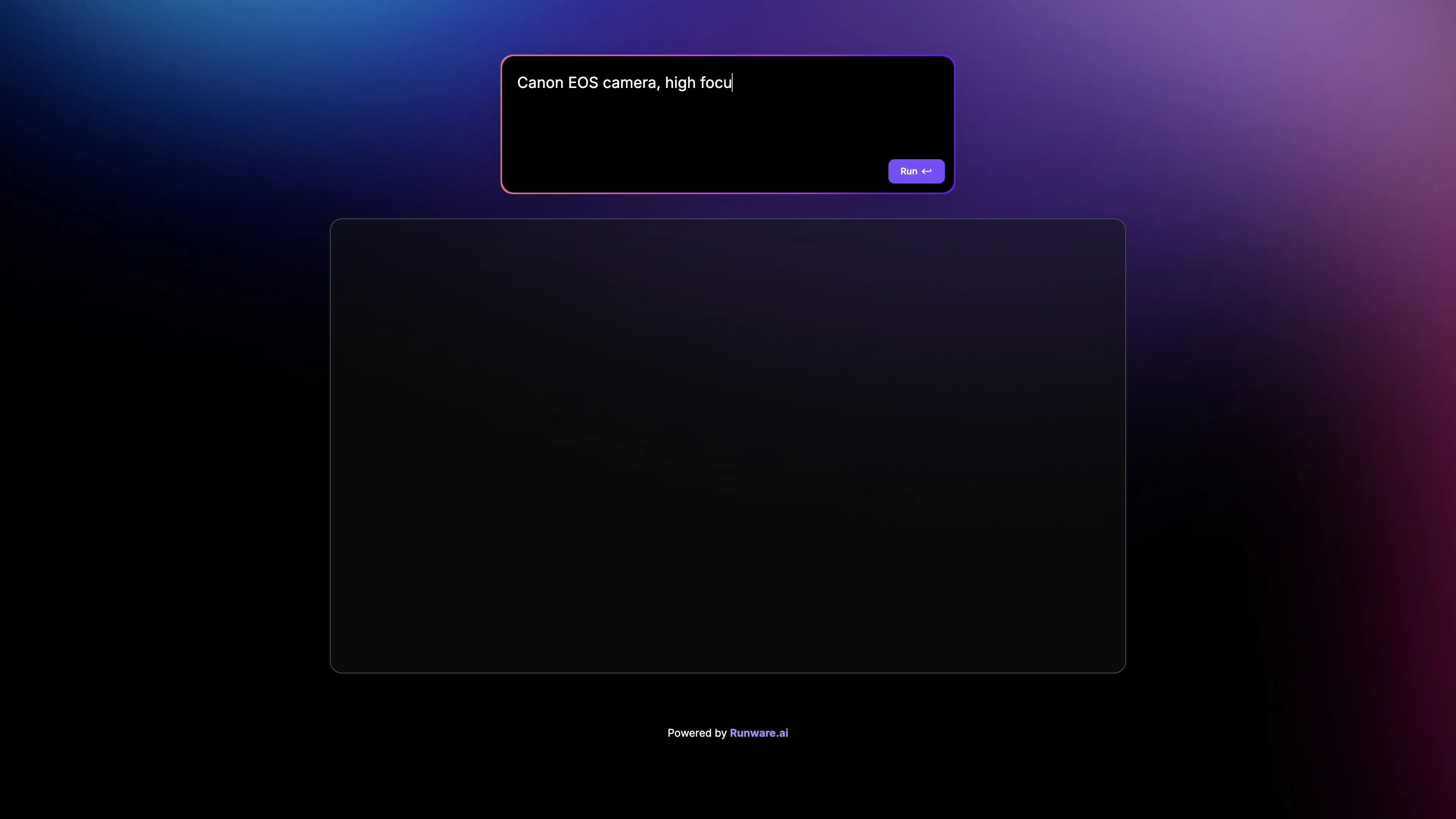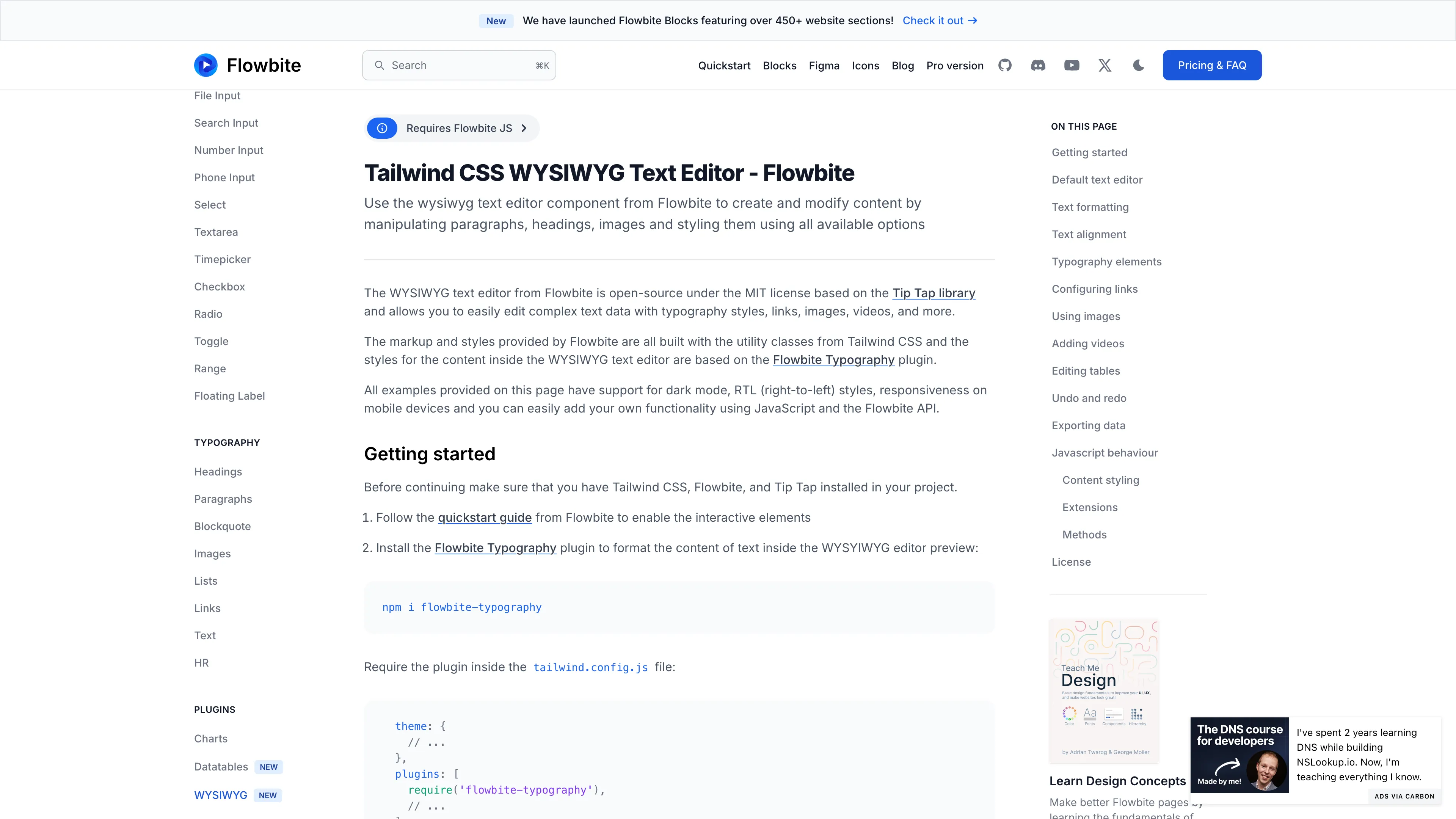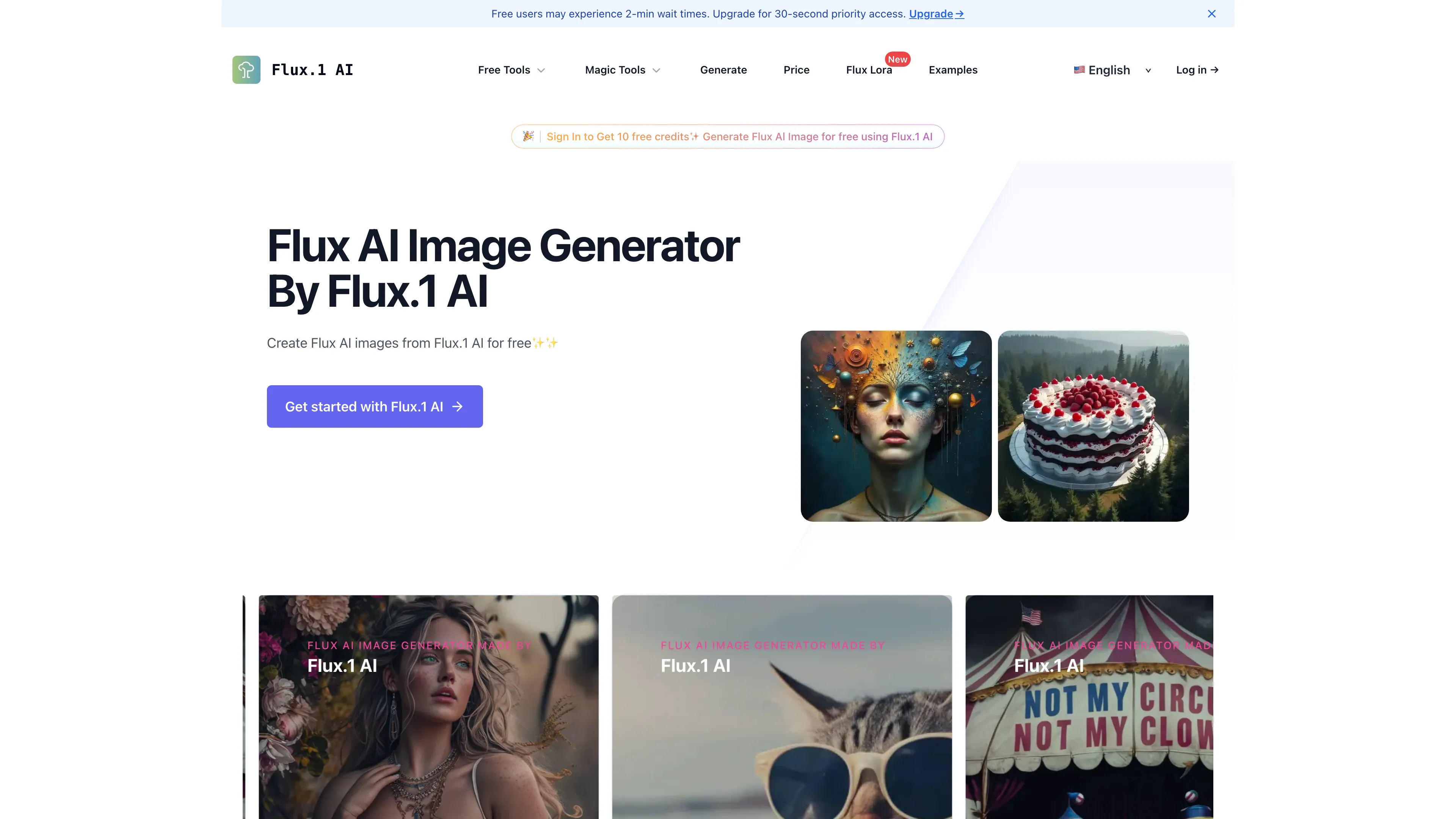Image Splitter
Image Splitter is a free online tool for creatively splitting images into smaller parts, enhancing social media impact and optimizing web performance.
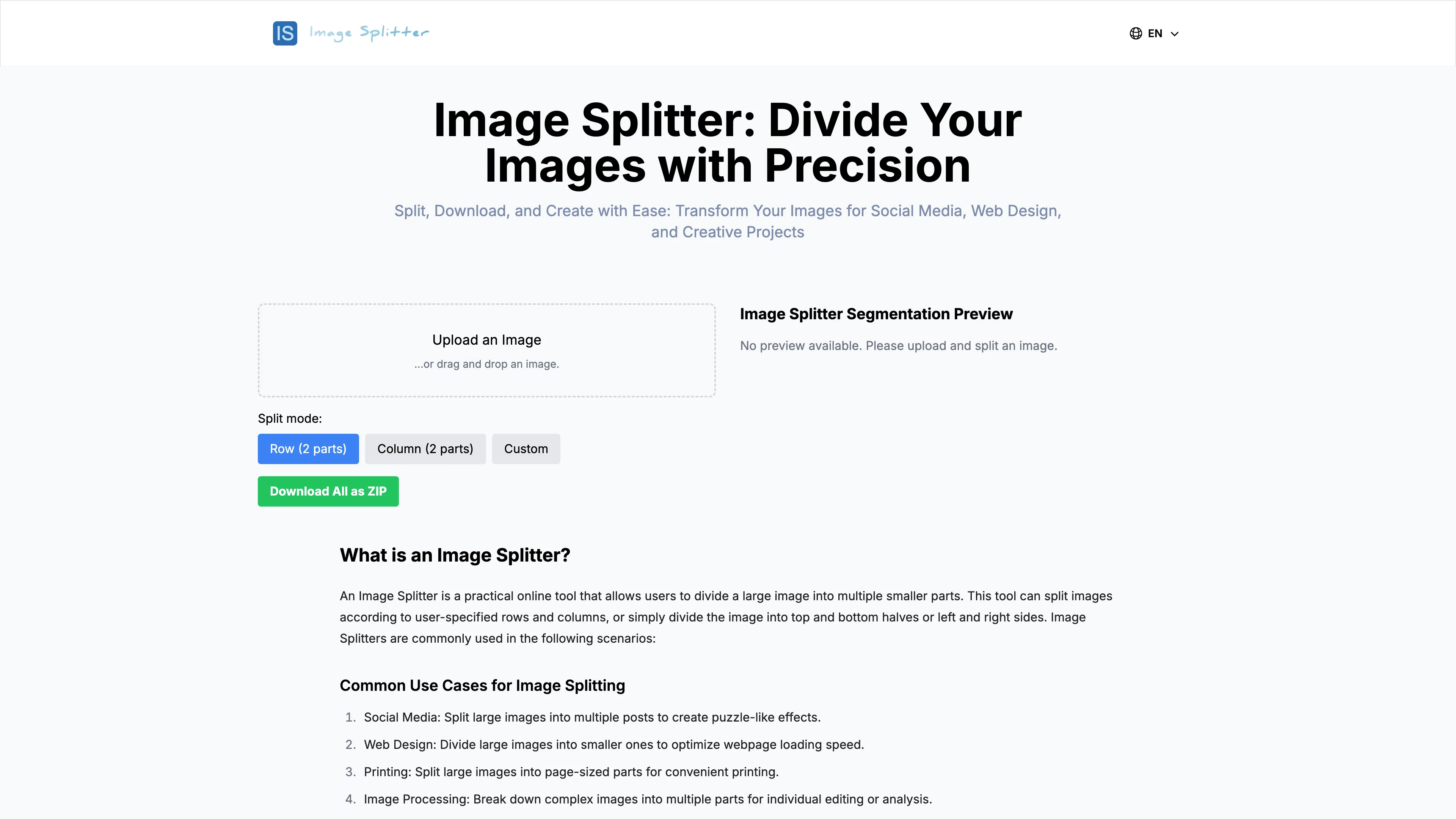
Image Splitter Introduction
Image Splitter is an intuitive tool for dividing large images into smaller pieces, catering to diverse needs like social media engagement, web design optimization, and creative projects. It offers straightforward features: users can upload an image, select a splitting mode—choosing between rows, columns, or a custom grid—and download the results individually or in bulk. Ideal for creating engaging Instagram posts or preparing large prints, this tool enhances flexibility and performance without sacrificing quality. Think of it as slicing a pizza: effortless and efficient. Plus, there's no registration needed, making it as easy as grabbing a slice on the go.
Image Splitter Key Features
Intuitive Image Splitting
Effortlessly divide large images into smaller parts using various modes like rows and columns. Ideal for creating puzzle effects on social media, enhancing engagement seamlessly.
Real-time Preview
Provides an interactive preview of the split images, allowing users to see instant results. It's like having a virtual draftsman sketching your ideas in real time.
Multi-format Support
Handles common formats like JPG, PNG, and GIF without a hitch, making it versatile for different project needs—from web design to digital art creation.
Responsive Design
Adapts smoothly to different devices, ensuring a consistent and pleasant experience whether on a smartphone, tablet, or desktop. It's like having a portable workshop in your pocket.
Privacy-focused Processing
Operates within the user's browser without storing images on servers, reassuring users that their creations remain confidential and secure.
Image Splitter Use Cases
Social Media Puzzle Challenge: Instagram influencers use the Image Splitter to create striking puzzle effects, splitting a single masterpiece into multiple posts to boost engagement and intrigue followers.
Efficient Web Design: Web developers optimize site loading times by splitting large images into smaller ones, enhancing user experience without compromising on image quality.
Creative Photo Collages: Artists craft unique collages for exhibitions by utilizing the Image Splitter to divide images into customizable grids, enhancing design flexibility.
Large Format Printing: Teachers convert large educational posters into print-friendly sections, making classroom materials accessible with standard printers.
Privacy-Conscious Sharing: Users protect sensitive information by only sharing specific parts of photos, utilizing the Image Splitter's selective splitting capabilities.
Image Splitter User Guides
Step 1: Drag and drop your image into the upload area. Supported formats include JPG and PNG.
Step 2: Choose a splitting mode—Row, Column, or Custom for specific rows and columns.
Step 3: Preview the split results on the right panel to see the changes in real-time.
Step 4: Download individual split images by hovering and clicking the download button.
Step 5: For batch downloading, click the 'Download All as ZIP' button to get all parts in one file.
Image Splitter Frequently Asked Questions
Image Splitter Website Analytics
- China100.0%
Image Splitter Alternatives
Supawork AI offers free tools to create professional headshots, tailored resumes, cover letters, and multilingual translations, enhancing job application success with AI-driven personalization.
Transform your photos into stunning AI art with FlexClip’s online generator, offering a variety of styles like cartoon and oil painting, ensuring high-quality results effortlessly.
Colorixor instantly recolors objects in images with AI precision, offering endless color customization for creative transformation, making design projects fast and effortless.
FastFLUX is a free online tool for instant, real-time creation of beautiful FLUX images, catering to users needing quick and attractive image generation.
Flowbite is an open-source UI component library built with Tailwind CSS, offering easy setup, dark mode support, and a comprehensive design system for rapid prototyping.
Flux.1 AI offers powerful, free text-to-image synthesis with superior detail and diversity, ideal for creative image creation tailored to various styles and needs.