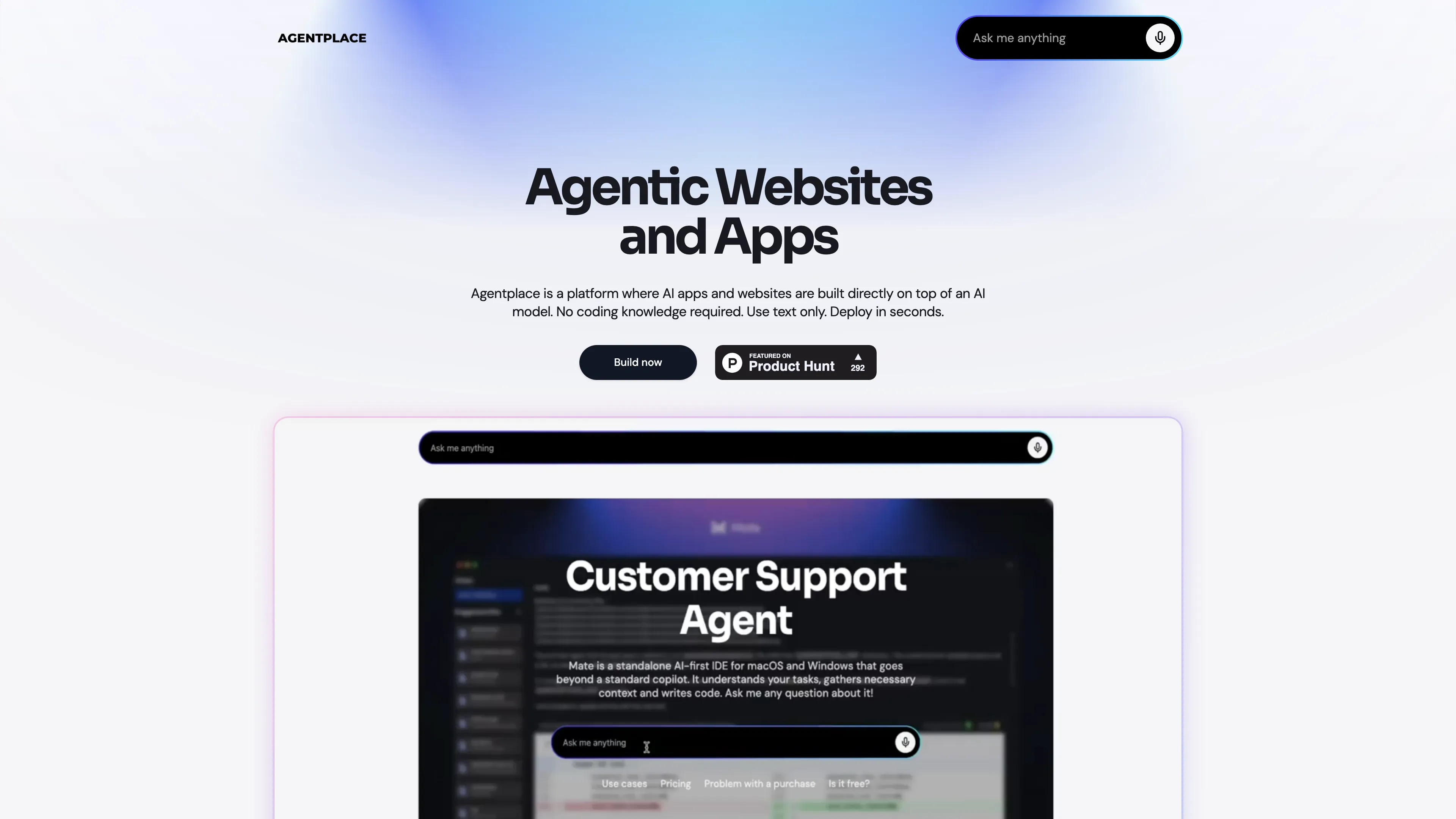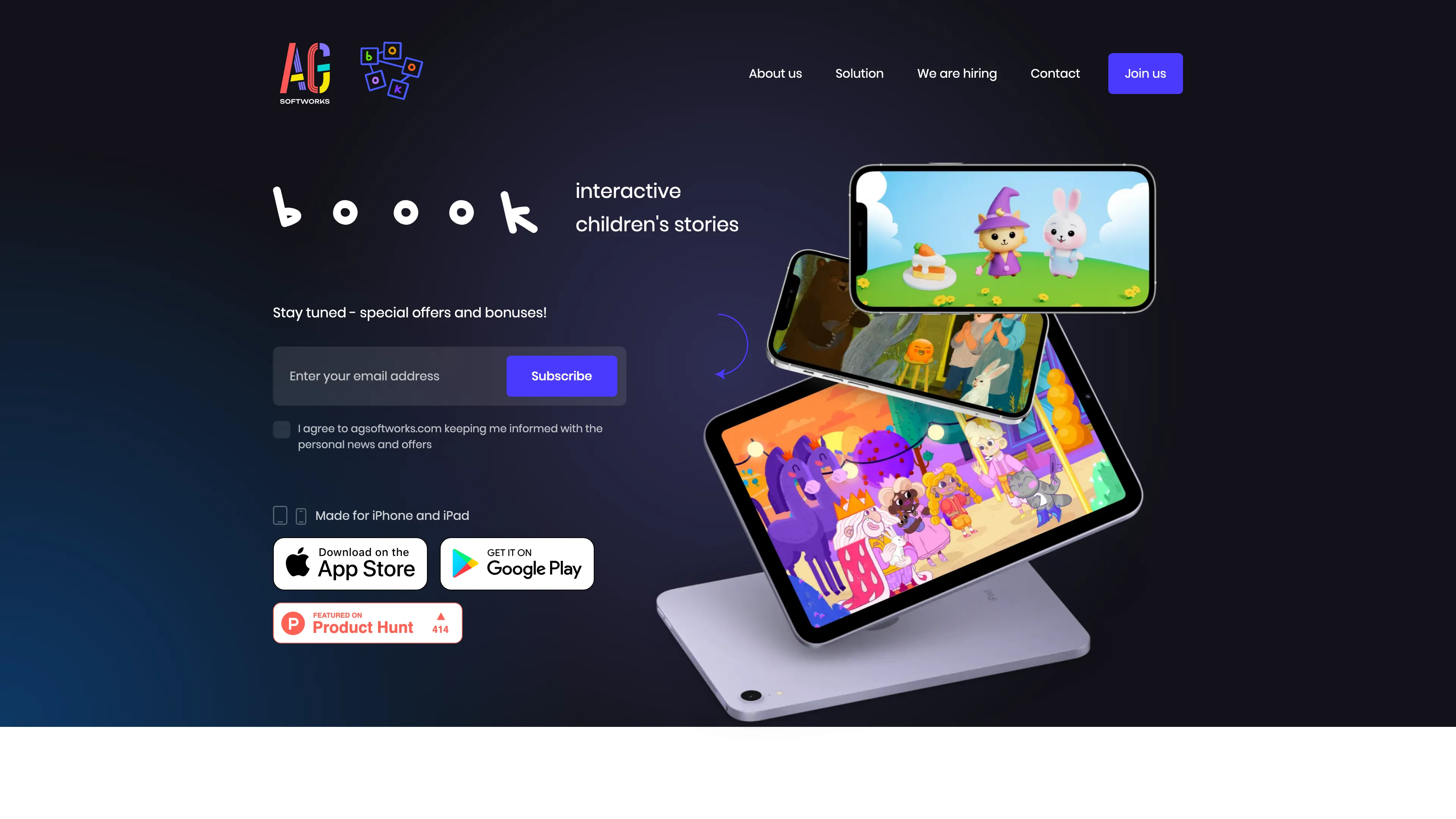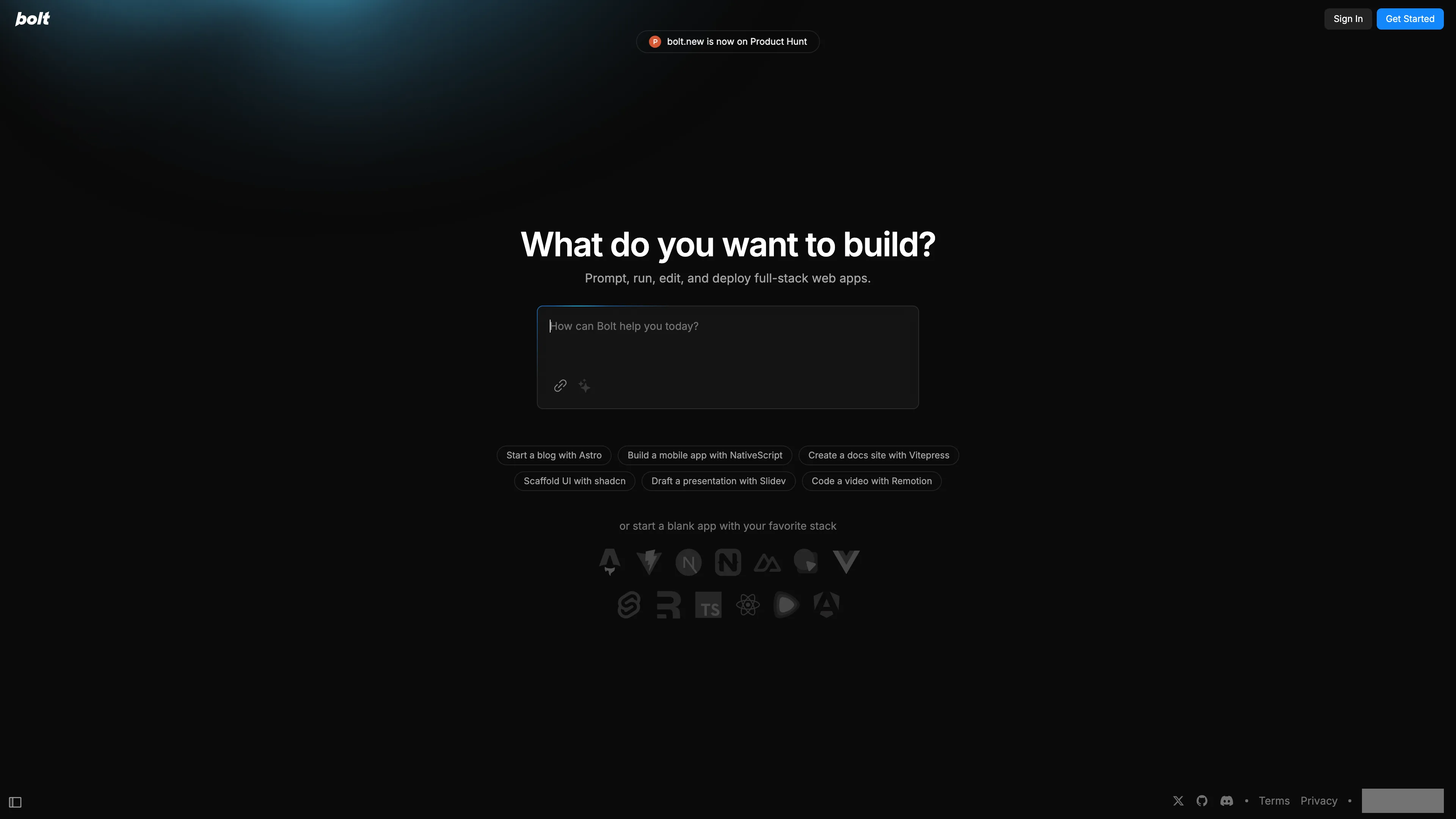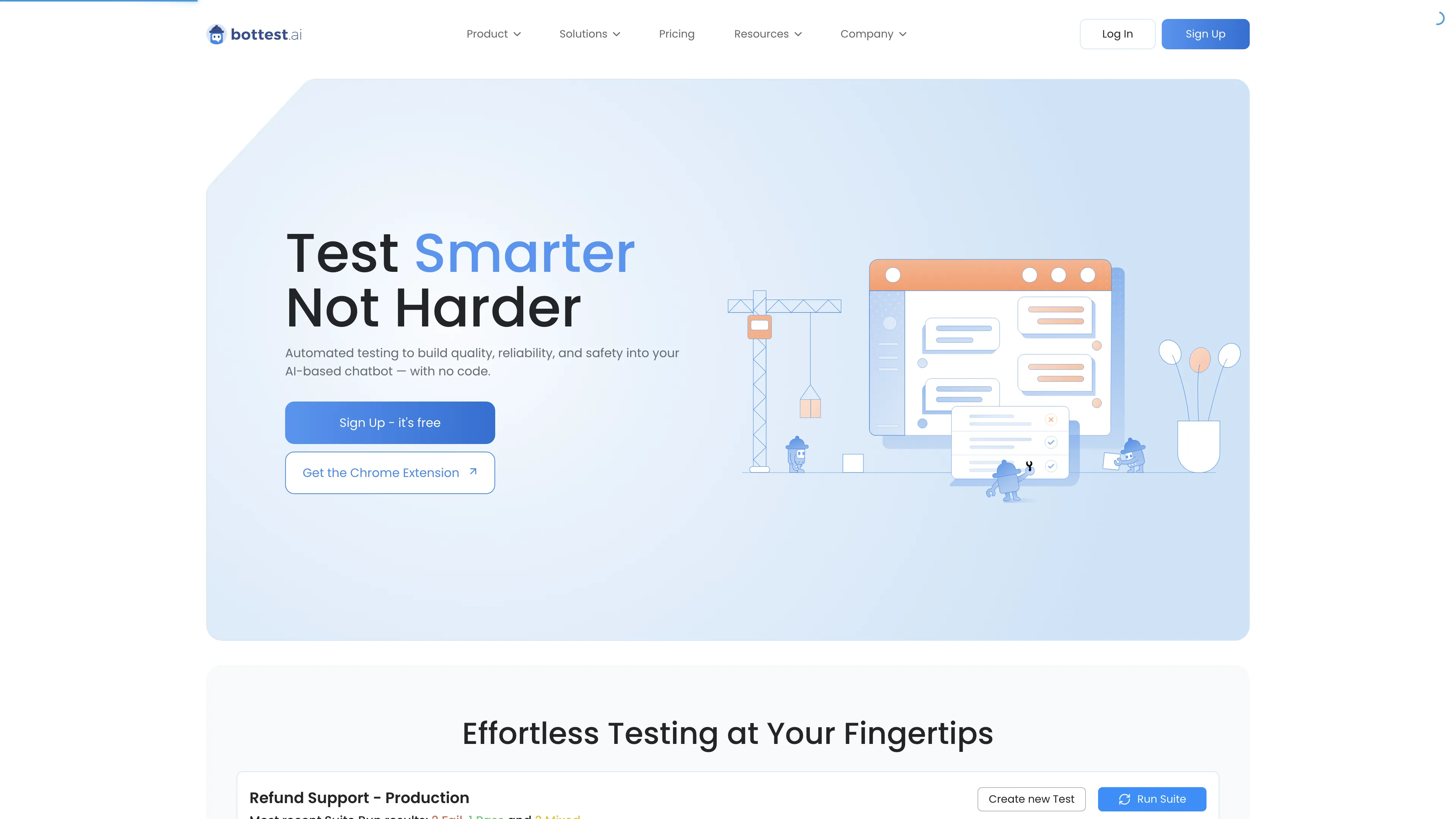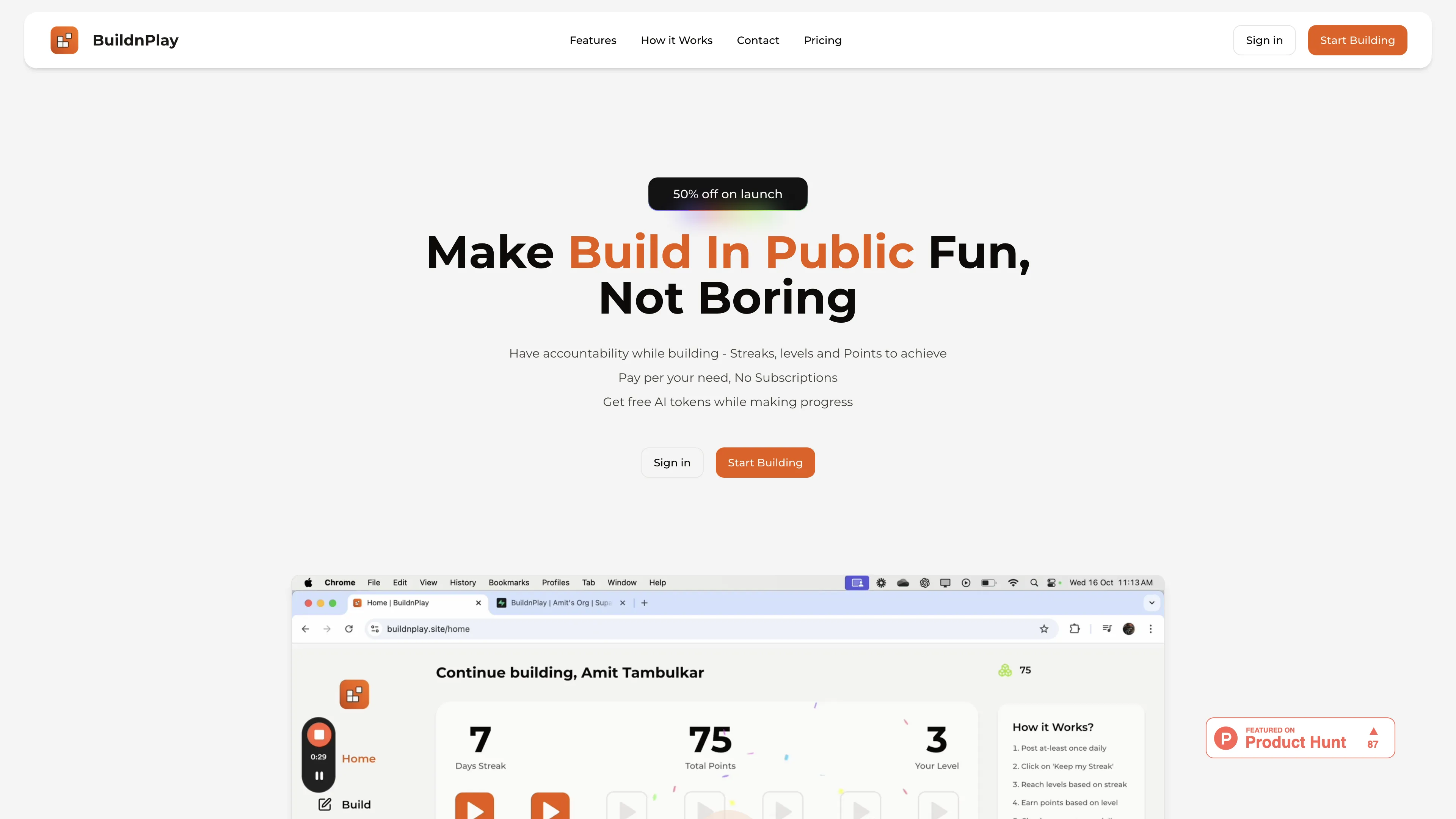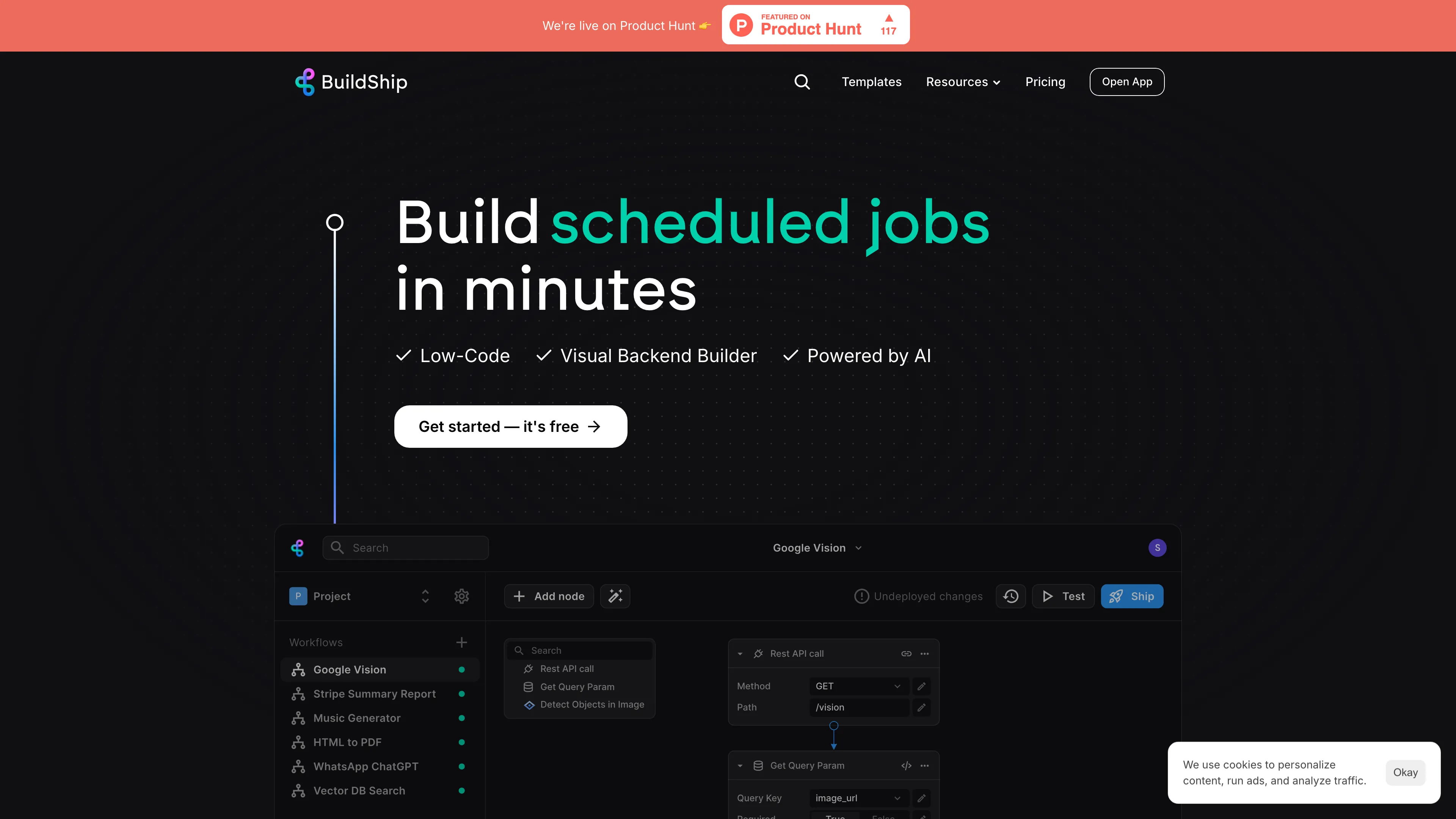hyperPad
hyperPad is a no-code game creation app for iPad, making gamedev easy with drag-and-drop behaviors and direct App Store publishing—fun and accessible for everyone!
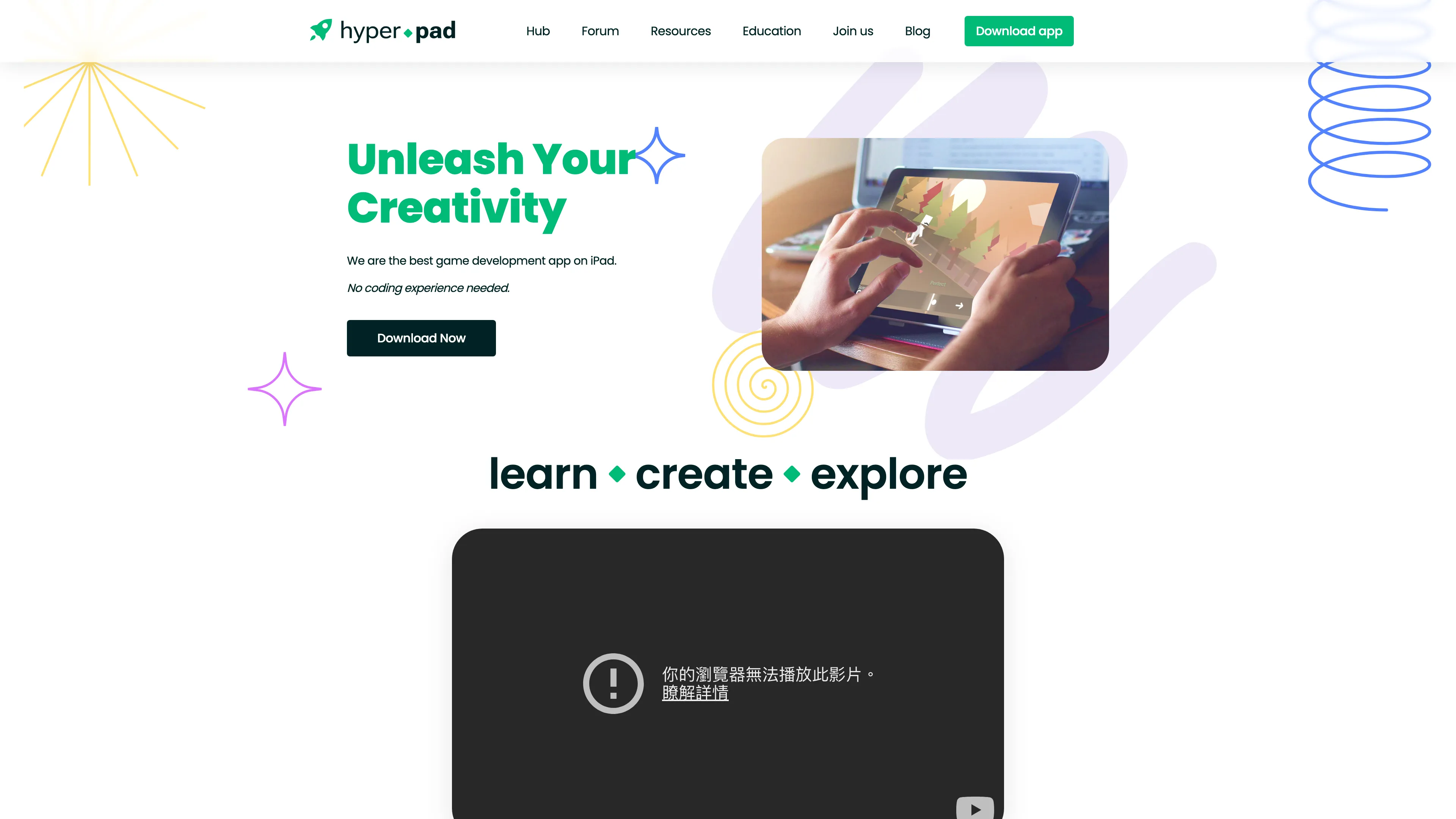
hyperPad Introduction
hyperPad is a no-code game creation tool on the iPad, designed to make game development accessible to everyone. With its intuitive drag-and-drop interface, users can create game logic using a visual flowchart, reminiscent of assembling building blocks. This eliminates the need for coding expertise, making it ideal for beginners and hobbyists alike. HyperPad supports importing custom graphics, sounds, and even APIs, providing flexibility similar to a Swiss Army knife. Its recent update enhances connectivity with a vibrant community hub, allowing developers to share projects and receive feedback. The app’s single purchase model offers all features without subscriptions, making it an appealing choice for budget-conscious creators. Overall, hyperPad simplifies the game development process, marrying powerful features with ease of use to unlock creative potential.
hyperPad Key Features
Drag-and-Drop Logic
Effortlessly build complex game mechanics with a simple drag-and-drop interface on your iPad. It's as intuitive as piecing together a puzzle, allowing creativity without coding headaches.
Publish to App Store
Directly publish your projects from hyperPad to the App Store. This feature lets creators skip the tech hurdles and get their games in front of the world without royalty fees.
Vibrant Community: hyperPad Hub
Join a thriving community where creators share projects and get feedback. It's like having a global brainstorm session at your fingertips, perfect for fostering innovation and collaboration.
Real-Time Sockets for Multiplayer
Seamlessly create multiplayer games with real-time sockets. This means your players can connect and interact in real-time, transforming individual experiences into shared adventures.
Custom Asset Import
Bring your unique vision to life by importing custom graphics, sounds, and fonts. It's like having a personal design studio, giving creators full control over their app’s aesthetics.
hyperPad Use Cases
Kids Coding Club: A group of enthusiastic kids uses hyperPad's drag-and-drop interface to create their first mobile game, fostering creativity without the need for coding expertise. They share their projects in the hyperPad Hub and get valuable feedback.
Indie Game Developer: An aspiring indie game developer imports custom graphics and sound effects through hyperPad to design a unique adventure game, seamlessly publishing it directly to the App Store, bypassing complex coding challenges.
Art Students' Project: Art students utilize hyperPad’s particle effect and sound effect editors to bring their interactive book to life, blending art and interactivity effortlessly for a captivating presentation.
Community Game Jam: During a weekend game jam, creators from around the world collaborate using hyperPad’s real-time sockets, building a multiplayer game that showcases the power of global teamwork—sparking ideas and innovation.
Designer’s Prototype: A graphic designer quickly prototypes an app idea using hyperPad’s visual flowchart, testing user interactions and refining UI layouts without touching a line of code, enabling rapid iterations and creative exploration.
hyperPad User Guides
Step 1: Download the hyperPad app from the App Store on your iPad.
Step 2: Open the app and import your custom graphics and sounds.
Step 3: Use the drag-and-drop interface to set your game's logic.
Step 4: Test your game using the robust engines within hyperPad.
Step 5: Publish your creation directly to the App Store with no extra fees.
hyperPad Frequently Asked Questions
hyperPad Website Analytics
- United States53.9%
- India21.2%
- Australia13.4%
- Canada8.3%
- United Kingdom3.3%
hyperPad Alternatives
Agentplace lets you create AI-powered websites and apps with dynamic interfaces and voice interaction, all without coding. Simply describe your vision in text, and launch instantly.
boook is an interactive app for kids, combining educational mini-games with engaging stories, ensuring screen time is both fun and enriching.
bolt.new lets you create, edit, and deploy full-stack web apps directly in your browser without writing code, offering real-time debugging and full development environment support.
bottest.ai automates chatbot testing with no code required, ensuring quality, reliability, and safety across languages, making it ideal for enterprise scalability.
BuildnPlay makes building in public fun with streaks, levels, and points, offering pay-as-you-go AI tokens for enhanced social media posts.
BuildShip is a visual low-code backend builder that uses AI to create and automate scalable workflows and APIs effortlessly, featuring an infinite canvas, real-time triggers, and enterprise-grade capabilities.