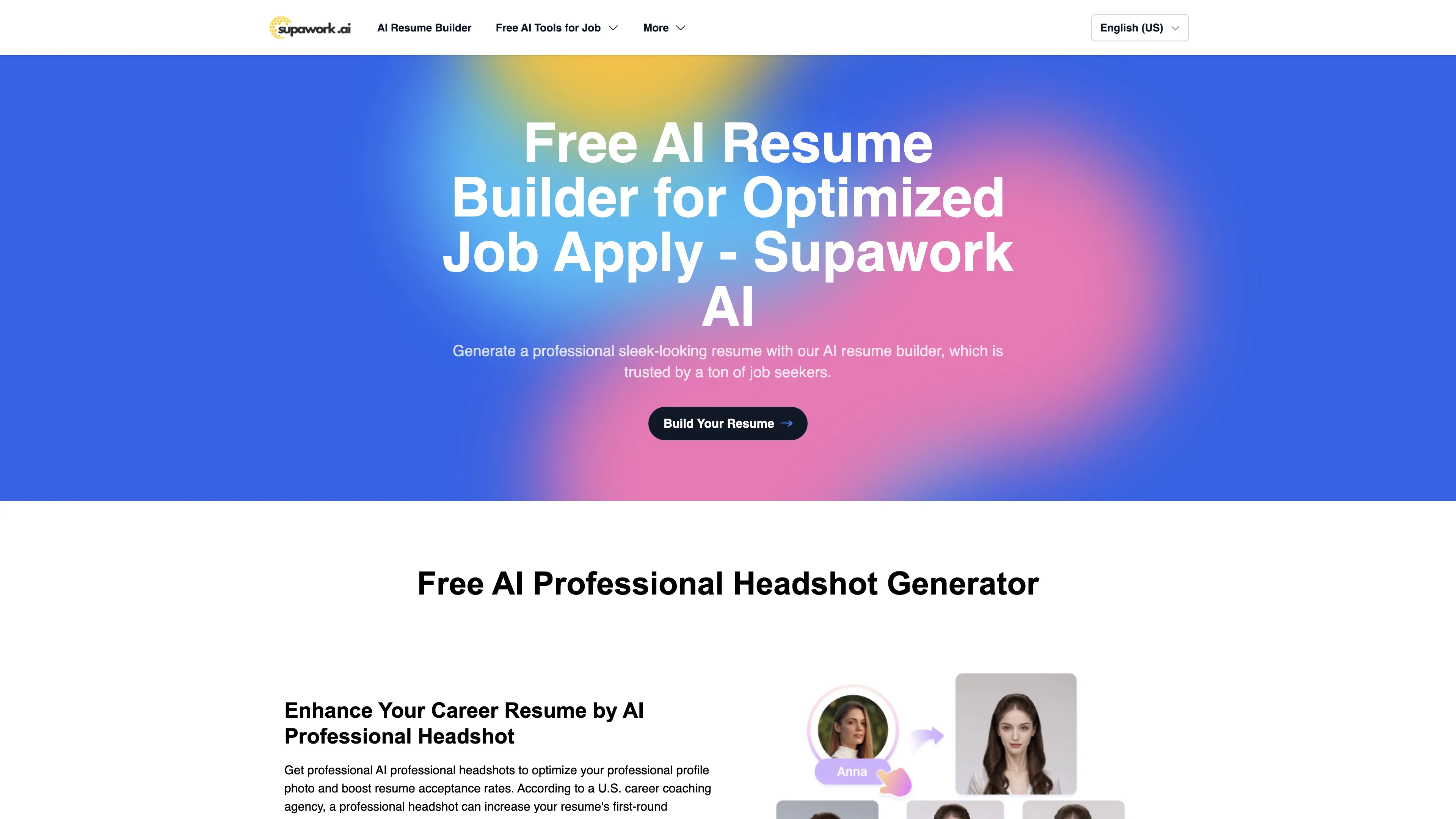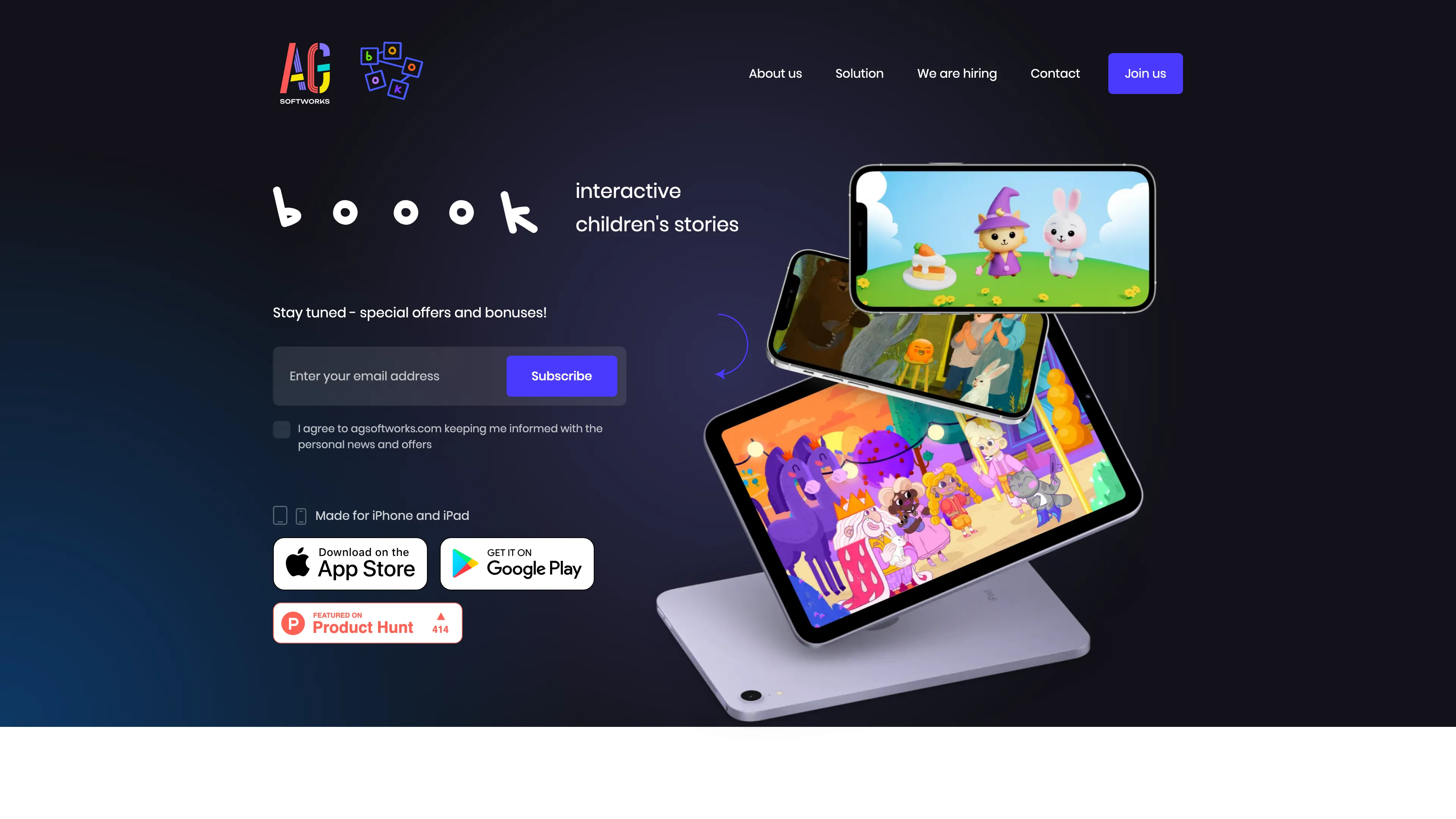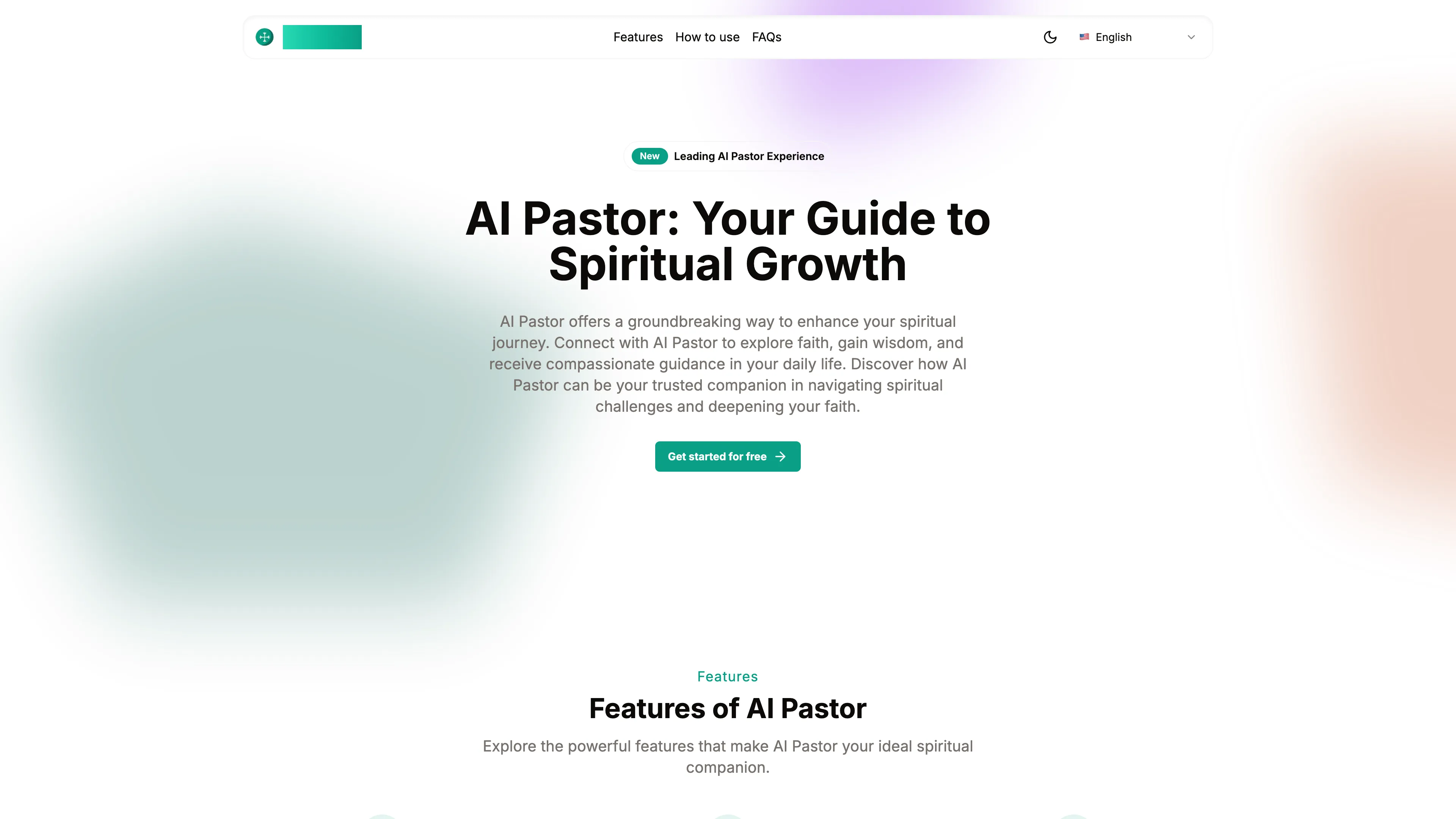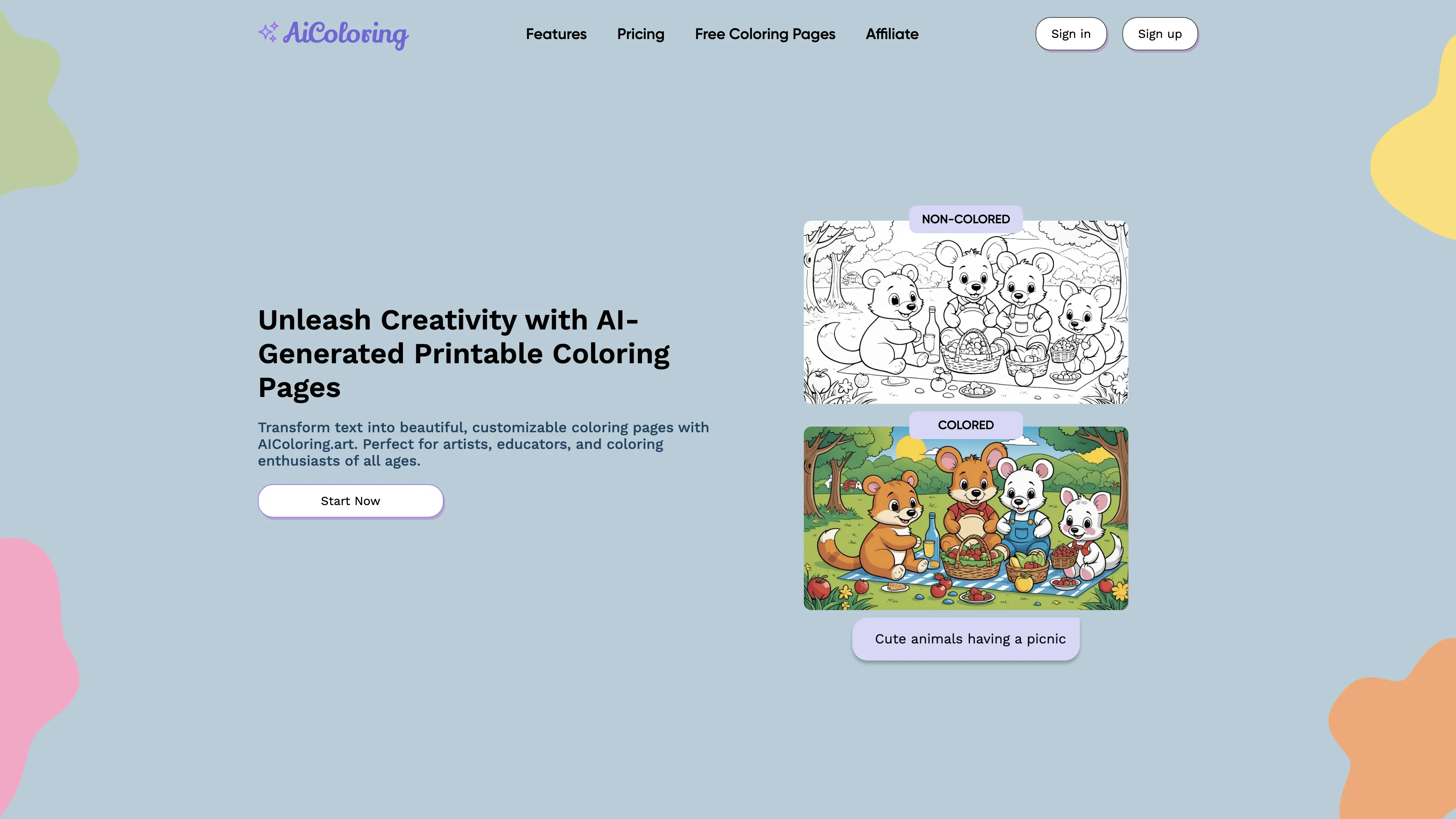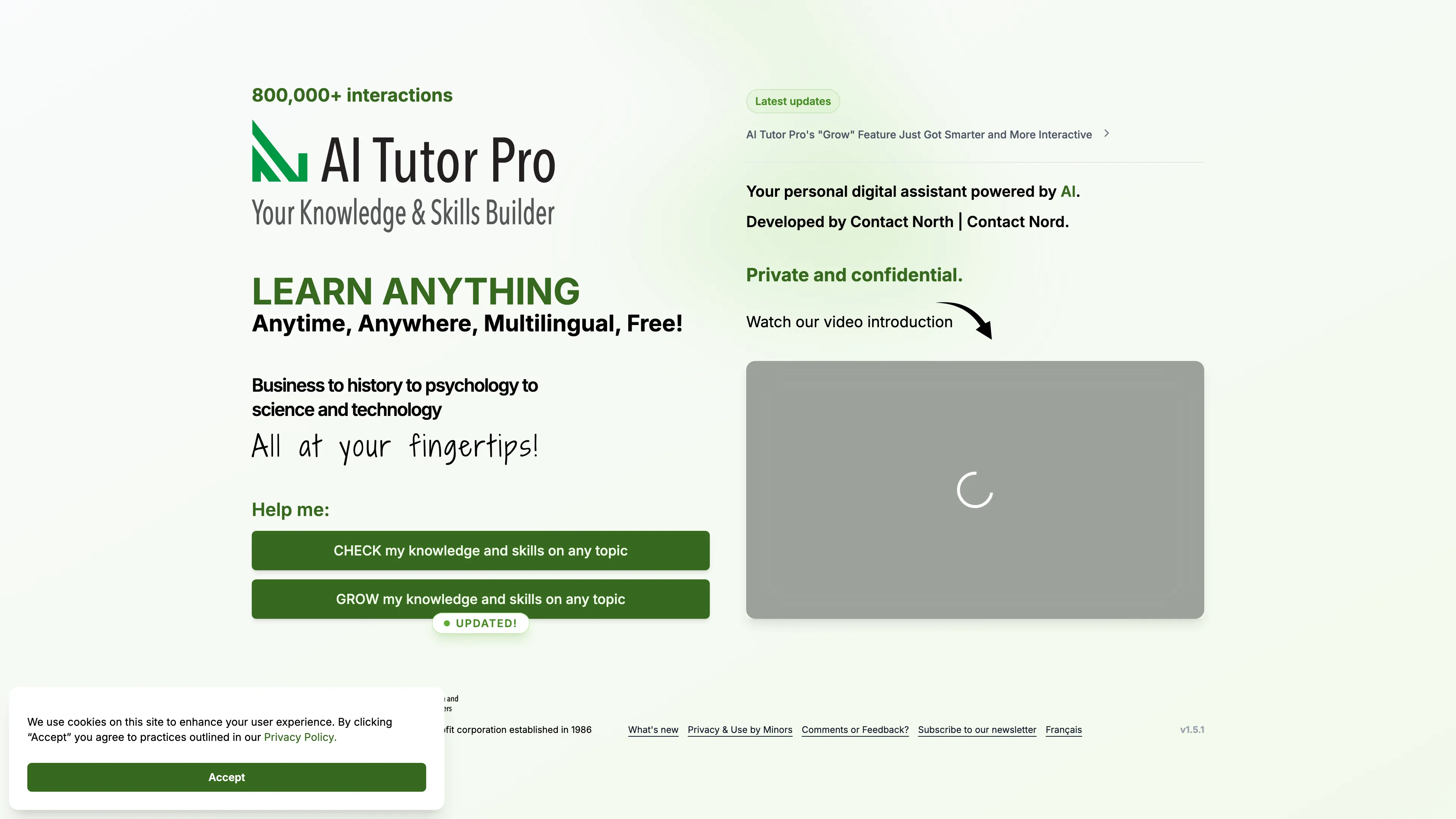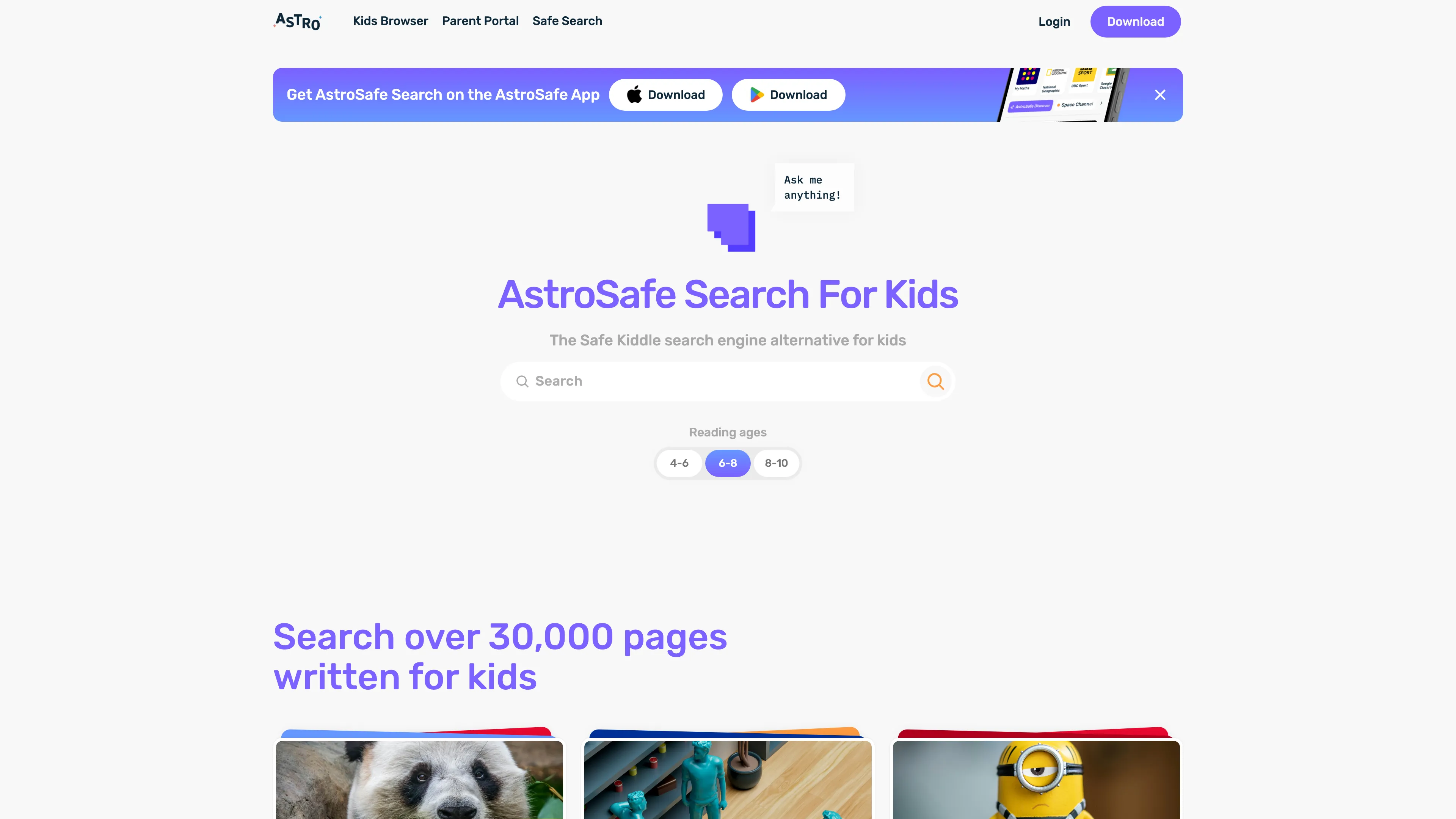HowToDoX
HowToDoX provides comprehensive guides for practical solutions in various fields, offering expert strategies and insights for personal and professional growth.
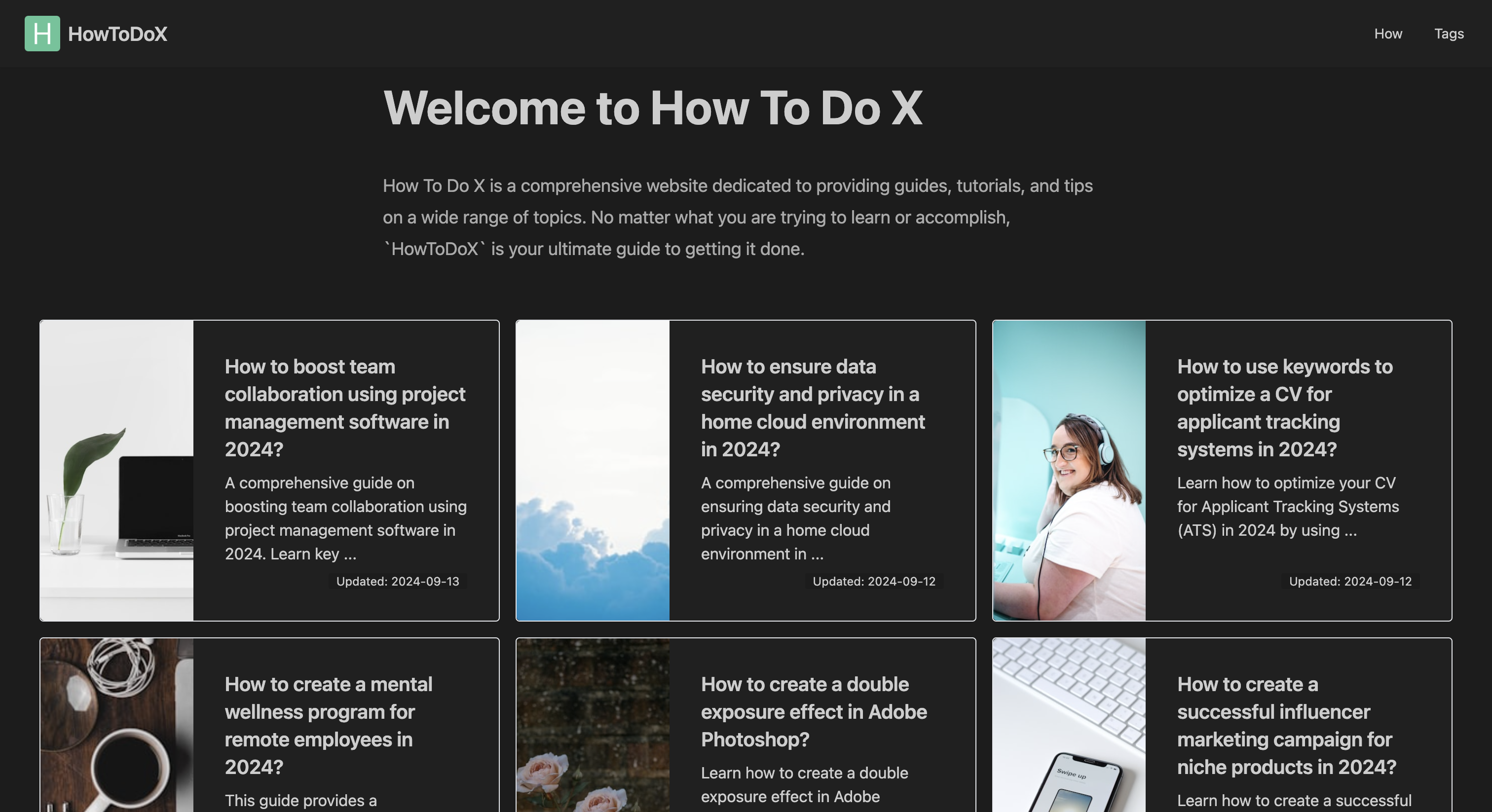
HowToDoX Introduction
HowToDoX is an innovative resource offering detailed guides on a wide array of topics, from optimizing Adobe Photoshop on older computers to creating an inclusive educational curriculum. Imagine it as a well-organized library, each article acting like a knowledgeable librarian ready to assist with specific challenges. Its strength lies in providing practical solutions for modern needs, whether enhancing cybersecurity in mobile apps or integrating AI into fitness apps. This platform stands out for its clear, concise guidance tailored to 2024's trends, making it a valuable tool for individuals and businesses looking to stay ahead.
HowToDoX Key Features
Tailored CV for Career Changes
Tailoring your CV for a career switch can help highlight relevant skills and experiences. HowToDoX offers step-by-step guidance to showcase attributes aligned with your new field, ensuring a smooth transition.
Cybersecurity for Mobile Banking
Enhancing cybersecurity measures in mobile banking apps is crucial. HowToDoX provides strategies involving multi-factor authentication and secure coding practices, safeguarding user data in an increasingly digital world.
Virtual Reality in Retail
Leveraging virtual reality to enrich retail interactions can transform customer experiences. HowToDoX reveals how immersive VR can engage shoppers, making online buying as compelling as in-store visits.
Mental Wellness Program for Remote Employees
Creating a mental wellness program focuses on sustaining employee well-being in a remote setting. HowToDoX outlines comprehensive plans that balance professional demands with mental health support.
Optimize Photoshop on Older Devices
Improving Photoshop performance on older computers avoids unnecessary device upgrades. HowToDoX demonstrates configurations and optimizations to enhance editing speed and efficiency on legacy systems.
HowToDoX Use Cases
Career Change CV Design: Professionals transitioning careers use HowToDoX's guide to craft tailored CVs, effectively showcasing transferable skills, leading to improved job prospects in new industries.
Cybersecurity Enhancement for Banking Apps: Mobile banking developers leverage HowToDoX's cybersecurity strategies to implement multi-factor authentication, safeguarding apps against emerging threats and boosting user trust.
VR in Retail Customer Experience: Retailers enhance shopping experiences by implementing VR solutions from HowToDoX, allowing customers to explore virtual stores, increasing engagement and driving sales.
Remote Employee Wellness Programs: HR teams design wellness programs for remote staff using HowToDoX guidelines, improving mental health and employee satisfaction without the need for physical presence.
Hybrid Cloud Solutions for Small Businesses: Small business owners adopt hybrid cloud solutions with HowToDoX's insights, achieving data redundancy and operational efficiency without substantial infrastructure changes.
HowToDoX User Guides
Step 1: Visit the HowToDoX website to explore available guides.
Step 2: Search for the topic or skill you want to learn using the search bar.
Step 3: Click on the guide that interests you to open the detailed instruction page.
Step 4: Follow the step-by-step instructions provided in the guide you selected.
Step 5: Implement what you've learned and return to explore more guides as needed.
HowToDoX Frequently Asked Questions
HowToDoX Website Analytics
HowToDoX Alternatives
Supawork AI offers free tools to create professional headshots, tailored resumes, cover letters, and multilingual translations, enhancing job application success with AI-driven personalization.
boook is an interactive app for kids, combining educational mini-games with engaging stories, ensuring screen time is both fun and enriching.
AI Pastor offers 24/7 personalized spiritual guidance through interactive sermons, scripture analysis, and community engagement, enhancing your faith journey.
AIColoring.art generates customizable and printable coloring pages from your text prompts, perfect for sparking creativity in both kids and adults.
AI Tutor Pro offers multilingual learning anytime, anywhere, enhancing skills in diverse subjects with a personal, confidential digital assistant by Contact North.
AstroSafe Search is a kid-safe search engine that offers over 30,000 curriculum-aligned Wiki pages, providing a safe, engaging, and educational online experience for children aged 5-12.