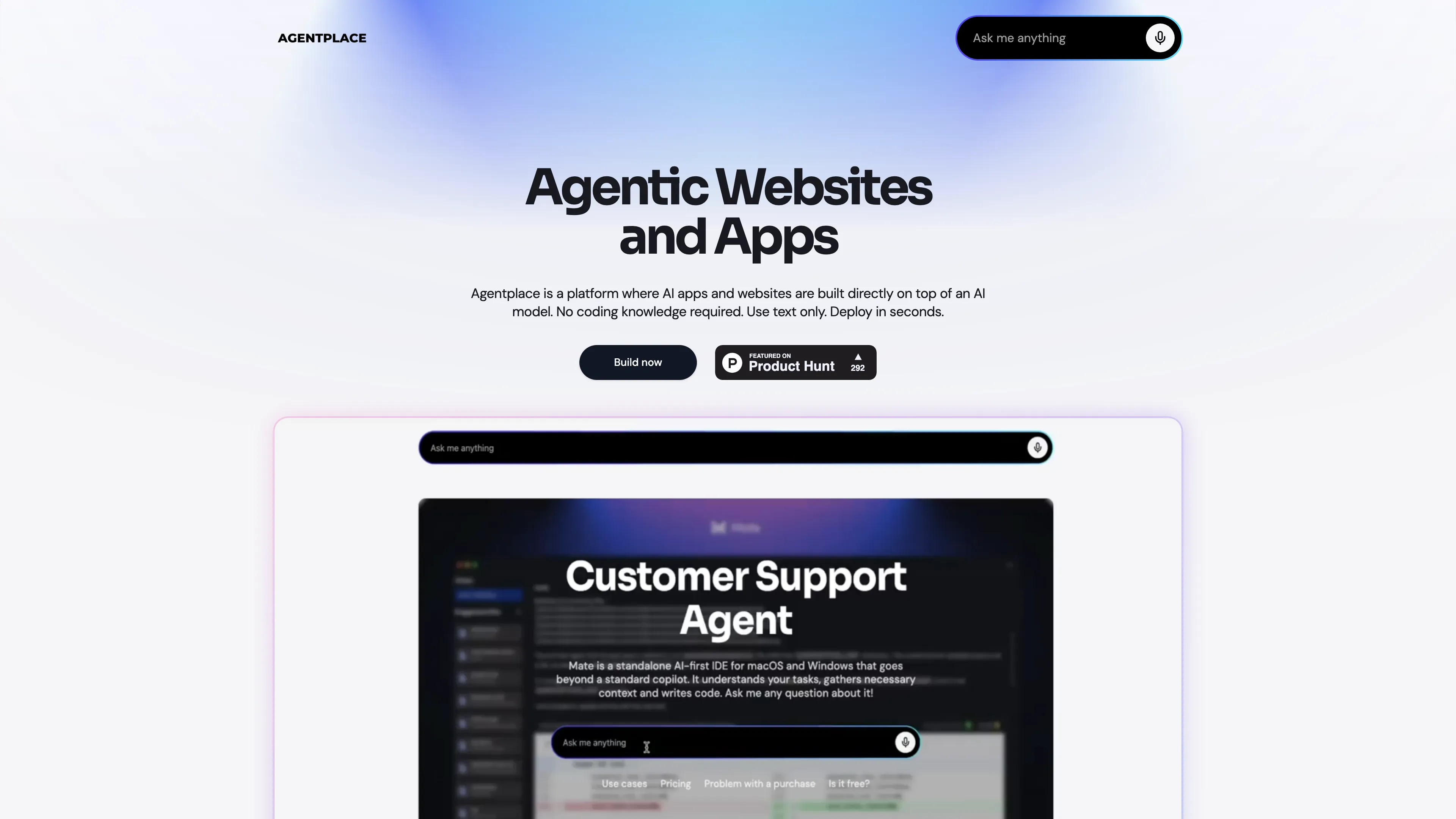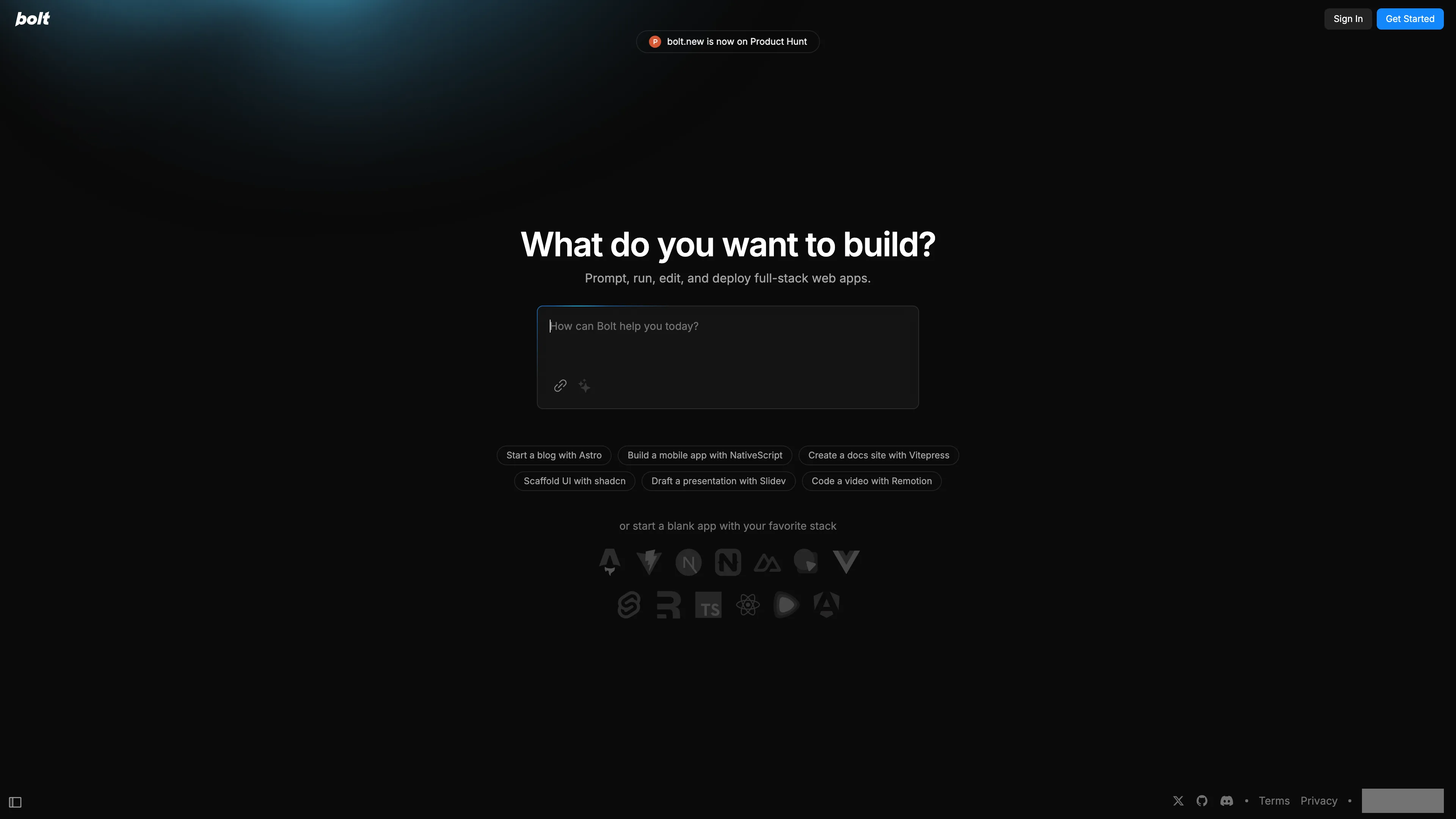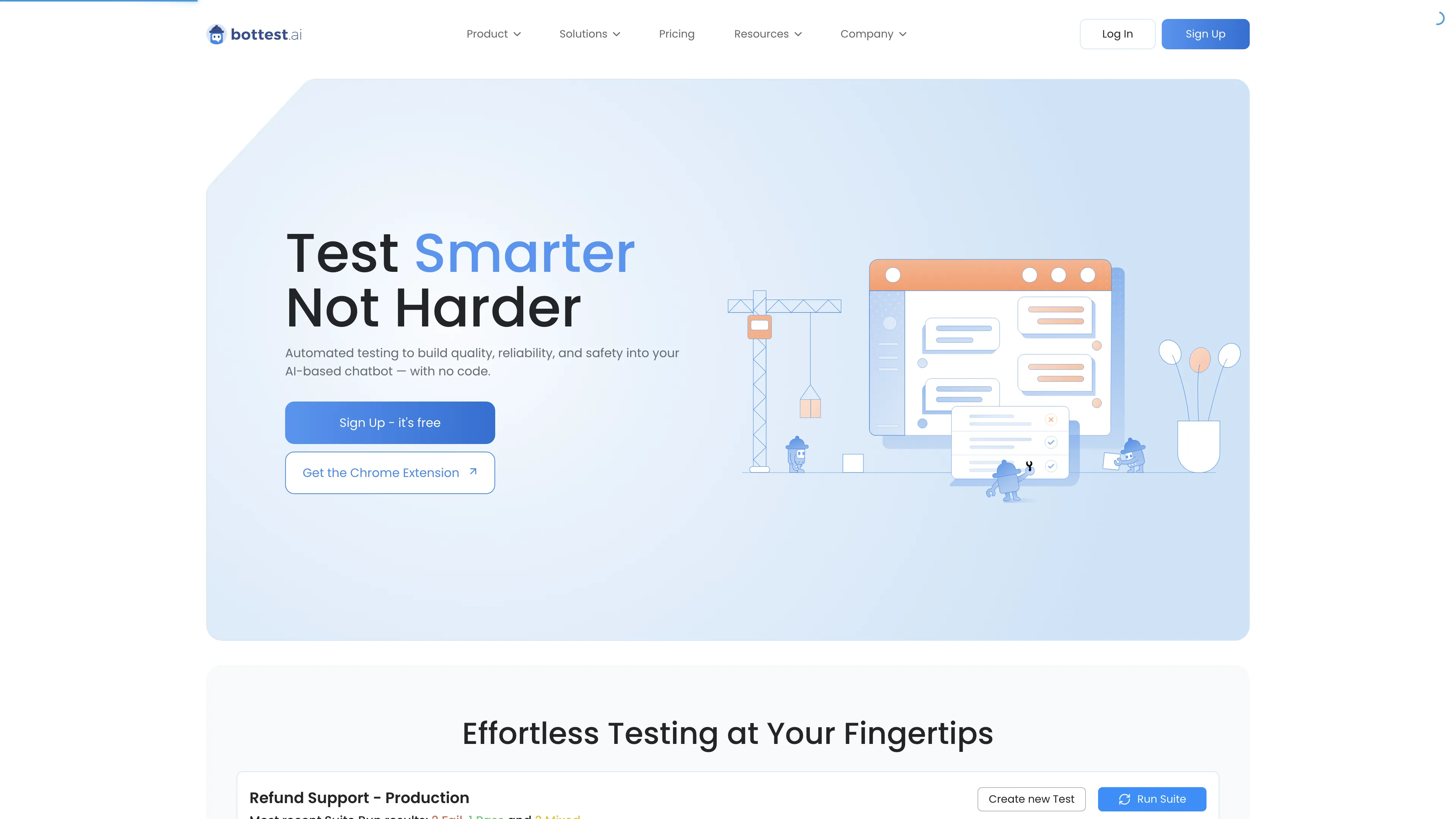HeyForm
HeyForm is an open-source form builder that makes creating stunning, professional-grade forms easy and integrates seamlessly with your workflow.
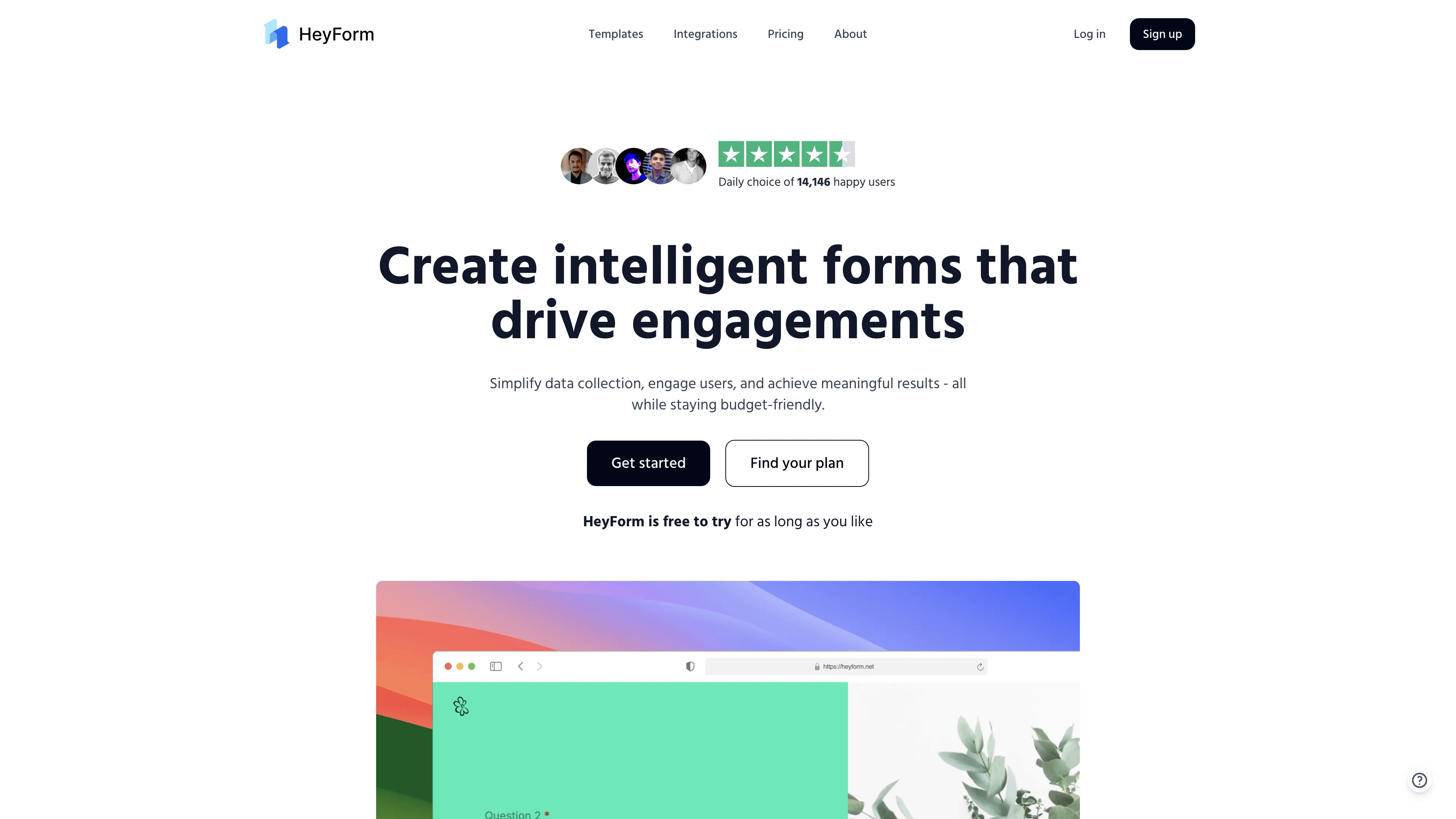
HeyForm Introduction
HeyForm is an open-source form builder designed for simplicity and flexibility, perfect for anyone from startups to large organizations. The drag-and-drop interface makes it easy to create and customize forms without needing any coding skills. Users can seamlessly integrate HeyForm with tools like Google Sheets, Notion, and Slack, streamlining workflows and enhancing productivity. The brand-first customization ensures every form matches your brand perfectly, giving a polished and professional look. With features like real-time collaboration, comprehensive analytics, conditional logic, and multilingual support, HeyForm is versatile enough to handle various data collection needs, whether it's for surveys, feedback forms, or event registrations. This tool stands out because it is community-driven and has quickly gained popularity for its user-focused design and powerful capabilities, making it a top choice for modern businesses.
HeyForm Key Features
Open Source and Community-Driven
HeyForm thrives on community support, gaining 6.4k stars on GitHub. It’s a collaborative, evolving tool that feels like it’s built by and for its users.
Effortless Customization
Allows you to seamlessly integrate your brand's identity into forms. Whether it’s colors or logos, every form looks professional, helping you stand out.
Drag-and-Drop Simplicity
Creates powerful, attractive forms without any coding. Like building with LEGO blocks, anyone can use this intuitive interface to design forms quickly and efficiently.
Seamless Integrations
Connects effortlessly with tools like Google Sheets, Notion, and Zapier, simplifying workflows and boosting productivity. Think of it as a universal adapter for your software needs.
Multilingual Support
Breaks down language barriers by offering forms in multiple languages, expanding your reach and making it easy to collect data from a global audience.
HeyForm Use Cases
Event Registration: A small event planning team uses HeyForm’s drag-and-drop interface to create a comprehensive event registration form. They customize the form with their brand's logo and colors, streamlining participant registration and automating responses via Google Sheets integration, enhancing organization efficiency.
Customer Feedback: A startup leverages HeyForm’s customizable templates to create and distribute a customer feedback survey. By integrating with Slack for real-time notifications, they promptly respond to user input, improving customer satisfaction and iterating on their product based on valuable user insights.
Volunteer Signup: A nonprofit organization utilizes HeyForm for volunteer sign-ups, making the process seamless with its intuitive design and multilingual support. They collect data efficiently and sync it with Google Drive for easy access and record-keeping, facilitating better organization and management of volunteers.
HR Recruitment: An HR department at a mid-sized company uses HeyForm’s job application forms. They customize these forms to match the company's branding and integrate with Airtable for seamless candidate data management, making the recruitment process more efficient and professional.
Educational Surveys: A university department employs HeyForm’s student survey templates to gather feedback on course effectiveness. They utilize conditional logic to tailor questions based on student responses, and analyze the collected data directly within HeyForm, resulting in more actionable insights for curriculum improvement.
HeyForm User Guides
Step 1: Sign up or log in to HeyForm at heyform.net.
Step 2: Choose a template that fits your needs from an array of options.
Step 3: Customize your form's appearance with your brand colors, logos, and fonts.
Step 4: Use the drag-and-drop interface to add or modify form elements.
Step 5: Integrate your form with tools like Google Sheets or Zapier for seamless workflow.
HeyForm Frequently Asked Questions
HeyForm Website Analytics
- Singapore19.5%
- United States18.7%
- India14.9%
- China11.8%
- France7.3%
HeyForm Alternatives
Agentplace lets you create AI-powered websites and apps with dynamic interfaces and voice interaction, all without coding. Simply describe your vision in text, and launch instantly.
AIpex is an intelligent Chrome extension that organizes and manages tabs with AI-powered grouping and smart search features, enhancing your productivity effortlessly.
AI Product Shot enables brands to create stunning, studio-quality product images without physical setups, offering unique, photorealistic results that drive sales.
Allapi.ai offers seamless API integration, simplifying complex processes for developers and enhancing productivity with user-friendly tools.
bolt.new lets you create, edit, and deploy full-stack web apps directly in your browser without writing code, offering real-time debugging and full development environment support.
bottest.ai automates chatbot testing with no code required, ensuring quality, reliability, and safety across languages, making it ideal for enterprise scalability.