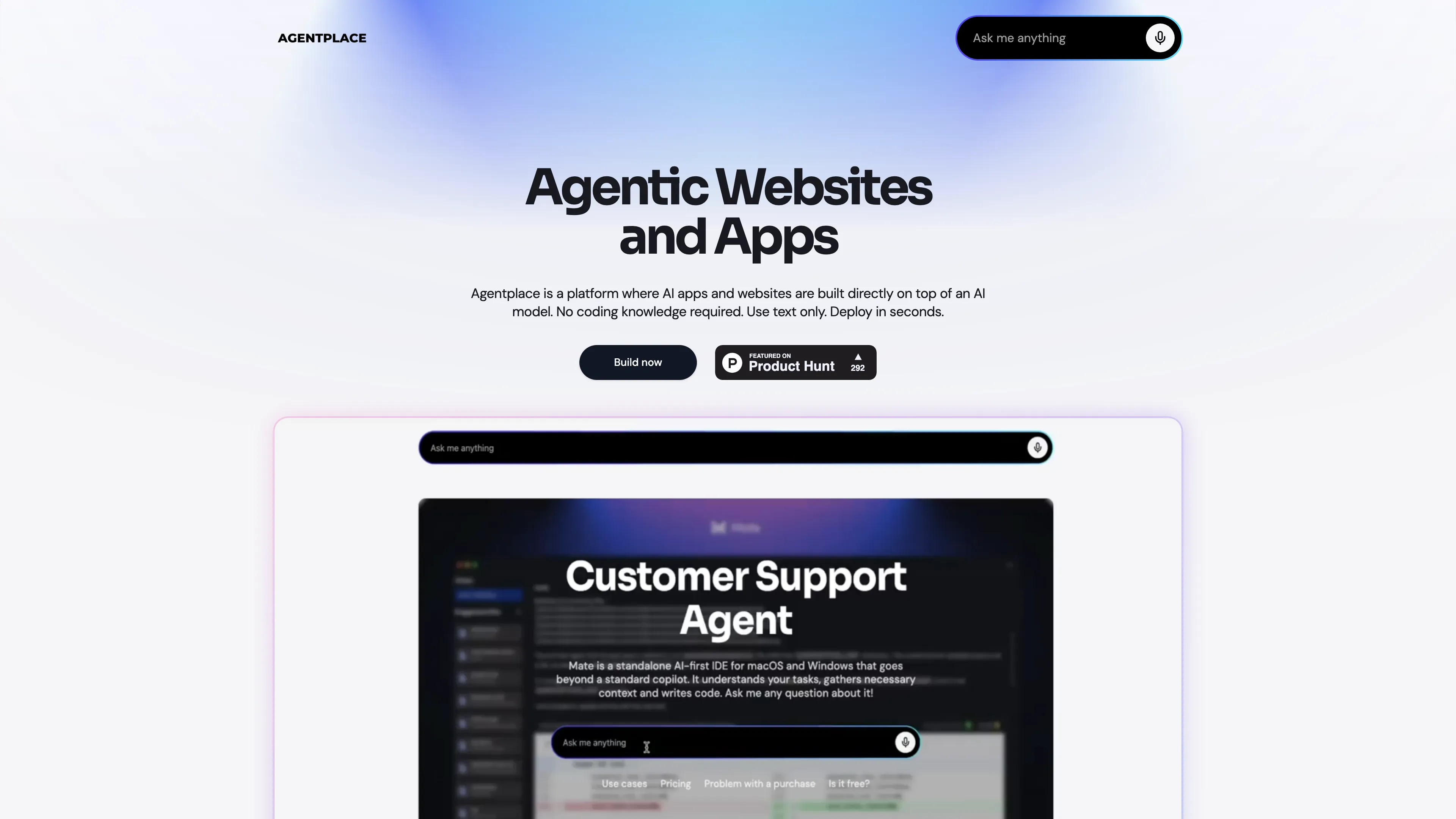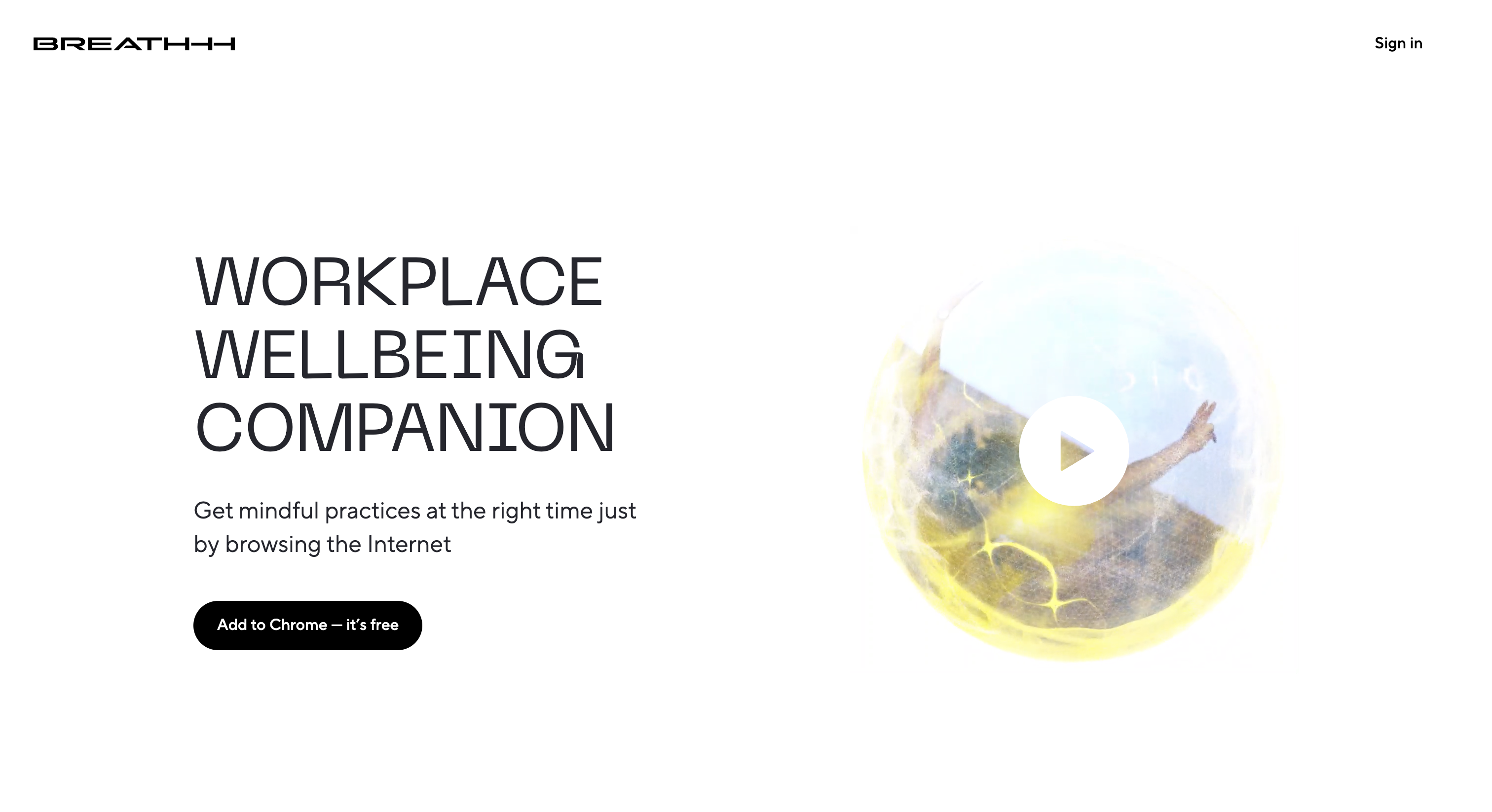Dola-Al Calendar Assistant
Dola is an AI calendar assistant that schedules with natural language, integrates with major calendar apps, and offers voice, text, and image inputs for seamless, efficient planning.
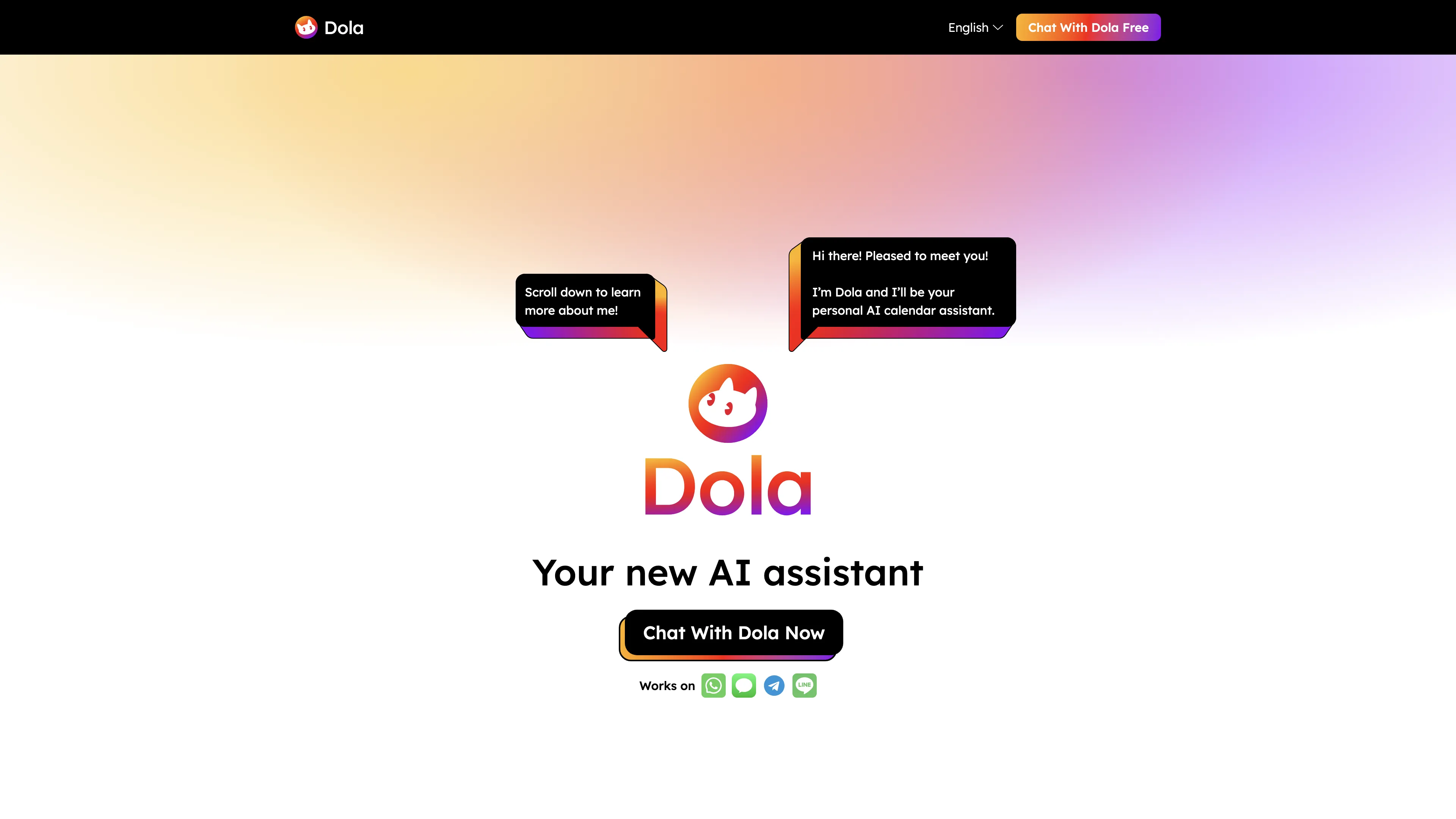
Dola-Al Calendar Assistant Introduction
Dola is an AI-powered calendar assistant designed to streamline scheduling using natural language input. By supporting voice, text, and image inputs, it allows users to effortlessly create reminders and events without the tedious process of manual entry. Imagine arranging a coffee meeting with a friend; simply message Dola, and it translates your casual chats into organized calendar events. Seamlessly integrating with Google Calendar and Apple Calendar, it ensures one stays on top of their schedule across devices. With features like integrated web searches and daily weather updates, Dola is ideal for those seeking a more intuitive and efficient way to manage their time. While it's not revolutionary, it adds a layer of convenience that many busy individuals will find invaluable.
Dola-Al Calendar Assistant Key Features
Smarter Scheduling
Dola turns scheduling into a breeze with its ability to understand natural language. It handles event creation 10 times faster than traditional apps, allowing more time for life's adventures.
Versatile Input Methods
Whether through voice, text, or images, Dola seamlessly integrates any format into your calendar. This flexibility simplifies event logging no matter the medium you're comfortable with.
Daily Weather Reports
Stay prepared with daily weather updates directly from Dola. It ensures you always leave home knowing what the skies have in store, freeing you from unexpected weather surprises.
Syncs with Multiple Calendars
Dola syncs effortlessly with Google Calendar, Apple Calendar, and CalDAV. This feature ensures you stay on track across all your devices, offering a cohesive scheduling experience.
Integrated Search
Conduct web searches without leaving your chat. By minimizing the need for app-switching, Dola enhances productivity right within your conversations.
Dola-Al Calendar Assistant Use Cases
Efficient Meeting Scheduling: Using natural language processing, users can effortlessly schedule meetings by simply typing a request. This feature streamlines the process, allowing users more time to focus on preparing for the meeting.
Smart Personal Reminders: Dola helps busy professionals by setting reminders for personal tasks like booking flights, ensuring important errands are never missed and time management is enhanced.
Seamless Event Integration: Students can sync Dola with their calendar apps to keep track of class schedules and events, maintaining organization across multiple platforms without manual entry.
Weather-Informed Planning: Outdoor enthusiasts receive daily weather reports, enabling them to plan hikes or other activities with the appropriate gear, enhancing safety and preparedness.
Hands-Free Scheduling Via Voice: Users enjoy the convenience of sending voice messages to Dola, making task management simpler and more accessible, even on the move.
Dola-Al Calendar Assistant User Guides
Step 1: Add Dola to your messaging app to begin scheduling.
Step 2: Use natural language to create events, like 'Lunch with Anna tomorrow.'
Step 3: Include details in requests, such as time and location for reminders.
Step 4: Sync events with your Google or Apple Calendar for cross-device updates.
Step 5: Enable daily weather updates for planned events and activities.
Dola-Al Calendar Assistant Frequently Asked Questions
Dola-Al Calendar Assistant Website Analytics
- Brazil18.9%
- Spain14.4%
- Argentina13.6%
- United States7.4%
- Mexico4.2%
Dola-Al Calendar Assistant Alternatives
Agentplace lets you create AI-powered websites and apps with dynamic interfaces and voice interaction, all without coding. Simply describe your vision in text, and launch instantly.
AIpex is an intelligent Chrome extension that organizes and manages tabs with AI-powered grouping and smart search features, enhancing your productivity effortlessly.
AI Product Shot enables brands to create stunning, studio-quality product images without physical setups, offering unique, photorealistic results that drive sales.
Allapi.ai offers seamless API integration, simplifying complex processes for developers and enhancing productivity with user-friendly tools.
Breathhh offers automated mindful practices while browsing, reducing anxiety and stress without forming habits, free with customizable settings.
BrowserCopilot AI assists you on any webpage by reading, summarizing, rewriting, and responding, all while maintaining your privacy and boosting productivity.