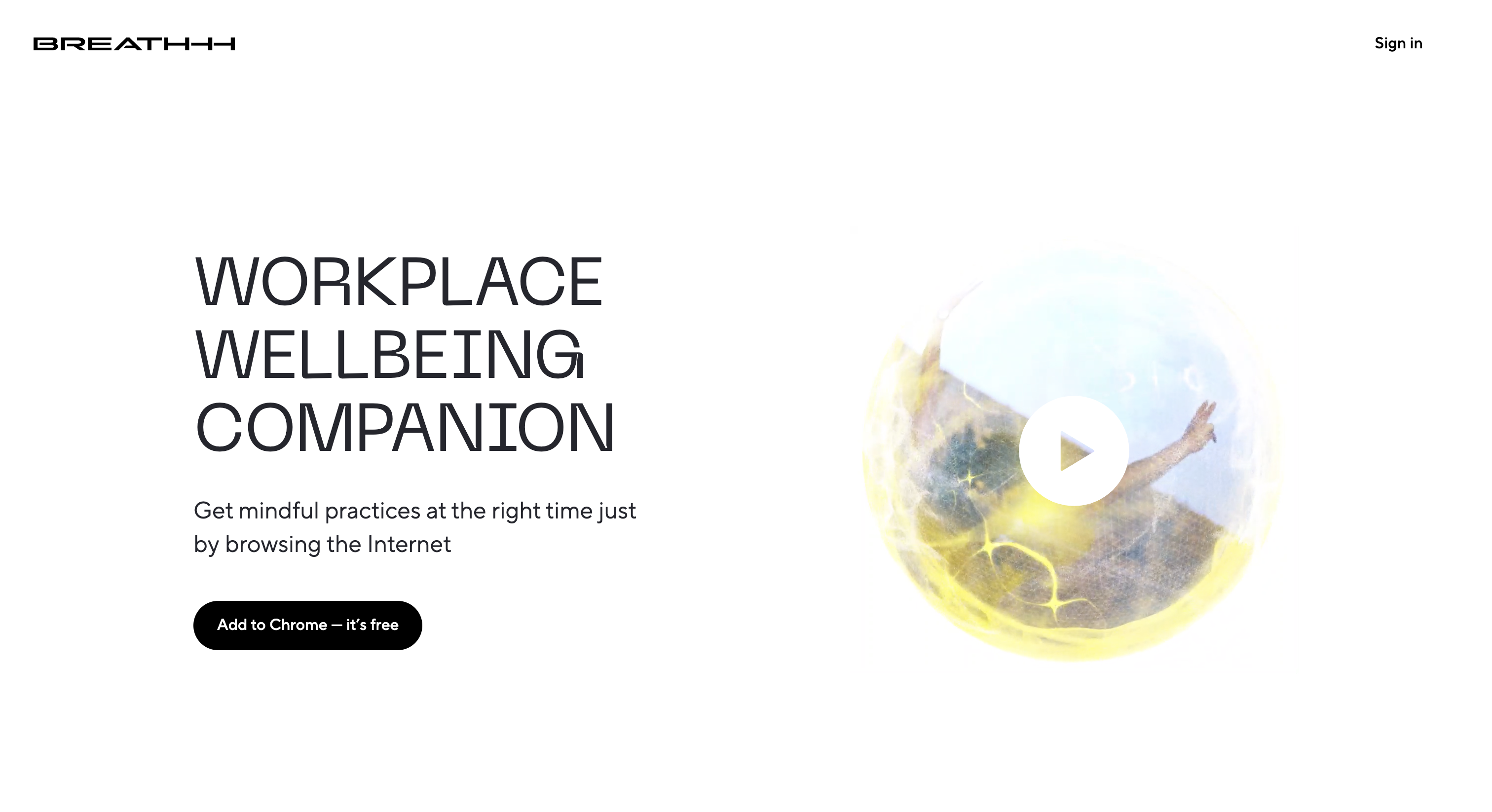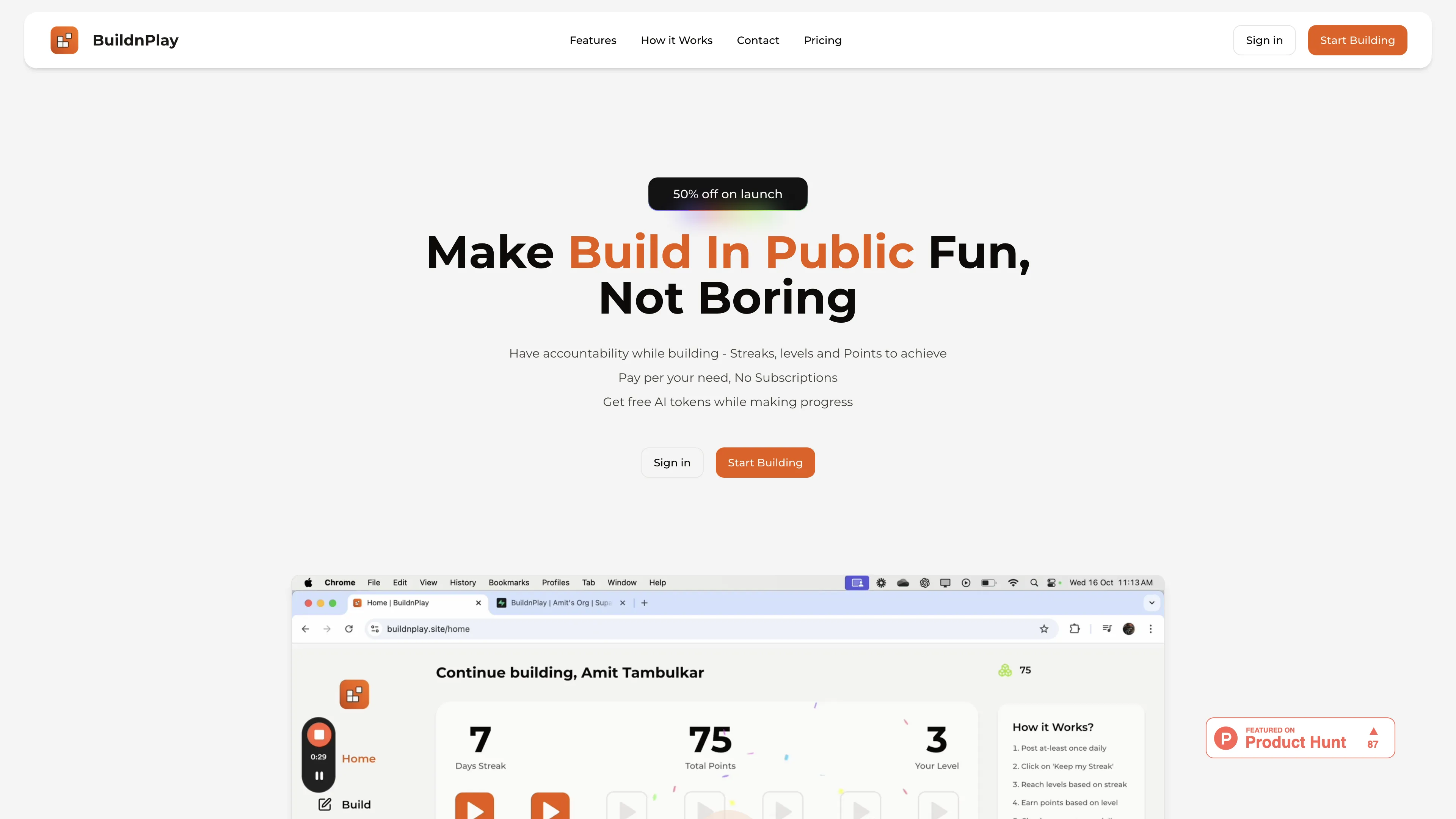Height
Height is an intelligent project management tool that automates routine tasks, helping teams focus on actual building instead of managing.
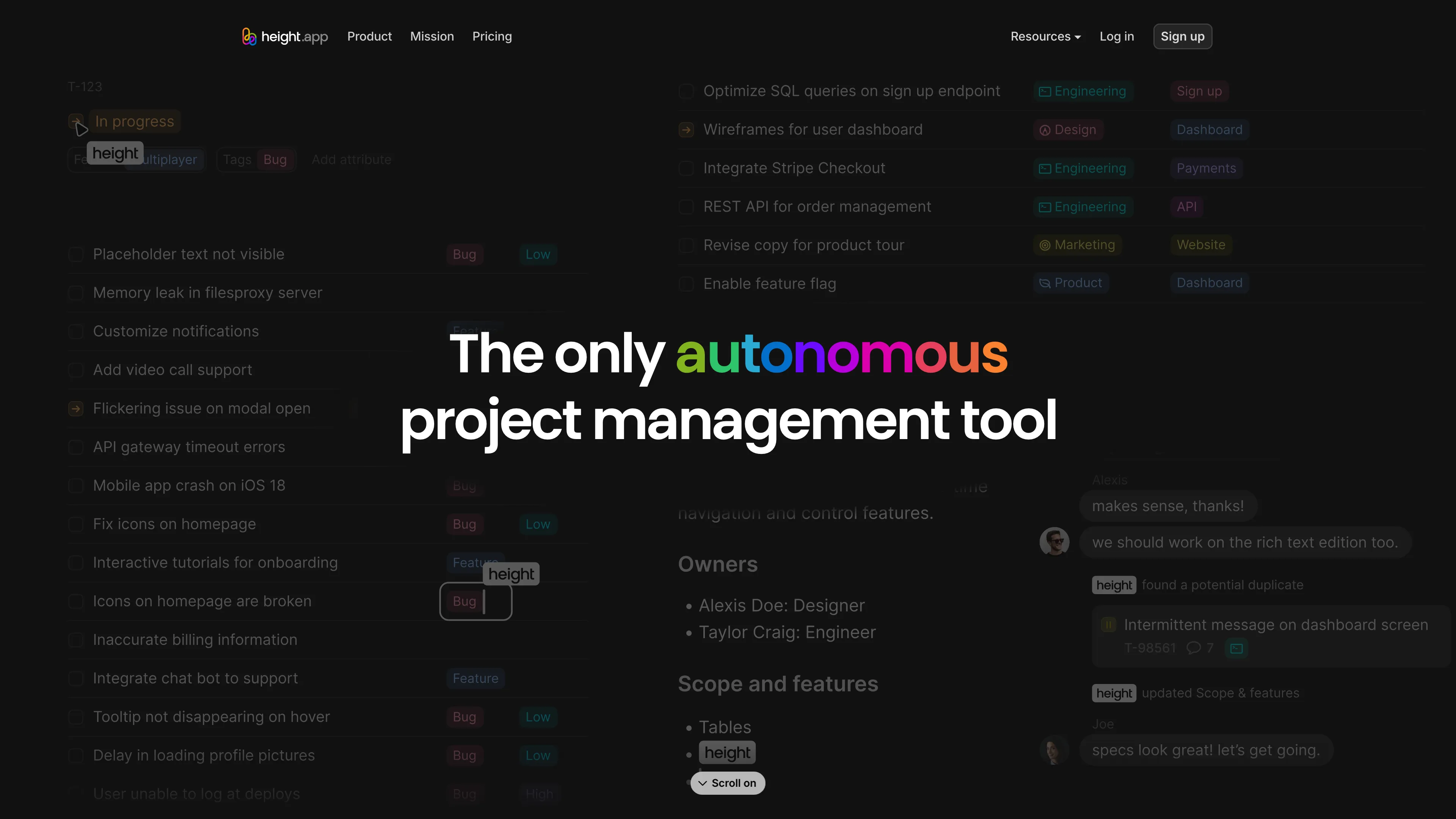
Height Introduction
Height is revolutionizing the way teams manage projects. This tool offers autonomous project management, streamlining mundane tasks like backlog upkeep, spec updates, and bug triage. By leveraging a built-in reasoning engine, Height understands workspace patterns and handles routine chores, lifting the burden off team members. Imagine your project management software cleaning up after itself—Height takes care of duplicates, flags obsolete tasks, and ensures no bug goes unchecked. Customizable and intuitive, it provides various collaboration methods like Spreadsheet, Kanban, and Gantt views. The tool's adaptability means each team can tailor it to their needs, making the workspace a haven for productivity. Moreover, the world-class chat functionality enhances in-context discussions, fostering seamless collaboration. Clients rave about how Height has transformed their workflows, making it an indispensable asset in their daily operations. With Height's advanced AI features, it's less about managing tasks and more about getting things done efficiently.
Height Key Features
Autonomous Project Management
Height automatically handles routine project tasks like backlog upkeep, spec updates, and bug triage, so teams can focus on actual development rather than tedious admin work.
Proactive Project Insights
With its reasoning engine, Height understands workspace patterns, providing timely updates and spotting blockers early, helping teams to stay on track without constant micromanagement.
Real-time Collaboration
Height offers various collaboration modes like Spreadsheet, Kanban, Gantt, and Calendar, allowing teams to work together live while the system syncs everything seamlessly.
Intelligent Task Assignment
As tasks enter the workspace, Height immediately directs them to the right team members, ensuring nothing gets lost and projects progress smoothly from start to finish.
Streamlined Backlog Management
Height autofills ticket details and merges duplicate tasks, keeping the backlog clean and current, which allows teams to focus on what's truly important and actionable.
Height Use Cases
Efficient Backlog Management: Product teams often struggle with backlog upkeep. Height automates backlog management by flagging obsolete tasks and merging redundant ones. This keeps the list clean, helping teams focus on current priorities and reducing the time spent managing tasks.
Seamless Bug Triaging: Developers can effortlessly handle bug prioritization and resolution with Height. The tool auto-prioritizes new bugs and escalates critical ones immediately, ensuring that pressing issues are addressed without delay, thereby maintaining software quality and stability.
Collaborative Spec Updates: Cross-functional teams frequently need real-time spec updates. Height tracks and documents all project activities and conversations, ensuring everyone stays on the same page. This eliminates cross-check hassles and fosters better collaboration and productivity.
Automated Standups: Teams often spend a lot of time preparing for standup meetings. Height drafts weekly updates covering completed, ongoing, and upcoming tasks, allowing team members to send updates with a click. This streamlines communication and saves valuable time.
Proactive Dependency Management: Project timelines can be affected by undiscovered dependencies. Height scans tasks and maps dependencies, identifying blockers early. This proactive approach allows teams to plan efficiently and avoid unexpected delays, ensuring smoother project progress.
Height User Guides
Step 1: Sign up and set up your workspace on the Height website.
Step 2: Create a new project by clicking the '+' button and naming your project.
Step 3: Add tasks by clicking 'Add Task'. Just jot down the task name and let Height autofill the details.
Step 4: Use the Kanban, Gantt, or Calendar views to organize and visualize your tasks.
Step 5: Leverage Height's autonomous features to handle backlog upkeep, spec updates, and bug triage automatically.
Height Frequently Asked Questions
Height Website Analytics
- United States30.7%
- Brazil18.2%
- Vietnam7.4%
- India5.6%
- Malaysia3.7%
Height Alternatives
AIpex is an intelligent Chrome extension that organizes and manages tabs with AI-powered grouping and smart search features, enhancing your productivity effortlessly.
AI Product Shot enables brands to create stunning, studio-quality product images without physical setups, offering unique, photorealistic results that drive sales.
Allapi.ai offers seamless API integration, simplifying complex processes for developers and enhancing productivity with user-friendly tools.
Breathhh offers automated mindful practices while browsing, reducing anxiety and stress without forming habits, free with customizable settings.
BrowserCopilot AI assists you on any webpage by reading, summarizing, rewriting, and responding, all while maintaining your privacy and boosting productivity.
BuildnPlay makes building in public fun with streaks, levels, and points, offering pay-as-you-go AI tokens for enhanced social media posts.