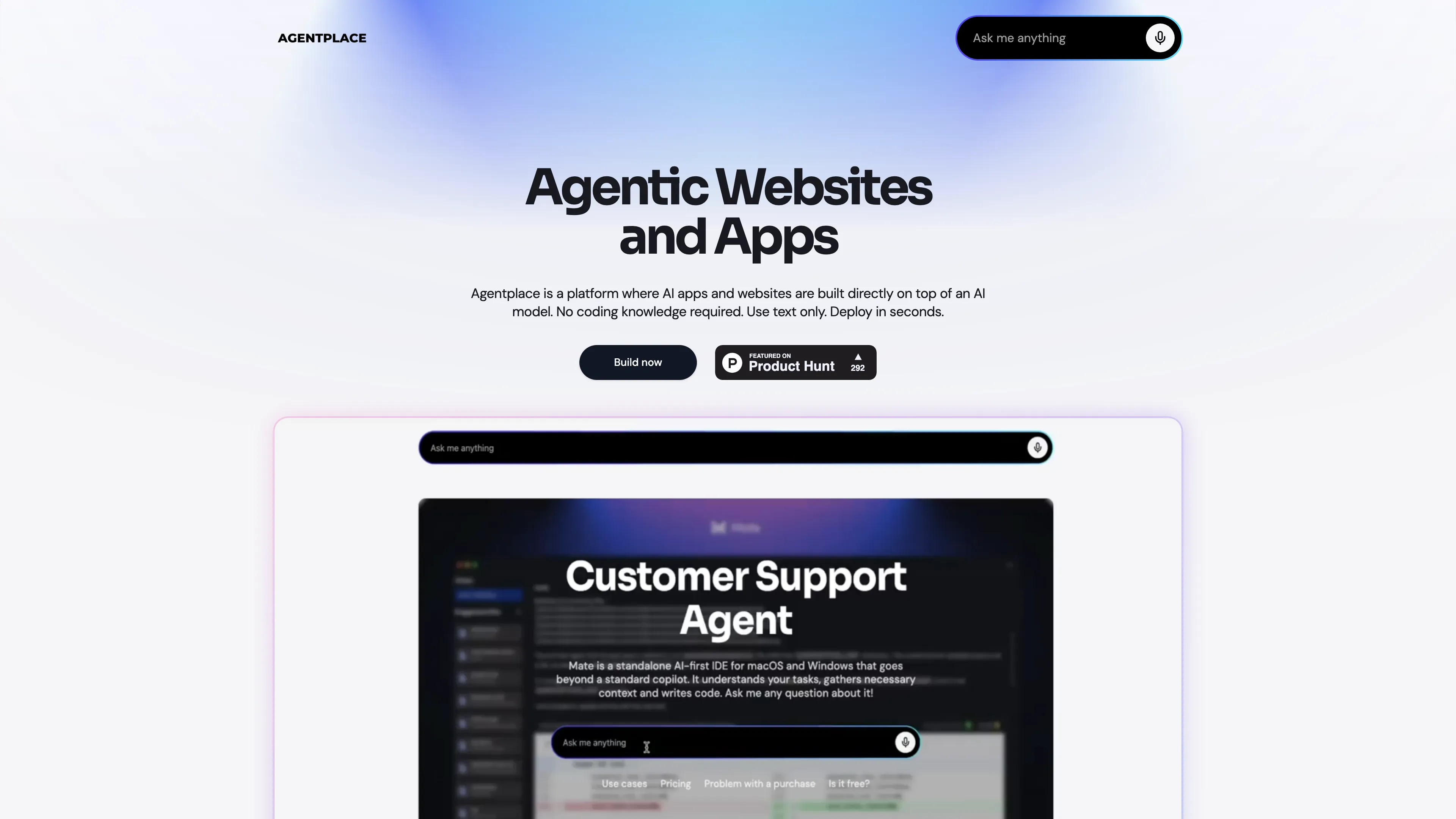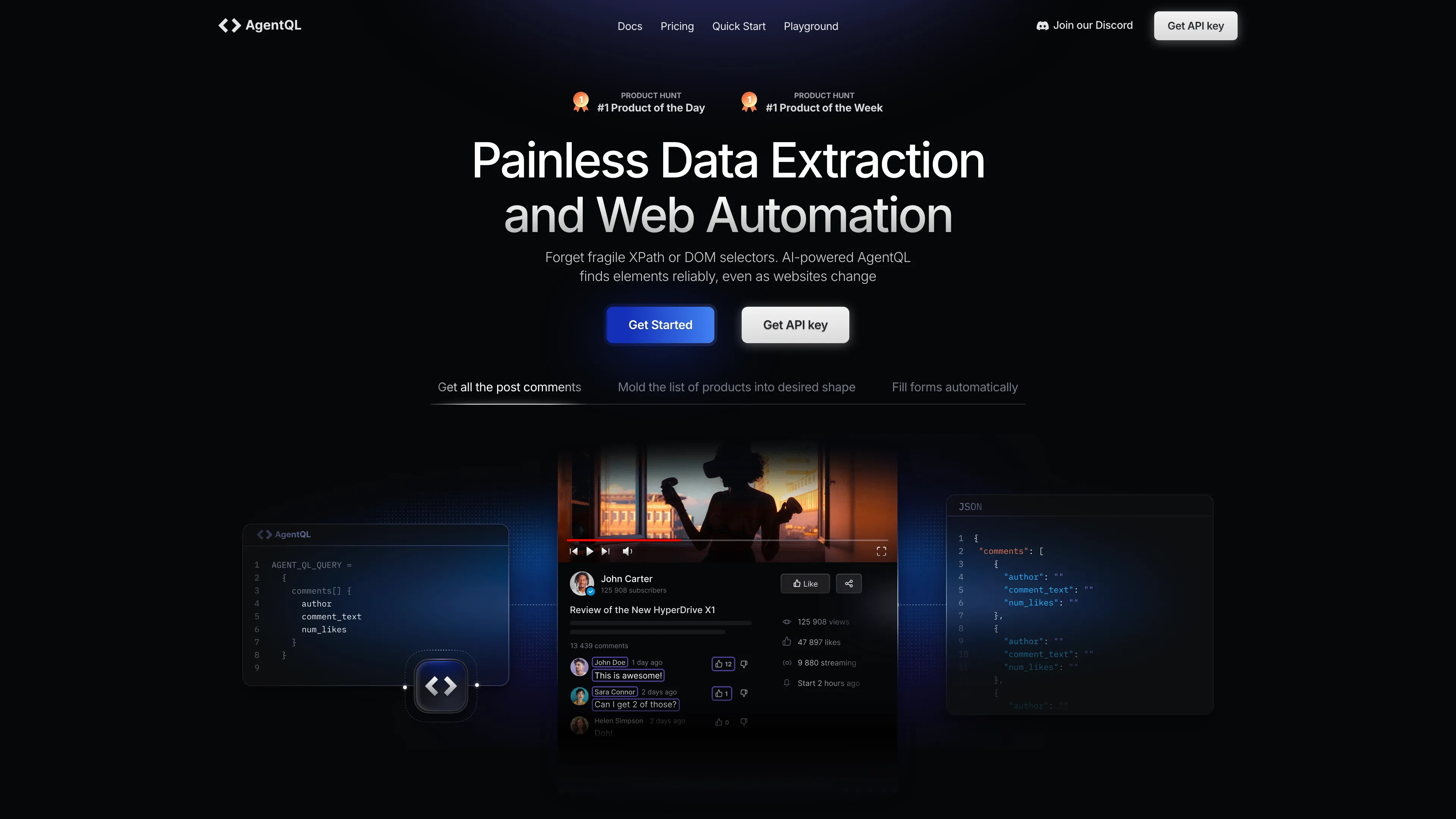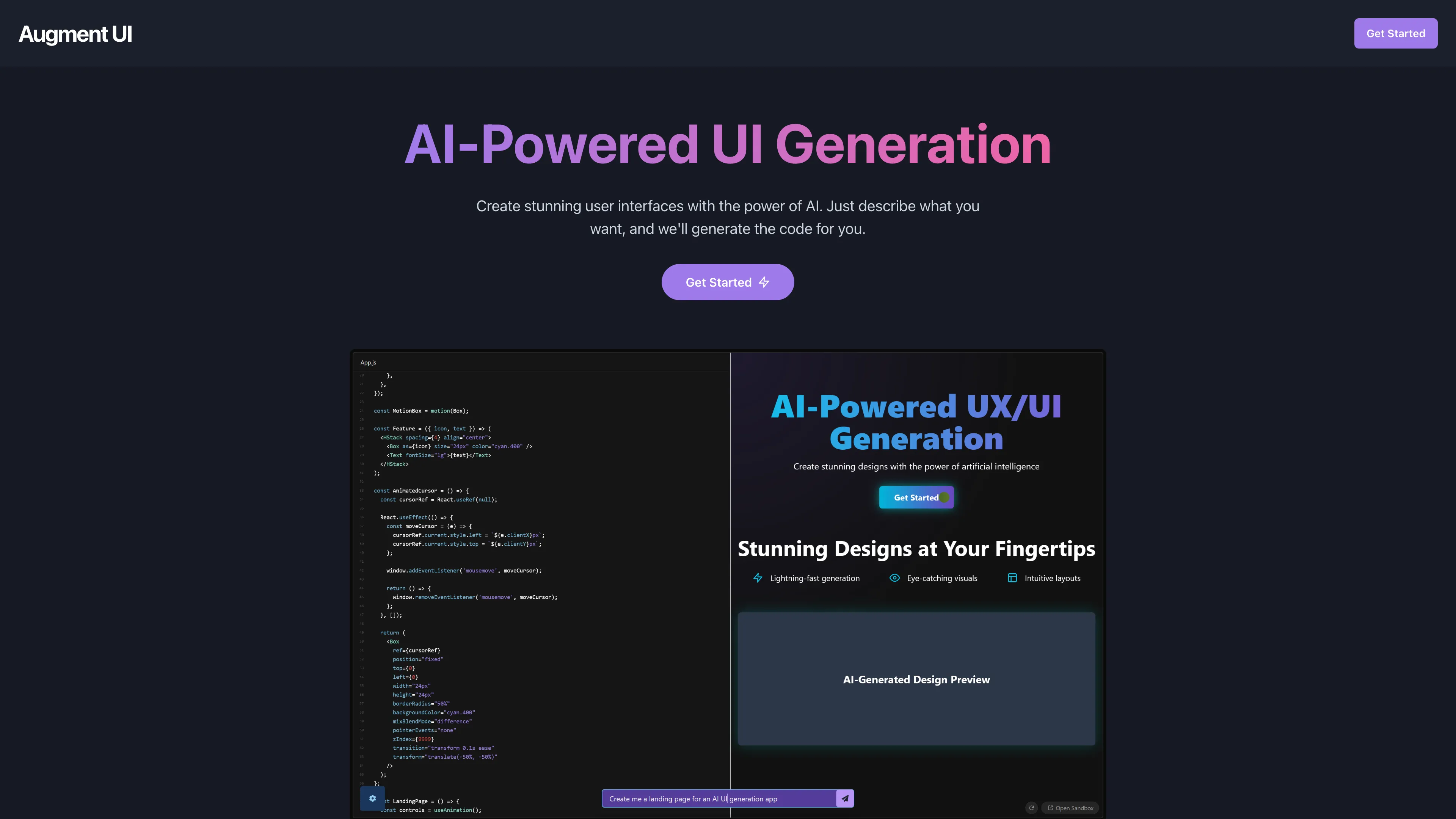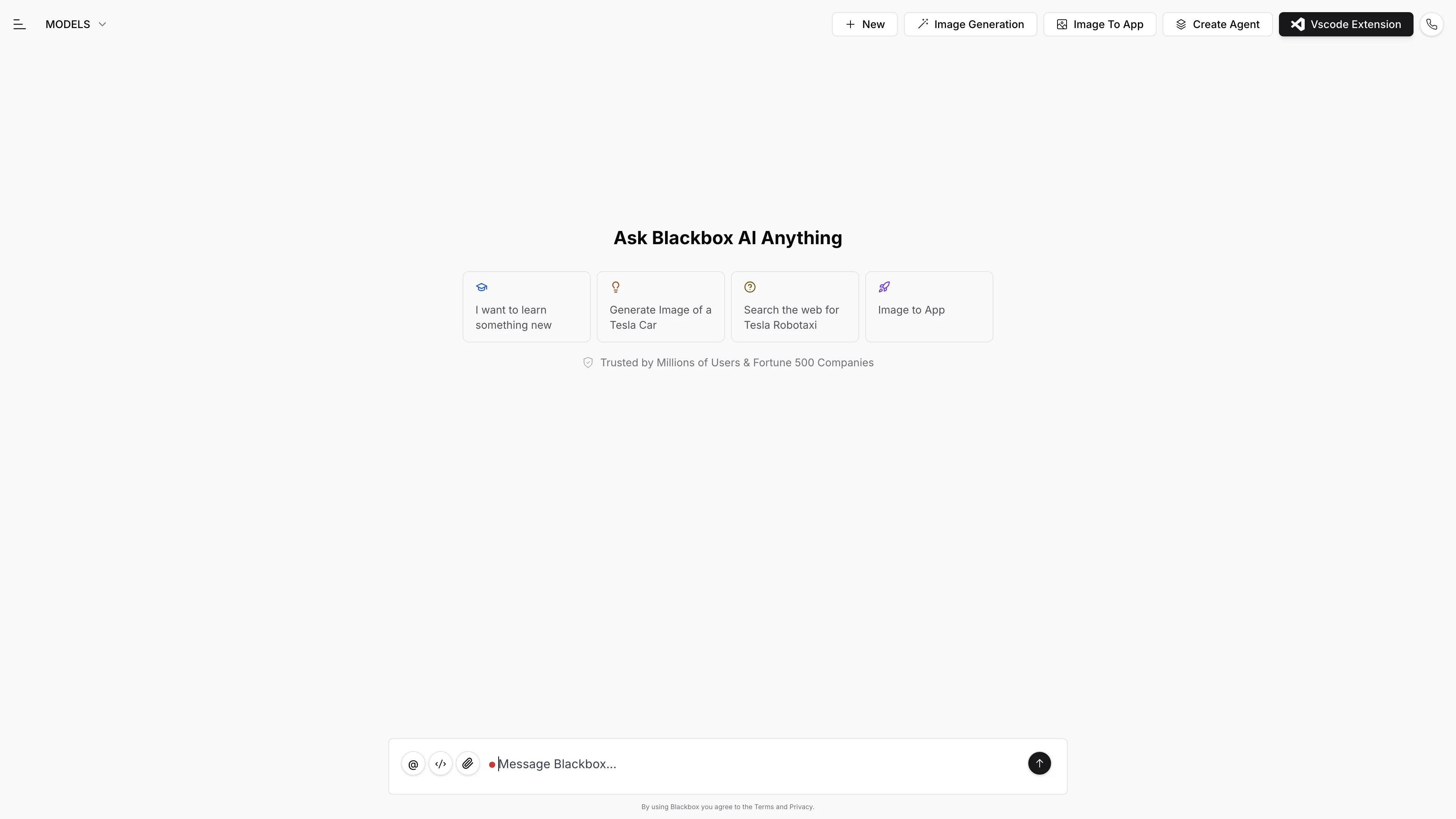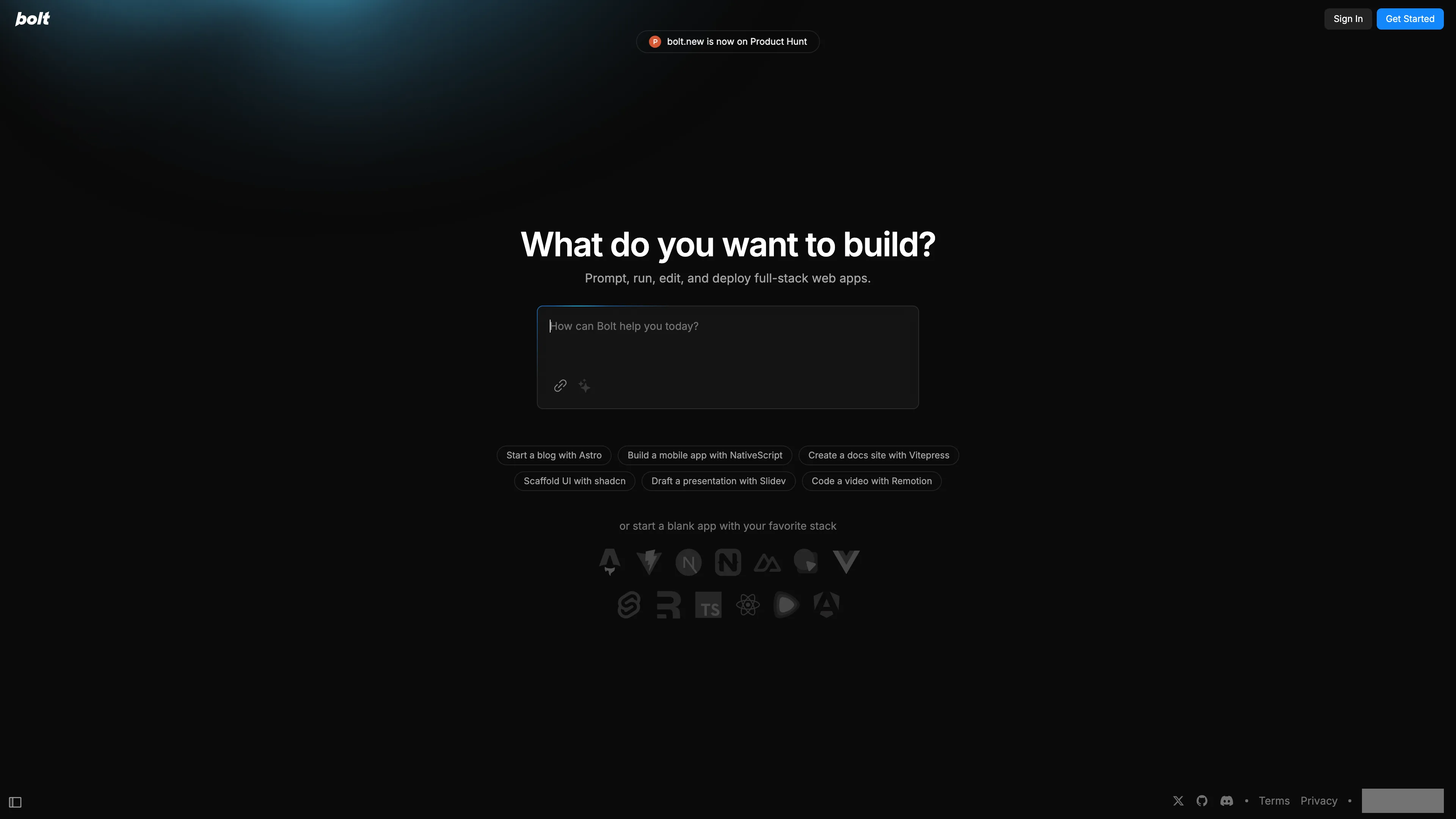GPTEngineer
GPT Engineer lets you chat with AI to build web apps 10x faster, sync with GitHub, and deploy with one click, enhancing efficiency and ease for developers.
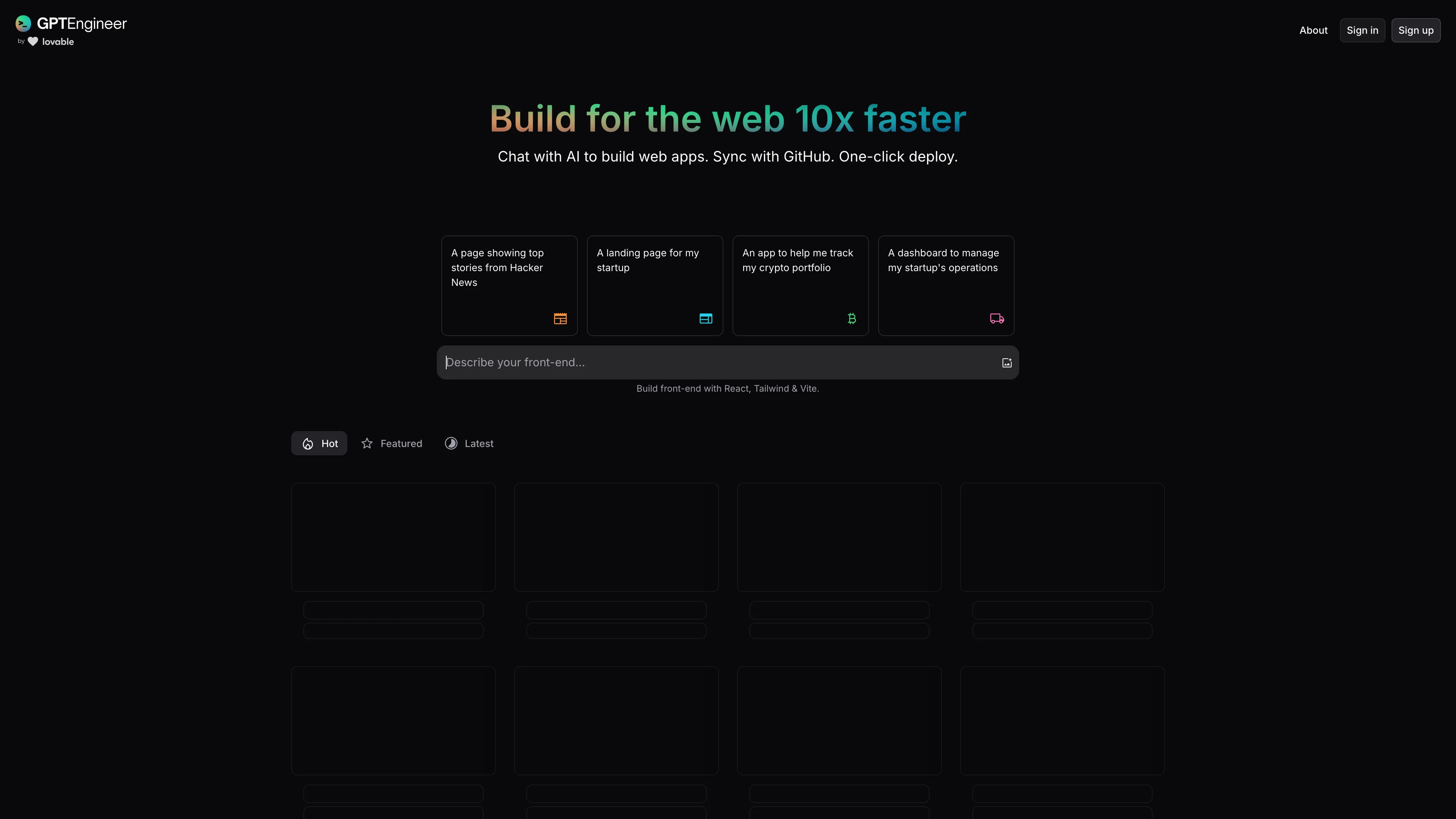
GPTEngineer Introduction
GPT Engineer transforms the web development process by enabling users to build apps ten times faster through intuitive AI interactions. It seamlessly integrates with GitHub for projects, and offers one-click deployment. Imagine building a website as easily as having a conversation—GPT Engineer makes this possible, much like having a skilled assistant who understands your needs and swiftly brings ideas to life. Though in beta stage, its potential to revolutionize how we approach web development is significant. The platform's simplicity and efficiency make it a compelling tool for developers eager to streamline their workflow.
GPTEngineer Key Features
Build Web Apps Faster
Chat with AI to rapidly create web applications, reducing development time and increasing efficiency. It's like having a co-pilot who speeds up your journey.
GitHub Synchronization
Seamlessly sync projects with GitHub, ensuring version control and collaboration are as smooth as possible. It connects developers' work like a well-oiled machine.
One-Click Deployment
Deploy applications with a single click, simplifying the complex process of launching to production. It turns a daunting task into a simple push of a button.
Beta Version Availability
Currently in beta, offering users a chance to explore cutting-edge features early and provide feedback, helping shape the tool's future like a collaborative experiment.
Community and Support
Join a vibrant community via Discord for support, feedback, and collaboration opportunities, creating a space that feels like a knowledge-sharing hub.
GPTEngineer Use Cases
Startup Fast-Track: Entrepreneurs rapidly build and deploy web apps by chatting with GPT Engineer, syncing projects with GitHub, and achieving speed without sacrificing quality.
Efficient Team Collaboration: Development teams use GPT Engineer to streamline web app creation, enhancing productivity and ensuring seamless GitHub integration for collaborative coding efforts.
Hackathon Hero: Participants at hackathons leverage GPT Engineer to rapidly prototype and deploy projects, gaining an edge by reducing development time and focusing on innovation.
Freelancer Flexibility: Freelance developers utilize GPT Engineer for quick web app creation, enabling them to manage multiple projects simultaneously with one-click deployment features.
Educational Empowerment: Coding instructors enhance their teaching methods by using GPT Engineer, allowing students to build web apps effortlessly and focus more on learning programming concepts.
GPTEngineer User Guides
Step 1: Sign up on the GPT Engineer website to create your account.
Step 2: Log in and start a new project to begin building your web app.
Step 3: Use the chat interface to describe your web app requirements.
Step 4: Sync your project with GitHub for version control and collaboration.
Step 5: Deploy your web app with a single click to make it live.
GPTEngineer Frequently Asked Questions
GPTEngineer Website Analytics
- Brazil25.9%
- United States22.1%
- India8.3%
- United Kingdom6.2%
- Australia4.4%
GPTEngineer Alternatives
Agentplace lets you create AI-powered websites and apps with dynamic interfaces and voice interaction, all without coding. Simply describe your vision in text, and launch instantly.
AgentQL is an AI-powered tool for robust data extraction and web automation, using natural language for reliable element identification, even as websites change.
Allapi.ai offers seamless API integration, simplifying complex processes for developers and enhancing productivity with user-friendly tools.
Augment UI uses AI to quickly prototype frontend designs, allowing you to generate and edit code directly in the browser for seamless development.
Blackbox AI is an advanced coding assistant that boosts developer productivity with features like code autocomplete, generation, error optimization, and version tracking.
bolt.new lets you create, edit, and deploy full-stack web apps directly in your browser without writing code, offering real-time debugging and full development environment support.