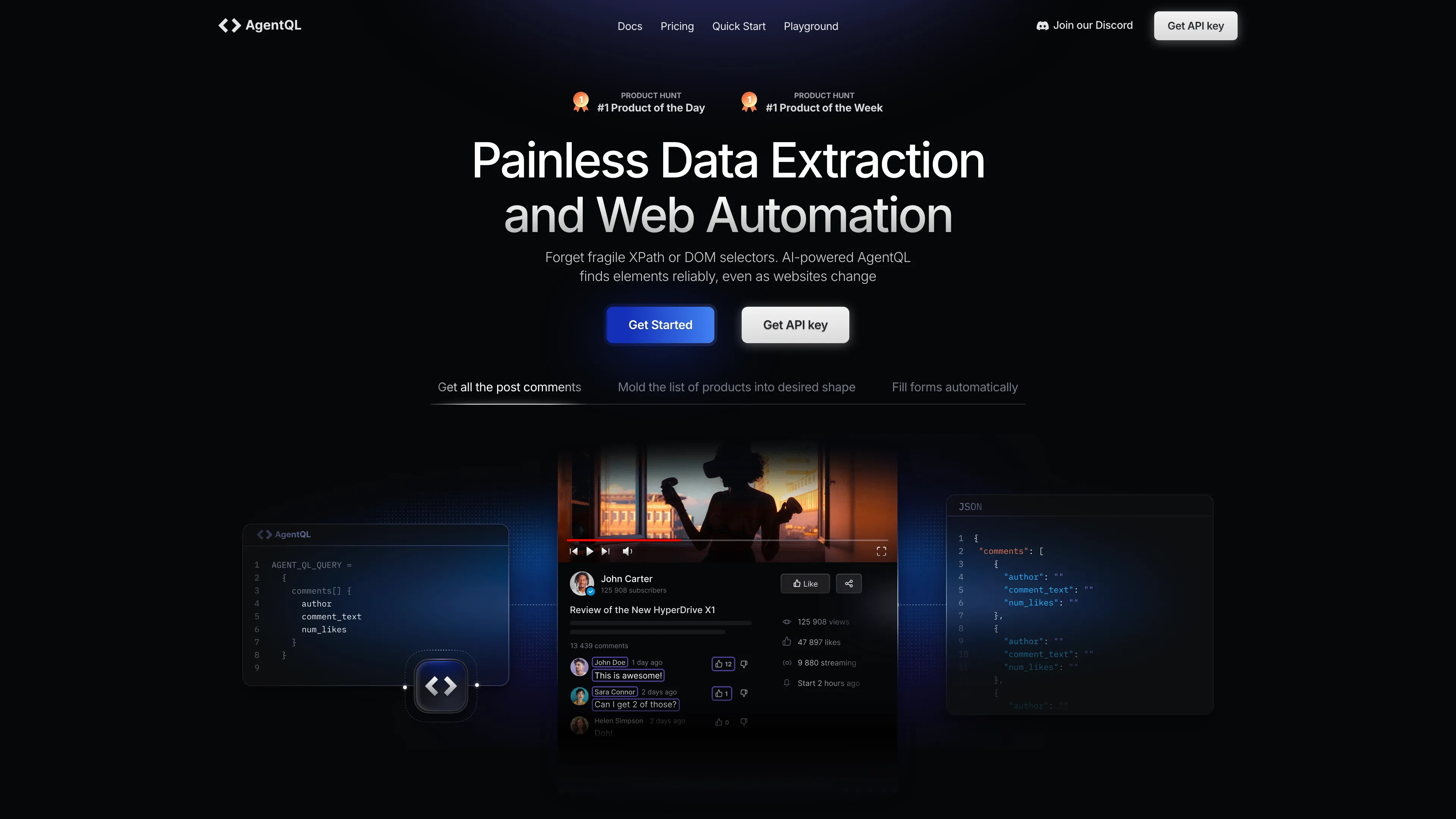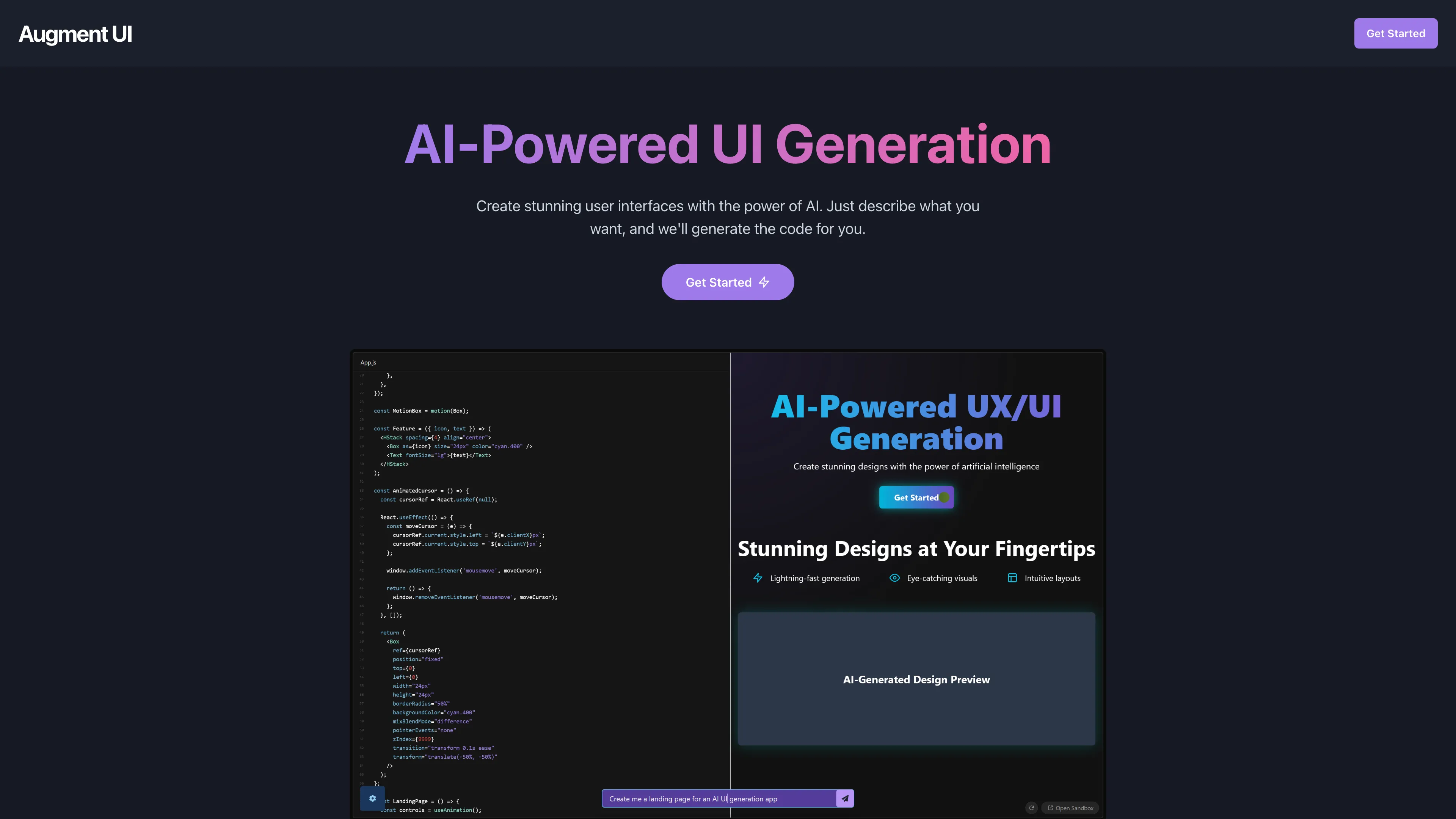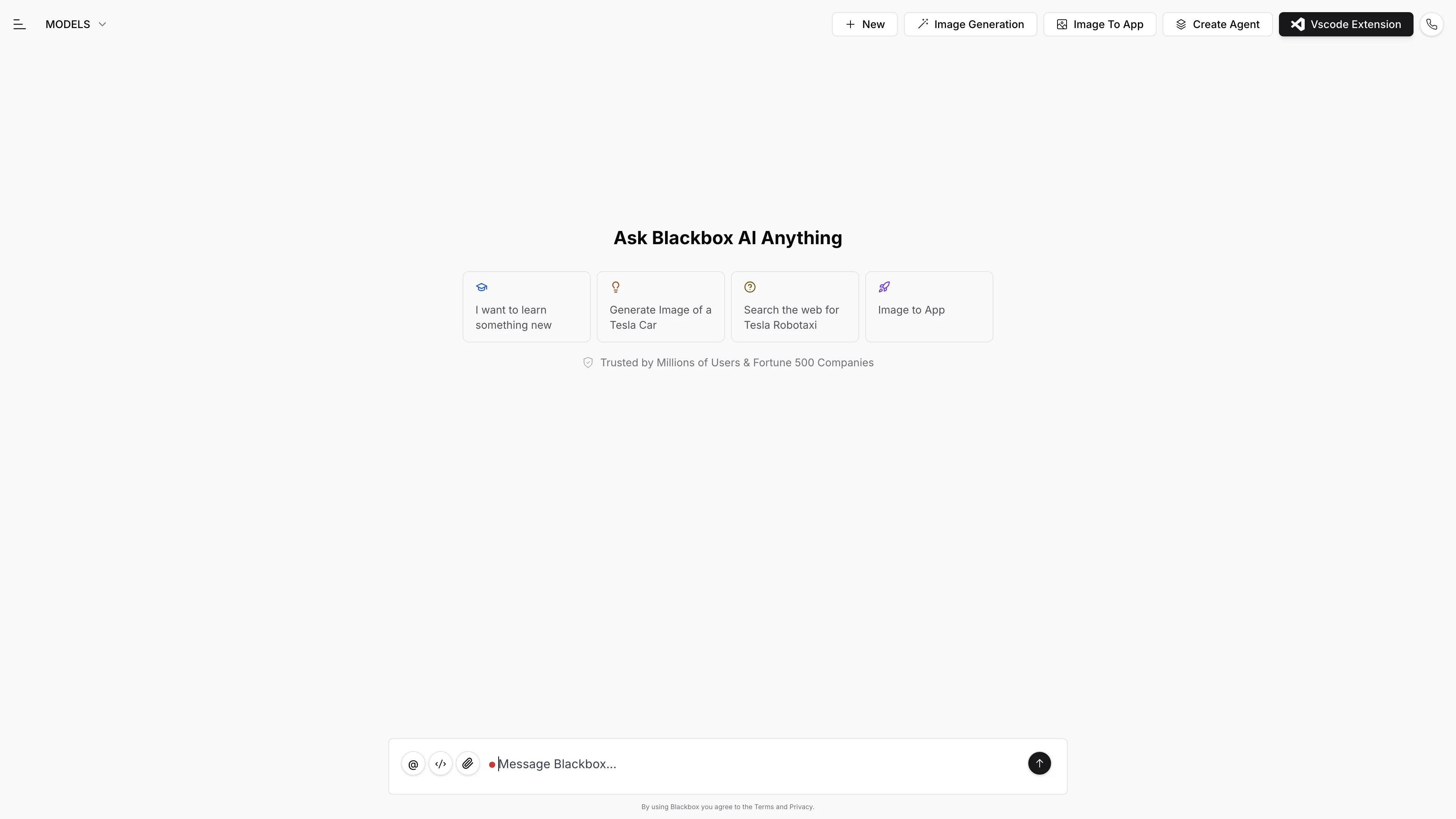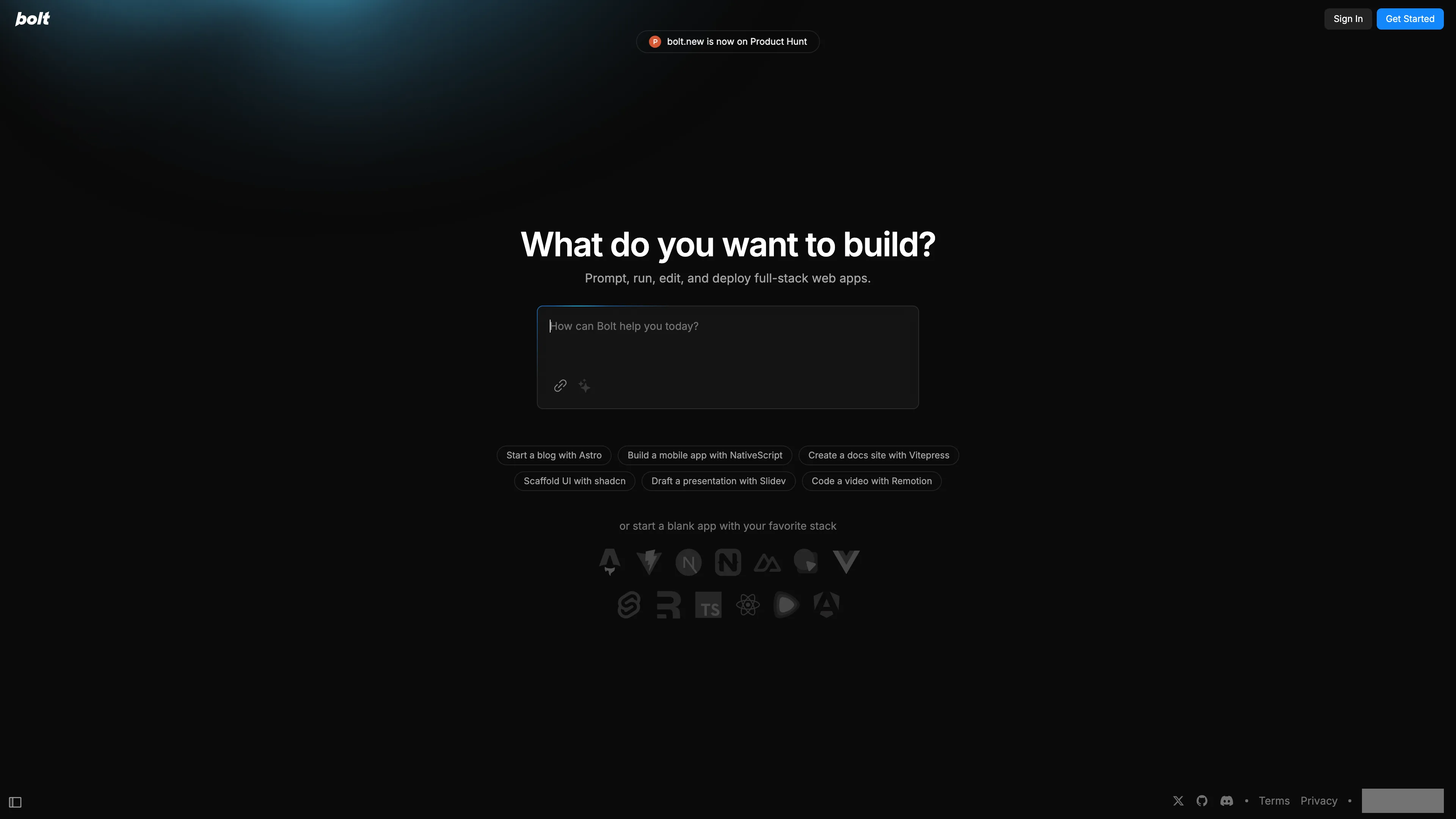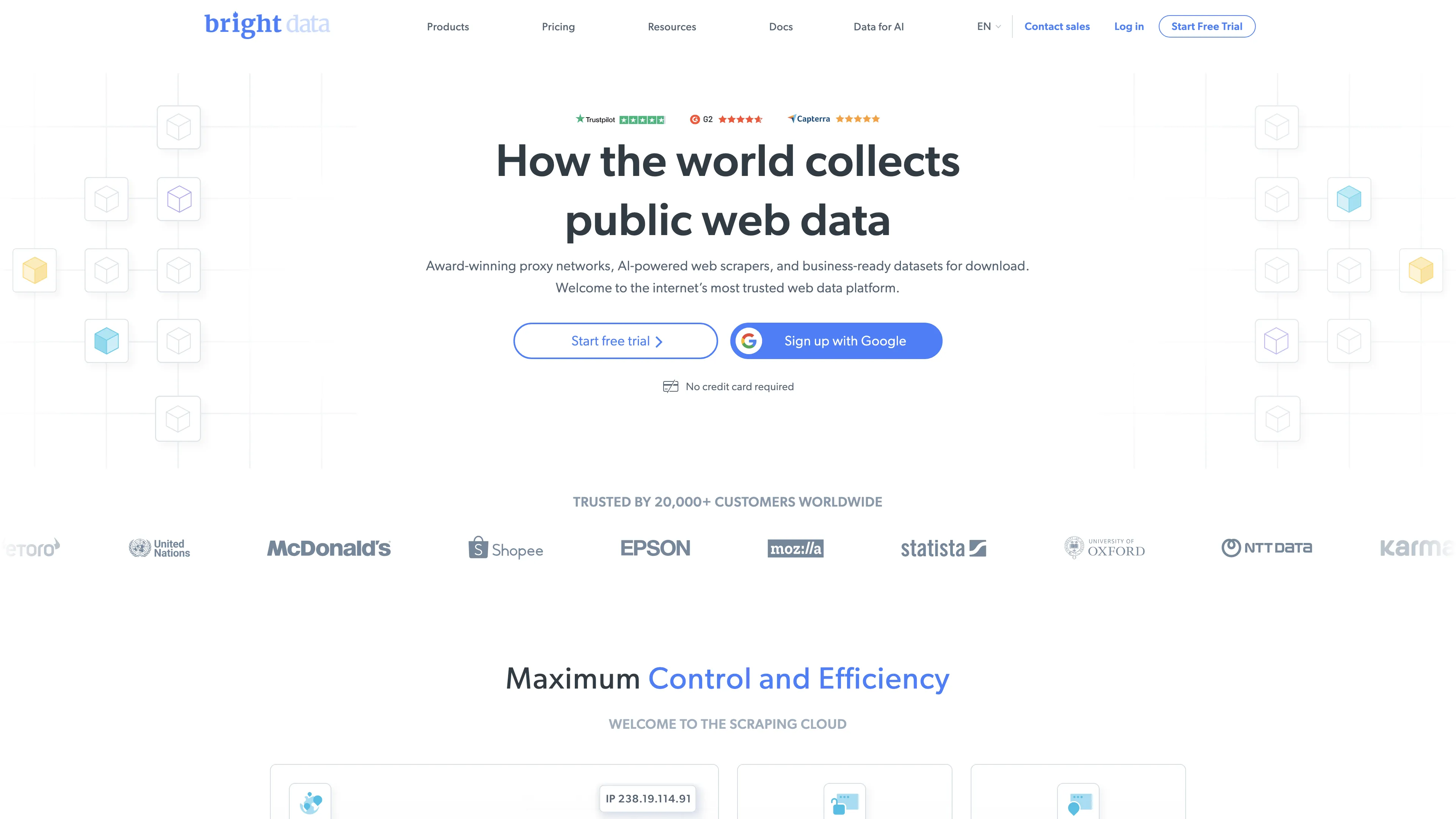Gitfyel
Quickly create impressive GitHub profiles with Gitfyel's user-friendly Readme Generator, showcasing your skills with dynamic stats and badges.
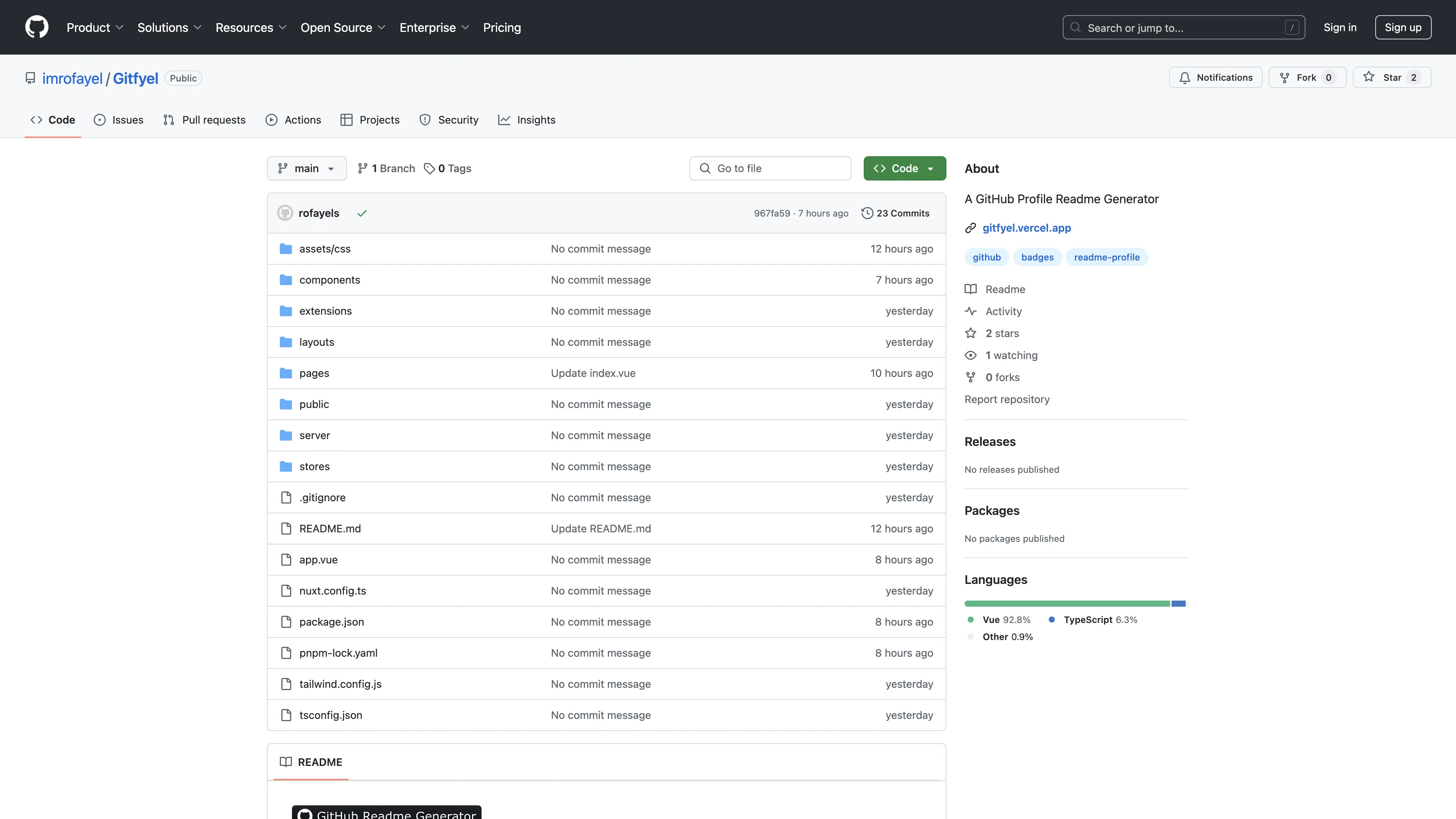
Gitfyel Introduction
Gitfyel is a fantastic tool for anyone looking to spruce up their GitHub profile with minimal fuss. The GitHub Readme Generator allows users to format their content effortlessly, add dynamic stats, and showcase various badges that highlight skills and achievements. It's like having a personal designer for your GitHub profile, making it look professional and engaging without needing to spend hours manually editing. This tool is perfect for personal profiles, open-source projects, and more, ensuring your GitHub presence stands out with a polished, visually appealing readme file. The interface is intuitive, making it accessible to developers of all levels, and the rich text editing feature guarantees a seamless formatting experience.
Gitfyel Key Features
Seamless Rich Text Editing
Effortlessly format your content with easy-to-use rich text editing tools. It’s like having a personal editor ensuring your profile looks clean and professional.
Dynamic Stats
Showcase your achievements and contributions with automatically updated stats. Think of it as your very own digital brag board that keeps itself fresh.
Variety of Badges
Highlight your skills and accomplishments with a wide array of badges. It’s similar to a scout's merit badge sash, but for your coding skills.
Intuitive Interface
Navigate and utilize the features with ease thanks to the user-friendly interface. It feels like the tool gets you and works just the way you want.
One-Stop Solution for Profiles
Perfect for personal profiles or open-source projects, it consolidates all the tools you need in one place. Imagine a Swiss army knife for your GitHub readme creation.
Gitfyel Use Cases
Tech-Newbie Showcases: A beginner wants to make a great impression in the tech community. Using Gitfyel's seamless rich text editing, they format their GitHub profile beautifully, adding badges that highlight their recently acquired skills. Their profile now stands out, catching the eye of potential mentors.
Open-Source Project Highlights: An open-source project maintainer needs to attract contributors. They use Gitfyel to add dynamic stats showing repository activity and contributions. This visual representation immediately captures the interest of developers looking to contribute.
Job Hunting Branding: A job seeker looking to land their dream tech job uses Gitfyel to create a polished GitHub profile. By adding badges and showcasing their accomplishments, they present a professional and engaging image that impresses recruiters and hiring managers.
Student Portfolios: A computer science student builds a comprehensive GitHub readme to present their academic projects. Gitfyel lets them effortlessly format their project descriptions and add badges for completed certifications. This organized and thorough profile helps them secure an internship.
Hackathon Preparations: A developer prepping for a hackathon wants to attract team members. They use Gitfyel to create a standout GitHub readme that highlights their skills and past hackathon achievements through badges and stats. This profile makes them an appealing candidate for top-tier teams.
Gitfyel User Guides
Step 1: Open Gitfyel and navigate to the GitHub Readme Generator tool.
Step 2: Start by typing your desired content into the rich text editor.
Step 3: Easily format text using the provided formatting options like bold and italics.
Step 4: Add dynamic stats to showcase your GitHub activity and achievements.
Step 5: Insert badges to highlight your key skills and specific accomplishments.
Gitfyel Frequently Asked Questions
Gitfyel Website Analytics
- United States19.0%
- China12.0%
- India9.2%
- Russia5.2%
- Germany3.6%
Gitfyel Alternatives
AgentQL is an AI-powered tool for robust data extraction and web automation, using natural language for reliable element identification, even as websites change.
Allapi.ai offers seamless API integration, simplifying complex processes for developers and enhancing productivity with user-friendly tools.
Augment UI uses AI to quickly prototype frontend designs, allowing you to generate and edit code directly in the browser for seamless development.
Blackbox AI is an advanced coding assistant that boosts developer productivity with features like code autocomplete, generation, error optimization, and version tracking.
bolt.new lets you create, edit, and deploy full-stack web apps directly in your browser without writing code, offering real-time debugging and full development environment support.
Bright Data provides award-winning proxy networks, AI-powered web scrapers, and business-ready datasets, offering ethical, compliant, and secure web data collection for over 20,000 customers worldwide.