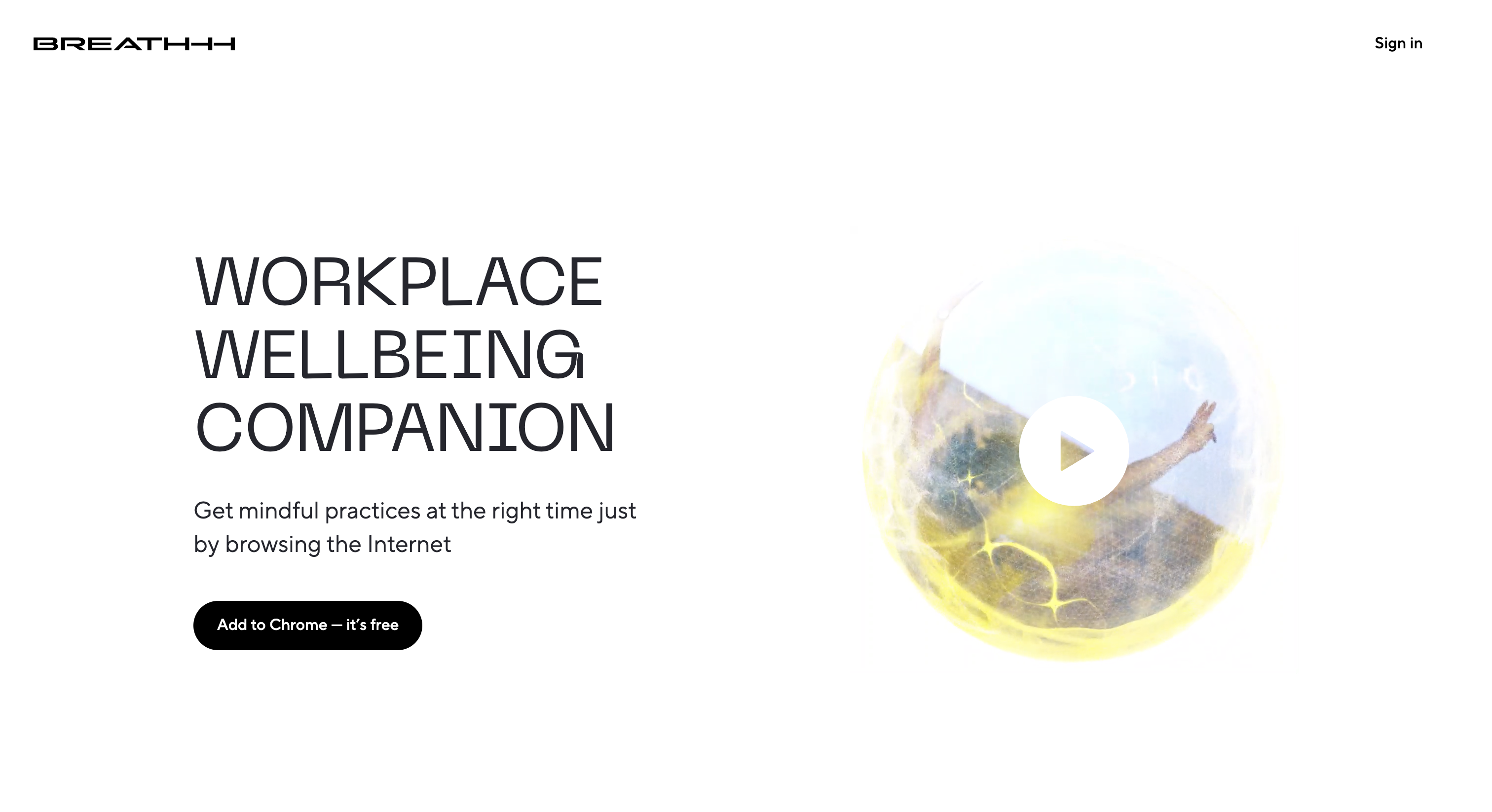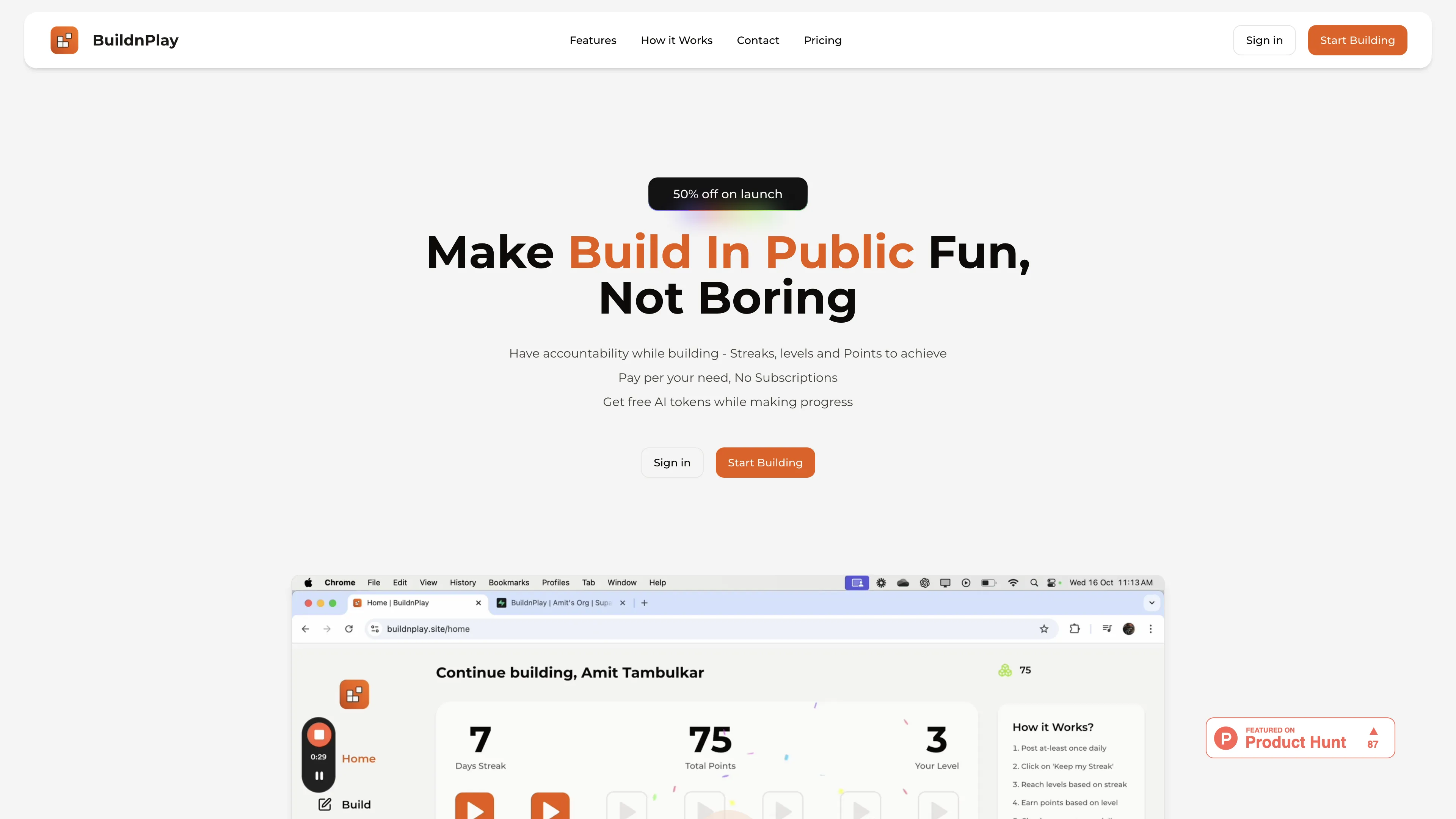Glinks
Glinks offers easy, secure short links, transforming long URLs into memorable keywords to enhance productivity and streamline information sharing.
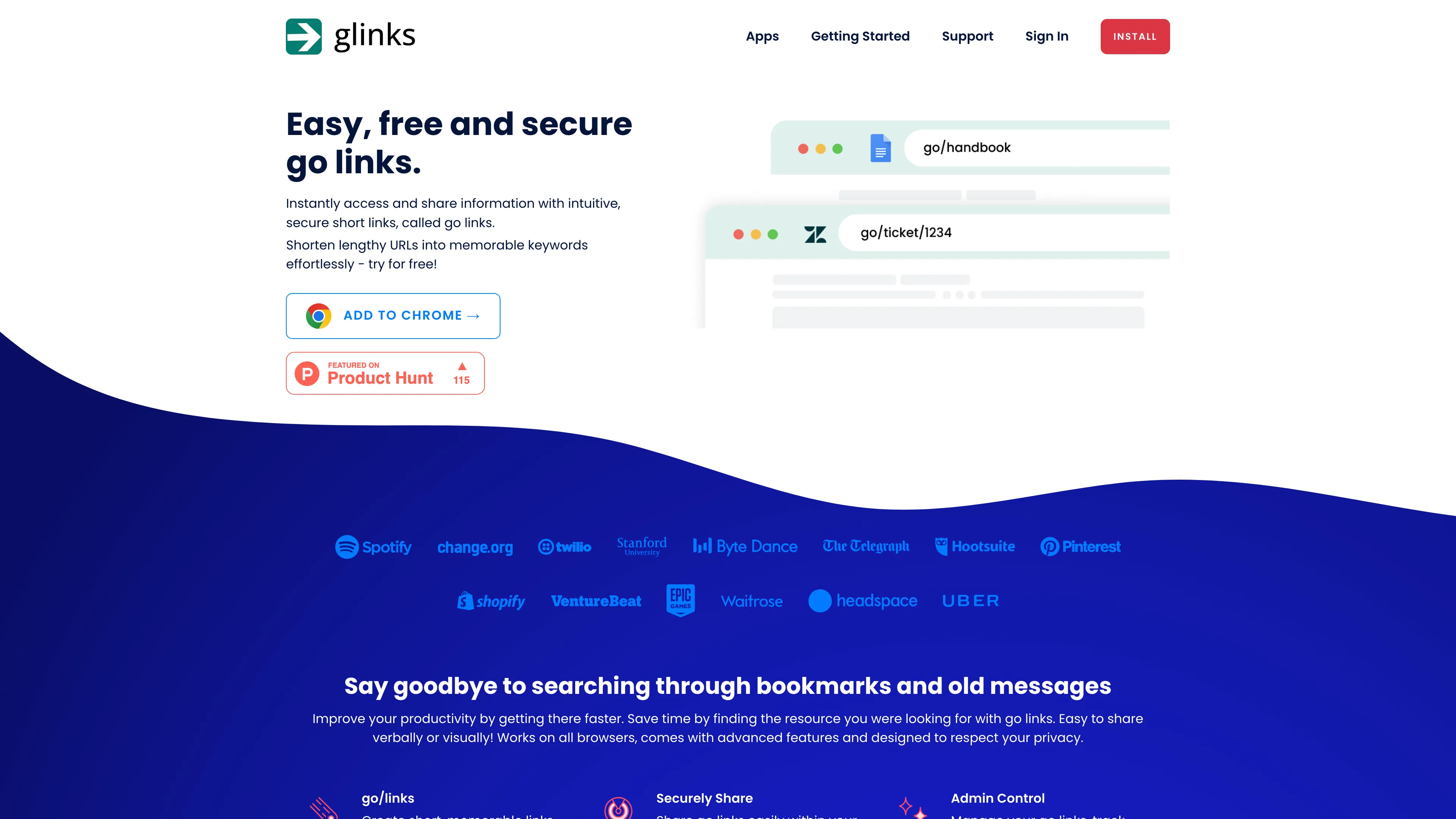
Glinks Introduction
Glinks offers a streamlined solution for managing URLs, transforming long links into memorable keywords like 'go/weekly' for instant access. Ideal for both individual and team use, it ensures secure sharing of go links, boosting productivity by saving time otherwise spent searching through bookmarks. Its easy setup via a Chrome extension, unlimited link creation, and intuitive admin controls make it a practical tool. Functioning like a shortcut for web navigation, it integrates seamlessly with G Suite, facilitating effortless URL sharing without compromising privacy. A blend of utility and simplicity, Glinks keeps everyday tasks smooth and efficient.
Glinks Key Features
Simplified URL Management
Transforms long URLs into simple, memorable keywords, making navigation as easy as recalling a nickname. Ideal for quickly accessing shared resources without sifting through bookmarks.
Secure Team Sharing
Enables secure sharing of go links within teams, ensuring that information is circulated safely. Perfect for organizations looking to maintain confidentiality while enhancing collaboration.
Unlimited and Dynamic Links
Offers creation of unlimited go links, including customizable dynamic links that adapt to different contexts or projects, like a Swiss army knife of URL management.
User-Friendly Admin Control
Features a dashboard for managing link settings and tracking usage, akin to having a personal assistant streamline and organize your URL interactions.
Privacy-Focused Design
Prioritizes user privacy with minimal permissions and no webpage content access, making it a guardian of your online footprint while boosting productivity.
Glinks Use Cases
Team Collaboration: Teams use Glinks to create shared go links for project documents, ensuring everyone has quick and easy access, boosting efficiency and minimizing search time.
Customer Support: Support departments set up dynamic go links to quickly navigate customer issues, improving response times and enhancing client satisfaction through efficient solutions.
Marketing Campaigns: Marketers create memorable go links for landing pages, simplifying tracking and sharing, and enabling quick adjustments to improve campaign performance.
IT Management: IT teams utilize admin controls in Glinks to manage access and track usage, ensuring secure sharing of internal tools while maintaining organizational oversight.
Remote Work Productivity: Remote workers save time by using Glinks to quickly access frequent resources like meeting rooms, enhancing productivity and reducing workflow disruption.
Glinks User Guides
Step 1: Install the Glinks Chrome extension from the Web Store.
Step 2: Sign in using Google single sign-on to access your dashboard.
Step 3: Create a go link by entering a memorable keyword and pasting a URL.
Step 4: Share the go link with your team for easy resource access.
Step 5: Manage and track go links usage through the user-friendly dashboard.
Glinks Frequently Asked Questions
Glinks Website Analytics
Glinks Alternatives
AIpex is an intelligent Chrome extension that organizes and manages tabs with AI-powered grouping and smart search features, enhancing your productivity effortlessly.
AI Product Shot enables brands to create stunning, studio-quality product images without physical setups, offering unique, photorealistic results that drive sales.
Allapi.ai offers seamless API integration, simplifying complex processes for developers and enhancing productivity with user-friendly tools.
Breathhh offers automated mindful practices while browsing, reducing anxiety and stress without forming habits, free with customizable settings.
BrowserCopilot AI assists you on any webpage by reading, summarizing, rewriting, and responding, all while maintaining your privacy and boosting productivity.
BuildnPlay makes building in public fun with streaks, levels, and points, offering pay-as-you-go AI tokens for enhanced social media posts.