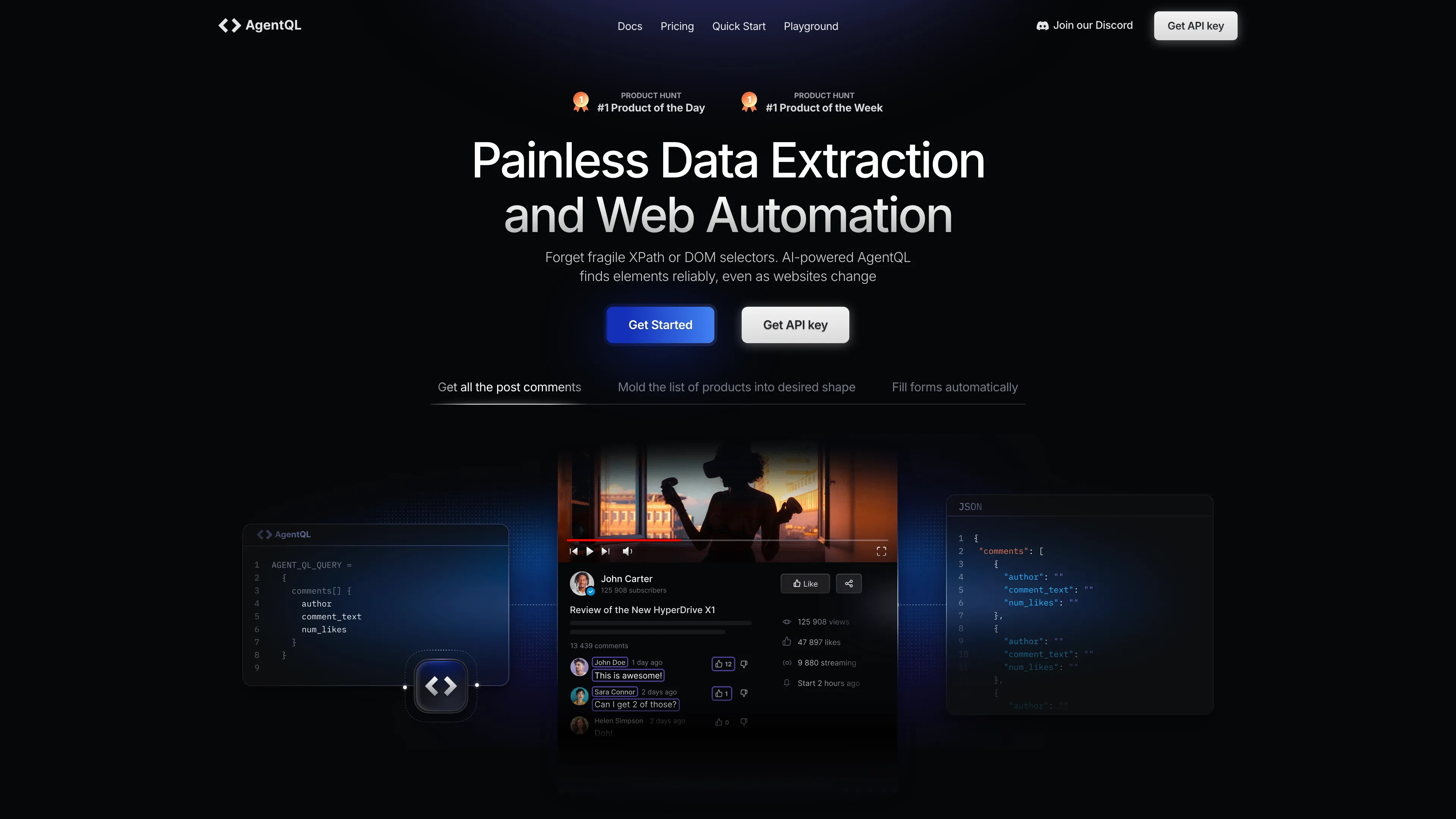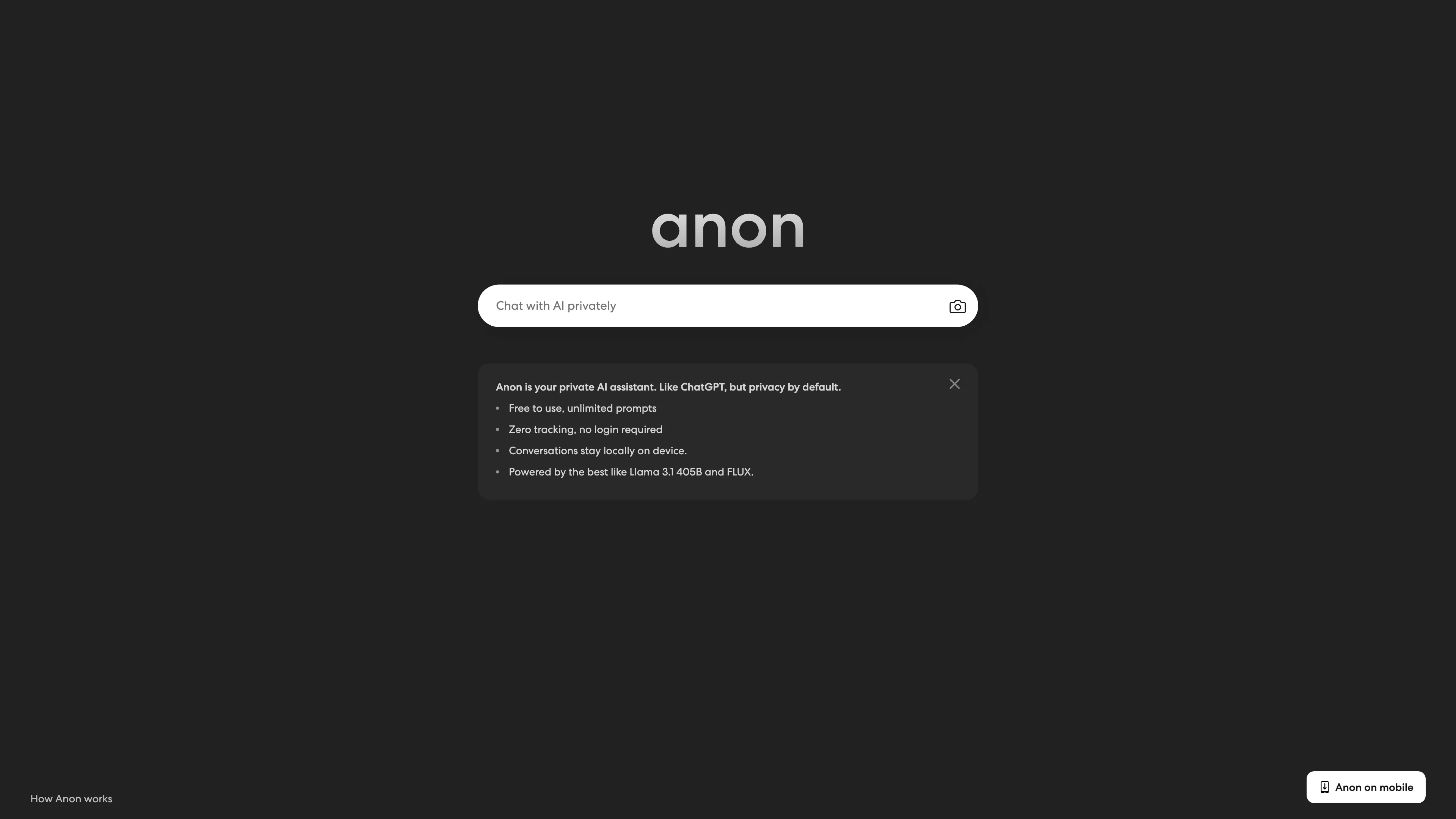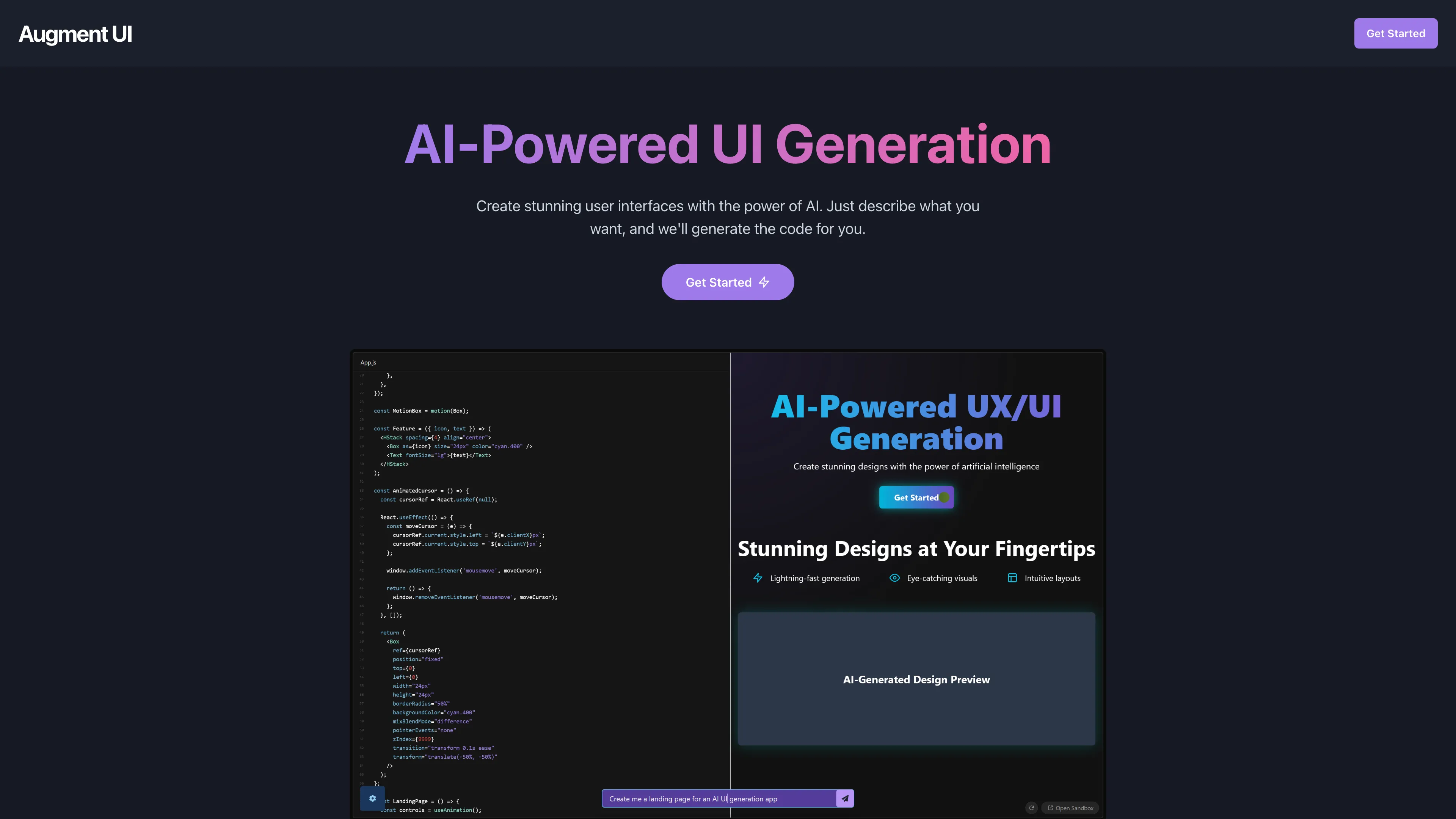DevKit
DevKit streamlines software development with 5+ LLMs and 30+ mini-tools, boosting productivity by 10x and integrating seamlessly with VSCode.
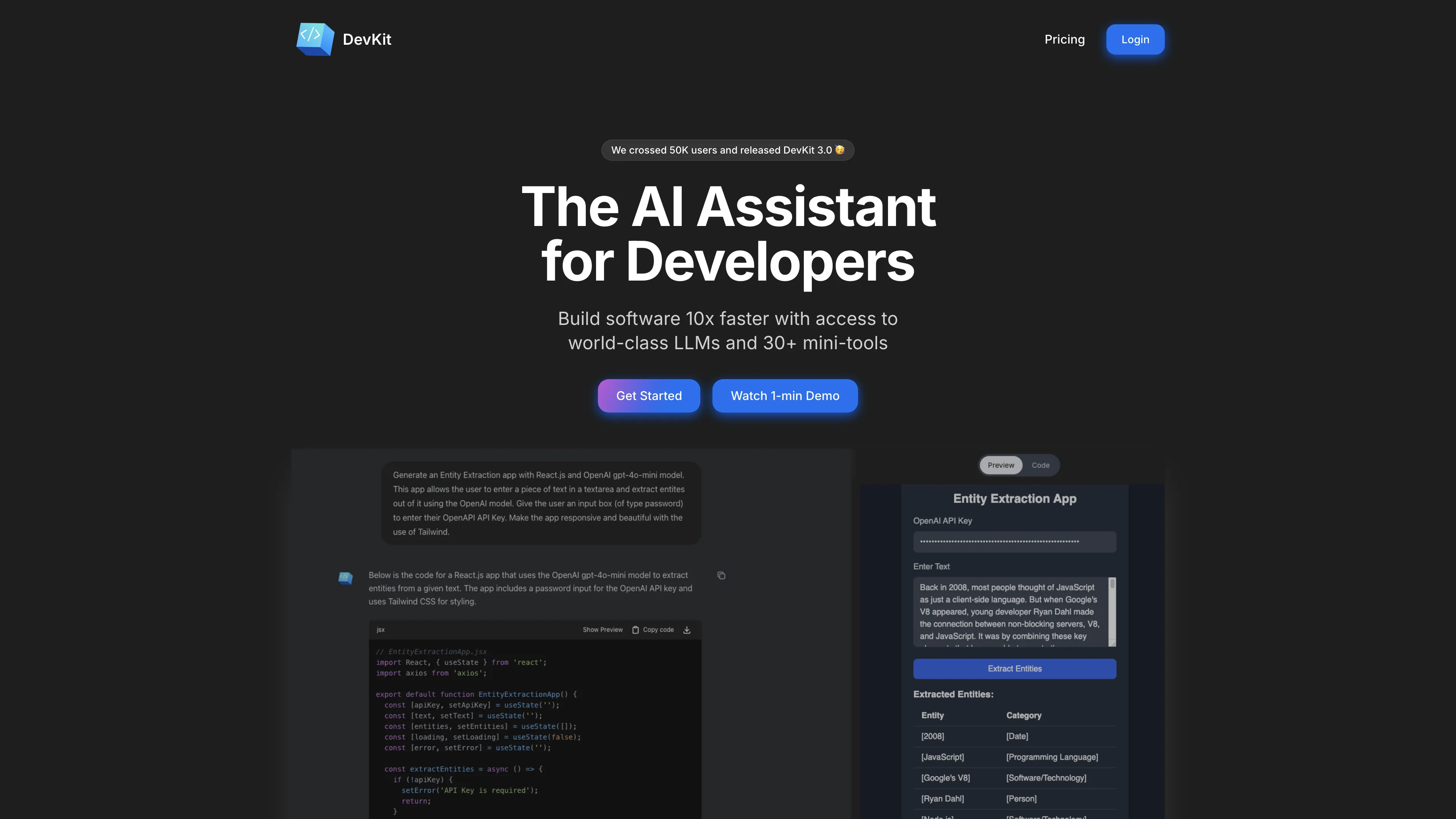
DevKit Introduction
DevKit is a one-stop shop for developers aiming to boost productivity and streamline their workflows. It combines 5+ advanced LLMs tailored for coding needs and over 30 mini-tools, helping developers build software up to ten times faster. The standout features like support for GPT-4o, Gemini, and Llama models offer varied strengths, from general-purpose assistance to high-speed quality results. The integration into VSCode is a game-changer, letting developers generate and test code directly in their editor without switching tabs. For those frequently working with APIs and databases, DevGPT significantly cuts down the time needed to test APIs and generate SQL queries. The ability to create and execute code, coupled with the creative tools like p5.js, makes it more than just a productivity enhancer—it's also a playground for experimenting and innovation. With endorsements from tech influencers and positive responses from a vast user base, DevKit is positioned as a valuable tool for anyone serious about software development.
DevKit Key Features
Access to World-Class LLMs
DevKit provides access to powerful models like GPT-4o, Gemini, and Llama, making it perfect for various development needs—whether for general assistance, context-heavy tasks, or quick code generation.
Integrated VSCode Extension
The new VSCode Extension lets developers generate and execute code directly within their code editor, eliminating the hassle of switching between multiple applications and increasing productivity.
DevGPT for Developers
DevGPT, a combination of ChatGPT and 30+ mini-devtools, helps you test public APIs, query databases, and generate code swiftly, saving you numerous hours every week.
Instant API Testing
Generate and test configurations for 100s of public APIs in just seconds, drastically reducing the time required for API integration and testing in your projects.
Natural Language SQL Queries
The tool allows developers to query PostgreSQL databases using plain English, cutting SQL writing time by 90% and enabling quick data analysis and visualization.
DevKit Use Cases
Rapid Frontend Development: Tired of spending days on front-end development? With DevKit’s improved frontend generation support and instant previews, developers can now build and test full-fledged apps and landing pages in minutes, drastically reducing delivery time.
Efficient Database Querying: Querying databases and writing SQL can be time-consuming. DevKit’s ability to translate plain English into SQL reduces SQL writing time by 90%. Developers retrieve and plot results in seconds, making data analysis faster and more intuitive.
Seamless Code Integration: Writing and testing code in isolation often leads to less effective development. The DevKit VSCode Extension allows developers to generate and execute code directly within their IDE. This integration streamlines testing and brings new features into the codebase confidently, all without switching tools.
Creative Coding with p5.js: For developers with a passion for creative coding, DevKit provides tools to generate stunning art and mini-games using p5.js. With thousands of patterns and easy sharing capabilities, it nurtures creativity and makes project showcasing simple and quick.
API Configuration Simplification: Configuring and testing public APIs can be a tedious task. DevKit’s DevGPT allows developers to generate API configs with a single click and finish testing in seconds, saving hours of repetitive work and allowing more focus on building innovative features.
DevKit User Guides
Step 1: Download and install DevKit from the official website to your preferred platform.
Step 2: Open DevKit and select an LLM (GPT-4o, Gemini, or Llama) tailored to your development needs.
Step 3: Use the VSCode Extension for seamless in-editor assistance without switching to the browser.
Step 4: Utilize 30+ mini-tools within DevKit to generate code, test APIs, and query databases efficiently.
Step 5: Take advantage of the AI-powered features to finish development tasks faster, such as building frontends with instant previews.
DevKit Frequently Asked Questions
DevKit Website Analytics
- India40.6%
- United States24.5%
- Vietnam17.3%
- France9.4%
- Czech Republic4.3%
DevKit Alternatives
AgentQL is an AI-powered tool for robust data extraction and web automation, using natural language for reliable element identification, even as websites change.
AIpex is an intelligent Chrome extension that organizes and manages tabs with AI-powered grouping and smart search features, enhancing your productivity effortlessly.
AI Product Shot enables brands to create stunning, studio-quality product images without physical setups, offering unique, photorealistic results that drive sales.
Allapi.ai offers seamless API integration, simplifying complex processes for developers and enhancing productivity with user-friendly tools.
AnonAI: A private AI assistant like ChatGPT with no tracking, no logins, and local data storage, powered by top open-source AI models.
Augment UI uses AI to quickly prototype frontend designs, allowing you to generate and edit code directly in the browser for seamless development.