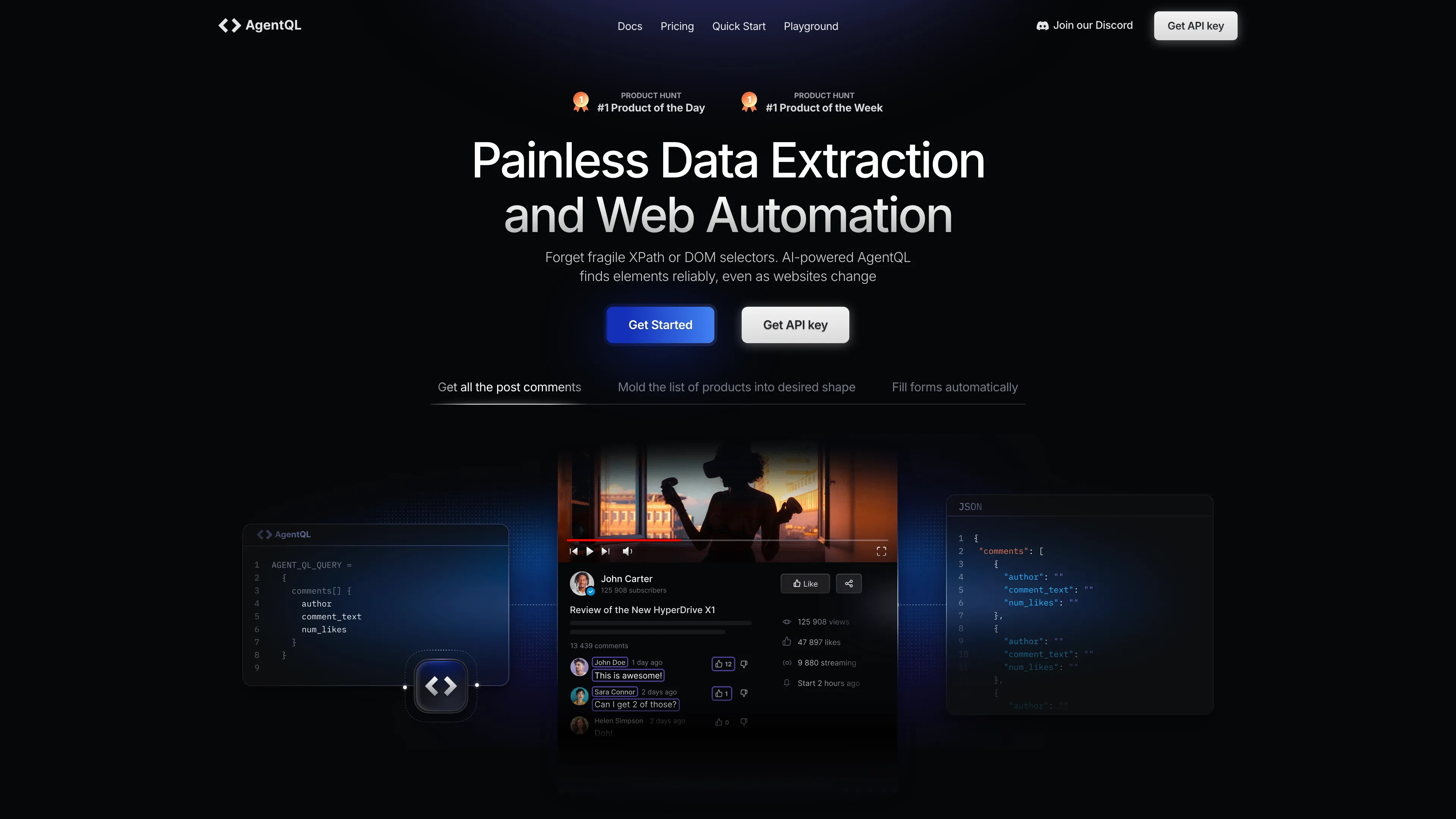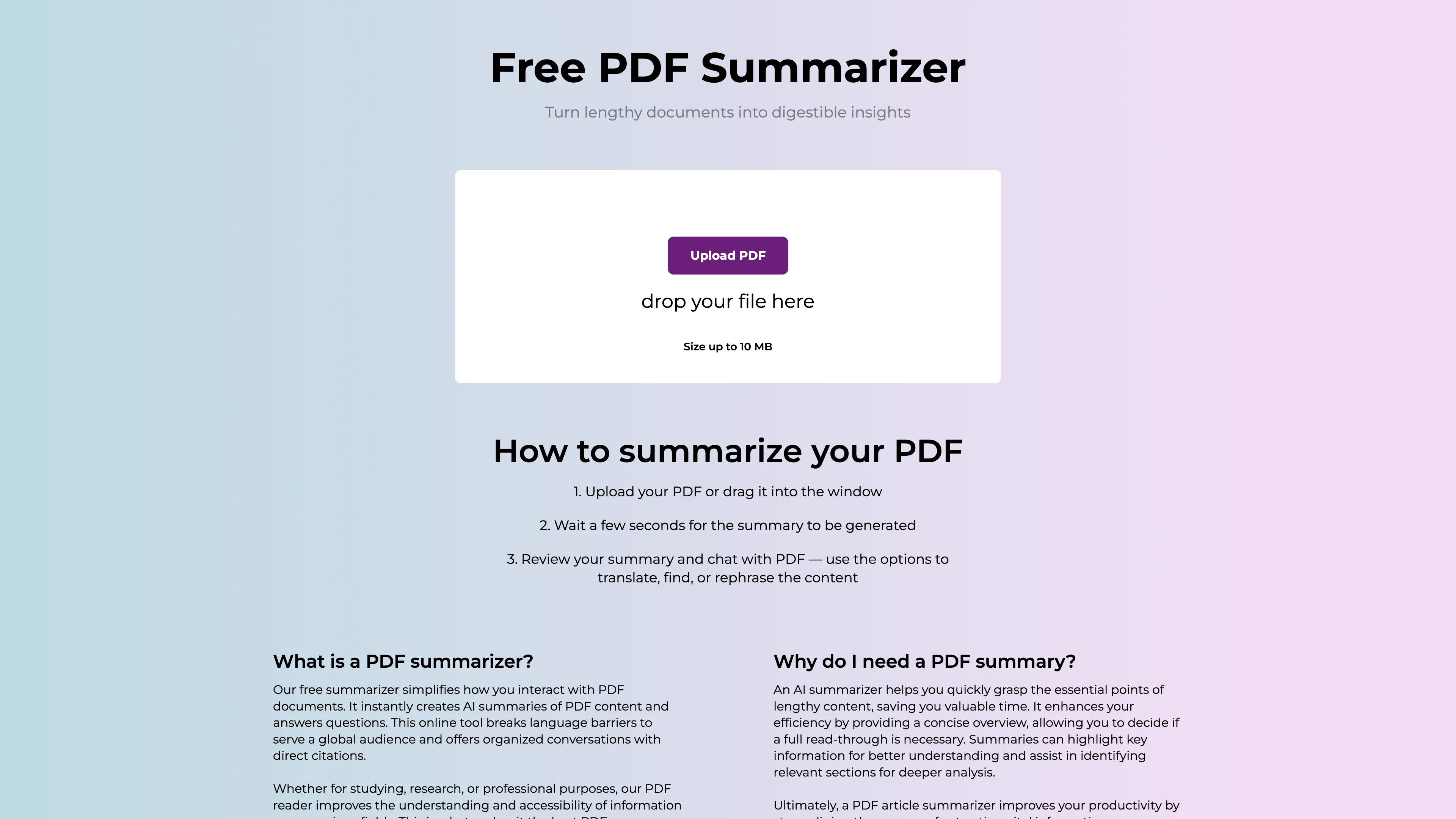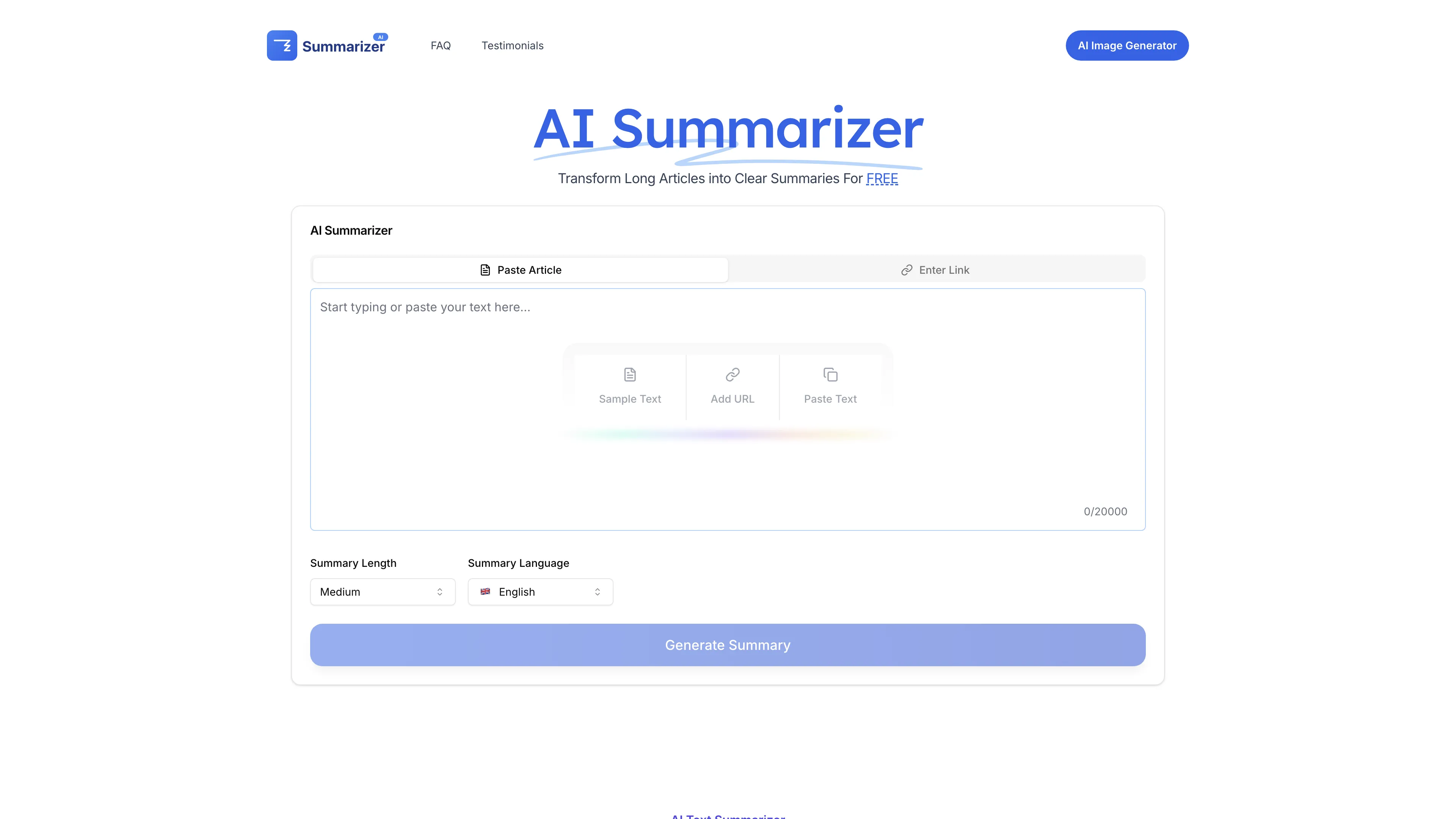Stride
Stride is a modern tool for engineers, enabling easy, transparent, and dynamic calculations with robust units handling, enhancing documentation and communication.
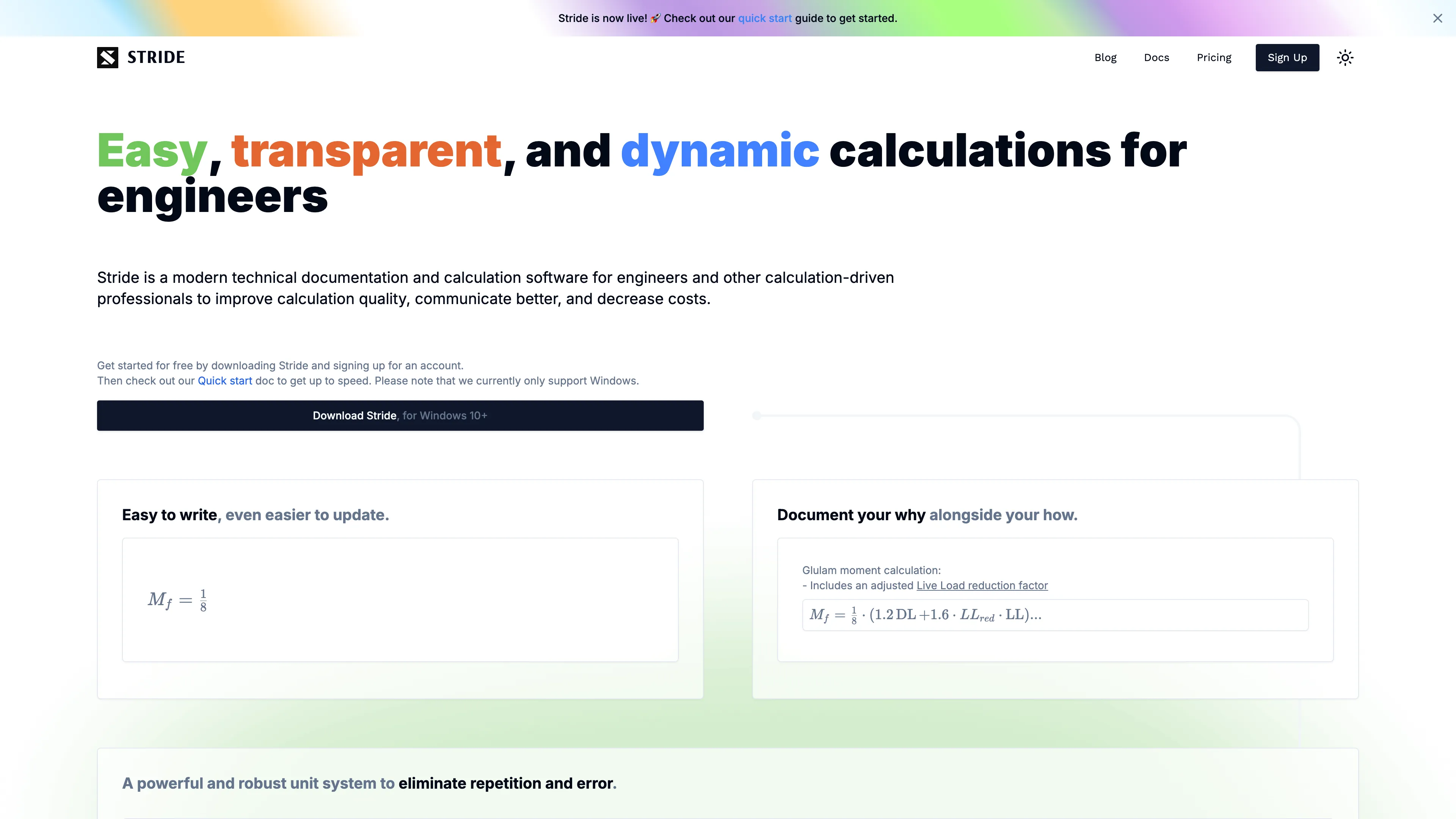
Stride Introduction
Stride is a nifty engineering calculation tool designed to streamline and clarify the workflows for engineers. Imagine combining the power of Excel with the intuitive nature of software development tools like version control and commit histories. Stride allows users to carry out dynamic calculations with robust unit handling, which minimizes errors and boosts efficiency. In addition, it supports embedding sketches and images to aid in communicating your designs clearly. All calculations are stored locally, meaning you retain full control over your data. Currently available on Windows, Stride is set to revolutionize how calculations are documented and shared in the engineering community.
Stride Key Features
Easy and Dynamic Calculations
Stride provides a intuitive interface for creating and updating calculations, vastly improving the clarity and accuracy of engineering work.
Robust Unit Handling
Say goodbye to repetitive unit conversions and errors. Stride's robust system ensures consistent and error-free calculations every time.
Enhanced Communication
Explaining your designs becomes a breeze with in-app sketches, images, quotes, and checklists, all embedded directly into your calculations.
Ownership and Portability
Stride stores your calculations on your device, using portable markdown files that can be easily edited with any text editor, avoiding proprietary lock-in.
Vision for the Future
Stride aims to support modular calculations, collaborative reviews, and customizable extensions, making engineering calculations as adaptable and collaborative as coding.
Stride Use Cases
Structural Design: Structural engineers use Stride to integrate dynamic calculations and in-app sketches, reducing manual errors and making it easier to communicate complex designs with other team members.
Project Documentation: Teams leverage Stride's markup-friendly documentation to store critical project details, ensuring clear, organized, and easily updatable records for future reference.
Collaborative Development: Engineers collaborate effectively by utilizing Stride’s version control and project history features, enabling seamless teamwork with clear tracking of changes and updates.
Educational Tools: Professors and students employ Stride to demonstrate engineering principles in class with real-time calculations and embedded sketches, facilitating better understanding and engagement.
Design Ownership: Freelance engineers use Stride's local storage of calculations and designs to retain full ownership of their work, avoiding issues related to proprietary file formats and ensuring portability.
Stride User Guides
Step 1: Download and install Stride from their website (Windows only).
Step 2: Sign up for a Stride account to unlock its features.
Step 3: Refer to the Quick start guide for an overview of the app.
Step 4: Begin by documenting your calculations with clear, dynamic templates.
Step 5: Enhance your documents with in-app sketches and external images for better communication.
Stride Frequently Asked Questions
Stride Website Analytics
- United States100.0%
Stride Alternatives
AgentQL is an AI-powered tool for robust data extraction and web automation, using natural language for reliable element identification, even as websites change.
AI PDF Summarizer instantly creates concise PDF overviews, enhances productivity with multilingual support, and ensures data security online.
AI Summarizer provides free, precise summaries of articles and texts, preserving context and supporting multiple languages for efficient information processing.
AIpex is an intelligent Chrome extension that organizes and manages tabs with AI-powered grouping and smart search features, enhancing your productivity effortlessly.
AI Product Shot enables brands to create stunning, studio-quality product images without physical setups, offering unique, photorealistic results that drive sales.
Allapi.ai offers seamless API integration, simplifying complex processes for developers and enhancing productivity with user-friendly tools.