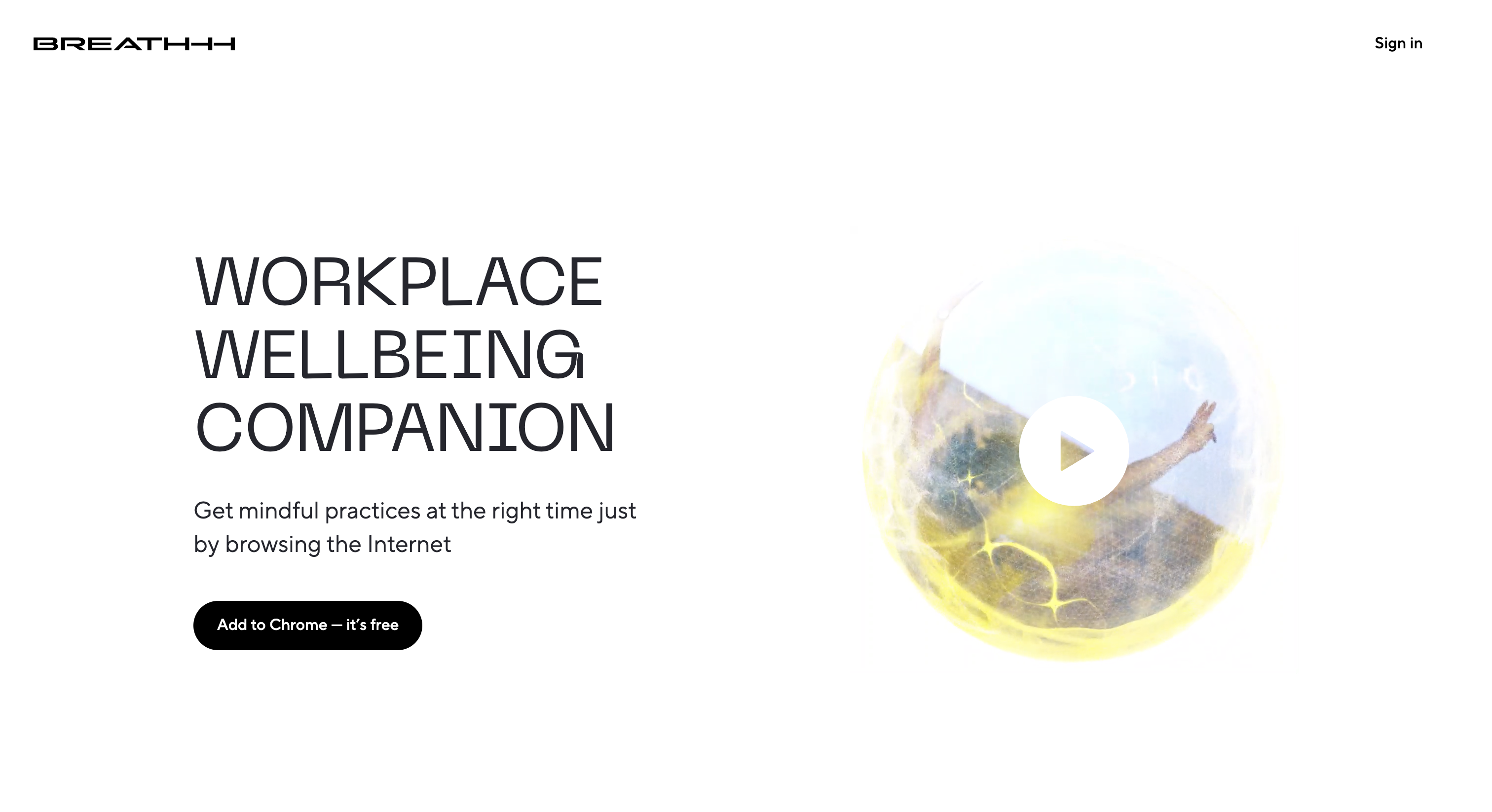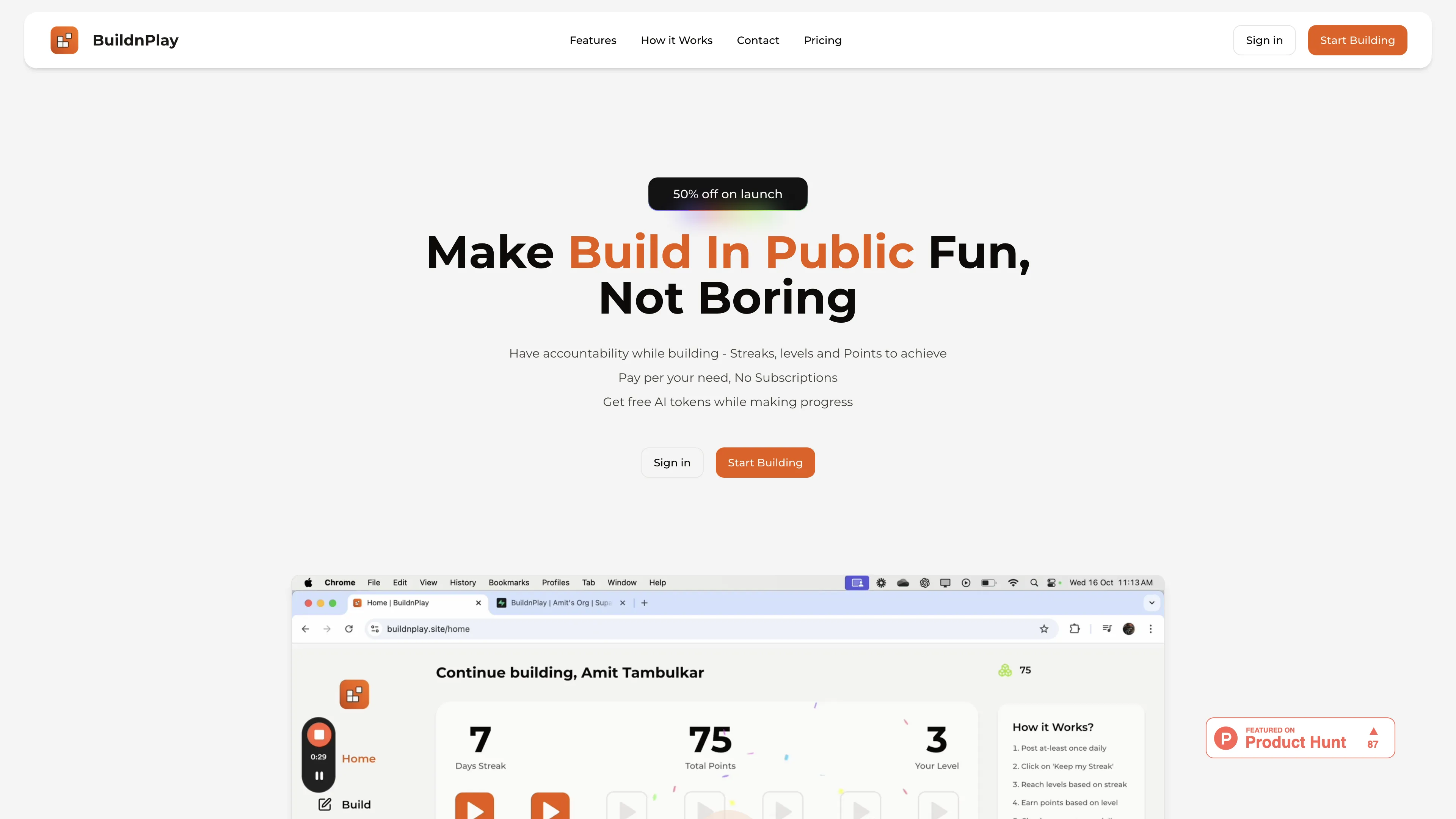Fill Genius
Fill Genius uses AI to auto-fill forms with one-time data input, saving you time and boosting productivity by eliminating repetitive tasks.
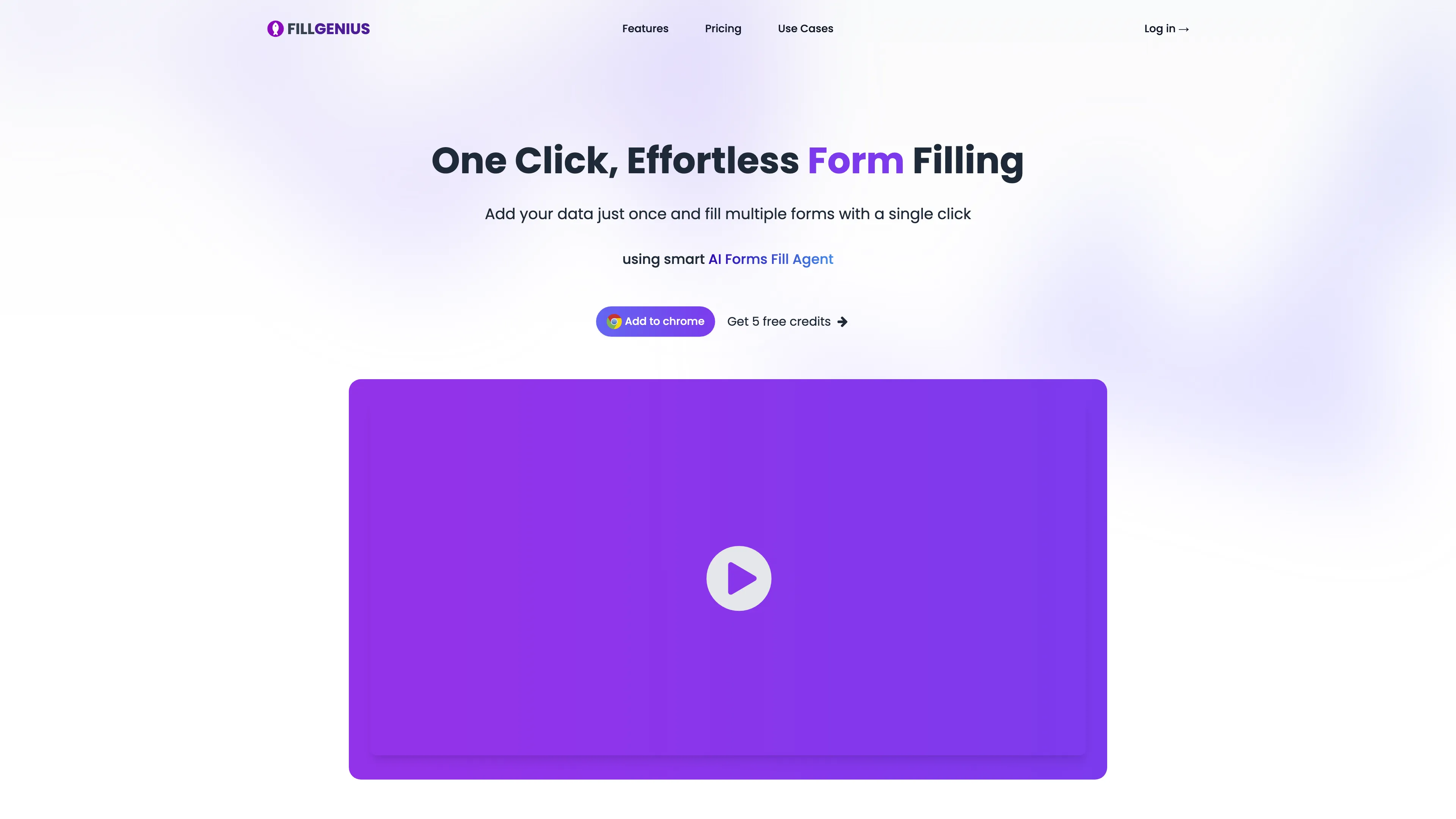
Fill Genius Introduction
Fill Genius is the AI-powered Chrome extension that takes the hassle out of repetitive form filling. By inputting your data just once, it can effortlessly populate multiple forms with a single click. This tool is particularly handy for tasks like job applications, product listings, and VC pitch decks. Fill Genius intelligently matches your data to the correct form fields, minimizing errors and saving valuable time. Imagine never having to copy and paste your information repeatedly—Fill Genius does all the heavy lifting, allowing you to focus on more important tasks. It's like having a personal assistant for your online forms.
Fill Genius Key Features
One-Click, Effortless Form Filling
Fill Genius allows users to input their data once and fill multiple forms with a single click. Ideal for entrepreneurs, job seekers, and anyone who frequently fills online forms.
Smart Detection
Automatically identifies and matches form fields with your data, ensuring accurate and error-free form submissions. This feature is a boon for those tired of manual data entry.
Multiple Data Source Support
Add various data sources to Fill Genius and easily switch between them depending on the form you need to fill. Perfect for handling different types of submissions effortlessly.
Enhanced Productivity
Automate repetitive tasks such as job applications and product listings, freeing up time for more important work. Fill Genius eliminates the tedious nature of form filling, boosting overall efficiency.
Secure Data Handling
Prioritizes user data privacy with secure encryption protocols, making sure your information is protected throughout the process. Feel confident about your data security while enjoying seamless automation.
Fill Genius Use Cases
Job Applications Made Easy: Job seekers can breeze through countless applications by inputting their information just once. FILLGENIUS's AI identifies and auto-fills each form with precision, cutting down on redundant data entry and ensuring error-free submissions.
Effortless Product Listings: Online sellers can swiftly populate product details across multiple directories. With FILLGENIUS, data input is a one-time task, enabling seamless updates across platforms, thus saving significant time and reducing potential errors.
Streamlined VC Pitch Submissions: Entrepreneurs submitting pitch decks to multiple investors can now use FILLGENIUS to auto-fill repetitive form fields. This allows them to focus more on refining their pitch content rather than on mundane data entry tasks.
Unified Student Application Forms: Students applying to multiple colleges can use FILLGENIUS to auto-fill their application forms. With one-click automation, the tool ensures consistent and accurate input, reducing the stress of repetitive form filling.
Consistent Conference Registrations: Frequent conference attendees can benefit from FILLGENIUS by quickly populating registration forms with their stored data. This feature mitigates the hassle of entering the same information repeatedly, enhancing their event participation experience.
Fill Genius User Guides
Step 1: Add your data into Fill Genius once.
Step 2: Open the forms you want to auto-fill.
Step 3: Select the appropriate data set for each form.
Step 4: Click to auto-fill the fields with your data.
Step 5: Review and submit your completed forms.
Fill Genius Frequently Asked Questions
Fill Genius Website Analytics
- France83.1%
- India16.9%
Fill Genius Alternatives
AIpex is an intelligent Chrome extension that organizes and manages tabs with AI-powered grouping and smart search features, enhancing your productivity effortlessly.
AI Product Shot enables brands to create stunning, studio-quality product images without physical setups, offering unique, photorealistic results that drive sales.
Allapi.ai offers seamless API integration, simplifying complex processes for developers and enhancing productivity with user-friendly tools.
Breathhh offers automated mindful practices while browsing, reducing anxiety and stress without forming habits, free with customizable settings.
BrowserCopilot AI assists you on any webpage by reading, summarizing, rewriting, and responding, all while maintaining your privacy and boosting productivity.
BuildnPlay makes building in public fun with streaks, levels, and points, offering pay-as-you-go AI tokens for enhanced social media posts.