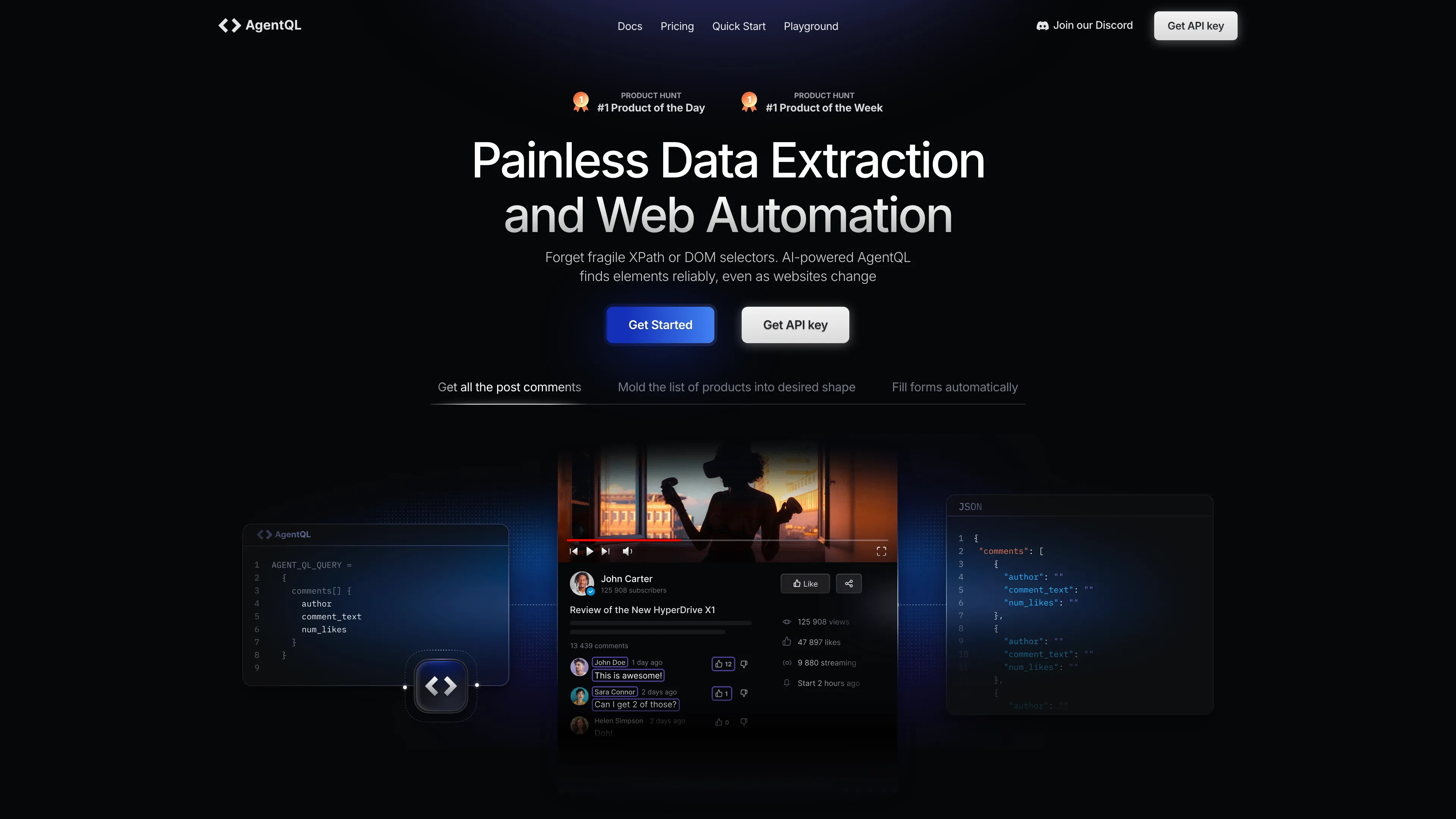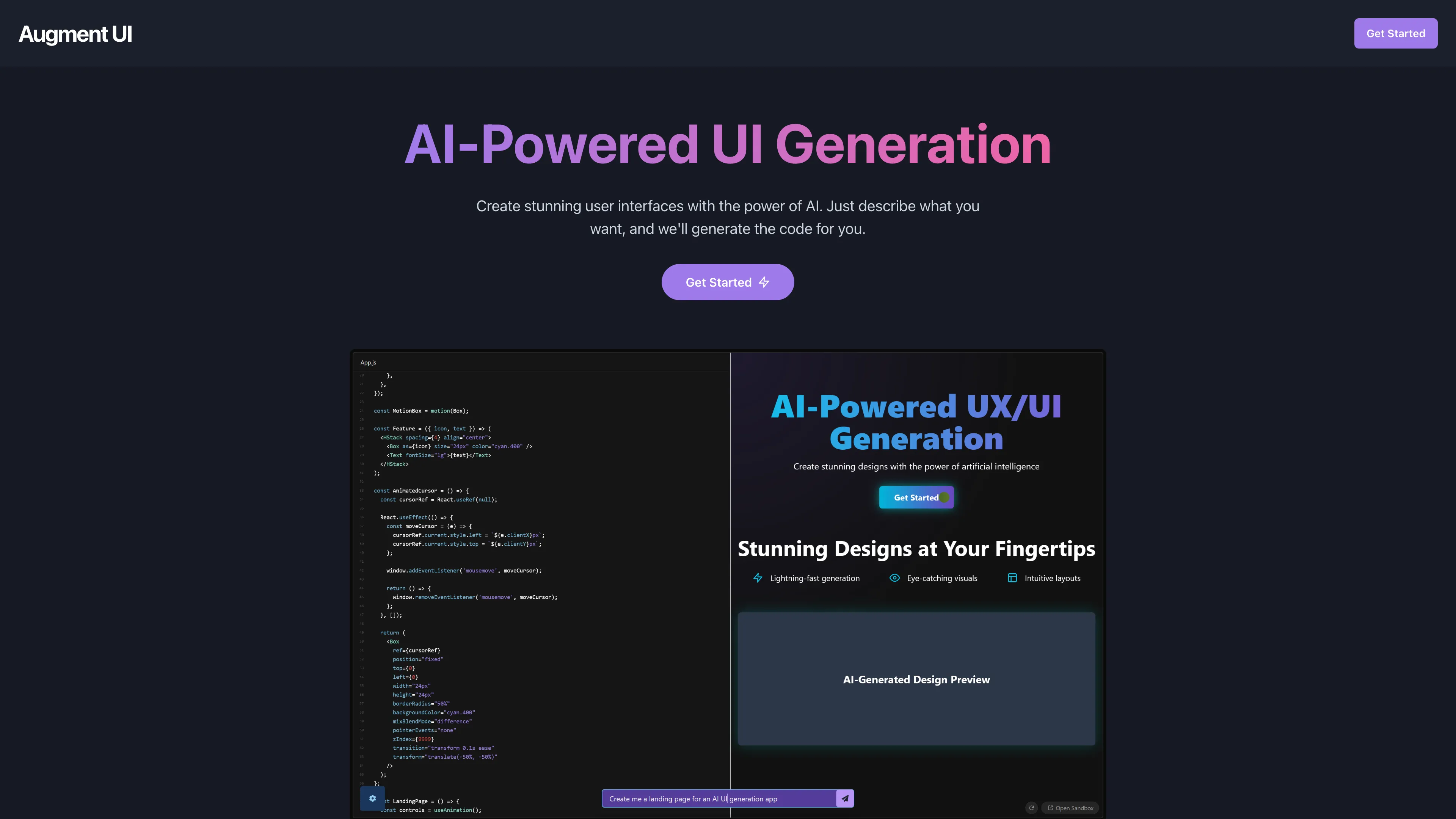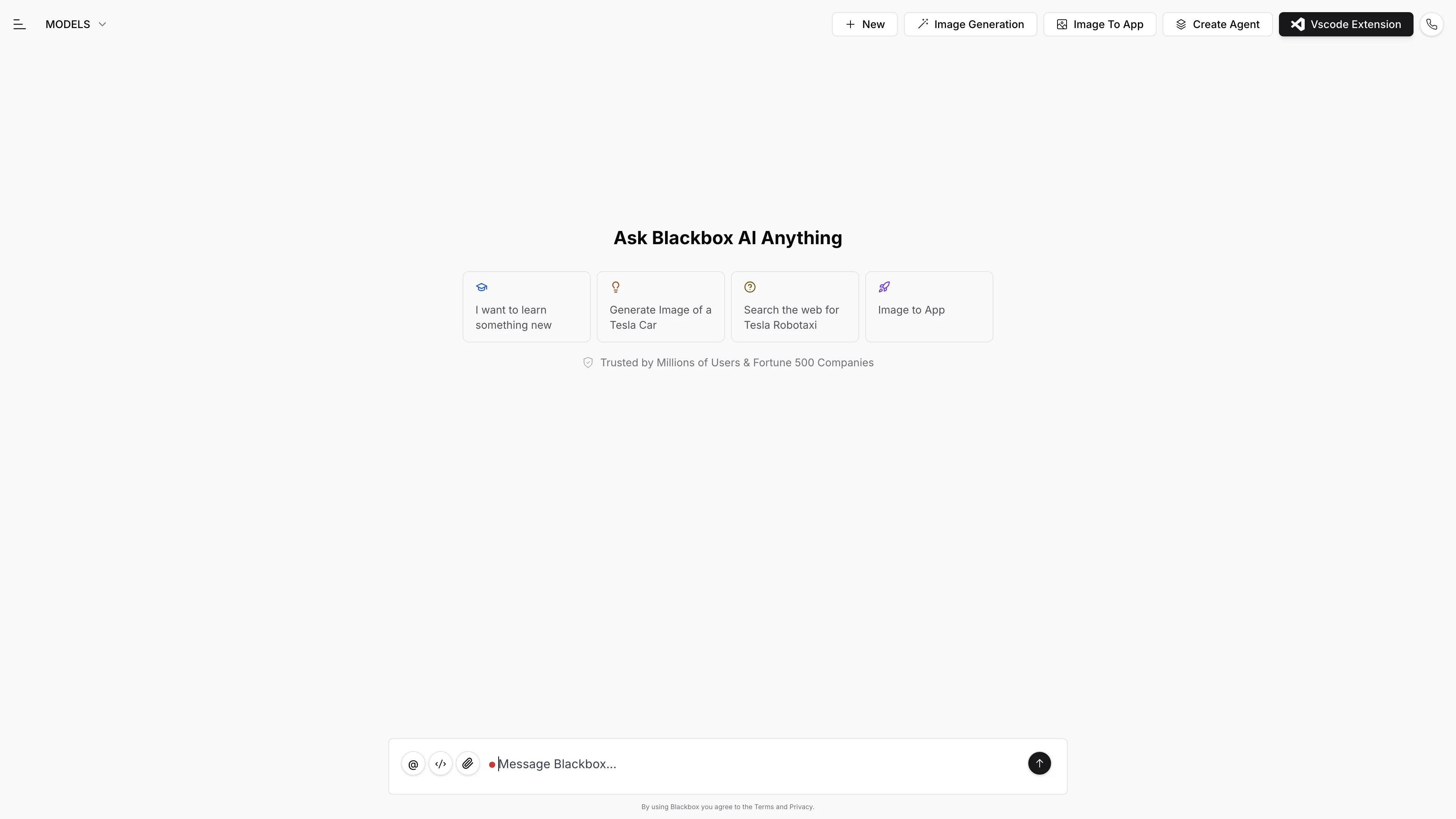EyeFocus
EyeFocus automatically blurs your screen when you look away, enhancing privacy and reducing distractions with just a basic webcam.
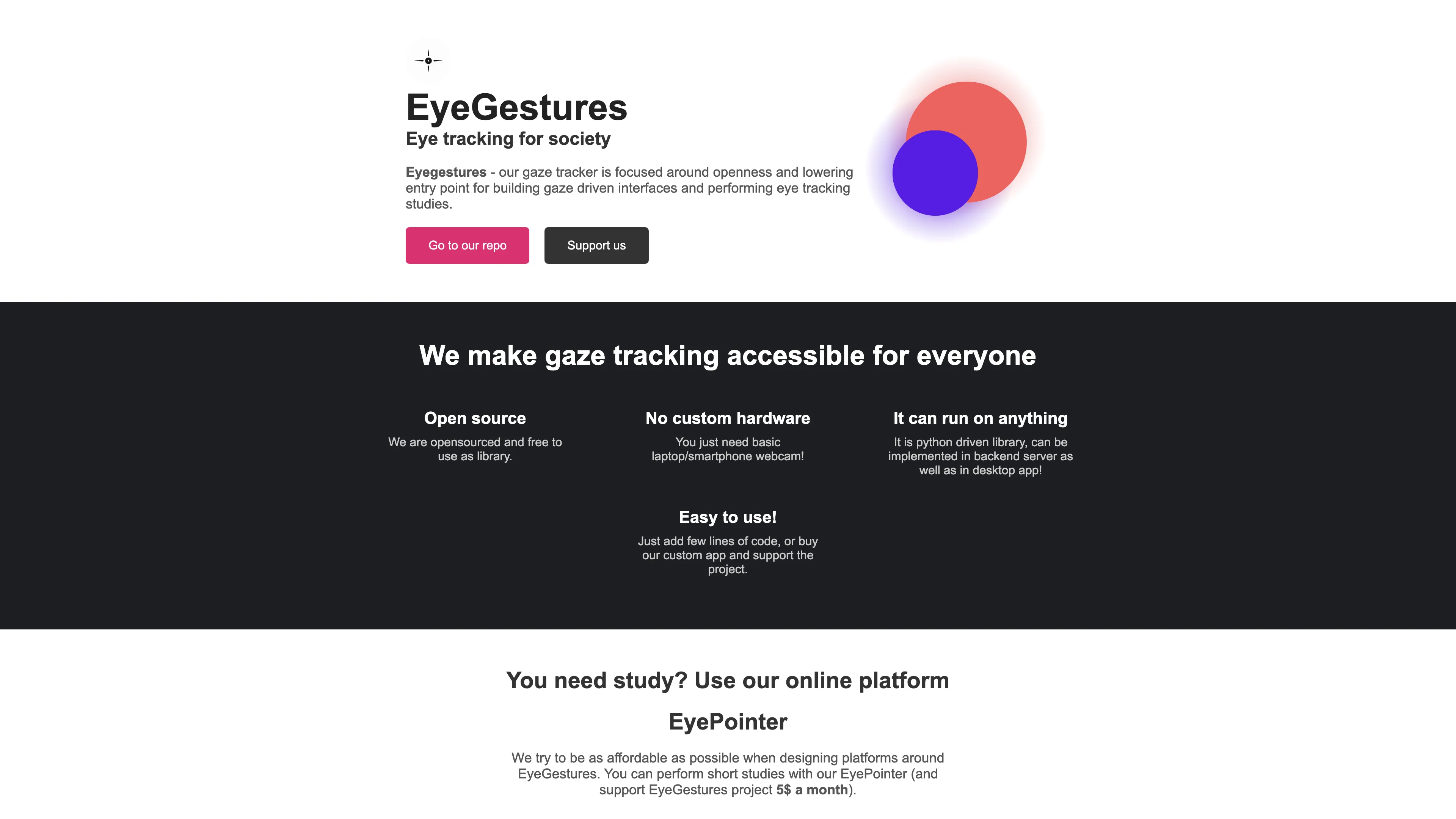
EyeFocus Introduction
EyeFocus is a novel eye-tracking app that boosts privacy and productivity by blurring your screen when you're not looking at it. It's a great tool for anyone who often gets interrupted or distracted. Whether you’re glancing away to chat or focusing on a second screen, EyeFocus detects it and blurs your main display, minimizing distractions. This simple yet innovative tool works with your device's built-in camera and has minimal impact on battery life. No need for extra hardware, and it's open source, making it accessible and easy to implement. This technology fits seamlessly into daily routines, providing a practical solution for maintaining focus and protecting privacy.
EyeFocus Key Features
Screen Blurring During Absence
EyeFocus automatically blurs your main screen when you look away, enhancing privacy by preventing unwanted glances at your display and keeping sensitive information secure.
Multi-Platform Compatibility
Designed primarily for Windows but aiming to support all operating systems, ensuring that users can benefit from eye tracking technology regardless of their preferred device.
Low Impact on Battery Life
While keeping your webcam active throughout usage, EyeFocus has been noted to have minimal impact on battery life, allowing for extended use without frequent recharges.
Open Source and Affordable
Using only a basic laptop or smartphone webcam, EyeFocus offers cost-effective access to advanced eye tracking with its free, open-source library and optional affordable app.
Versatile Implementation
Built on Python, the EyeFocus library can be integrated into both backend servers and desktop applications with just a few lines of code, making it highly adaptable for various use cases.
EyeFocus Use Cases
Workplace Privacy: When working on sensitive documents, EyeFocus automatically blurs the screen when the user looks away, protecting confidential information from prying eyes and maintaining a secure work environment.
Enhanced Gaming: Gamers can focus on their primary screen without distractions. When their attention shifts to a secondary screen or away from the monitor, EyeFocus blurs the game screen, reducing unnecessary distractions and enhancing gaming immersion.
Educational Focus: In a busy classroom or library, students could use EyeFocus to avoid interruptions. When the user looks away to reference a textbook, the screen blurs, minimizing distractions from peers and enhancing concentration.
Remote Work Meetings: During virtual meetings, workers can use EyeFocus to ensure privacy when multitasking or referencing other documents. The screen blurs when looking away, preventing unintended exposure of sensitive content and ensuring smoother, distraction-free communication.
Public Spaces: For digital nomads working in cafes or co-working spaces, EyeFocus blurs the screen when they divert their gaze, protecting privacy from curious onlookers and maintaining personal data security.
EyeFocus User Guides
Step 1: Download and install EyeFocus from the official website.
Step 2: Open EyeFocus and grant the app permission to access your webcam.
Step 3: Adjust the settings to determine how quickly the screen blurs when you look away.
Step 4: Position your webcam so it can clearly see your face.
Step 5: Start working on your main screen, and let EyeFocus automatically blur when you get distracted or look away.
EyeFocus Frequently Asked Questions
EyeFocus Website Analytics
EyeFocus Alternatives
AgentQL is an AI-powered tool for robust data extraction and web automation, using natural language for reliable element identification, even as websites change.
AIpex is an intelligent Chrome extension that organizes and manages tabs with AI-powered grouping and smart search features, enhancing your productivity effortlessly.
AI Product Shot enables brands to create stunning, studio-quality product images without physical setups, offering unique, photorealistic results that drive sales.
Allapi.ai offers seamless API integration, simplifying complex processes for developers and enhancing productivity with user-friendly tools.
Augment UI uses AI to quickly prototype frontend designs, allowing you to generate and edit code directly in the browser for seamless development.
Blackbox AI is an advanced coding assistant that boosts developer productivity with features like code autocomplete, generation, error optimization, and version tracking.