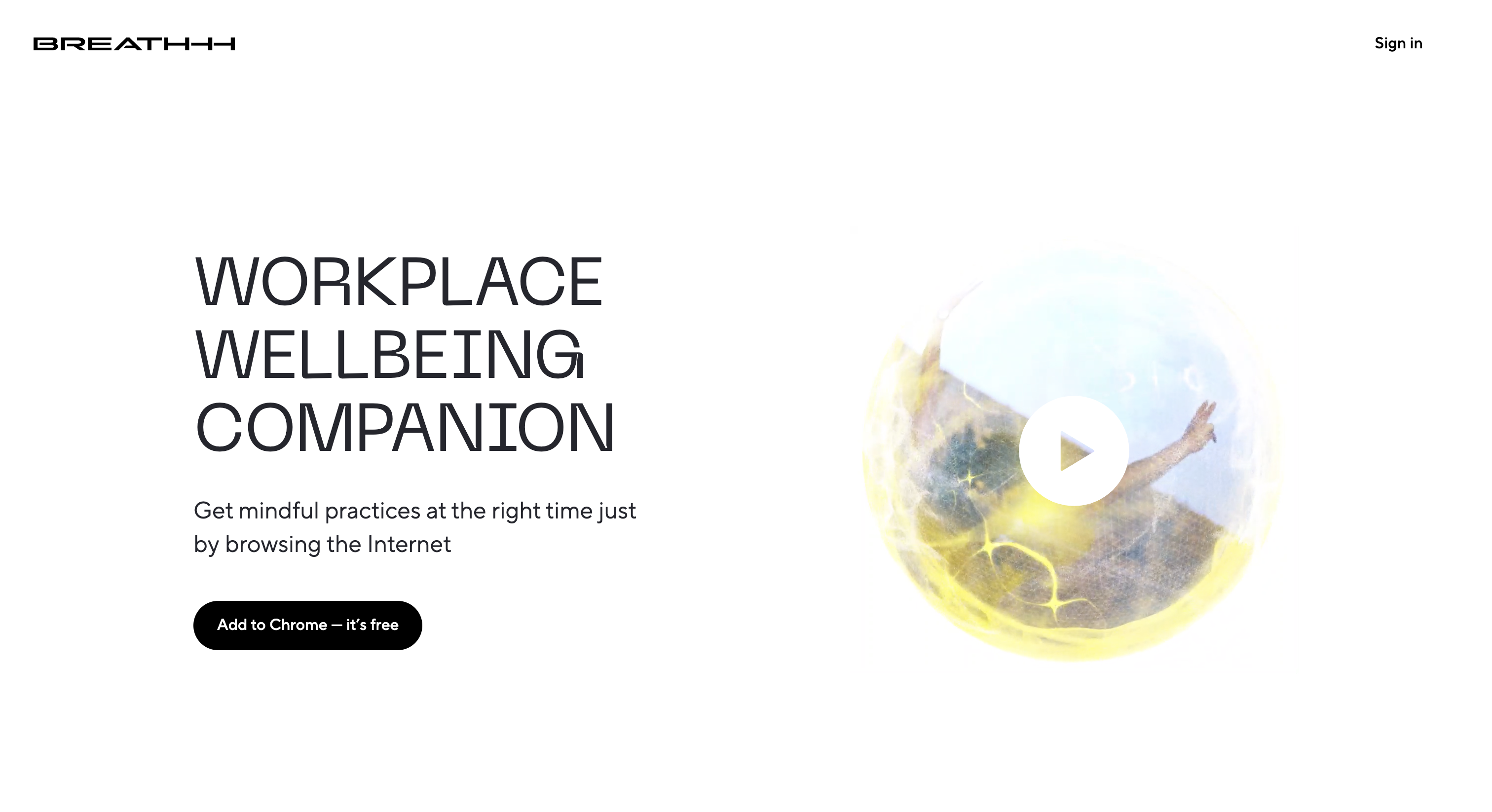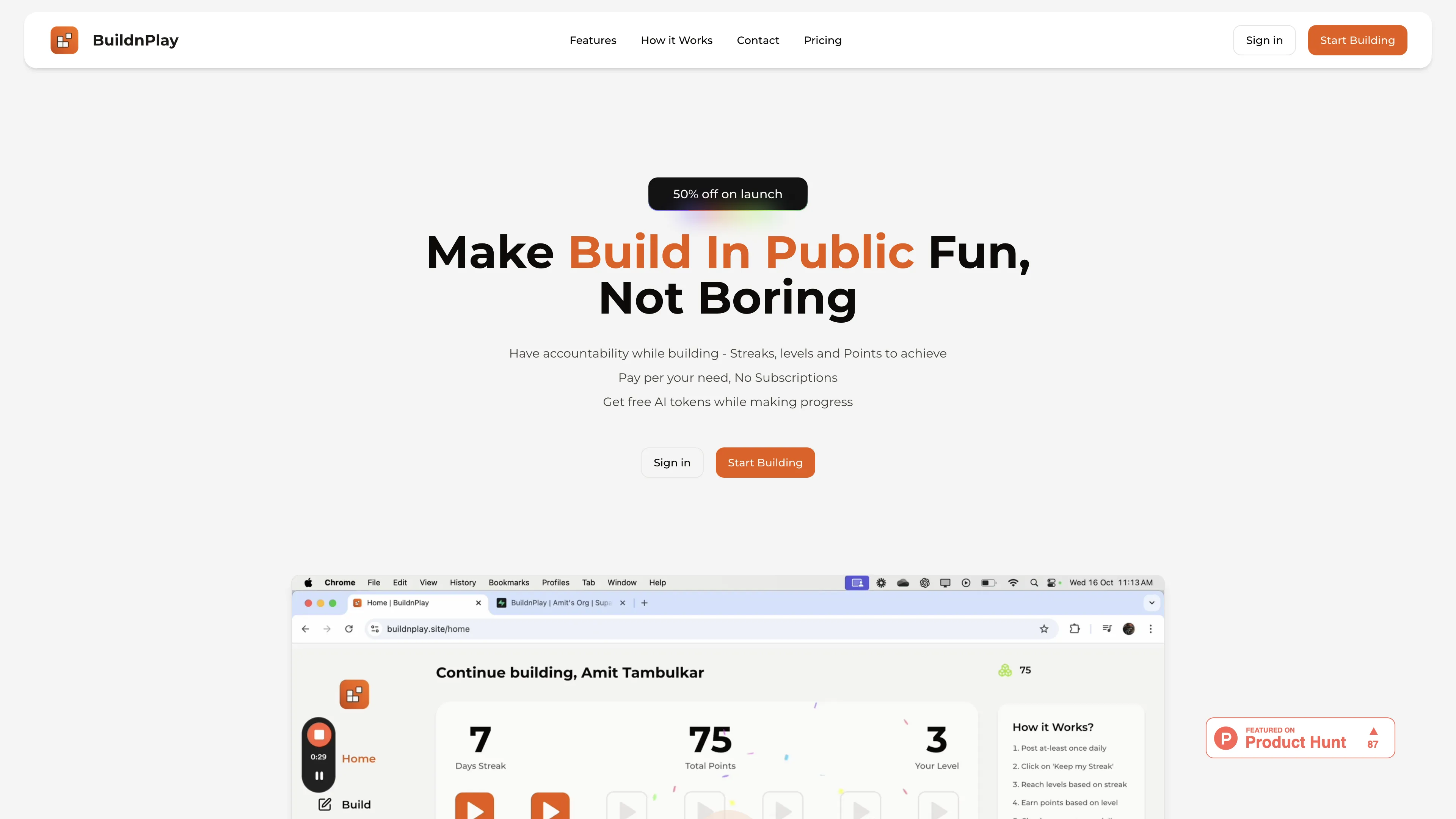Easy Bookmark Viewer
Easy Bookmark Viewer transforms your new tab into an organized bookmark dashboard with smart sorting and customizable themes, enhancing your browsing efficiency.
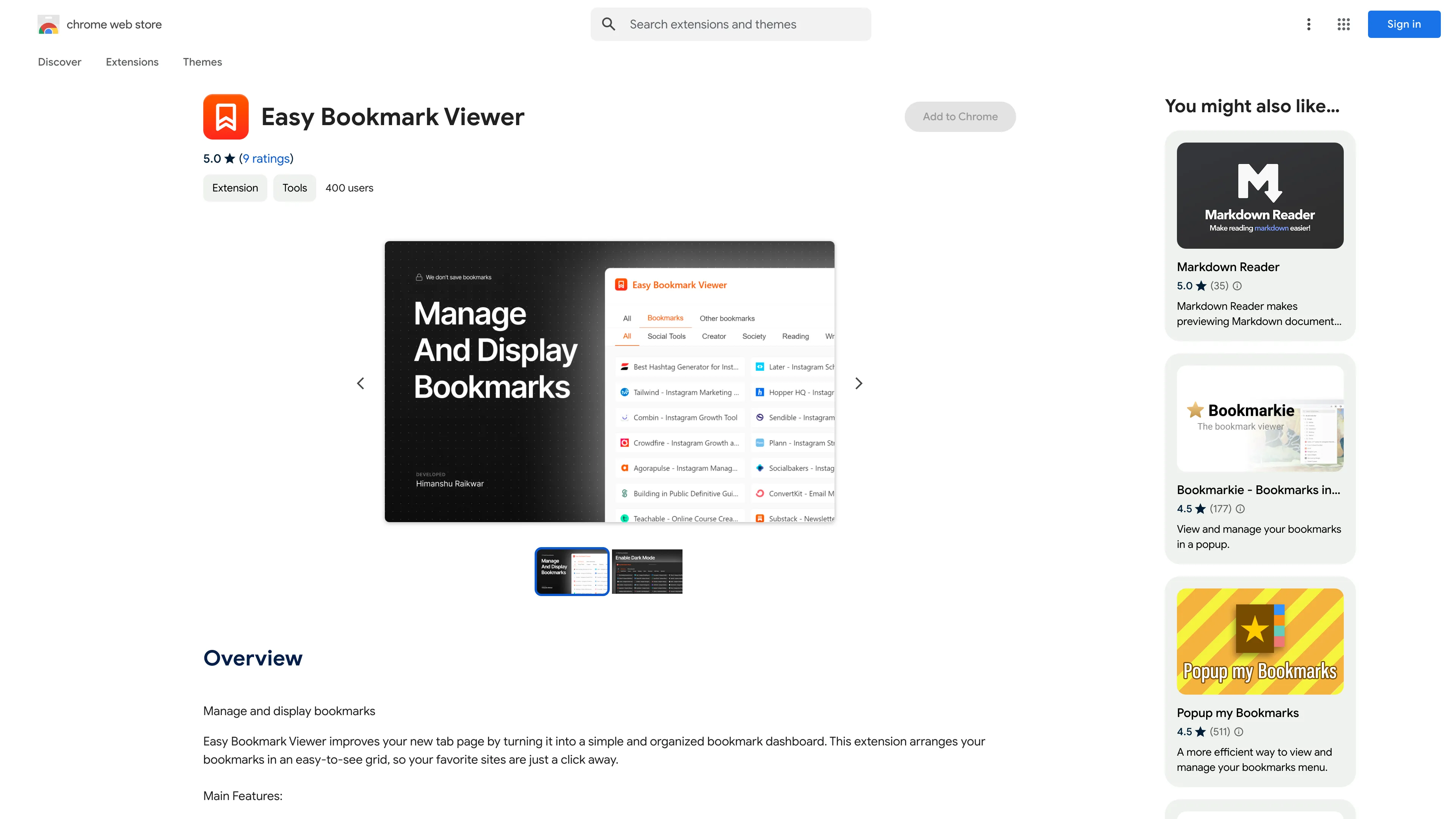
Easy Bookmark Viewer Introduction
Easy Bookmark Viewer transforms your Chrome new tab page into an organized bookmark dashboard that's as straightforward as flipping through a well-arranged photo album. Featuring a clean grid layout, it automatically sorts bookmarks into categories like 'All Bookmarked' and 'Bookmarks Bar' for quick access. With visual cues like icons and titles, finding your favorite sites is a breeze. The search bar at the top is a timesaver for fetching specific bookmarks, and you can toggle between light and dark themes to suit your style. It's like having a personal assistant for your browser—neat, practical, and ready when needed. Importantly, data privacy is a priority, offering peace of mind for users concerned about data misuse.
Easy Bookmark Viewer Key Features
Clean Grid Layout
Transforms your new tab into a neatly organized bookmark grid, making your favorite sites just a click away—a KonMari-style solution for digital clutter.
Smart Sorting
Automatically categorizes bookmarks into 'All Bookmarked,' 'Bookmarks Bar,' and 'Other Bookmarks,' helping you locate links like a librarian shelving books.
Visual Display
Each bookmark showcases its icon and title, resembling a collection of easily recognizable book covers, allowing quick identification at a glance.
Search Bar
Integrates a search bar at the top for rapid bookmark retrieval, much like having a GPS for your bookmark library.
Custom Theme
Offers light and dark mode options to complement your browsing style, akin to choosing between day and night reading modes.
Easy Bookmark Viewer Use Cases
Organizing Student Research: A university student uses Easy Bookmark Viewer to keep track of academic articles by grouping them into 'All Bookmarked' and 'Other Bookmarks,' making reference checks a breeze.
Efficient Work-from-home Setup: A remote worker employs the clean grid layout to access essential work tools and websites instantly, boosting productivity at home with just a new tab.
Personal Recipe Collection: A home chef organizes online recipes through smart sorting, quickly finding favorite dishes via icon and title displays without sifting through endless folders.
Night Mode Browsing: A night owl enjoys browsing without straining their eyes by switching to dark mode, appreciating the aesthetic consistency with their overall computing environment.
Quick Bookmark Search: A frequent traveler plans trips by swiftly locating saved travel sites using the search bar, ensuring seamless access to flight and accommodation details.
Easy Bookmark Viewer User Guides
Step 1: Install Easy Bookmark Viewer from the Chrome Web Store.
Step 2: Open a new tab in Chrome to display your bookmark dashboard.
Step 3: Browse your bookmarks in a grid layout with icons and titles.
Step 4: Use the search bar at the top to find specific bookmarks quickly.
Step 5: Switch between light and dark mode in settings to match your style.
Easy Bookmark Viewer Frequently Asked Questions
Easy Bookmark Viewer Website Analytics
Easy Bookmark Viewer Alternatives
AIpex is an intelligent Chrome extension that organizes and manages tabs with AI-powered grouping and smart search features, enhancing your productivity effortlessly.
AI Product Shot enables brands to create stunning, studio-quality product images without physical setups, offering unique, photorealistic results that drive sales.
Allapi.ai offers seamless API integration, simplifying complex processes for developers and enhancing productivity with user-friendly tools.
Breathhh offers automated mindful practices while browsing, reducing anxiety and stress without forming habits, free with customizable settings.
BrowserCopilot AI assists you on any webpage by reading, summarizing, rewriting, and responding, all while maintaining your privacy and boosting productivity.
BuildnPlay makes building in public fun with streaks, levels, and points, offering pay-as-you-go AI tokens for enhanced social media posts.