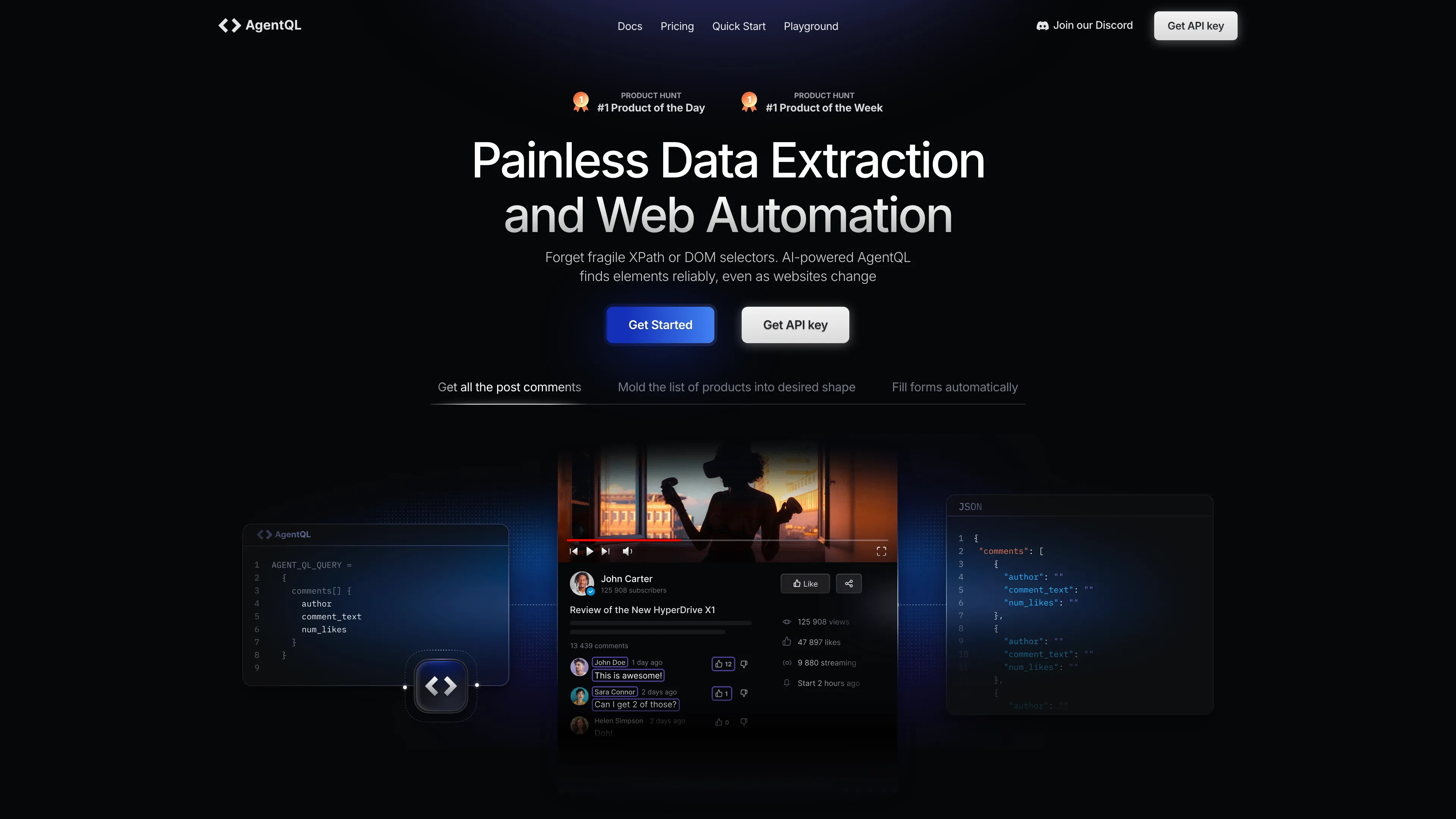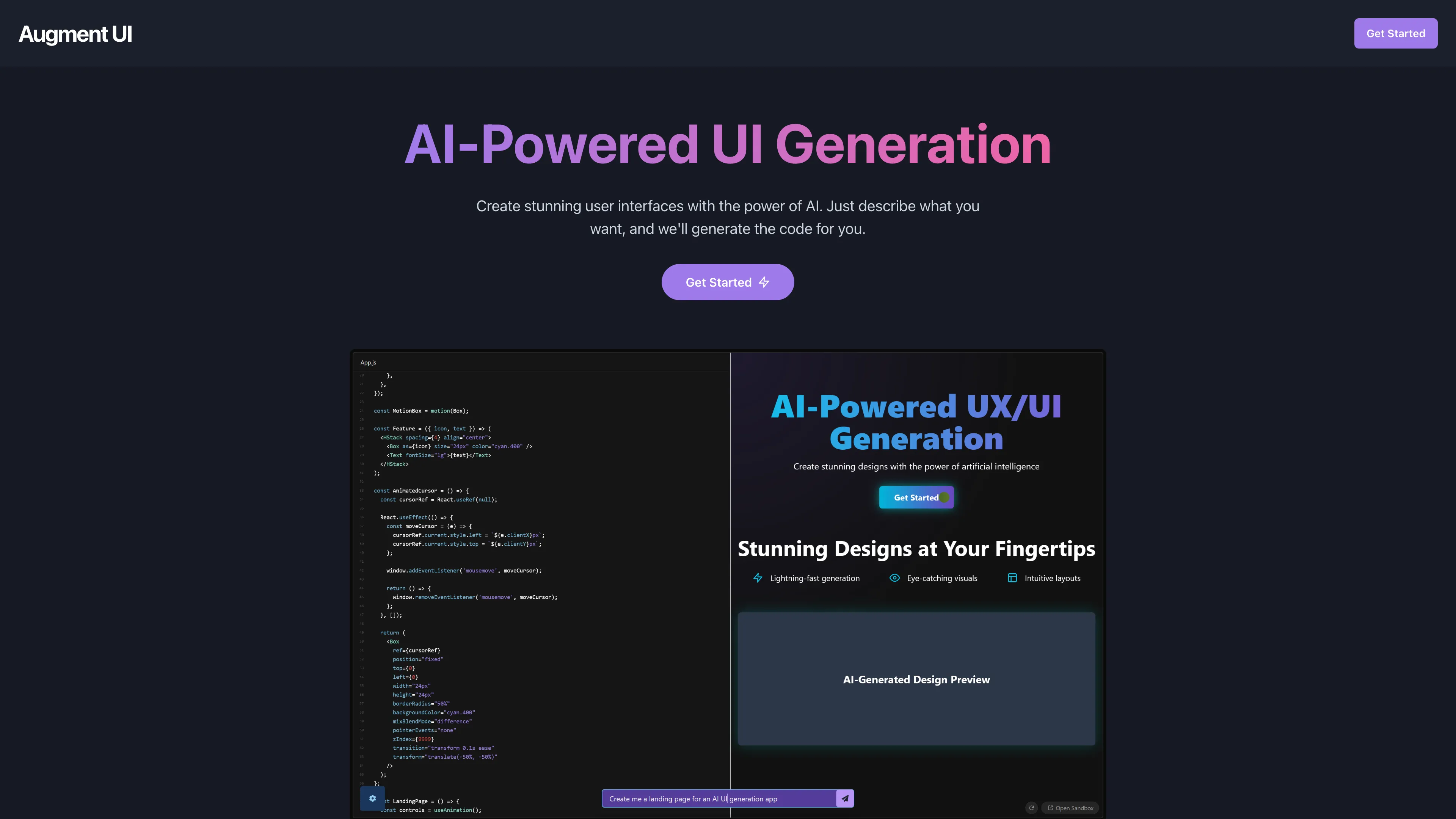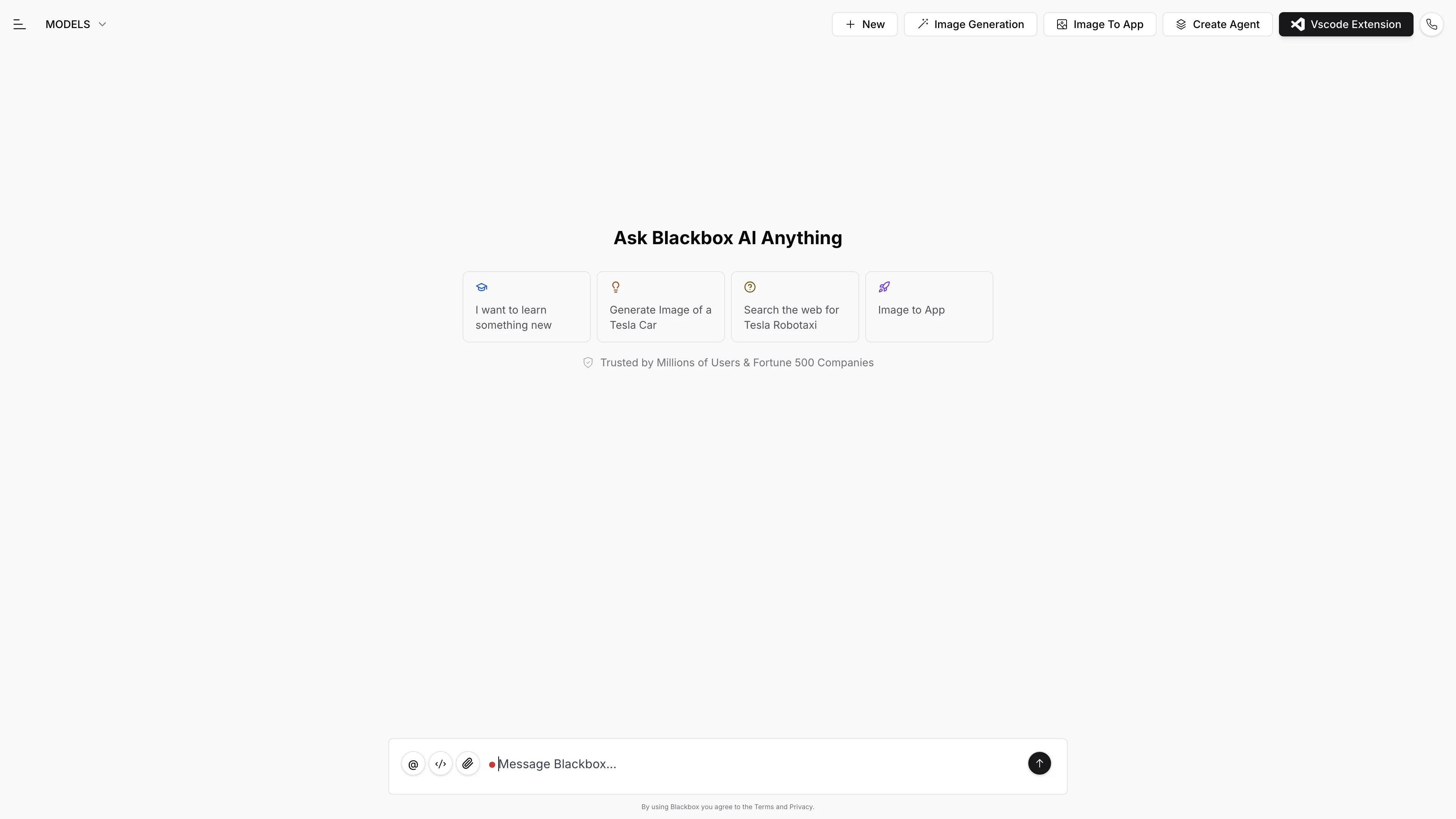Cursor AI
Cursor AI is an intuitive code editor that boosts productivity by integrating AI for code suggestions and edits, ensuring seamless development with privacy features.
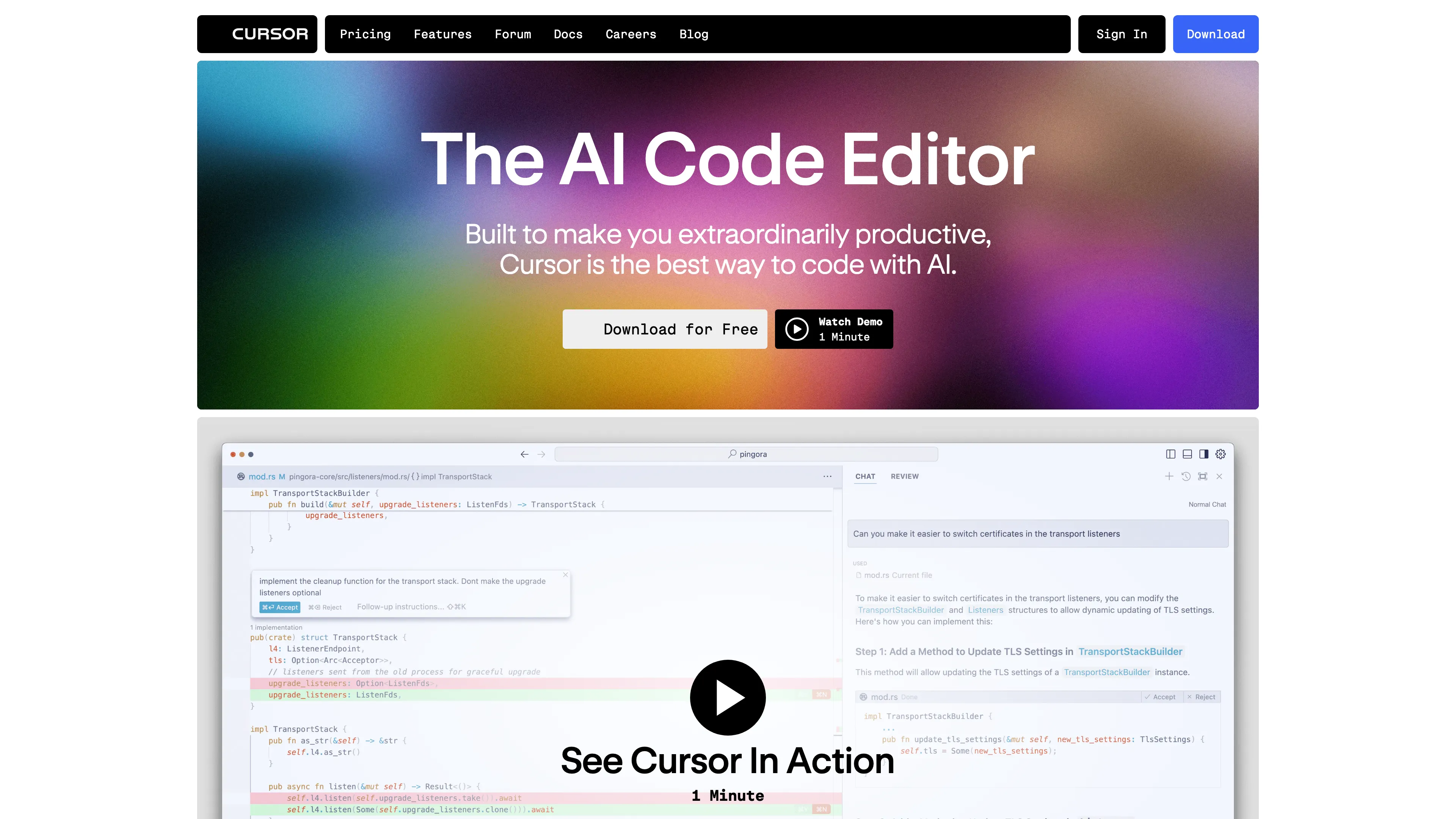
Cursor AI Introduction
Cursor AI is an advanced AI-powered code editor designed to enhance productivity by seamlessly integrating artificial intelligence into coding. It predicts your next steps, allowing developers to focus on more complex tasks rather than repetitive ones. Picture it as having a helpful assistant that anticipates your needs, making code edits smoother and faster. Cursor allows editing in natural language, letting developers update code with simple prompts, almost like having a conversation with your editor. Its compatibility with existing extensions and privacy-conscious design further boosts its appeal. Trusted by major companies like OpenAI and Shopify, Cursor AI is a versatile tool that offers a familiar yet revolutionary coding experience.
Cursor AI Key Features
Boost Productivity with AI
Cursor enhances coding efficiency by integrating AI directly into your editor. Just tap to predict and apply code changes, smooth like a breeze which keeps you focused and reduces cognitive load.
Intuitive Code Editing
Edit your code in natural language by giving simple instructions. Whether you're updating a class or refactoring a function, communicate in plain English and watch your ideas take form effortlessly.
Seamless Transition from VSCode
Familiarity is key—import extensions, themes, and keybindings from VSCode in just one click. Transition without the usual hassle, retaining personalized settings and workflow preferences.
Privacy and Security First
Maintain peace of mind with privacy mode and SOC 2 certification. By protecting your code from storage, Cursor respects and upholds your confidentiality—like a vigilant bodyguard.
Personalized Code Interaction
Integrate your own API key to customize interactions with the hosted version. This flexibility ensures you have the right tools, tailored to suit your unique requirements.
Cursor AI Use Cases
Streamlined Code Refactoring: A development team needs to quickly refactor a complex codebase. Using Cursor's natural language editing, they update classes efficiently, reducing hours of manual coding into simple prompts.
Seamless Onboarding of Extensions: A software engineer switches from VSCode to Cursor, effortlessly importing all extensions and keybindings with a single click, making the transition smooth and efficient.
Enhanced Codebase Navigation: A developer at a major e-commerce company uses Cursor to navigate vast codebases. By referring to specific files instantly, the developer gets accurate answers, speeding up the bug-fixing process.
Collaborative Code Editing: A remote coding duo uses Cursor to edit code in real-time. Cursor predicts edits, making collaboration smoother and allowing the team to focus on creativity rather than syntax issues.
Privacy-Focused Development: A startup team values security. With Cursor's privacy mode ensuring no code storage and SOC 2 certification, they develop confidently, knowing their sensitive projects remain protected.
Cursor AI User Guides
Step 1: Download Cursor for free from the website and install it on your computer.
Step 2: Open Cursor and import your current extensions, themes, and keybindings with a single click.
Step 3: Start coding by simply hitting 'tab' to predict and insert suggested code.
Step 4: Use natural language to edit code—just tell Cursor what changes you want.
Step 5: Ensure your privacy with Cursor's privacy mode, where no code is stored.
Cursor AI Frequently Asked Questions
Cursor AI Website Analytics
- United States21.8%
- China12.1%
- India6.7%
- South Korea4.1%
- Taiwan4.1%
Cursor AI Alternatives
AgentQL is an AI-powered tool for robust data extraction and web automation, using natural language for reliable element identification, even as websites change.
AIpex is an intelligent Chrome extension that organizes and manages tabs with AI-powered grouping and smart search features, enhancing your productivity effortlessly.
AI Product Shot enables brands to create stunning, studio-quality product images without physical setups, offering unique, photorealistic results that drive sales.
Allapi.ai offers seamless API integration, simplifying complex processes for developers and enhancing productivity with user-friendly tools.
Augment UI uses AI to quickly prototype frontend designs, allowing you to generate and edit code directly in the browser for seamless development.
Blackbox AI is an advanced coding assistant that boosts developer productivity with features like code autocomplete, generation, error optimization, and version tracking.