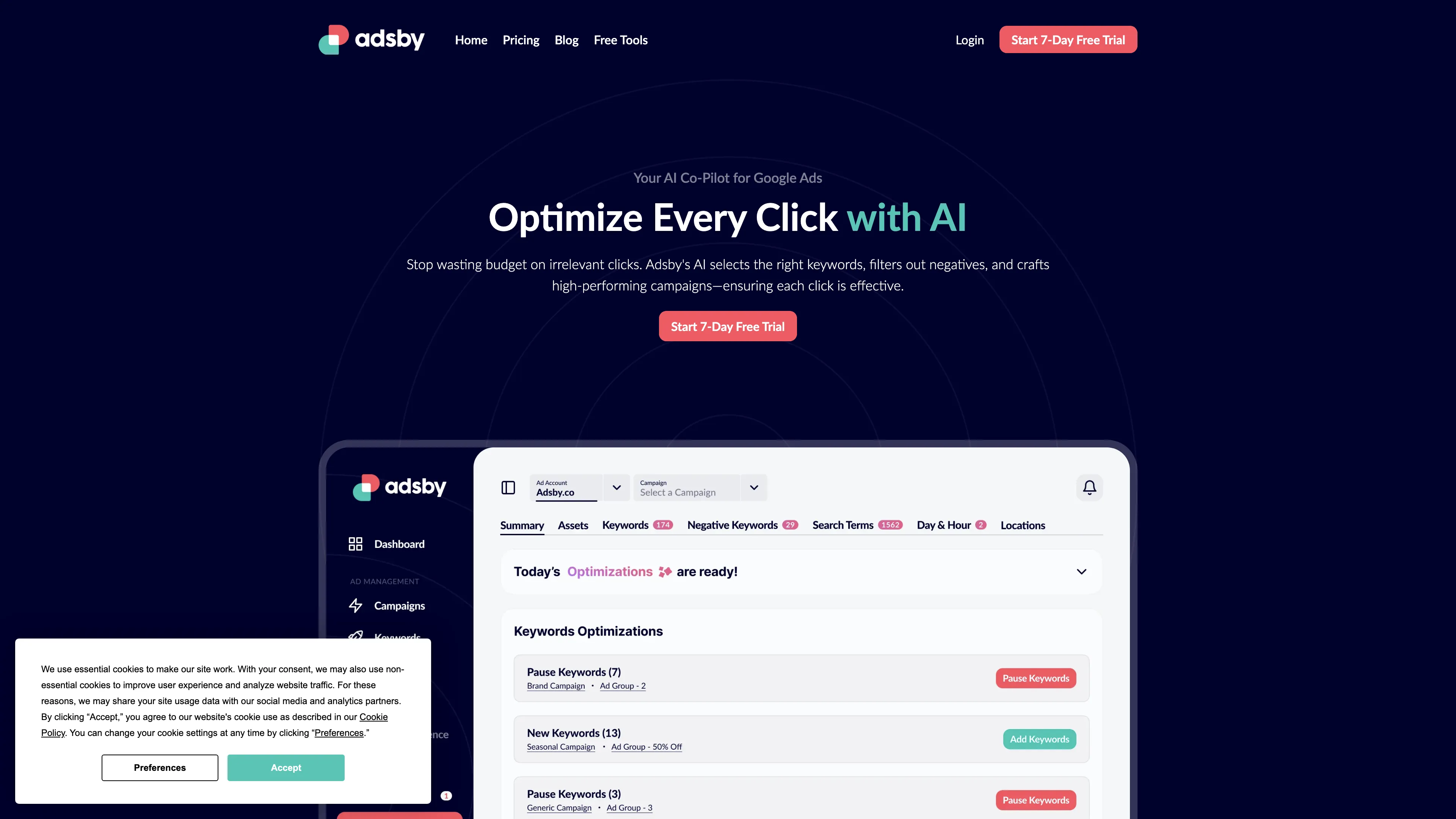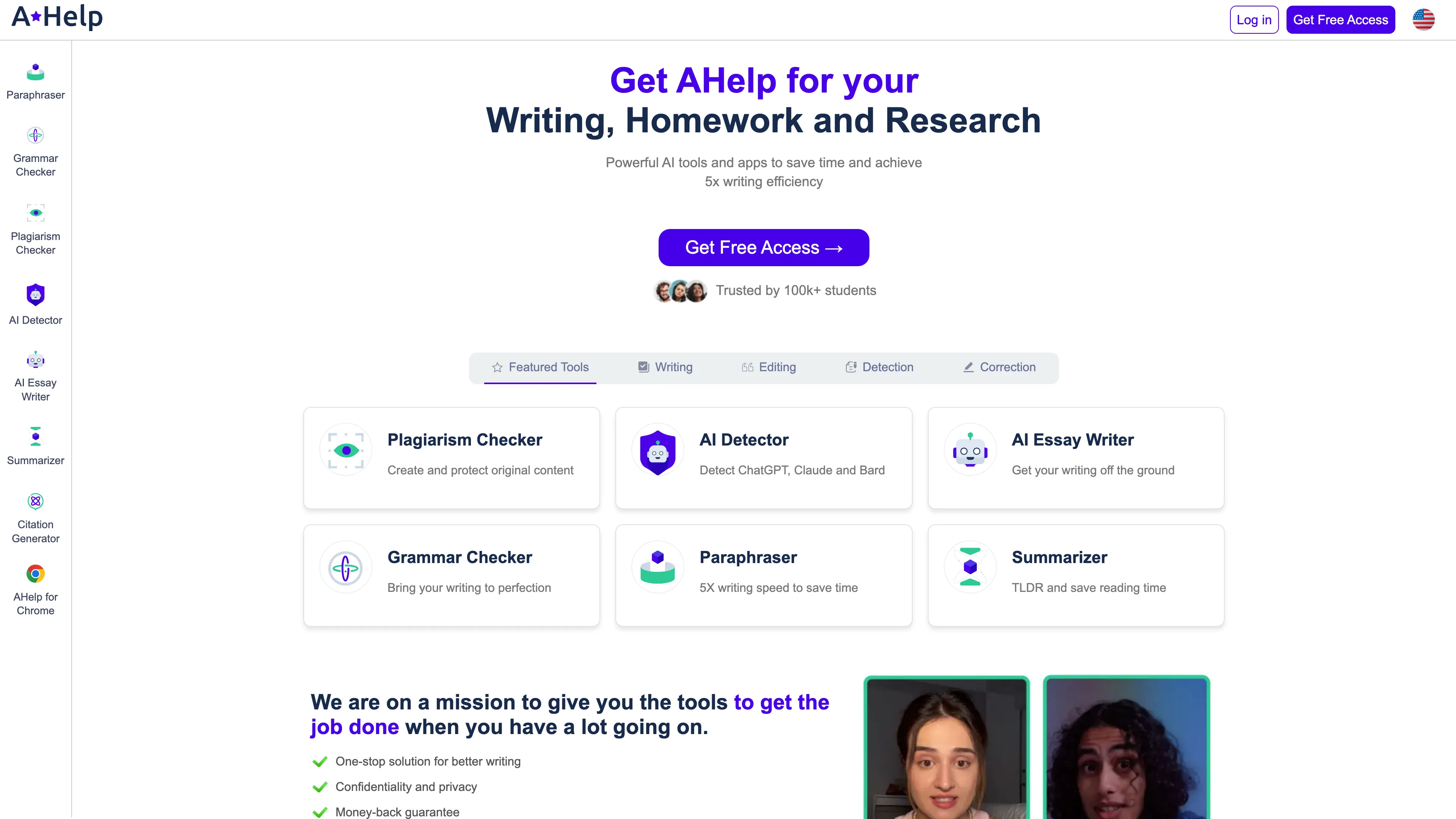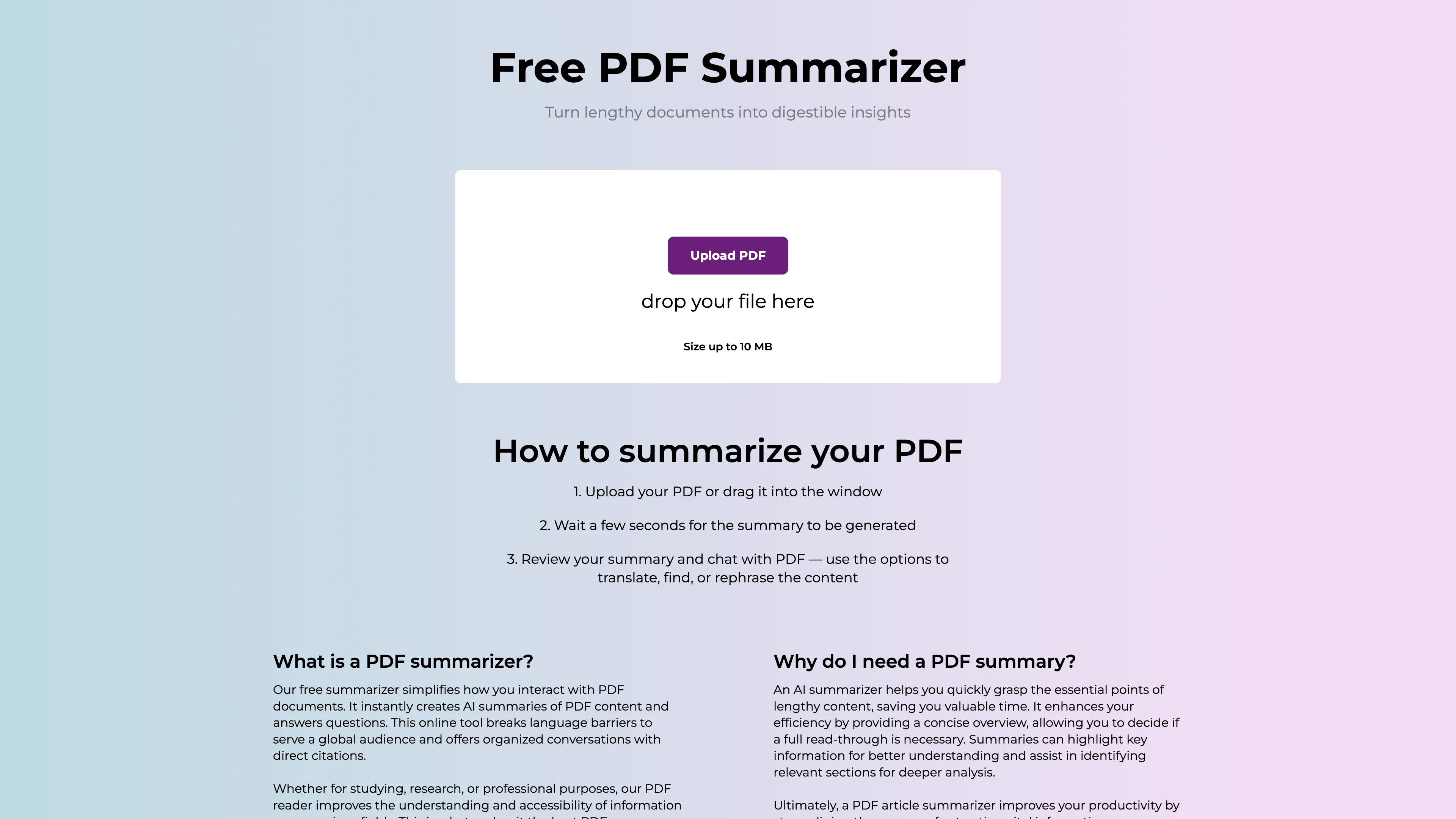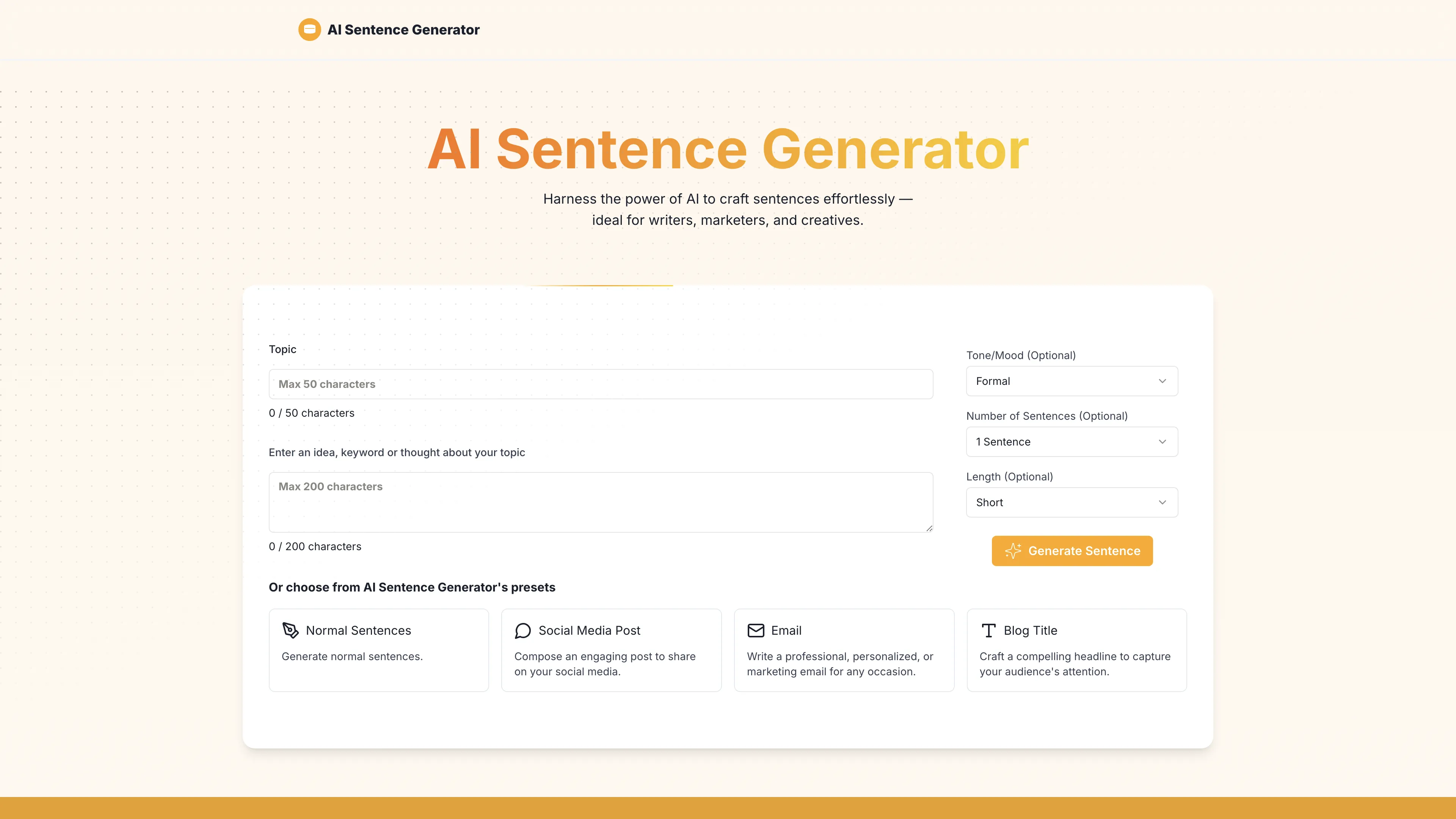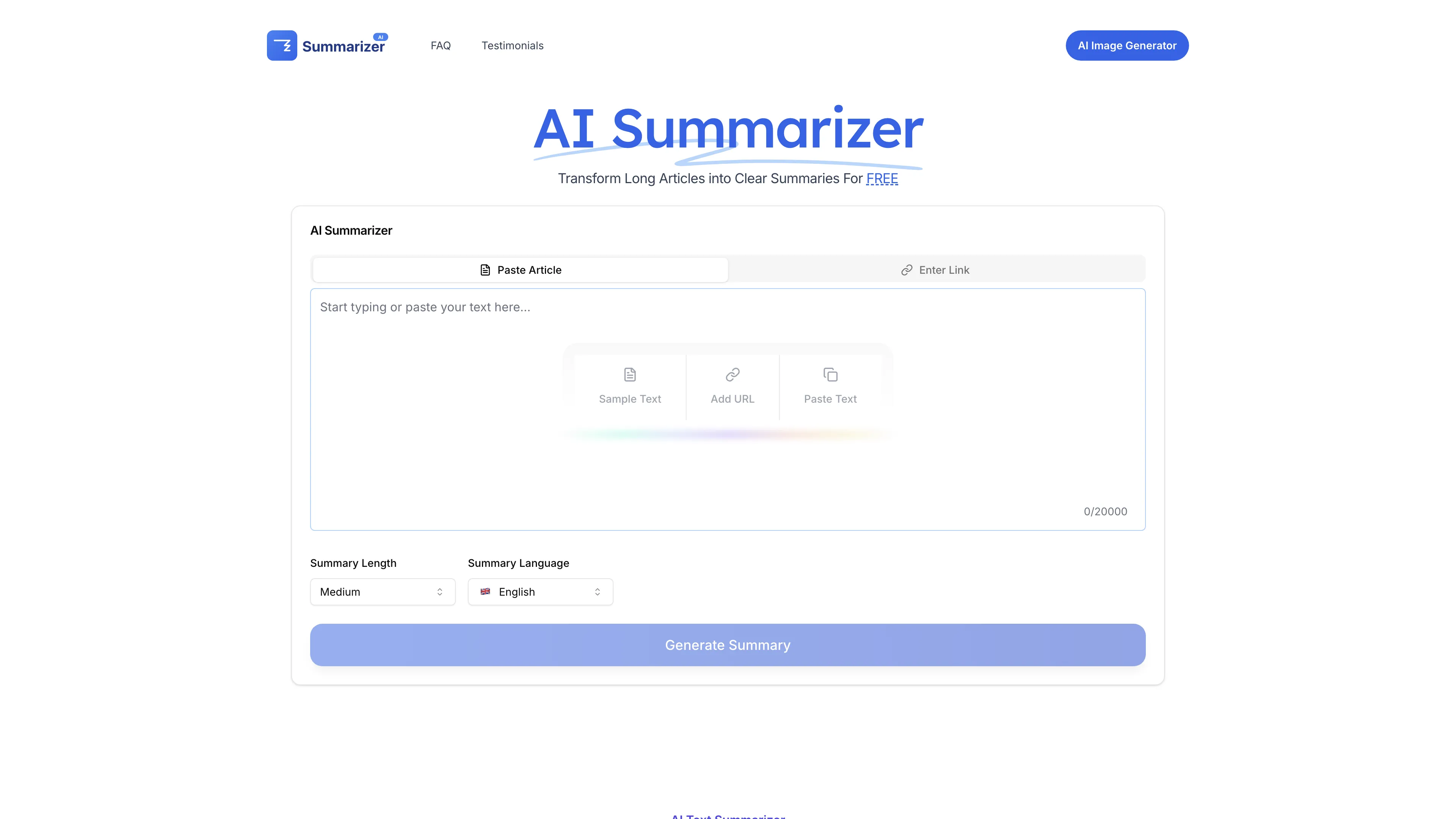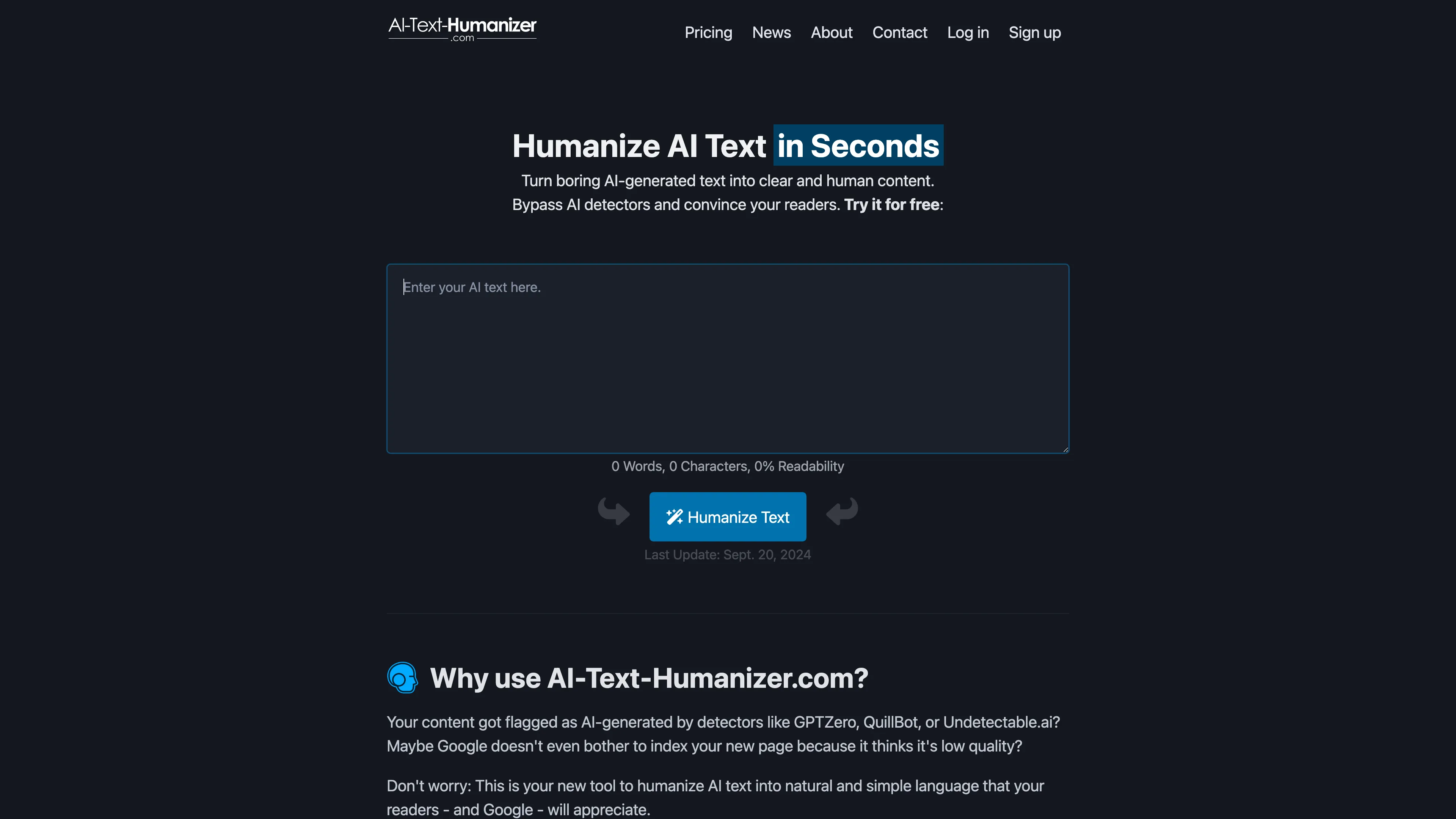WPS Office
WPS Office is an AI-powered office suite offering smart spell check, translation, and content generation to streamline your document workflow efficiently.
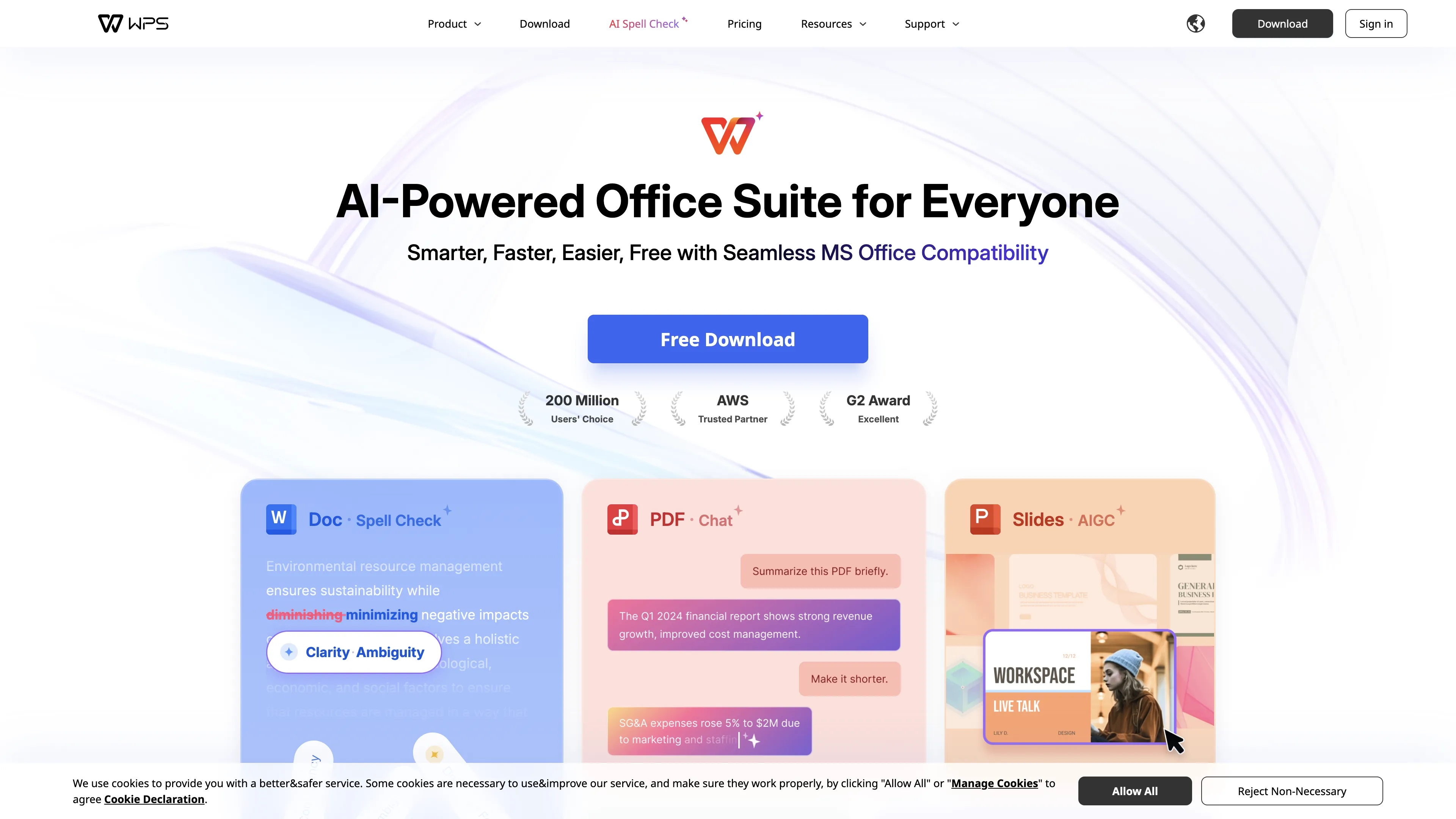
WPS Office Introduction
WPS Office is an AI-powered office suite designed to enhance productivity by integrating advanced features into a single platform. Key functionalities include AI Spell Check, ensuring error-free writing, and AI Parallel Translation for seamless document translation without external tools. AI Slides generate professional presentations effortlessly, while AI Writer assists in creating and refining content. Chat with PDF simplifies extracting and summarizing information from lengthy documents. Additionally, smart photo editing tools allow easy and effective image enhancement. This suite streamlines workflows, making it ideal for students, professionals, and anyone looking to simplify their document tasks.
WPS Office Key Features
AI Spell Check
Automatically refines grammar and enhances clarity within documents, making writing flawless and professional without extra effort.
AI Parallel Translation
Effortlessly translates Word and PDF documents in real-time, breaking language barriers without needing to open external tools.
AI Slides
Generates and beautifies PowerPoint presentations with a single click, turning raw ideas into polished slides instantly, saving hours of manual formatting.
Chat with PDF
Extracts and summarizes key points from lengthy PDFs, allowing users to quickly grasp essential information without wading through pages of text.
Lightweight and Fast
At only 214MB, it handles large files effortlessly and processes documents lightning-fast, eliminating lag and significantly boosting productivity.
WPS Office Use Cases
Academic Writing Perfection: For university students crafting essays or research papers, the AI Spell Check feature in WPS Office ensures flawless grammar and enhanced clarity. With fewer errors, students can focus on delivering insightful content, leading to better grades and a more cohesive writing process.
International Collaboration Made Easy: Freelancers working with global clients often face language barriers. The AI Parallel Translation function in WPS Office allows them to translate Word and PDF documents seamlessly, ensuring smooth communication and accurate content delivery without the need for external tools.
Effortless Presentation Creation: High school teachers preparing visually appealing presentations can utilize the AI Slides feature. With just one click, they can generate professional slides, saving hours of formatting work and enabling them to spend more time on lesson planning and student engagement.
Streamlined Report Writing: For corporate professionals, the AI Writer tool in WPS Office assists in creating, rewriting, or extending reports tailored to specific business scenarios. This feature enhances productivity by providing polished content quickly, which is excellent for tight deadlines and high-stakes projects.
PDF Insights Extraction: Journalists dealing with lengthy PDF documents can benefit from the Chat with PDF function in WPS Office. By summarizing and extracting key points, this feature allows them to quickly gather crucial information, resulting in more efficient research and timely news reports.
WPS Office User Guides
Step 1: Download and install WPS Office from the official website.
Step 2: Open the application and select the document type you need (Word, PPT, PDF, etc.).
Step 3: Use AI Spell Check to automatically correct your spelling and grammar within your document.
Step 4: Translate documents seamlessly with AI Parallel Translation without needing external tools.
Step 5: Generate stunning presentations quickly using AI Slides with just one click.
Step 6: Create, rewrite, or extend content effortlessly with AI Writer in WPS Writer.
Step 7: Chat with your PDF documents to summarize and extract key points using AI.
Step 8: Enhance and edit photos easily with AI capabilities in WPS Photos.
WPS Office Frequently Asked Questions
WPS Office Website Analytics
- Philippines14.3%
- India12.4%
- Indonesia6.9%
- Russia5.7%
- Brazil4.3%
WPS Office Alternatives
Adsby optimizes Google Ads with AI, maximizing Return on Ad Spend by choosing precise keywords and crafting efficient ad campaigns swiftly.
AHelp offers a suite of AI tools to enhance writing efficiency, providing time-saving features like paraphrasing and grammar checking for students and professionals.
AI PDF Summarizer instantly creates concise PDF overviews, enhances productivity with multilingual support, and ensures data security online.
AI Sentence Generator creates tailored sentences quickly for content creators, marketers, and more, improving productivity with ease and accuracy.
AI Summarizer provides free, precise summaries of articles and texts, preserving context and supporting multiple languages for efficient information processing.
AI Text Humanizer transforms AI-generated text into natural, human-like content, bypassing AI detectors while supporting 50+ languages for clear and unique writing.