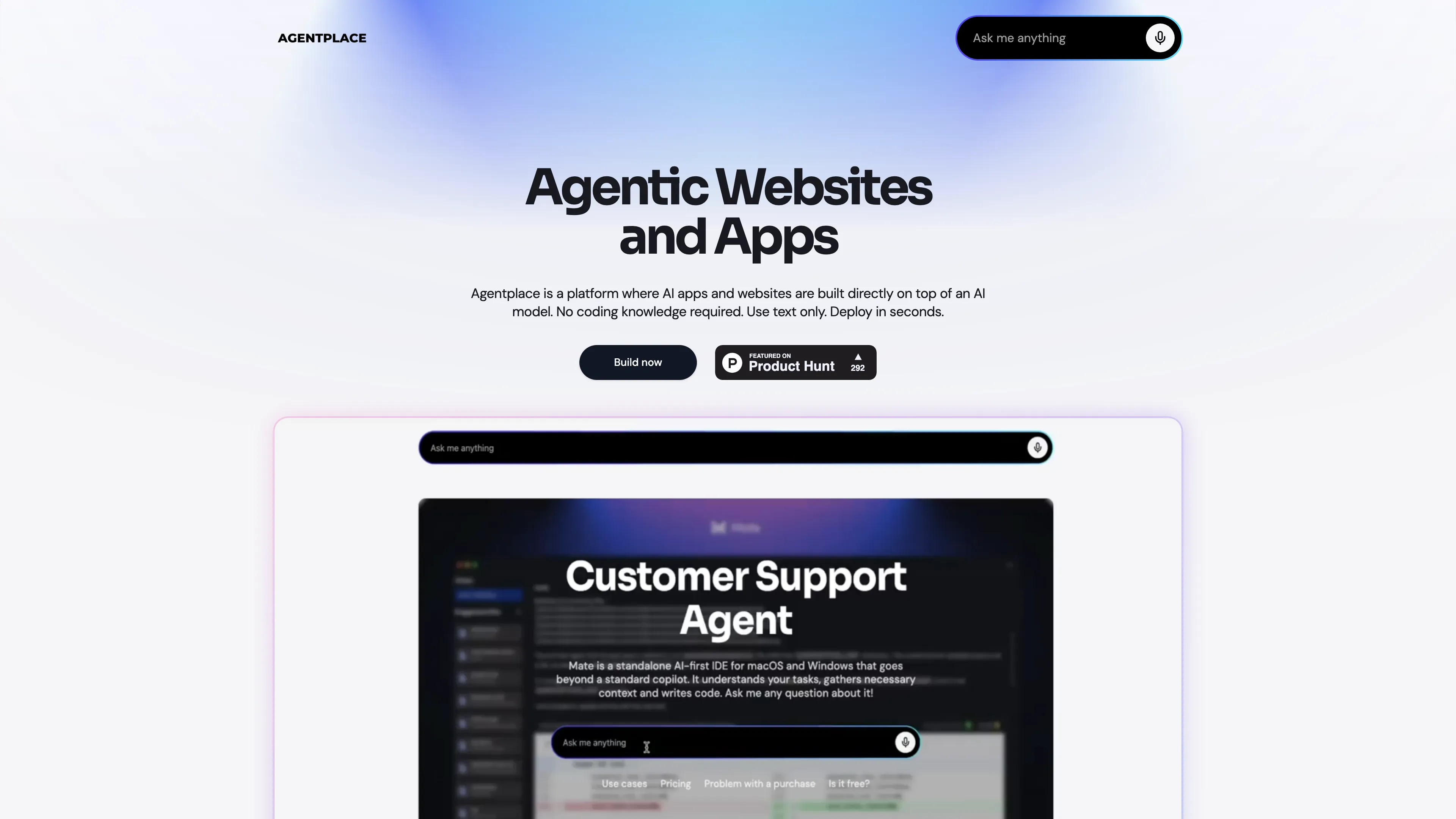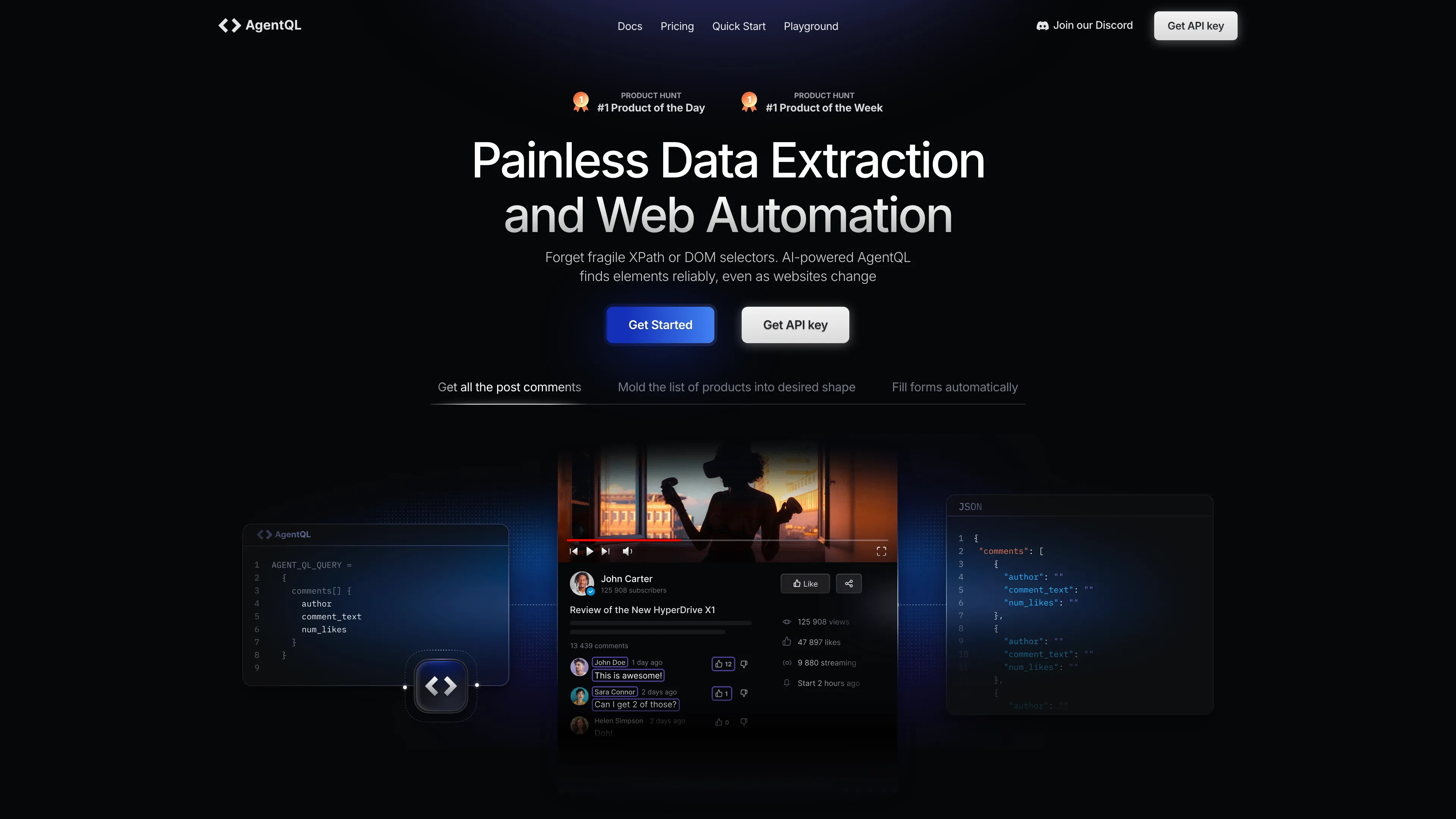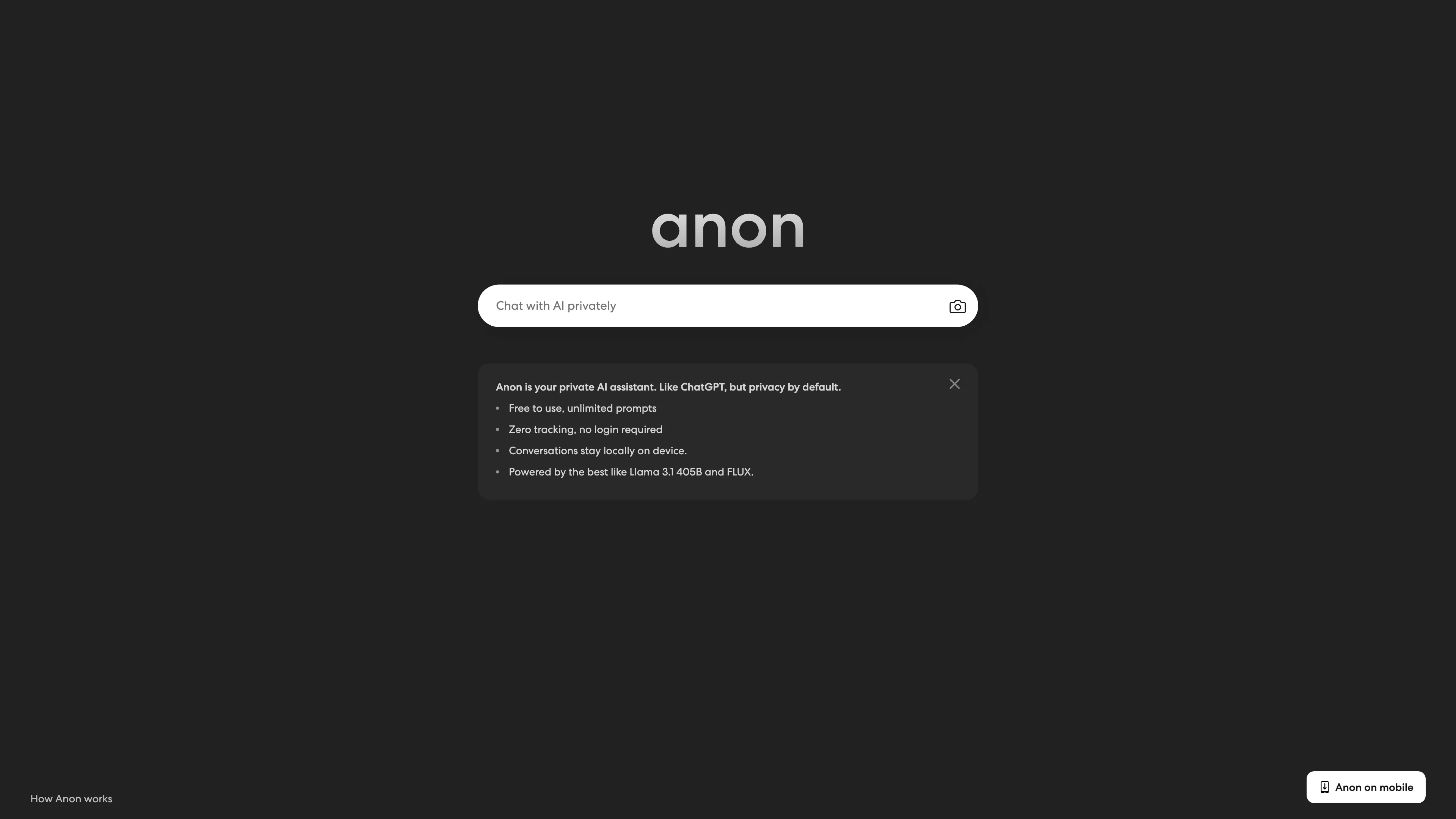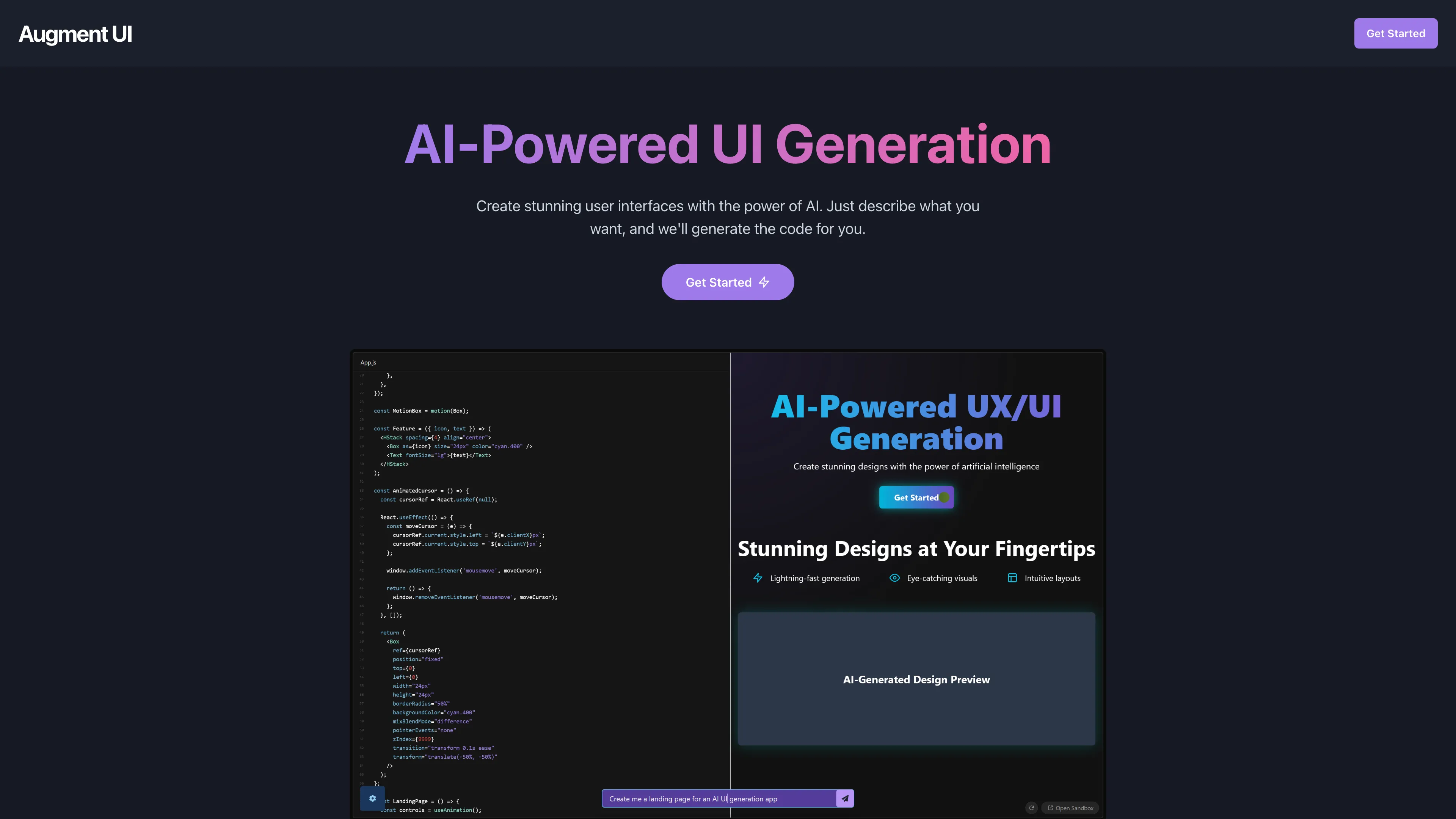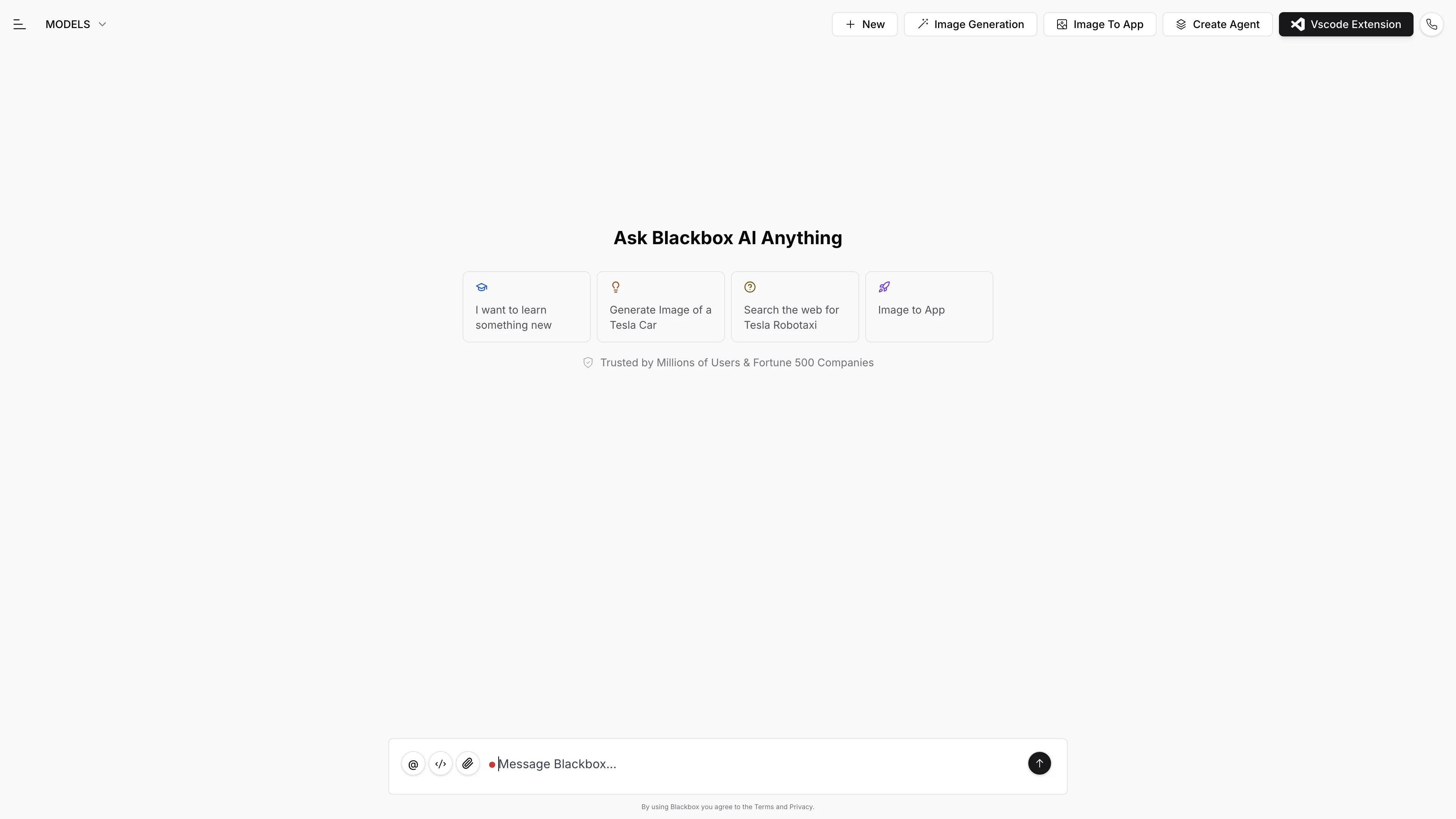Wordware AI
Wordware AI enables rapid AI app development with a Notion-like interface and powerful features, allowing seamless collaboration across technical and non-technical users.
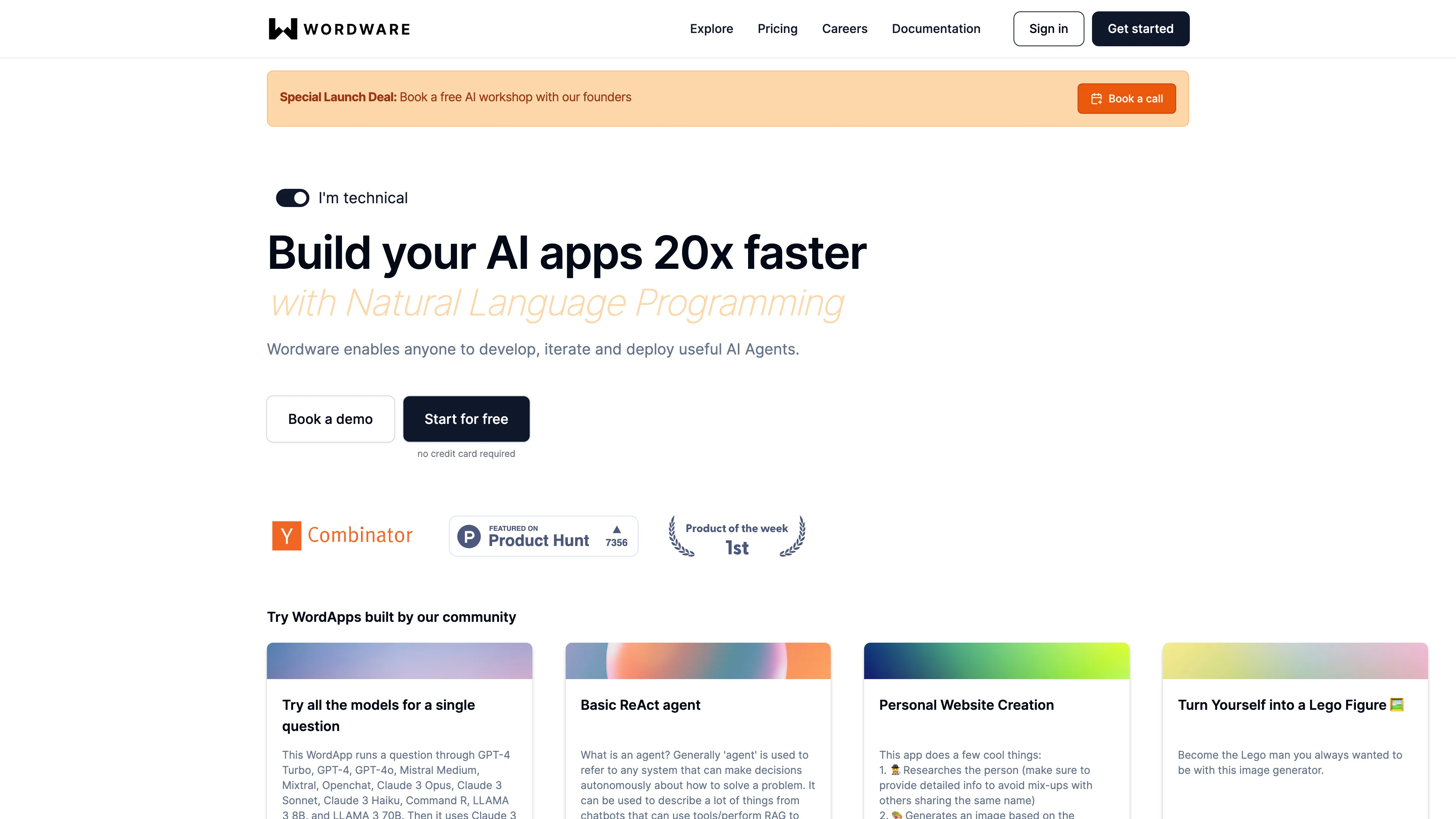
Wordware AI Introduction
Wordware AI redefines how AI applications are built, offering a seamless blend of software flexibility and natural language. Imagine having a toolbox where complex AI tasks become as simple as a conversation. With its Notion-like interface, anyone from a tech novice to a pro can develop and iterate AI agents rapidly. Advanced features like loops and version control ensure high-quality outputs. The ease of switching between multiple LLM providers or deploying apps with one click reduces friction, akin to flipping a switch. Ideal for teams needing to mix text, images, or more without fuss, Wordware stands out as a practical solution for an AI-driven future.
Wordware AI Key Features
Natural Language Programming
Empowers both technical and non-technical users by separating prompts from code, facilitating faster AI Agent creation with an intuitive interface reminiscent of Notion, making collaboration easier.
Advanced Technical Capabilities
Offers loops, branching, and structured generation to harness LLMs' full potential, while custom code execution ensures seamless API integration, catering to multifaceted development needs.
Multimodal by Default
Enables effortless integration of text, images, audio, and video within AI workflows, making it adaptable and easy to debug, enhancing versatility across data types.
One-click API Deployment
Simplifies the deployment process, allowing users to launch AI apps with ease, bypassing technical barriers and emphasizing rapid setup, scalability, and innovation.
Wordware AI Use Cases
Team Collaboration in Marketing: Marketing teams streamline campaign strategies by leveraging Wordware's Notion-like interface. They collaboratively create AI-driven content workflows, leading to faster campaign launches and effective collaboration without sacrificing creativity.
Efficient API Deployment for Startups: Startups rapidly deploy AI applications using Wordware's one-click API feature. It minimizes tech overhead, allowing them to focus on product innovation and enhancing customer offerings without frequent disruptions.
Creative Content Creation in Multimedia: Content creators utilize Wordware's multimodal capabilities, blending text, images, and audio seamlessly to produce engaging multimedia pieces. This integration simplifies complex creative processes, enabling swift project iterations.
Iterative Product Development for Developers: Developers enhance AI solutions by dynamically switching between multiple LLM providers. Wordware’s version control and type safety provide a robust environment, optimizing productivity throughout development stages.
Education and Training Enhancement: Educators build interactive learning environments using Wordware’s natural language programming. This approach allows diverse learning mechanics, personalizing training while keeping students and trainees engaged.
Wordware AI User Guides
Step 1: Open Wordware and explore the Notion-like interface to manage your AI workflows easily.
Step 2: Create AI Agents using natural language in the IDE, avoiding complex code.
Step 3: Integrate different data types like text, images, and audio for multimodal processing.
Step 4: Switch between multiple LLM providers with a single click to optimize performance.
Step 5: Deploy your AI app with one-click API deployment for easy and rapid scaling.
Wordware AI Frequently Asked Questions
Wordware AI Website Analytics
- United States39.4%
- Poland5.6%
- Japan5.4%
- United Kingdom5.2%
- India4.8%
Wordware AI Alternatives
Agentplace lets you create AI-powered websites and apps with dynamic interfaces and voice interaction, all without coding. Simply describe your vision in text, and launch instantly.
AgentQL is an AI-powered tool for robust data extraction and web automation, using natural language for reliable element identification, even as websites change.
Allapi.ai offers seamless API integration, simplifying complex processes for developers and enhancing productivity with user-friendly tools.
AnonAI: A private AI assistant like ChatGPT with no tracking, no logins, and local data storage, powered by top open-source AI models.
Augment UI uses AI to quickly prototype frontend designs, allowing you to generate and edit code directly in the browser for seamless development.
Blackbox AI is an advanced coding assistant that boosts developer productivity with features like code autocomplete, generation, error optimization, and version tracking.