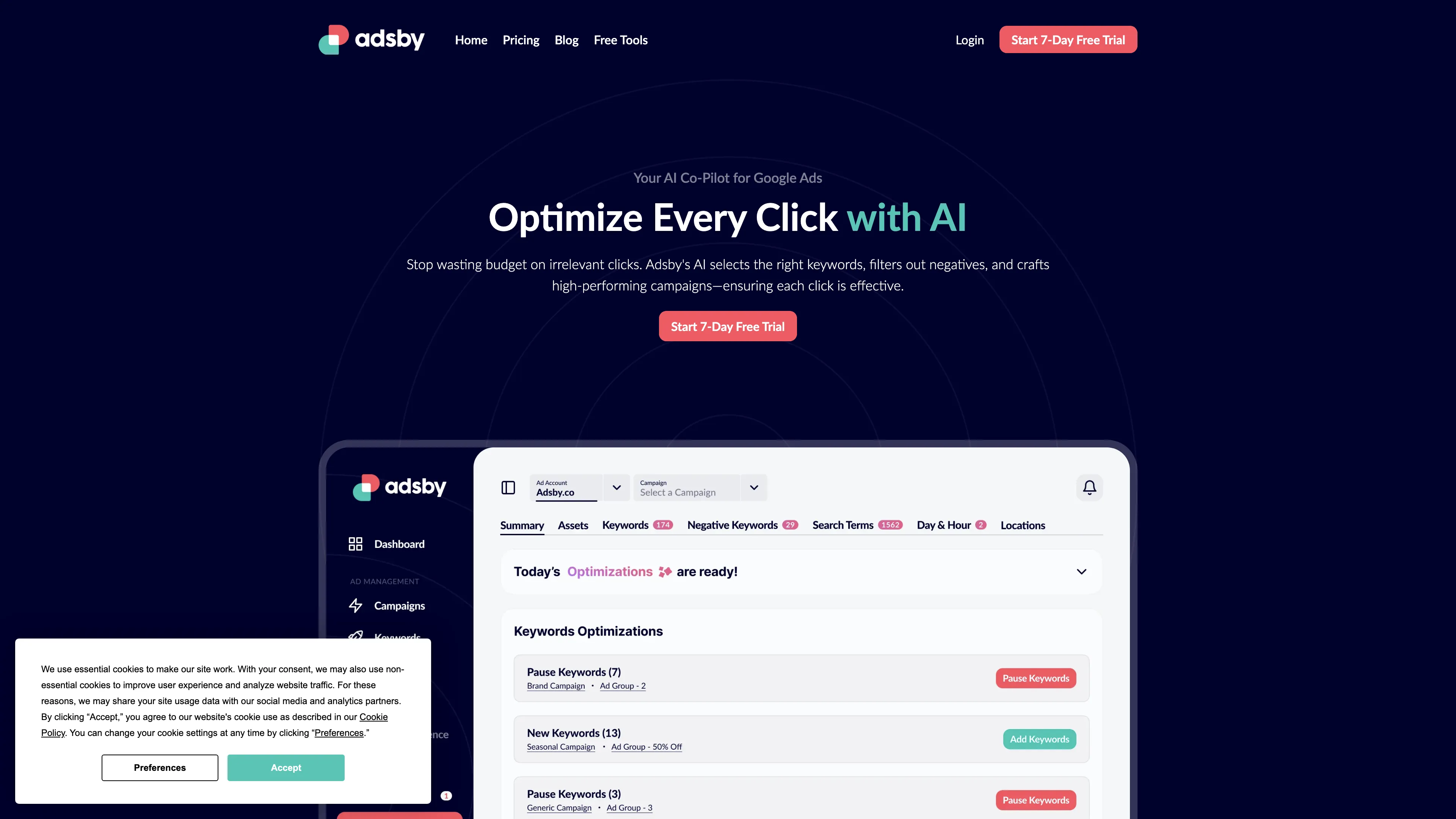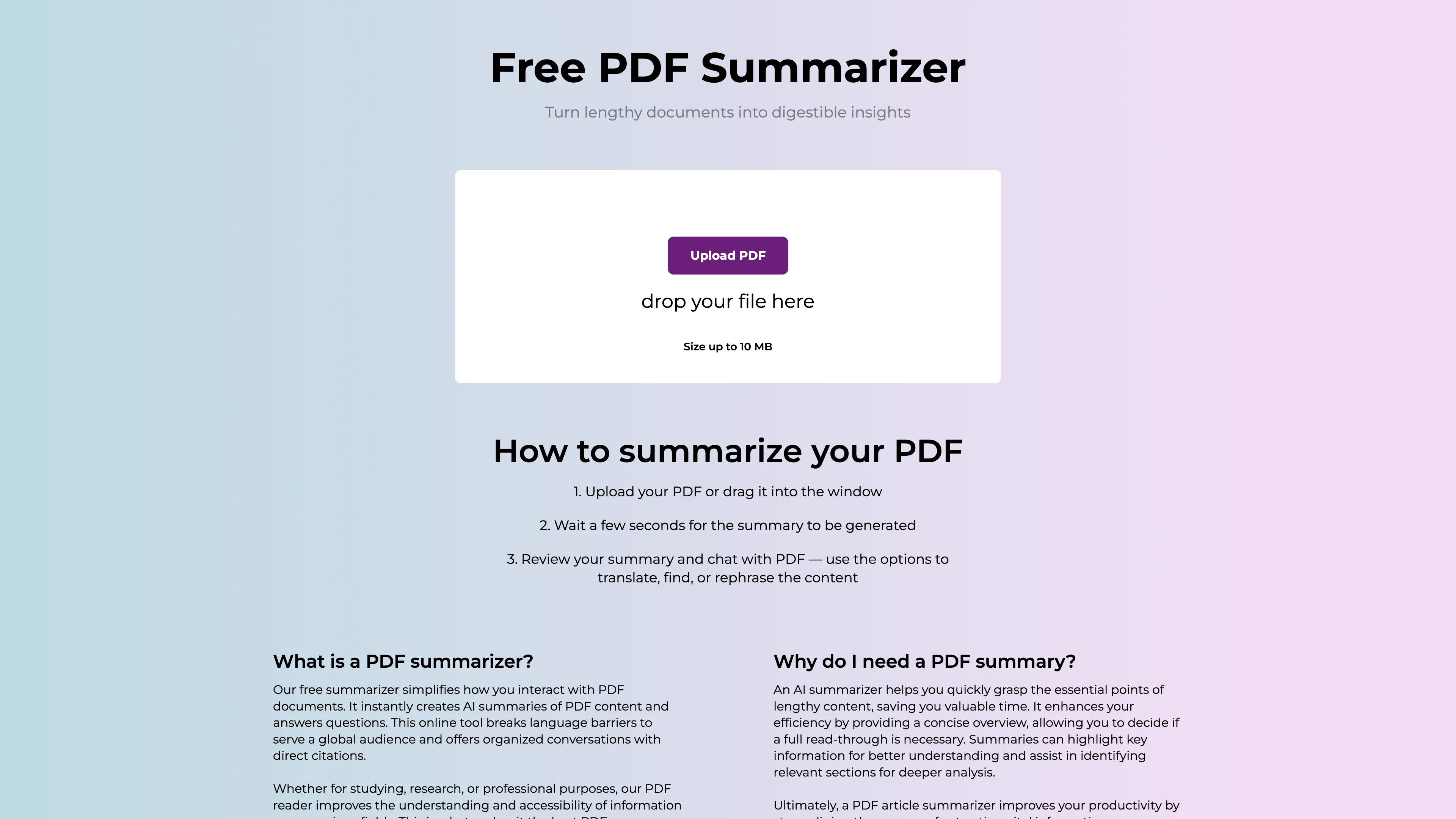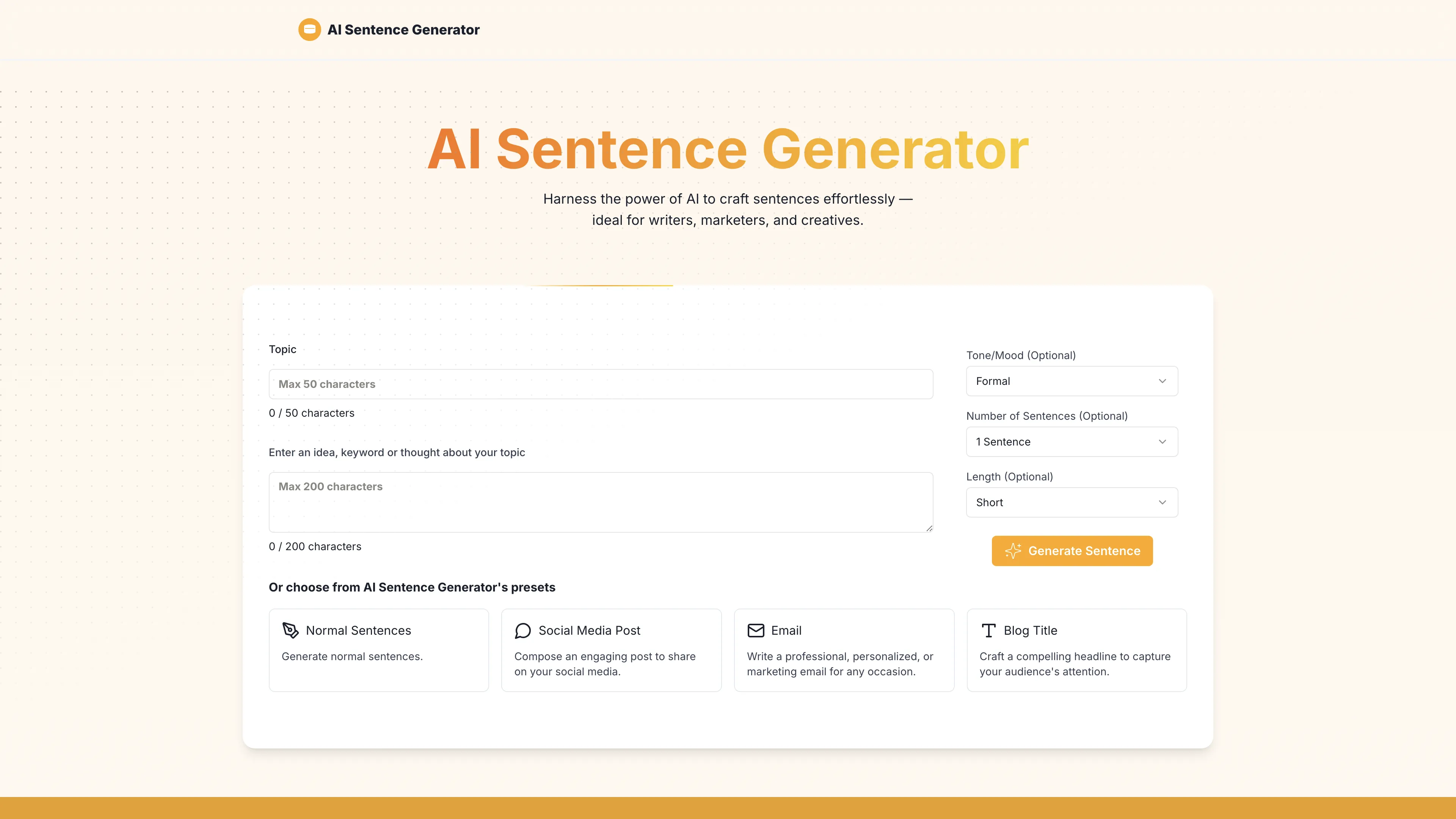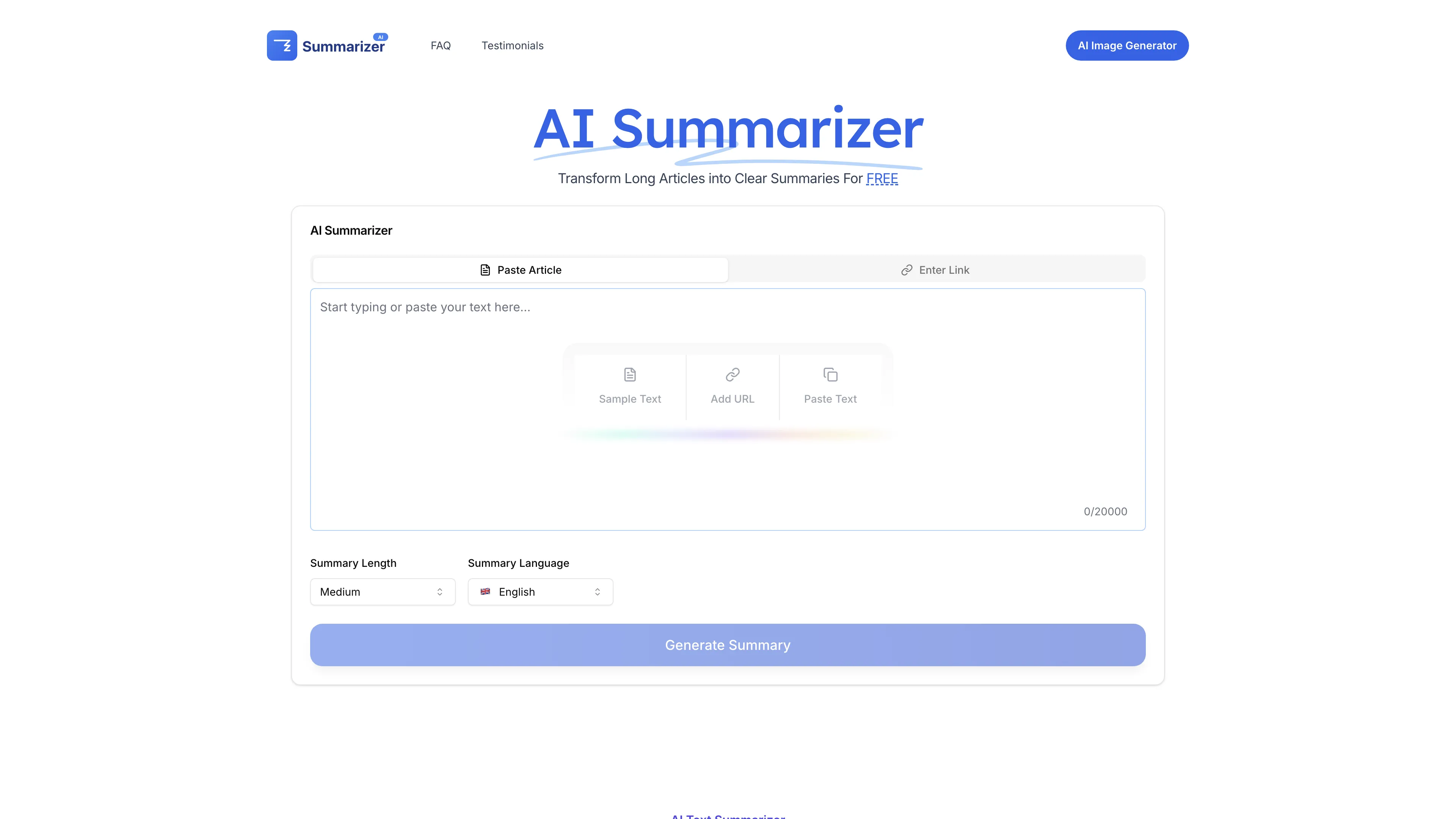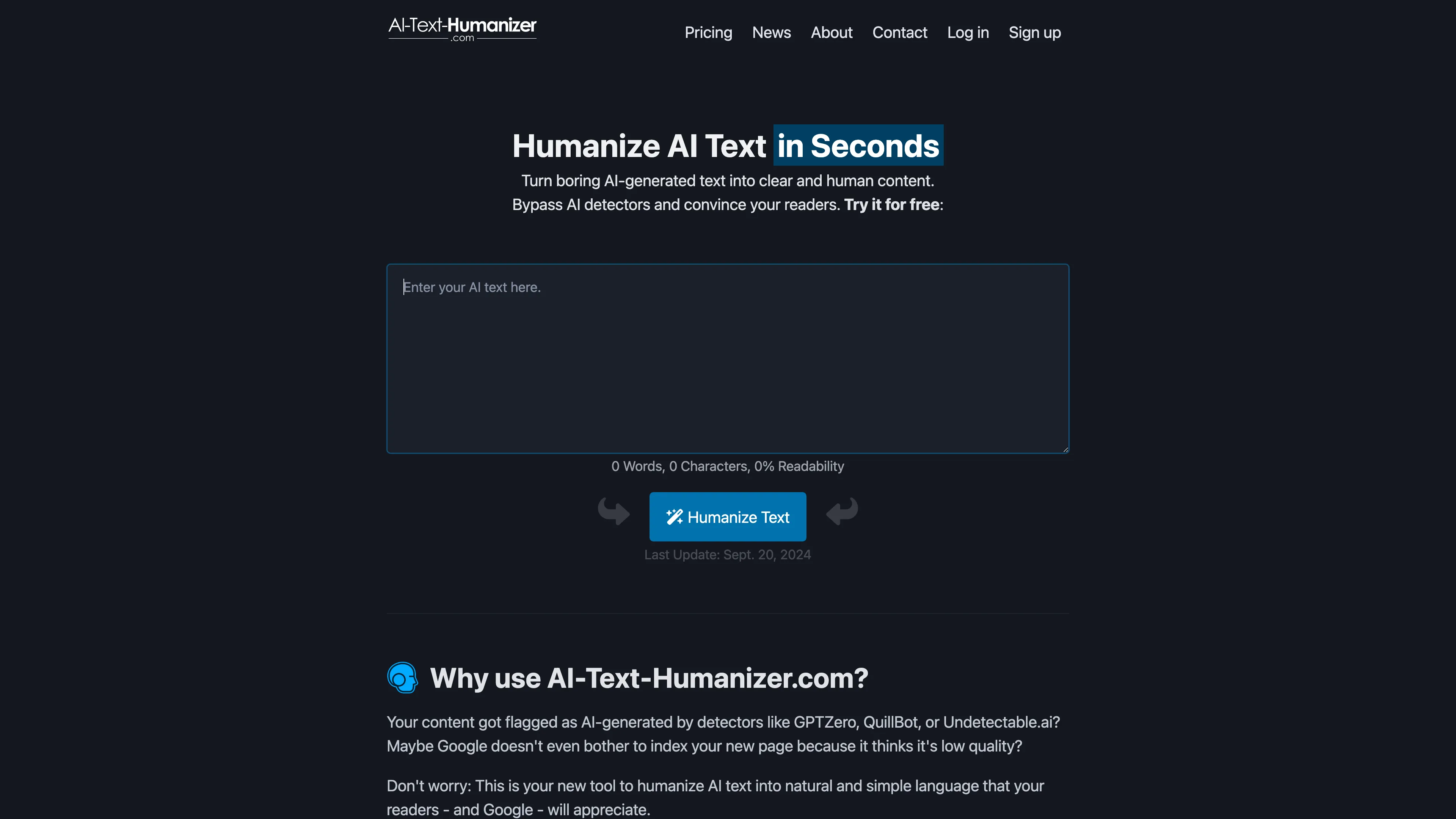TextCortex
TextCortex is an AI knowledge assistant that integrates data, automates workflows, and enhances productivity, saving businesses up to 3-7 days of productivity per employee each month.
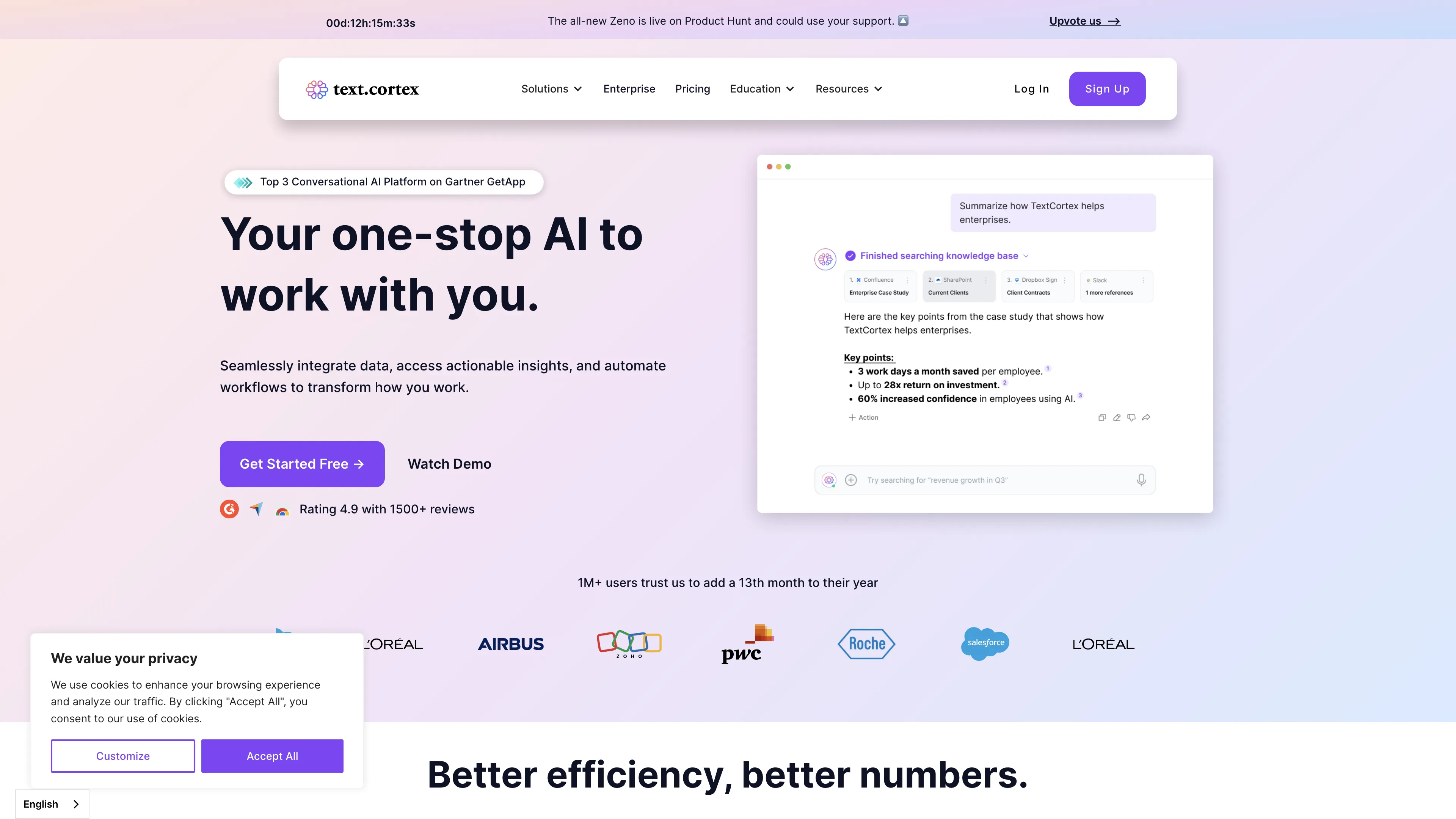
TextCortex Introduction
TextCortex's Zeno, an innovative AI knowledge assistant, aims to revolutionize how businesses work by seamlessly integrating data, automating workflows, and delivering actionable insights. Recent enhancements include a sleek, personalized interface, faster response times, and a split-screen mode for validating responses, all secured with top-notch data privacy measures. The focus mode allows for deeper dives into knowledge bases, while personas put core customizations within easy reach. Practical applications range from conducting market research to drafting emails and translating content across languages. With the potential to add significant productivity, Zeno offers a compelling solution for workflow optimization and enhanced decision-making.
TextCortex Key Features
Sleeker, more personalized interface
TextCortex offers a customized user experience that adjusts to individual preferences, ensuring ease of use and accessibility. This tailored interface simplifies navigation and boosts productivity by making frequent tasks more intuitive.
Personas at the forefront
TextCortex highlights core customizations through user personas, allowing for a more personalized approach to handling tasks. This feature helps users adapt the assistant according to specific roles, enhancing the relevance and efficiency of AI interactions.
Focus mode for deeper insights
The Focus mode allows users to delve deeper into data and knowledge. By minimizing distractions, the Focus mode aids in meticulous analysis and discovery of actionable insights, fostering informed decision-making.
Autobahn-fast responses
Delivering lightning-fast responses, TextCortex significantly reduces waiting times, ensuring real-time workflow continuity. This efficiency translates to saved time and heightened productivity, enabling users to achieve more efficiently.
New split-screen mode
The new split-screen mode facilitates easy validation of responses and their sources. Users can cross-reference information seamlessly, enhancing accuracy and reliability in their work, and fostering better decision-making processes.
TextCortex Use Cases
Market Research Optimization: Marketing teams can utilize Zeno's ability to conduct comprehensive market research and create detailed reports. By using the AI's powerful data integration and automated workflow features, teams streamline their research process, significantly reducing the time spent gathering information and focusing more on strategic insights.
Efficient Project Management: Project managers can leverage TextCortex’s split-screen mode and enhanced interconnectivity to manage past projects, documents, and current data. This feature allows for easy cross-referencing and validation of information, promoting better decision-making and a more organized workflow.
Enhanced Customer Communication: Sales teams can drastically improve their outreach efforts using TextCortex to write and refine personalized emails and prospect leads. With the AI's advanced text generation capabilities, employees can maintain consistent, on-brand communication, contributing to better client relationships and higher conversion rates.
Global Collaboration: Companies with international teams benefit from TextCortex's multilingual support, enabling seamless content creation and translation. The AI assistant helps draft replies and project documents in over 25 languages, ensuring clear and effective communication across diverse linguistic backgrounds.
Data-Driven Marketing: Marketing strategists use TextCortex to visualize sales trends and segment customers for targeted campaigns. The AI-driven performance metrics help identify growth opportunities and optimize marketing strategies, resulting in higher engagement and KPIs.
TextCortex User Guides
Step 1: Install the TextCortex Chrome extension by adding it from the Chrome Web Store.
Step 2: Sign up and create your account to start using TextCortex with 100 free creations.
Step 3: Integrate TextCortex with your tools and apps to access AI features seamlessly.
Step 4: Use Personas for core customization, selecting the right settings to fit your workflow.
Step 5: Activate Focus mode to dive deeper into your knowledge and get detailed insights.
Step 6: Validate responses and sources using the new split-screen mode for better accuracy.
Step 7: Customize the appearance and interface to match your personal preferences.
TextCortex Frequently Asked Questions
TextCortex Website Analytics
- Mexico8.7%
- South Korea8.2%
- Colombia6.6%
- United States5.5%
- Ecuador5.1%
TextCortex Alternatives
Adsby optimizes Google Ads with AI, maximizing Return on Ad Spend by choosing precise keywords and crafting efficient ad campaigns swiftly.
AI PDF Summarizer instantly creates concise PDF overviews, enhances productivity with multilingual support, and ensures data security online.
AI Sentence Generator creates tailored sentences quickly for content creators, marketers, and more, improving productivity with ease and accuracy.
AI Summarizer provides free, precise summaries of articles and texts, preserving context and supporting multiple languages for efficient information processing.
AI Text Humanizer transforms AI-generated text into natural, human-like content, bypassing AI detectors while supporting 50+ languages for clear and unique writing.
AIpex is an intelligent Chrome extension that organizes and manages tabs with AI-powered grouping and smart search features, enhancing your productivity effortlessly.