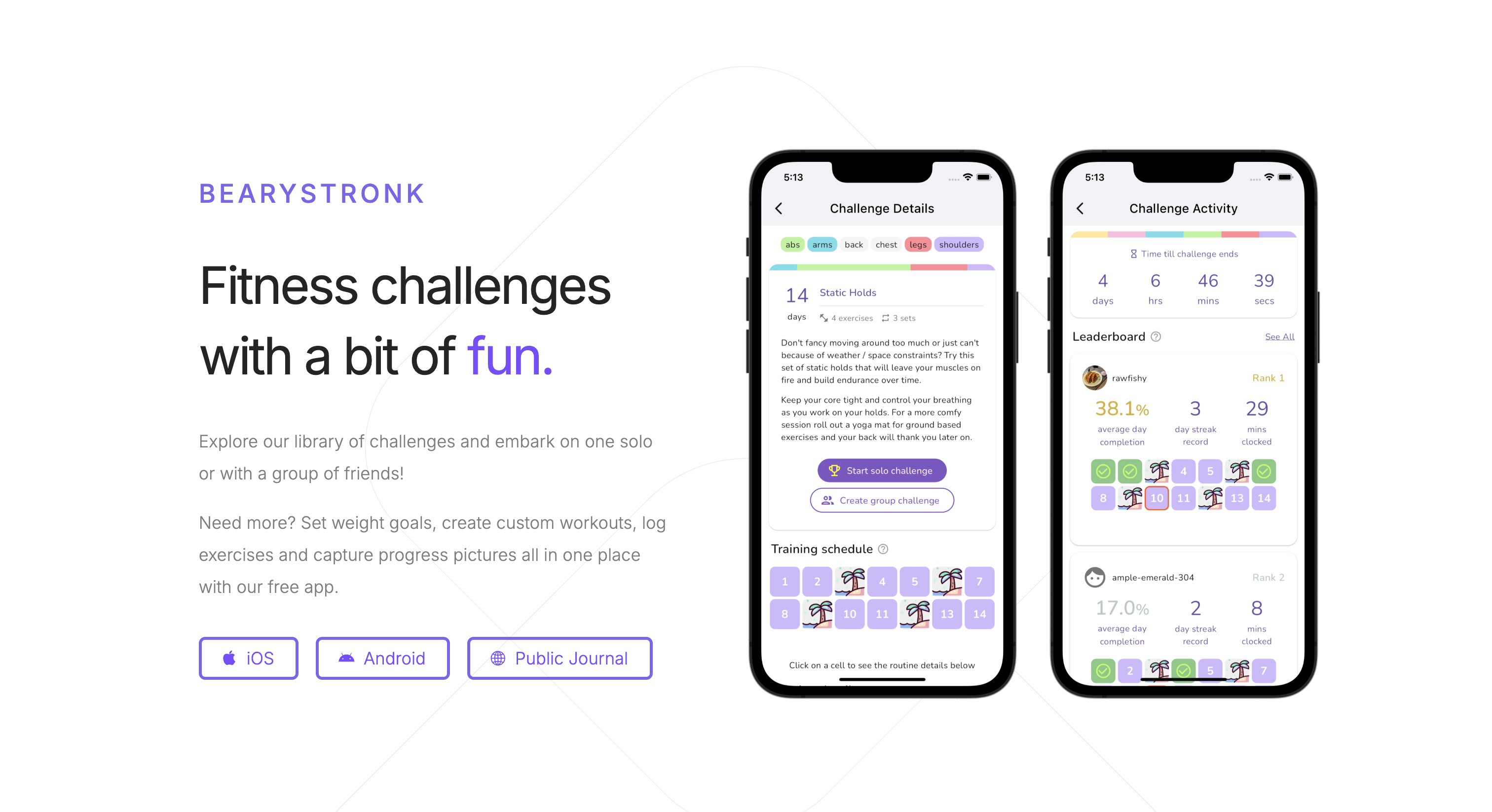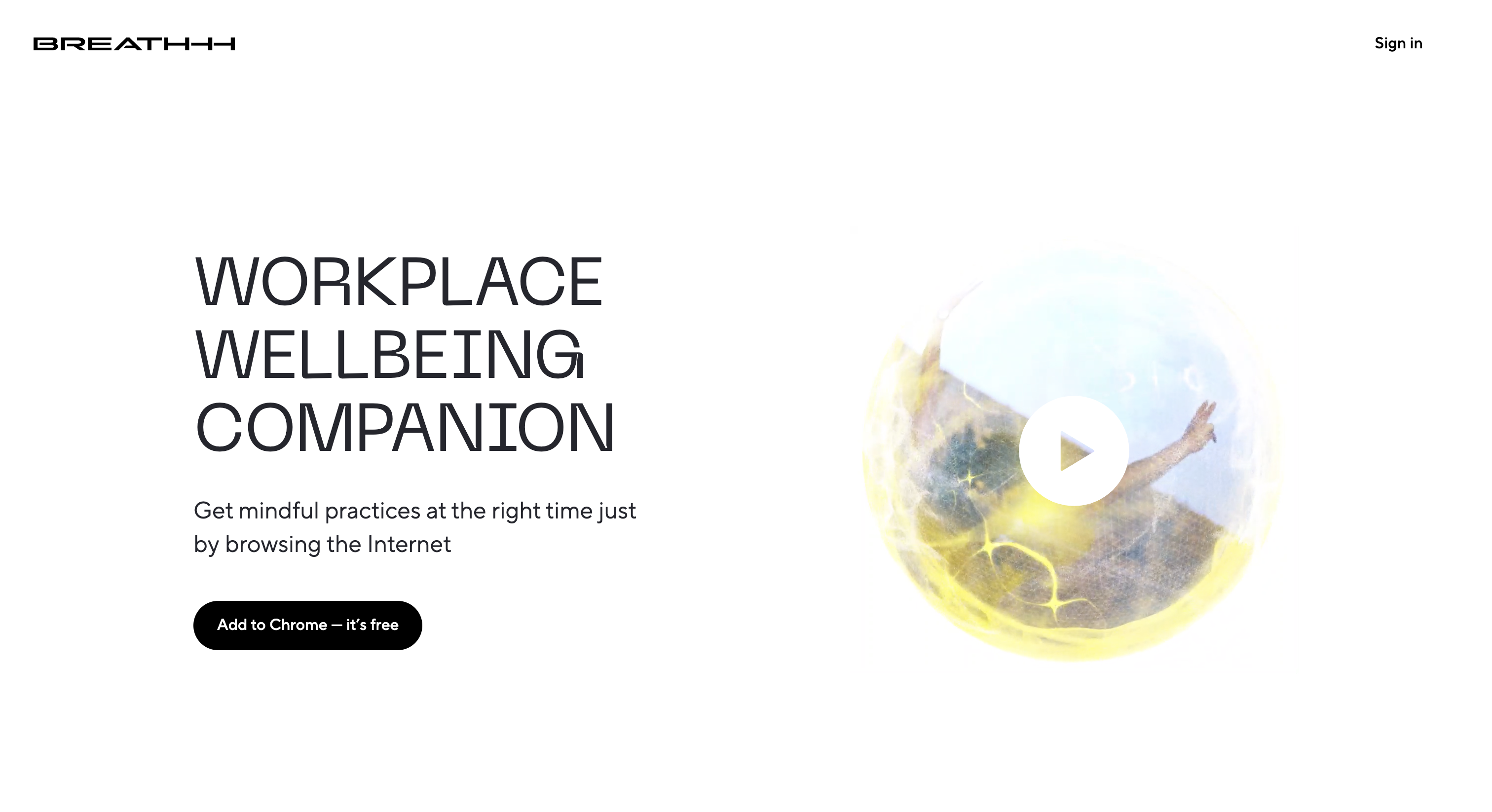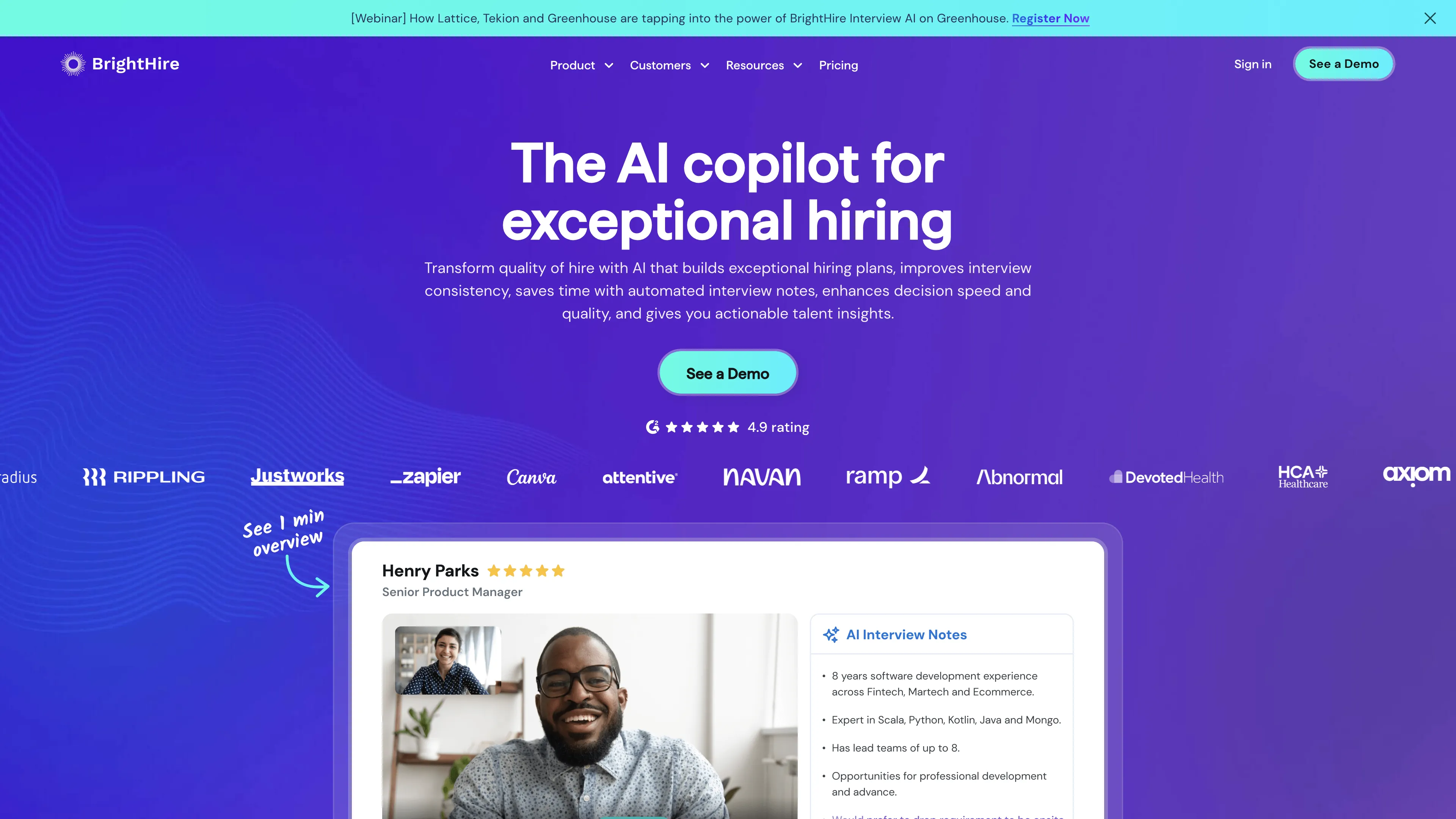Reiden
Reiden boosts your efficiency by teaching you personalized keyboard shortcuts for popular apps, saving you 8 days a year.
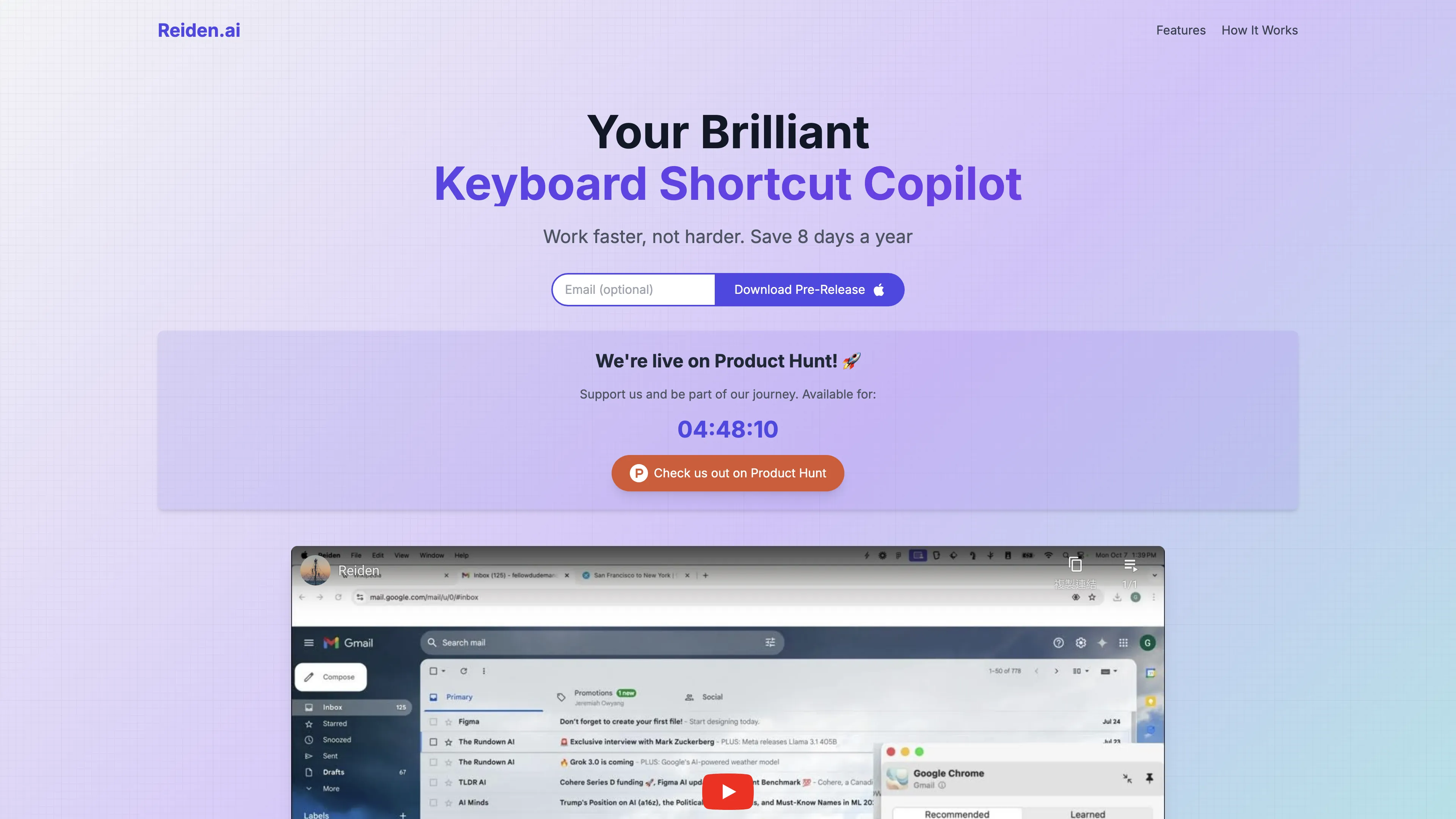
Reiden Introduction
Reiden is like having a productivity coach whispering shortcuts into your ear as you work. This AI tool observes your clicks while you use popular apps like Chrome, Gmail, and Figma, then recommends keyboard shortcuts to speed things up. It works silently in the background, analyzing your patterns in real-time and suggesting shortcuts customized to your routine. Imagine replacing just five mouse clicks a day with shortcuts and saving an hour a year! Plus, it's ergonomic, reducing strain from constant mouse usage. With Reiden, expect to save a chunk of your time, letting you breeze through tasks and focus on what truly matters.
Reiden Key Features
Real-time Analysis
Reiden analyzes your workflow in real-time, identifying areas where you're slow and suggesting efficiencies immediately. It’s like having a personal trainer but for your computer use.
Customized Suggestions
Personalized shortcut recommendations help you focus on the shortcuts that matter most in your daily tasks. It ensures you master the most impactful shortcuts, tailored to your own workflow.
Multi-app Support
Seamlessly integrates with over 20+ popular apps like Chrome, Gmail, and Figma. This versatility ensures you become more productive across various platforms without any transition hassles.
Ergonomic Efficiency
Minimize mouse dependency with smart keyboard shortcuts, reducing the strain on your hands and lowering the risk of repetitive stress injuries. It’s a health-conscious way to boost your productivity.
Powerful Privacy by Design
Your data never leaves your device, ensuring robust privacy. Opt in to share select usage data only if you choose, providing peace of mind while you enhance your efficiency.
Reiden Use Cases
Graphic Design Workflow: A graphic designer uses Reiden while working in Figma. By learning keyboard shortcuts for often-repeated actions like duplicating layers and aligning objects, they save valuable seconds every minute. This efficiency reduces project time and minimizes wrist strain.
Coding Efficiency: A software engineer working in VS Code adopts Reiden to learn keyboard shortcuts for code navigation and debugging. This drastically cuts down on the need to switch between mouse and keyboard, leading to fewer interruptions in the flow and more focused coding sessions.
Email Management: A marketing professional utilizes Reiden while managing their Gmail inbox. Reiden suggests shortcuts for common tasks like archiving emails and switching between conversations, making inbox management quicker and freeing up time for creative tasks.
Project Management: A project manager uses Reiden with Notion to streamline task management. By learning shortcuts for toggling views and navigating between pages, they can update project details more swiftly, enhancing overall team productivity.
Video Editing: A content creator leverages Reiden while editing videos in Final Cut Pro. By mastering shortcuts for cutting, copying, and adjusting timelines, their editing process becomes significantly faster, allowing them to produce content more efficiently and with less physical fatigue.
Reiden User Guides
Step 1: Install Reiden and let it run in the background.
Step 2: Use your applications as usual; Reiden will observe your clicks.
Step 3: Check for Reiden's real-time shortcut recommendations for frequent actions.
Step 4: Bookmark shortcuts you want to learn and mark them as 'learned' once you master them.
Step 5: Use the suggested shortcuts to save time and reduce mouse dependency.
Reiden Frequently Asked Questions
Reiden Website Analytics
- India100.0%
Reiden Alternatives
AIpex is an intelligent Chrome extension that organizes and manages tabs with AI-powered grouping and smart search features, enhancing your productivity effortlessly.
AI Product Shot enables brands to create stunning, studio-quality product images without physical setups, offering unique, photorealistic results that drive sales.
Allapi.ai offers seamless API integration, simplifying complex processes for developers and enhancing productivity with user-friendly tools.
BearyStronk offers fun solo or group fitness challenges, custom workouts, and progress tracking with privacy-focused sharing, all without requiring sign-ups.
Breathhh offers automated mindful practices while browsing, reducing anxiety and stress without forming habits, free with customizable settings.
BrightHire's AI-driven platform enhances hiring by improving interview consistency, reducing bias, and providing actionable insights for faster, data-driven decisions.