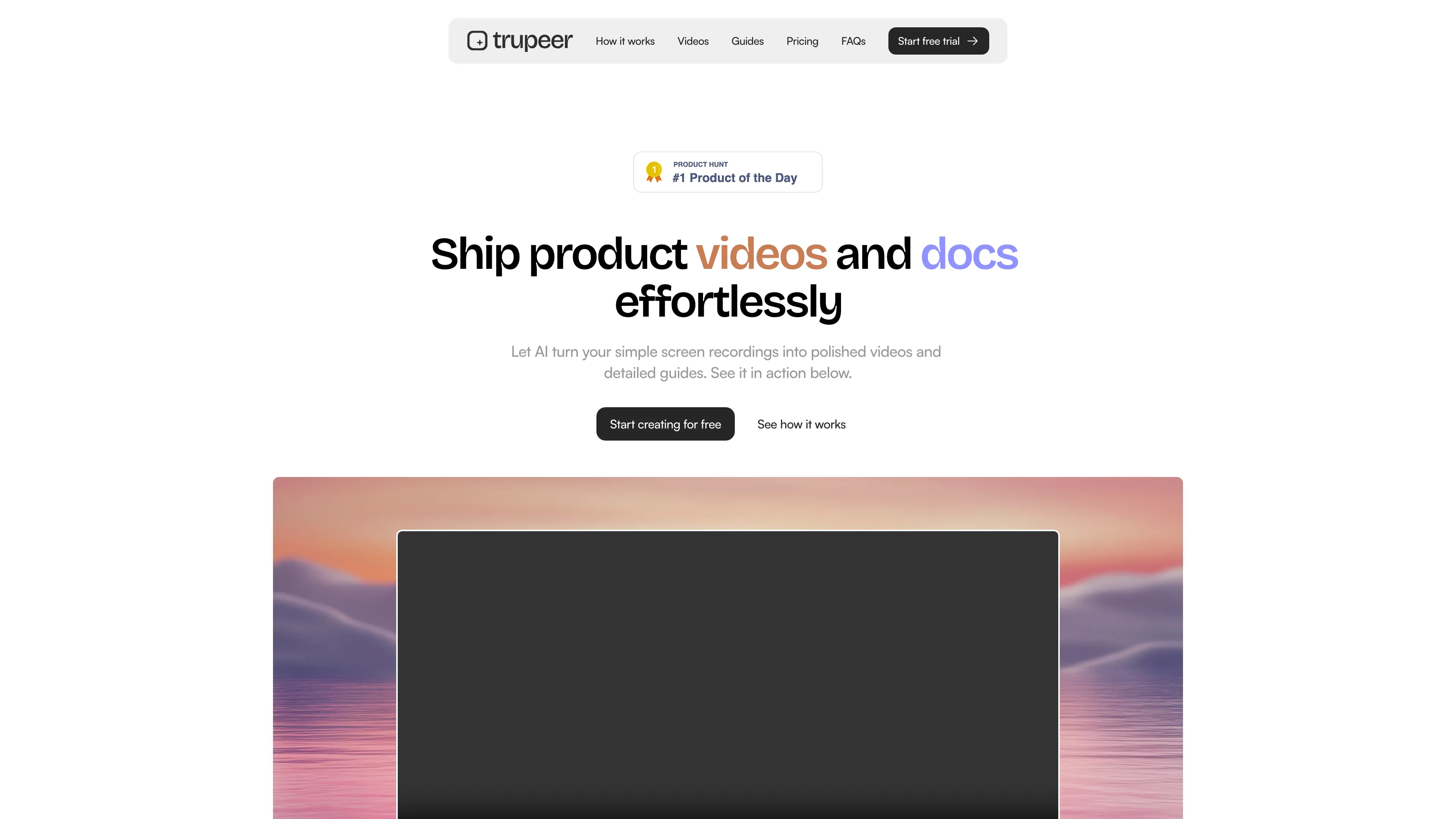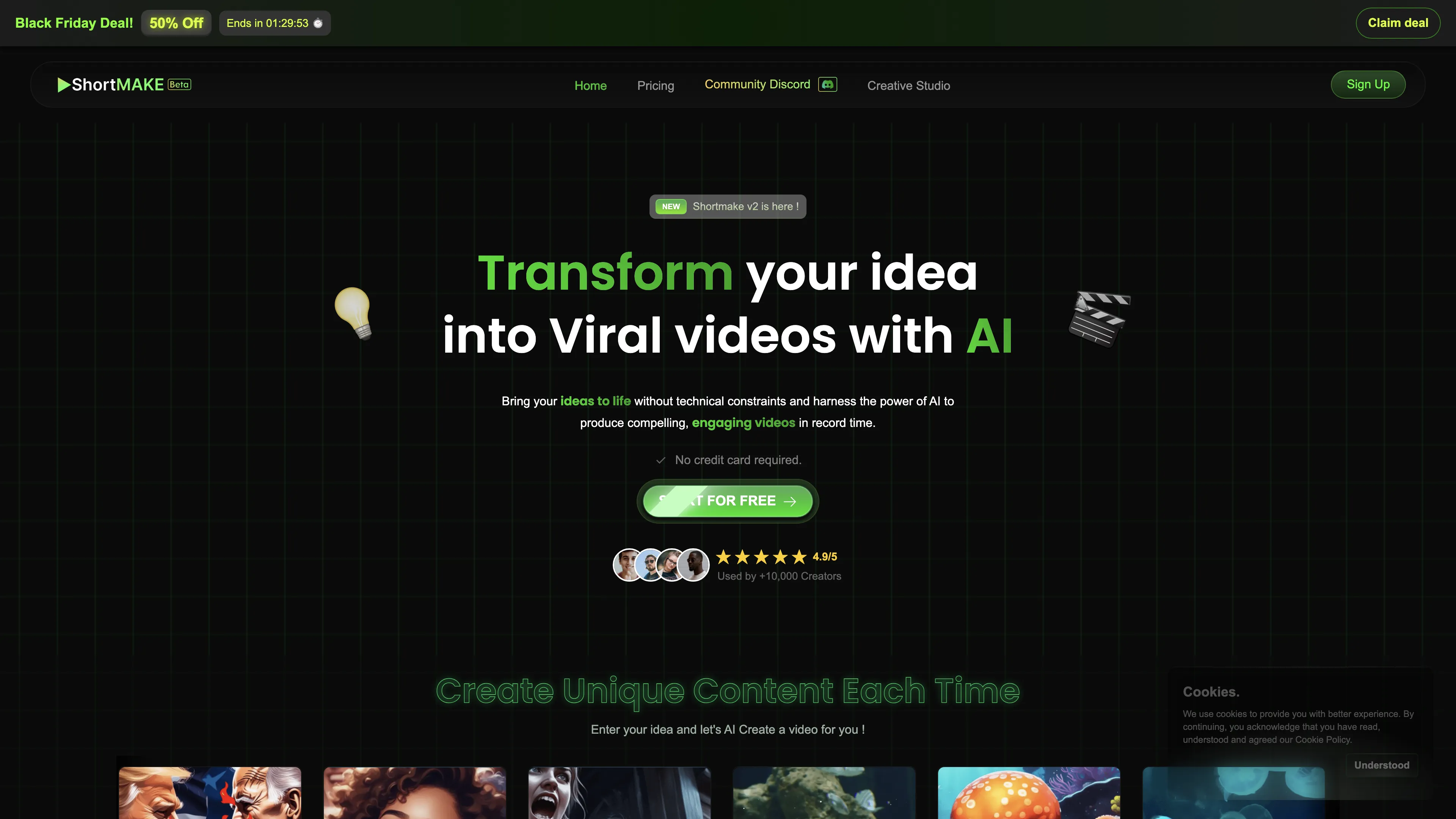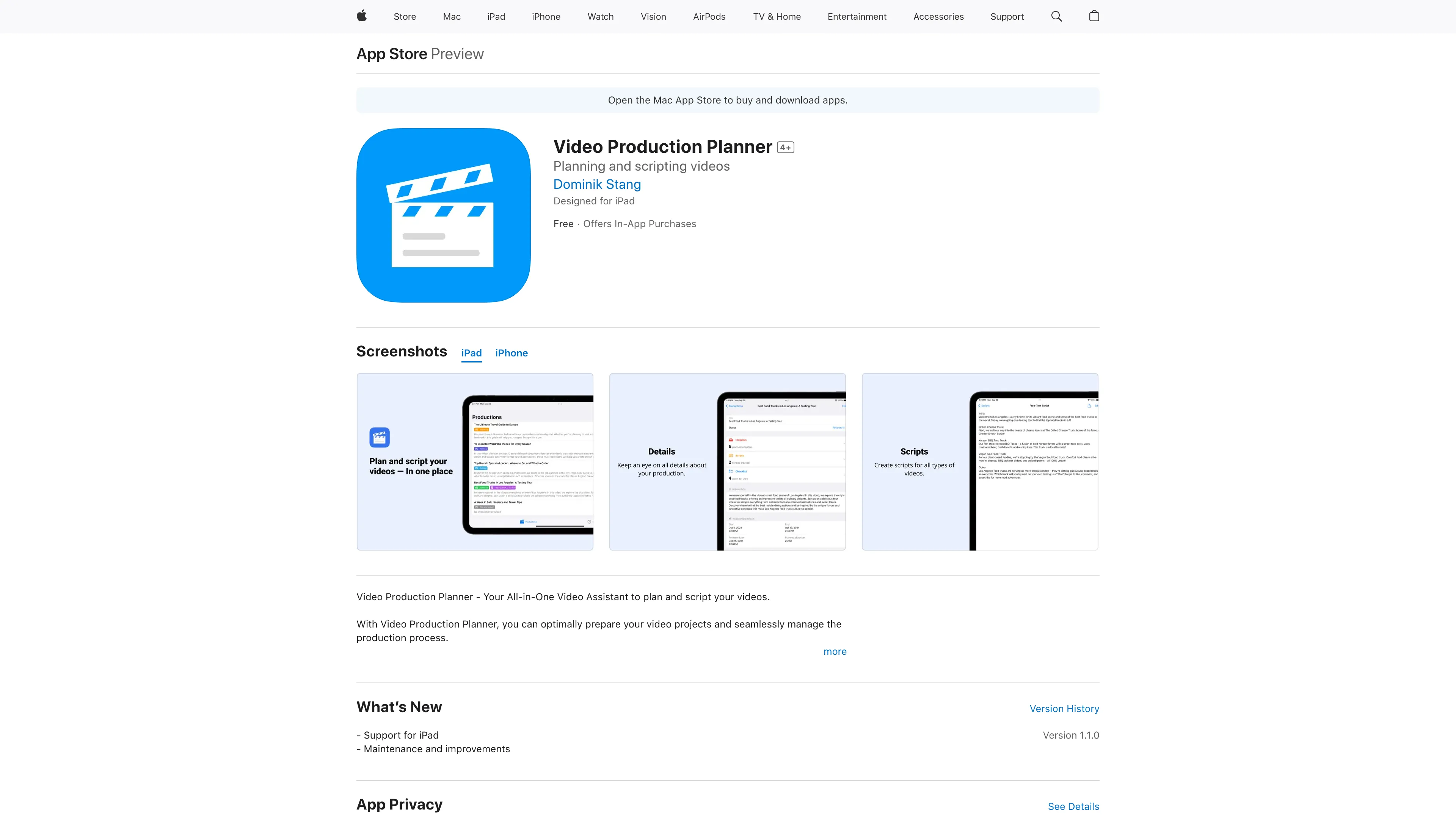Porcupine
Porcupine is a free, easy-to-use screenwriting app that offers automatic formatting, export options, and privacy—perfect for drafting and sharing your screenplays.
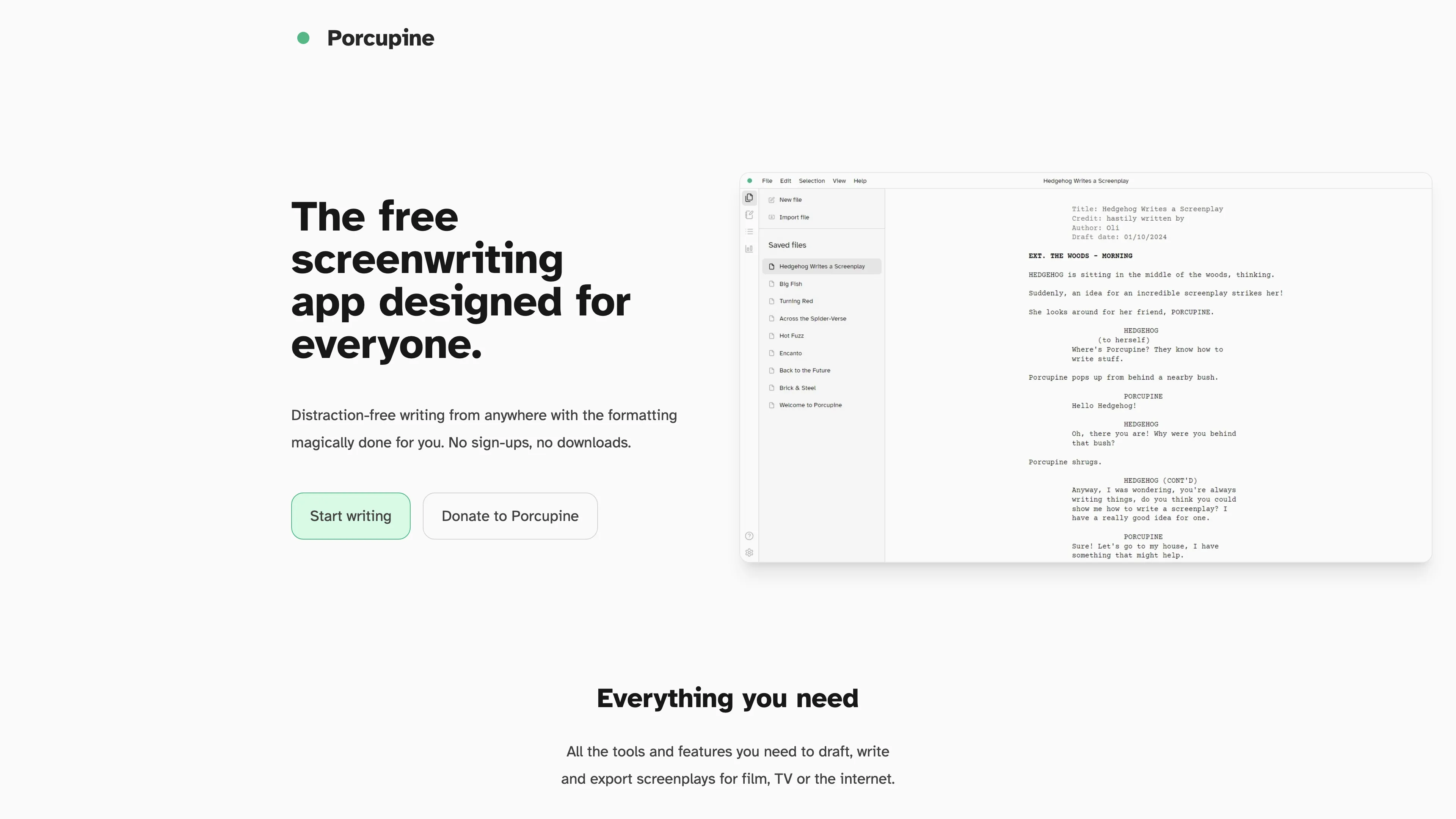
Porcupine Introduction
Porcupine is a slick, free screenwriting tool that's great for anyone, from budding writers to seasoned pros. It smartly formats text as you type, so you can focus purely on your story without fussing over layout. The interface is clean, minimalistic, and can be customized to keep distractions at bay. Running on any modern browser or as a web app, no downloads or accounts are needed—just open and write. With easy export options to PDF and Fountain files, and essential features like autosave, scene reordering, and stats tracking, it’s a no-brainer for screenplay drafting. Plus, your files stay local and private. Porcupine makes scriptwriting feel effortless and keeps you in control.
Porcupine Key Features
Automatic Formatting
Porcupine automatically formats your screenplay as you write by detecting the type of content you are inputting. This removes the hassle of memorizing shortcuts and lets you focus on storytelling.
Use It Anywhere
Porcupine is accessible on any modern desktop browser and runs offline as a web app. No need for accounts, downloads, or registration—just open it up and start writing from anywhere.
Easy Export
Instantly export your screenplays in industry-standard PDF format or Fountain files. This ensures compatibility with almost all other screenwriting apps and facilitates easy sharing or printing.
Built-in Essentials
Porcupine includes a notepad, scene overview panel, and integrated stats view. These features help you jot down ideas, reorganize scenes, and track key metrics like word count and scene duration.
Your Files Are Yours
Porcupine ensures your files stay on your computer without being uploaded or read. Using the portable, readable Fountain format, you are free to export your files anytime.
Porcupine Use Cases
On-the-Go Screenwriting: A freelance screenwriter uses Porcupine on a Chromebook while commuting, taking advantage of its ability to work offline as a web app. With no need for installation or registration, they effortlessly draft scenes directly from their ideas for a new TV series.
Organize and Export: A university film student jots down ideas in the built-in notepad and reorders scenes using the overview panel for a class project. Porcupine's simple, yet powerful export options allow them to share their polished screenplay in industry-standard PDF format with peers.
Minimalist Writing: An aspiring writer enjoys Porcupine's distraction-free interface. By hiding the sidebar, they fully immerse into writing a complex movie script without any interruptions, relishing the automatic formatting and autocomplete features that simplify their writing process.
Collaborative Projects: A small indie film team uses Porcupine's autosave with version history feature to seamlessly integrate changes made by different team members. The version history helps them keep track of edits, ensuring that no creative ideas are lost during the collaborative screenwriting process.
Privacy-first Scriptwriting: A professional scriptwriter, valuing privacy, uses Porcupine, knowing that all their files are stored locally and never uploaded. Confident that their story ideas are secure, they focus entirely on crafting compelling dialogues and narratives.
Porcupine User Guides
Step 1: Open Porcupine in your browser, no registration needed.
Step 2: Start writing your screenplay; it formats text automatically as you type.
Step 3: Use the built-in notepad to jot down ideas and the scene overview to reorganize your story.
Step 4: Export your work as a Fountain file or PDF, ready for sharing or printing.
Step 5: Take advantage of features like autosave, autocomplete, and dark mode for a smoother writing experience.
Porcupine Frequently Asked Questions
Porcupine Website Analytics
Porcupine Alternatives
Verble is an AI speech-writing assistant that helps you create, refine, and practice speeches effortlessly, making you a more confident and effective speaker for any occasion.
SpeechGeneratorAI uses advanced AI to instantly create personalized speeches for any occasion, saving you time and effort while ensuring engaging content.
Trupeer AI transforms simple screen recordings into polished videos and detailed guides, offering AI voiceovers and automated editing efficiently.
ShortMake uses AI to transform ideas into high-quality, engaging videos in under 8 minutes, complete with voiceovers, subtitles, and visuals.
All-in-one app to plan, script, and manage your video productions, helping you stay organized and efficient.