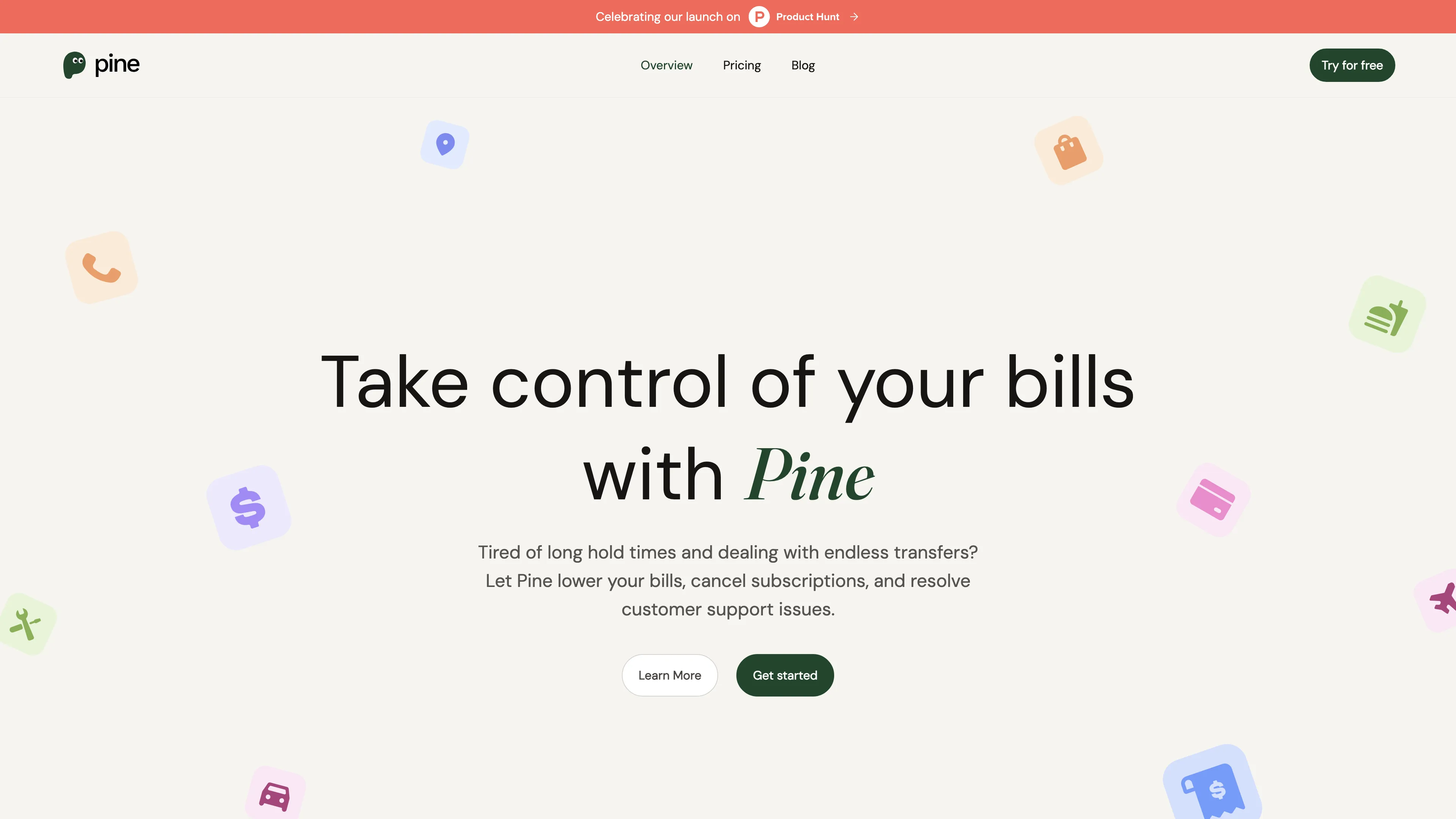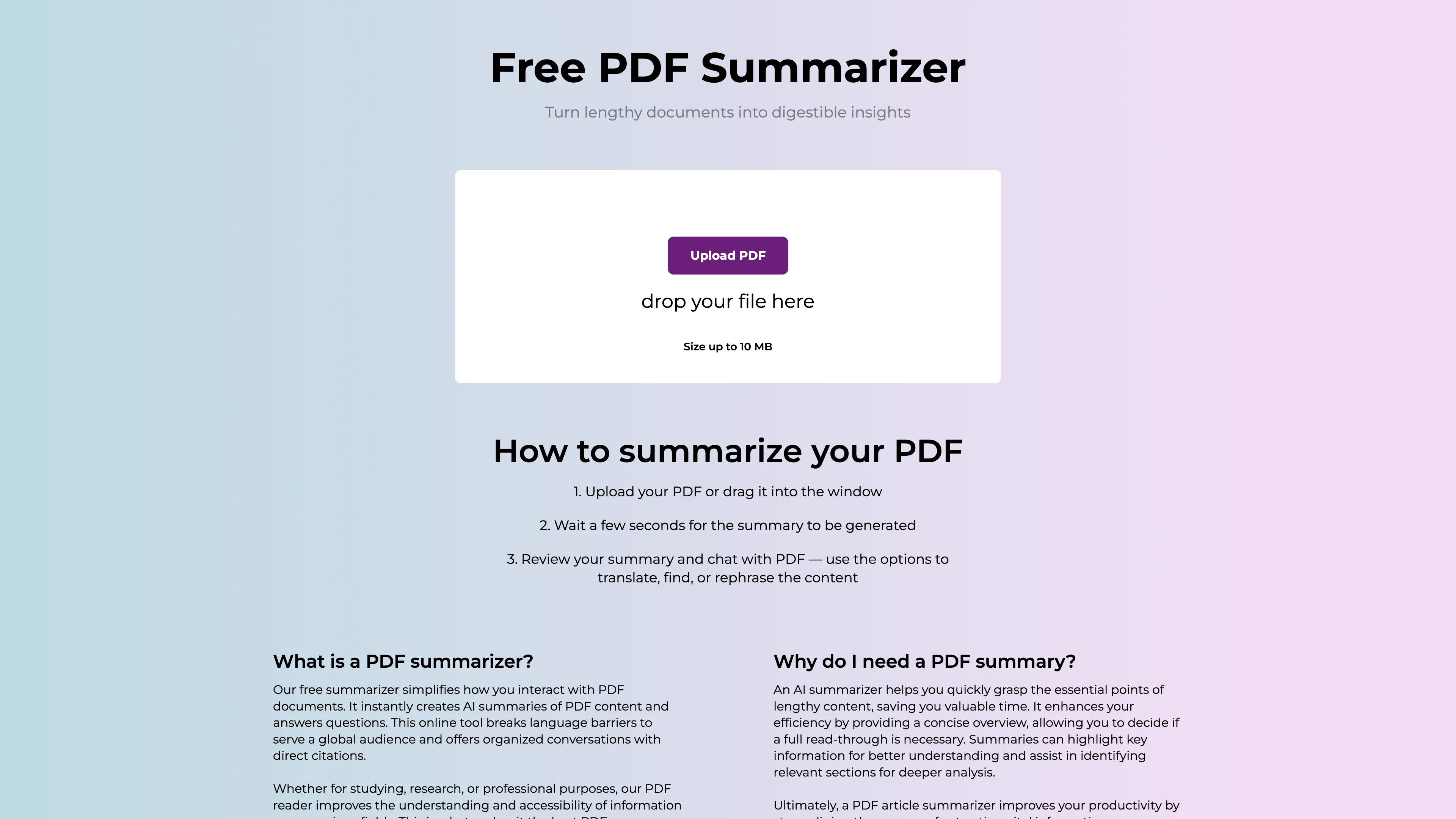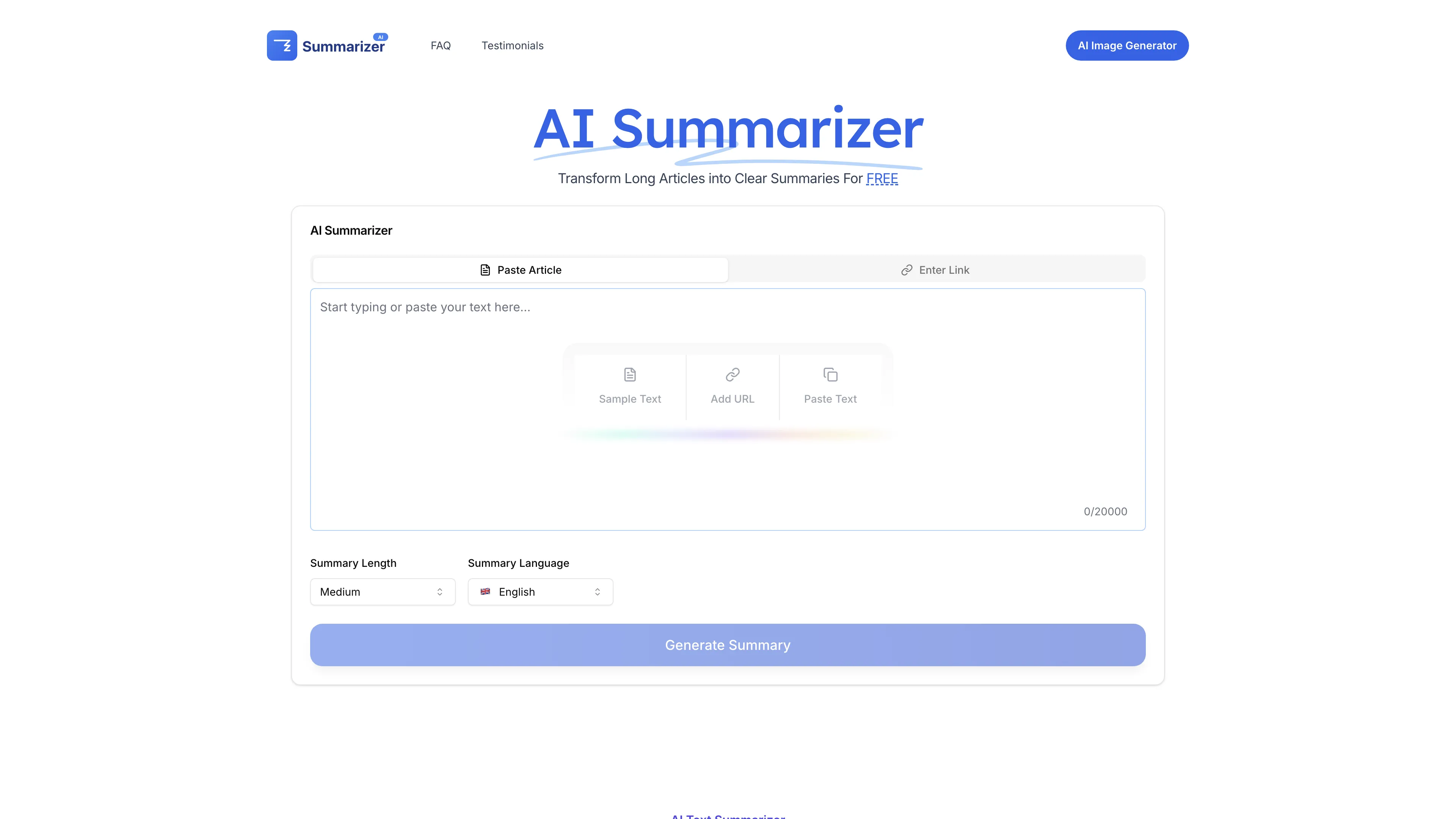Panda ETL
Panda ETL automates document workflows, effortlessly extracting and transforming data, making operations 10x faster for enhanced efficiency.
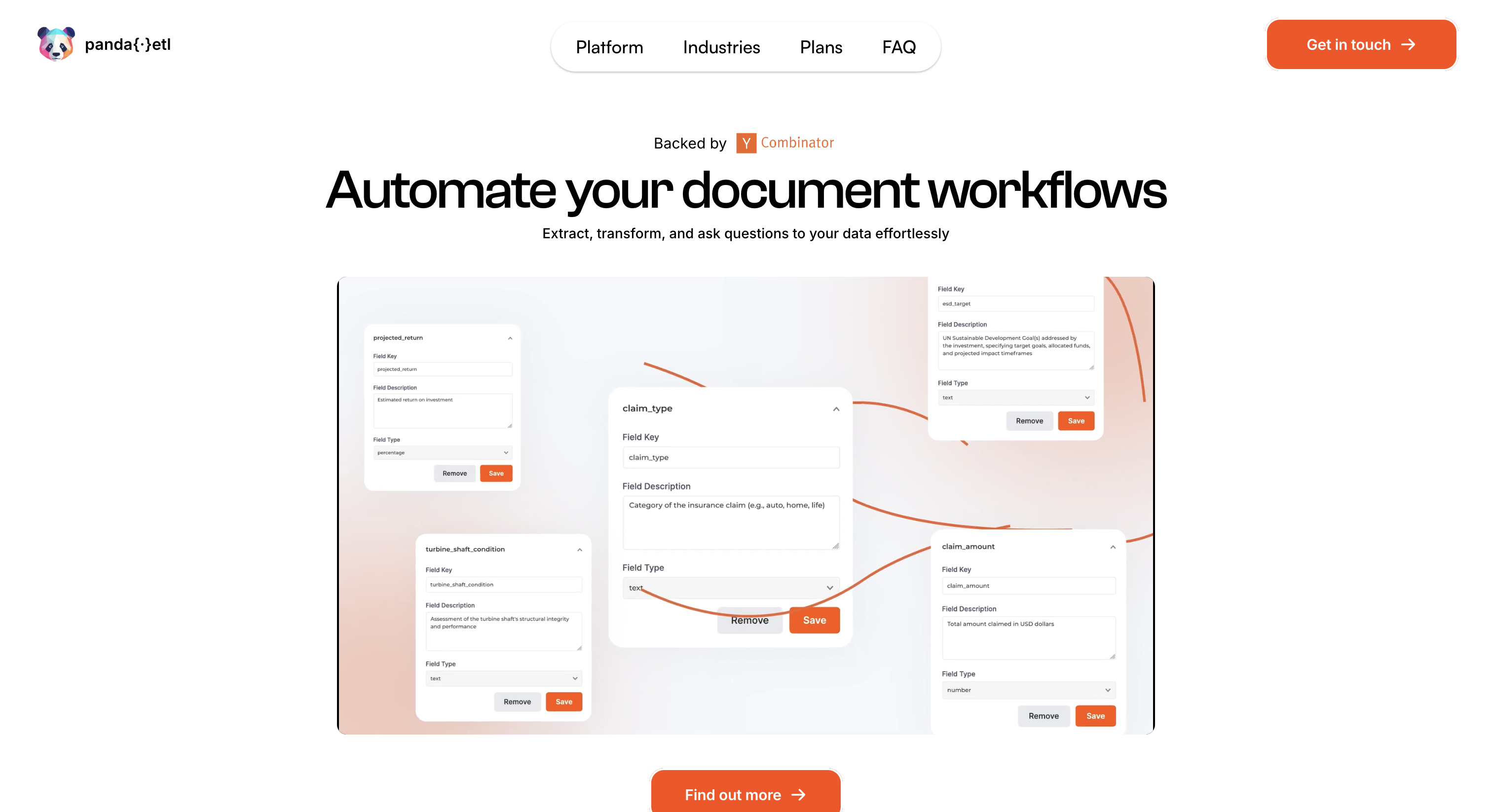
Panda ETL Introduction
Panda ETL is a powerful tool designed to streamline document workflows and enhance productivity. By allowing users to upload PDFs, spreadsheets, and other documents with a simple drag and drop feature, it eliminates complex setups. This platform excels in extracting, transforming, and organizing data, making it ideal for industries like finance, healthcare, and real estate. Imagine it as a diligent assistant that quickly sifts through heaps of paperwork, delivering organized insights straight to your desk. The platform's chat interface further enriches the experience by enabling interactive exploration of data. Through customizable automation, businesses can significantly reduce their document processing time and costs, making Panda ETL a vital asset for efficiency-driven environments.
Panda ETL Key Features
Simplified Document Upload
With a straightforward drag-and-drop interface, users can upload PDFs and spreadsheets without complex setups, making document management as easy as organizing digital photos.
Customizable Automation
Users select tasks to extract precise data, akin to customizing a playlist, ensuring they gather only the information they truly need from diverse document formats.
Intuitive Data Exploration
An interactive chat interface allows users to engage in a dialogue with their data, similar to a conversation with a savvy assistant, unlocking insights and understanding buried within files.
Rapid Report Generation
Generates detailed reports swiftly, enabling users to create comprehensive summaries and overviews as effortlessly as preparing a quick study guide.
Industry-Specific Solutions
Offers plug-and-play modules tailored to industries like finance and healthcare, akin to using a specialized toolkit, ensuring that the platform adapts seamlessly to specific business needs.
Panda ETL Use Cases
Financial Document Processing: PandaETL accelerates financial reporting by extracting data from invoices and exporting it into spreadsheets, making manual data entry obsolete for accountants.
Real Estate Report Generation: Real estate agents use PandaETL to turn detailed property reports into concise summaries, significantly reducing the time spent on document preparation.
Healthcare Data Management: In hospitals, PandaETL extracts patient data from various documents, enabling healthcare professionals to access organized information rapidly for informed decision-making.
Legal Contract Analysis: Lawyers leverage PandaETL to swiftly extract clauses from contracts, simplifying the review process and ensuring accuracy in legal documentation.
Insurance Claim Processing: Insurance firms utilize PandaETL to parse through claims documents and automatically organize data, enhancing workflow efficiency and reducing processing times.
Panda ETL User Guides
Step 1: Drag and drop your files into the platform for processing.
Step 2: Select an automation task that fits your document needs.
Step 3: Review data and export it in familiar formats like CSV or Excel.
Step 4: Use the chat interface to explore data and uncover insights.
Step 5: Customize workflows with industry-specific modules for optimal results.
Panda ETL Frequently Asked Questions
Panda ETL Website Analytics
- India53.1%
- United States26.4%
- Turkey20.6%
Panda ETL Alternatives
PineAI's assistant handles bill negotiations, customer support calls, and subscription cancellations, saving you time and reducing costs by using AI-powered strategies.
AI PDF Summarizer instantly creates concise PDF overviews, enhances productivity with multilingual support, and ensures data security online.
AI Summarizer provides free, precise summaries of articles and texts, preserving context and supporting multiple languages for efficient information processing.
AIpex is an intelligent Chrome extension that organizes and manages tabs with AI-powered grouping and smart search features, enhancing your productivity effortlessly.
AI Product Shot enables brands to create stunning, studio-quality product images without physical setups, offering unique, photorealistic results that drive sales.
Allapi.ai offers seamless API integration, simplifying complex processes for developers and enhancing productivity with user-friendly tools.