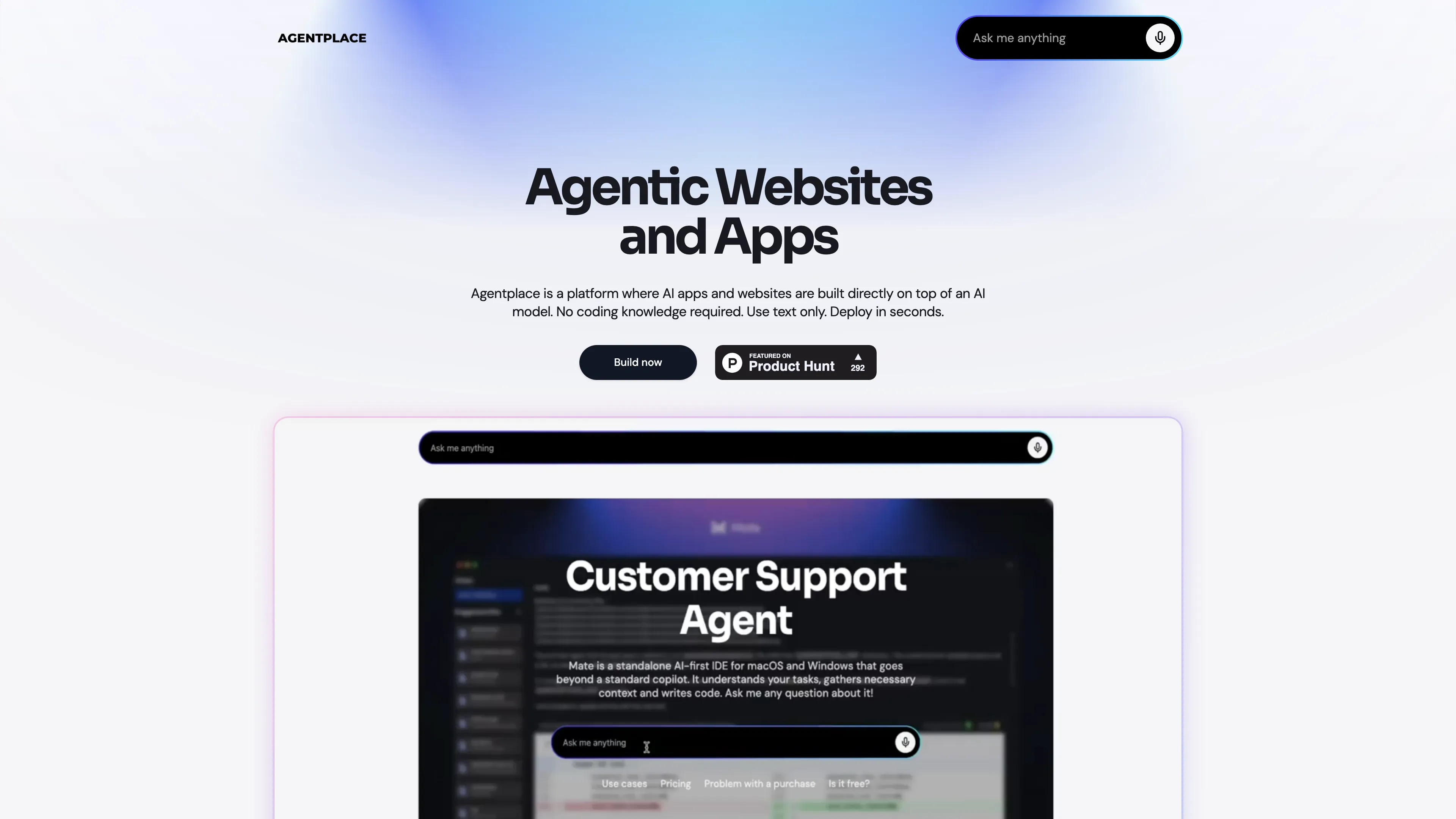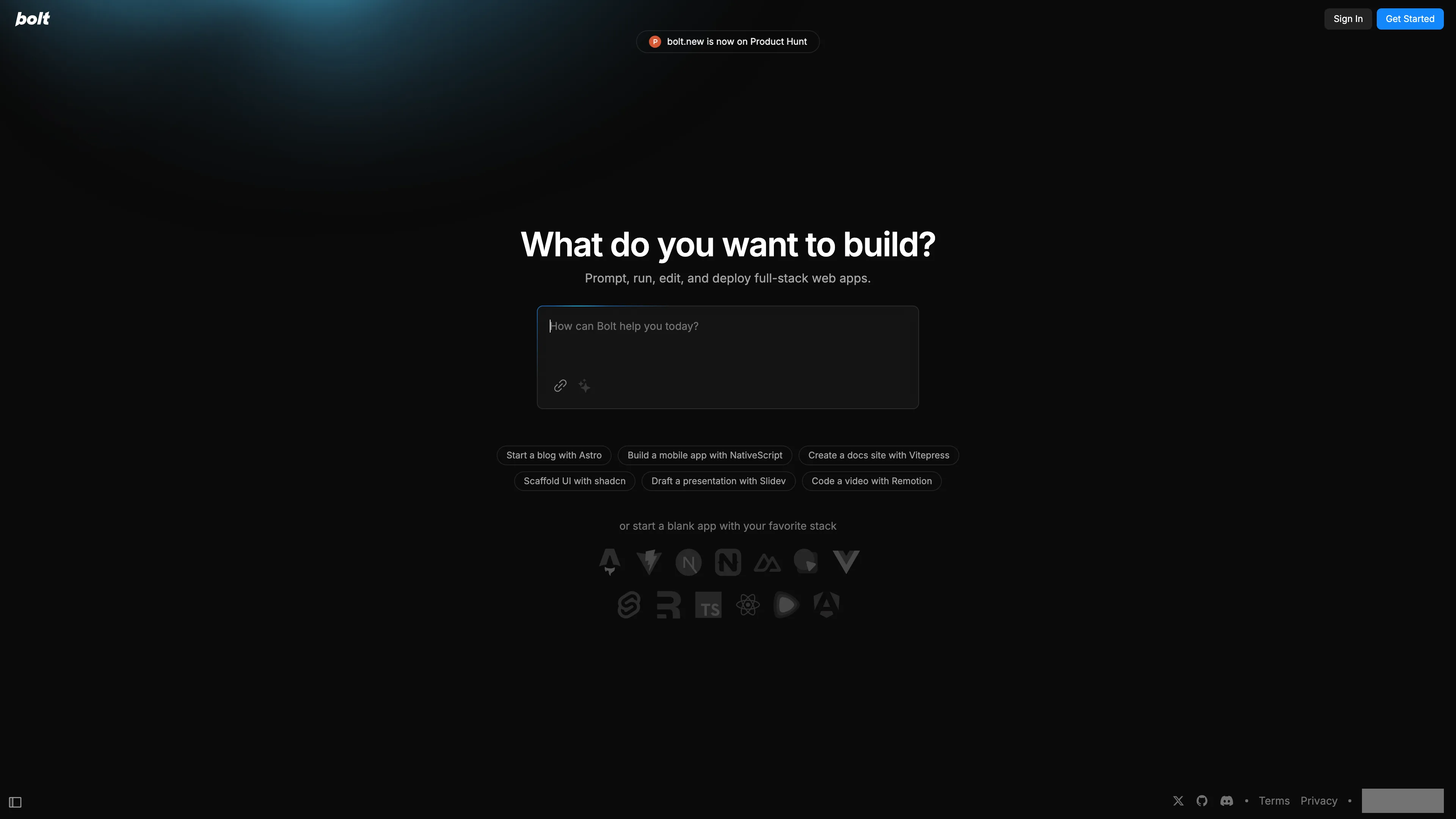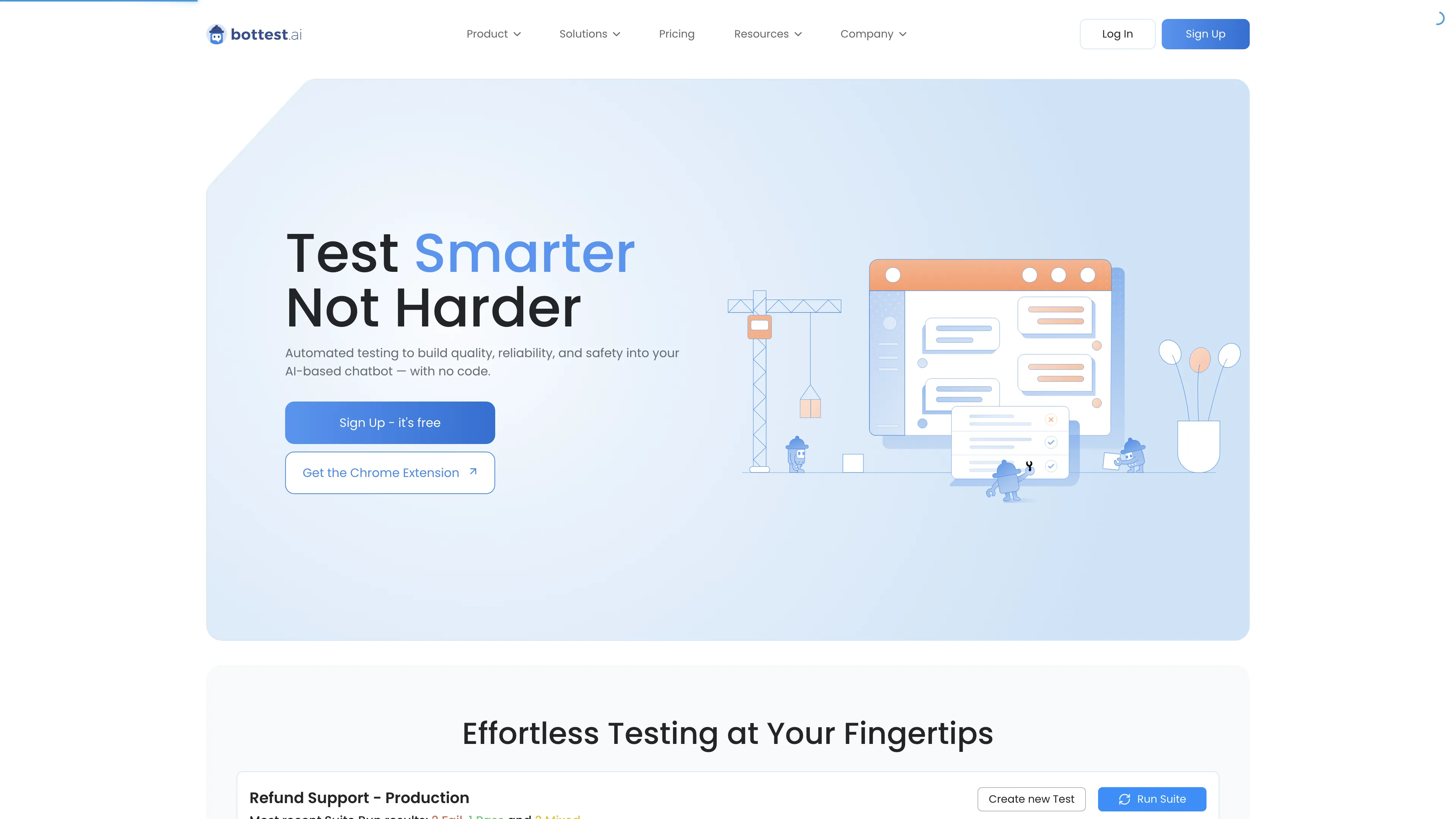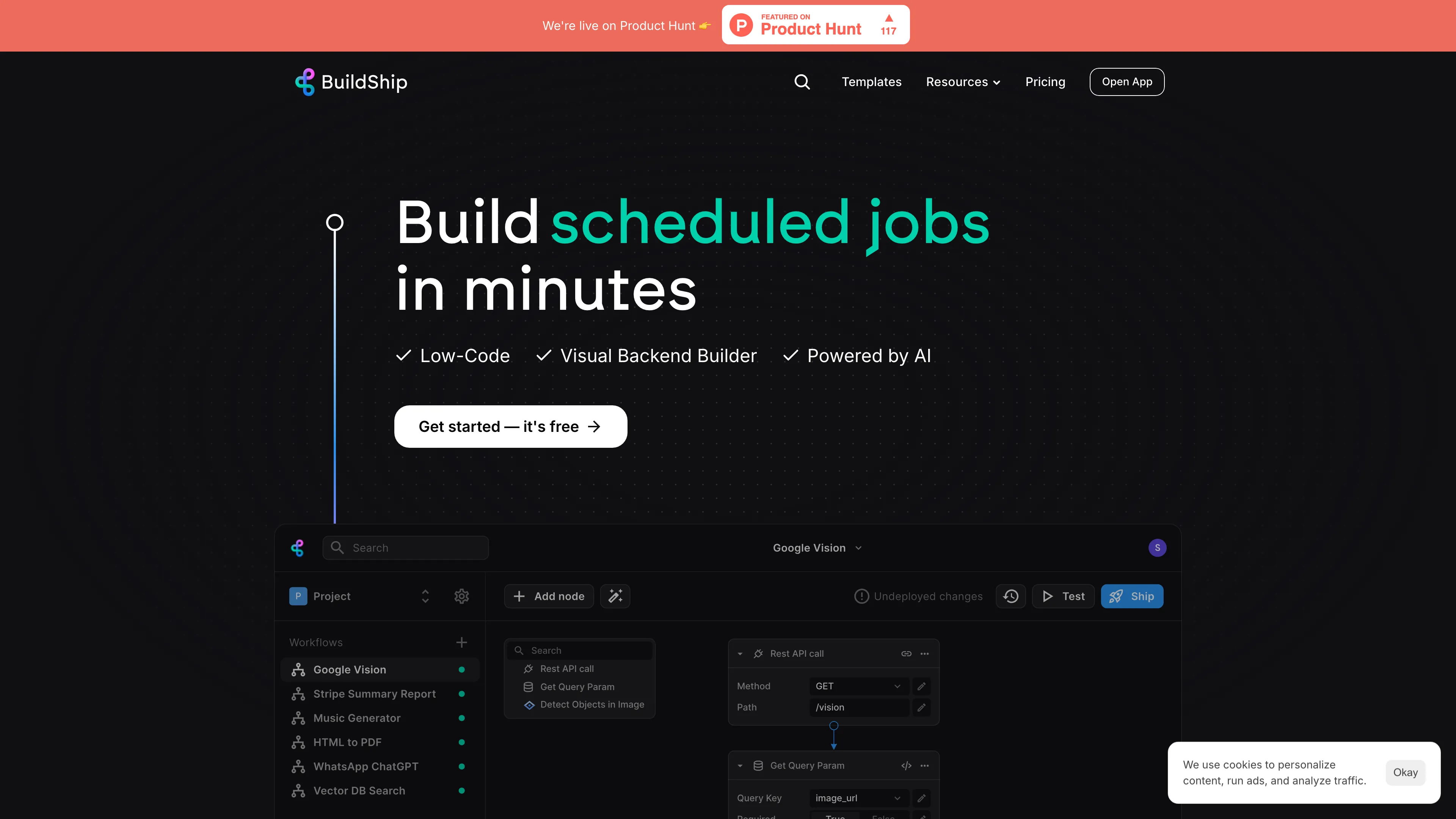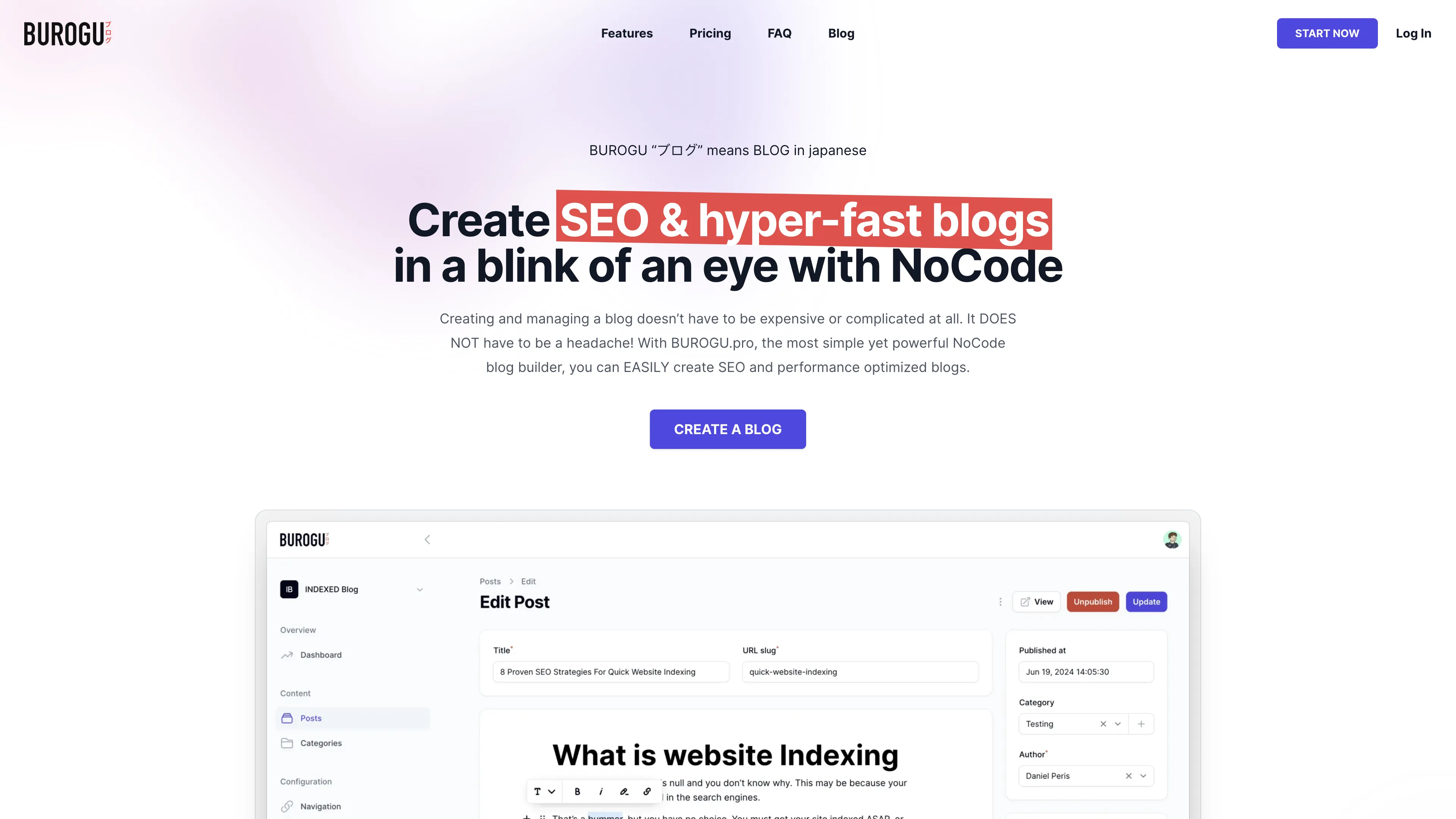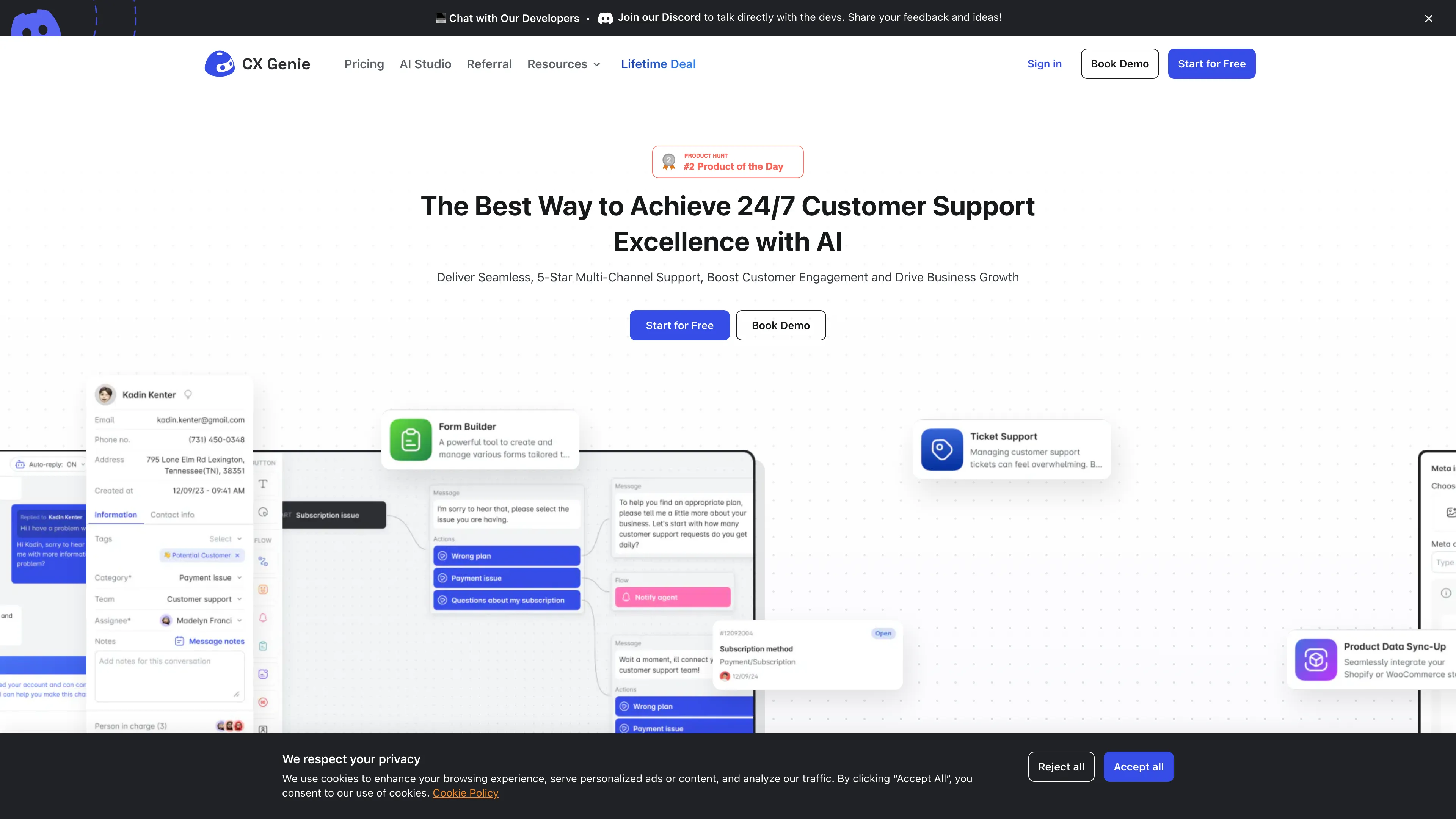Pagic
Pagic lets anyone create a clean, mobile-friendly website in minutes by filling out a simple form—no coding or design skills needed.
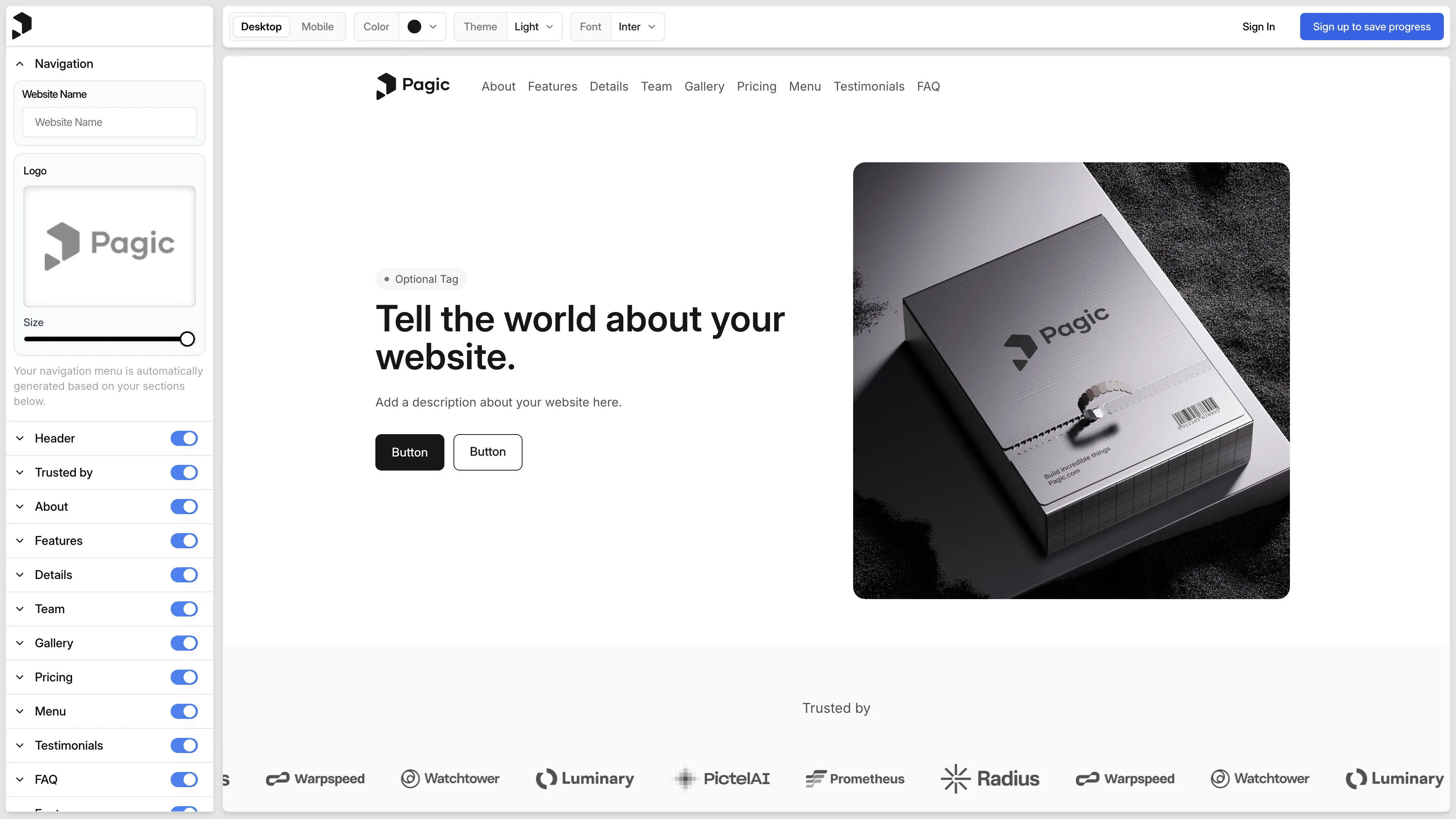
Pagic Introduction
Pagic is a breath of fresh air for anyone frustrated with traditional website builders like Squarespace. It's perfect for non-designers and non-coders who need a clean, mobile-friendly site quickly. Simply fill out a straightforward form, and your site is live in minutes, with options like dark theme and custom fonts available. Unlike many competitors, there's no steep learning curve, making it truly user-friendly. Those who need a functional site fast or want to avoid the headaches of more complex builders will find Pagic a game-changer. The focus on simplicity doesn't mean it's lacking; it covers all essential needs without overwhelming the user. All this comes at a lower cost, which is a significant plus.
Pagic Key Features
Form-Based Website Creation
Pagic makes website creation a breeze by letting users fill out a simple form. Within minutes, anyone can have a clean, mobile-friendly website, eliminating the headaches of complex builders like Squarespace.
No Coding or Design Required
Forget the hassle of coding or dealing with intricate design editors. Pagic simplifies the process completely, making it ideal for non-designers, non-coders, or anyone seeking a straightforward way to get online quickly.
Immediate Live Sites
Once the form is filled, the site goes live instantly. This feature saves valuable time, especially for small business owners and individuals who need a functional site without any delay.
Cost-Effective
Pagic offers a budget-friendly alternative to other site builders, even cheaper than Squarespace’s lowest plan. This makes it perfect for startups or personal projects looking to minimize expenses.
User-Friendly Features
With added functionalities like dark themes and custom fonts, users can personalize their site to fit their brand without getting overwhelmed by options. It’s all about making the process smoother and less frustrating.
Pagic Use Cases
Small Business Owner's Quick Landing Page: A bakery owner with no coding experience uses Pagic to create a clean, mobile-ready landing page for her new seasonal menu within minutes, attracting more local customers.
Freelance Writer's Portfolio Showcase: A freelance writer fills out Pagic's simple form to build a professional portfolio website, making it easier to showcase work and appeal to potential clients.
Event Organizer's Fast Site Setup: An event organizer, pressed for time, leverages Pagic to quickly set up a functional and aesthetically pleasing event site, ensuring attendees have all the necessary information at their fingertips.
Teacher's Class Resource Hub: A high school teacher with limited tech skills creates a central hub for class resources and announcements using Pagic, enhancing communication and resource accessibility for students and parents.
Nonprofit's Campaign Page: A volunteer manages a nonprofit’s new campaign page through Pagic’s intuitive form, promoting awareness and facilitating donations without technical hassles, thus driving engagement and support.
Pagic User Guides
Step 1: Visit Pagic's website at https://pagic.com/.
Step 2: Select 'Try Pagic' to start creating a website without needing to sign up.
Step 3: Fill out the provided form with your website details like title, content, and layout preferences.
Step 4: Customize your site with options like dark theme and custom fonts by selecting from the available choices.
Step 5: Preview your website to ensure it looks good, then click 'Publish' to make it live and mobile-ready.
Pagic Frequently Asked Questions
Pagic Website Analytics
- India100.0%
Pagic Alternatives
Agentplace lets you create AI-powered websites and apps with dynamic interfaces and voice interaction, all without coding. Simply describe your vision in text, and launch instantly.
bolt.new lets you create, edit, and deploy full-stack web apps directly in your browser without writing code, offering real-time debugging and full development environment support.
bottest.ai automates chatbot testing with no code required, ensuring quality, reliability, and safety across languages, making it ideal for enterprise scalability.
BuildShip is a visual low-code backend builder that uses AI to create and automate scalable workflows and APIs effortlessly, featuring an infinite canvas, real-time triggers, and enterprise-grade capabilities.
BUROGU.pro is a no-code platform for creating lightning-fast, SEO-optimized blogs effortlessly, perfect for anyone from personal bloggers to SEO agencies.
CX Genie offers seamless, AI-powered 24/7 customer support, enhancing engagement and efficiency with no-code chatbot solutions tailored for diverse business needs.