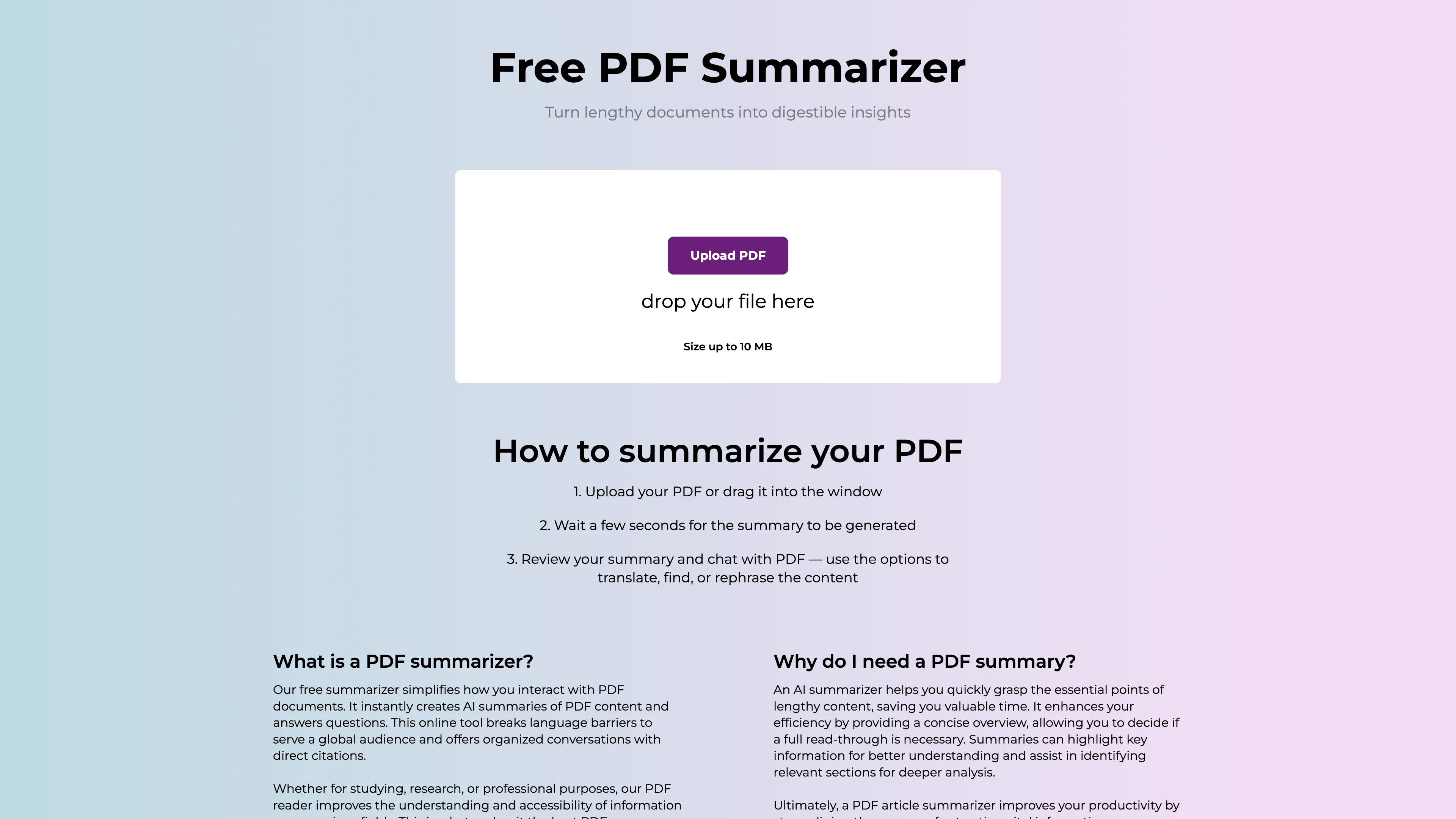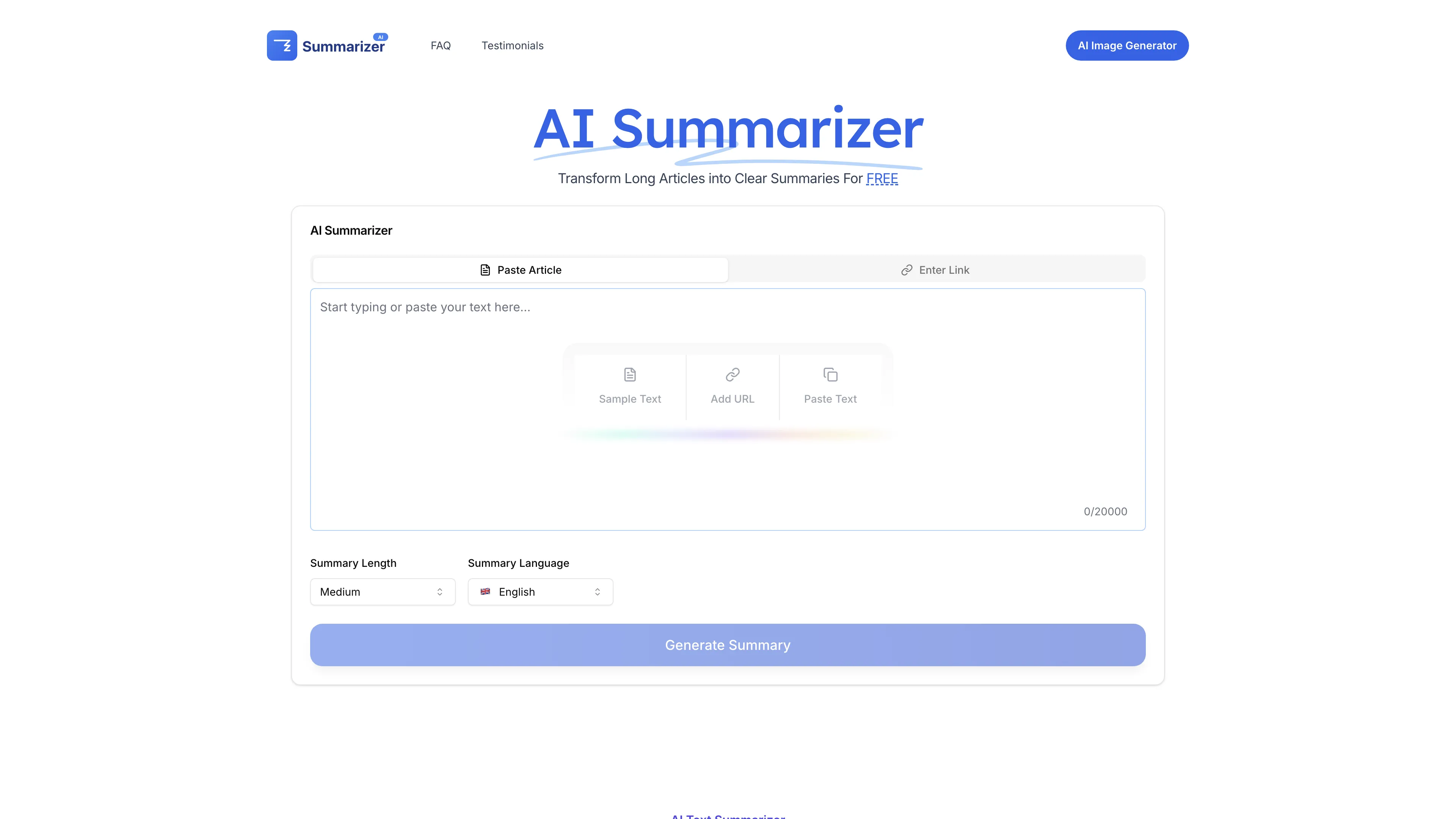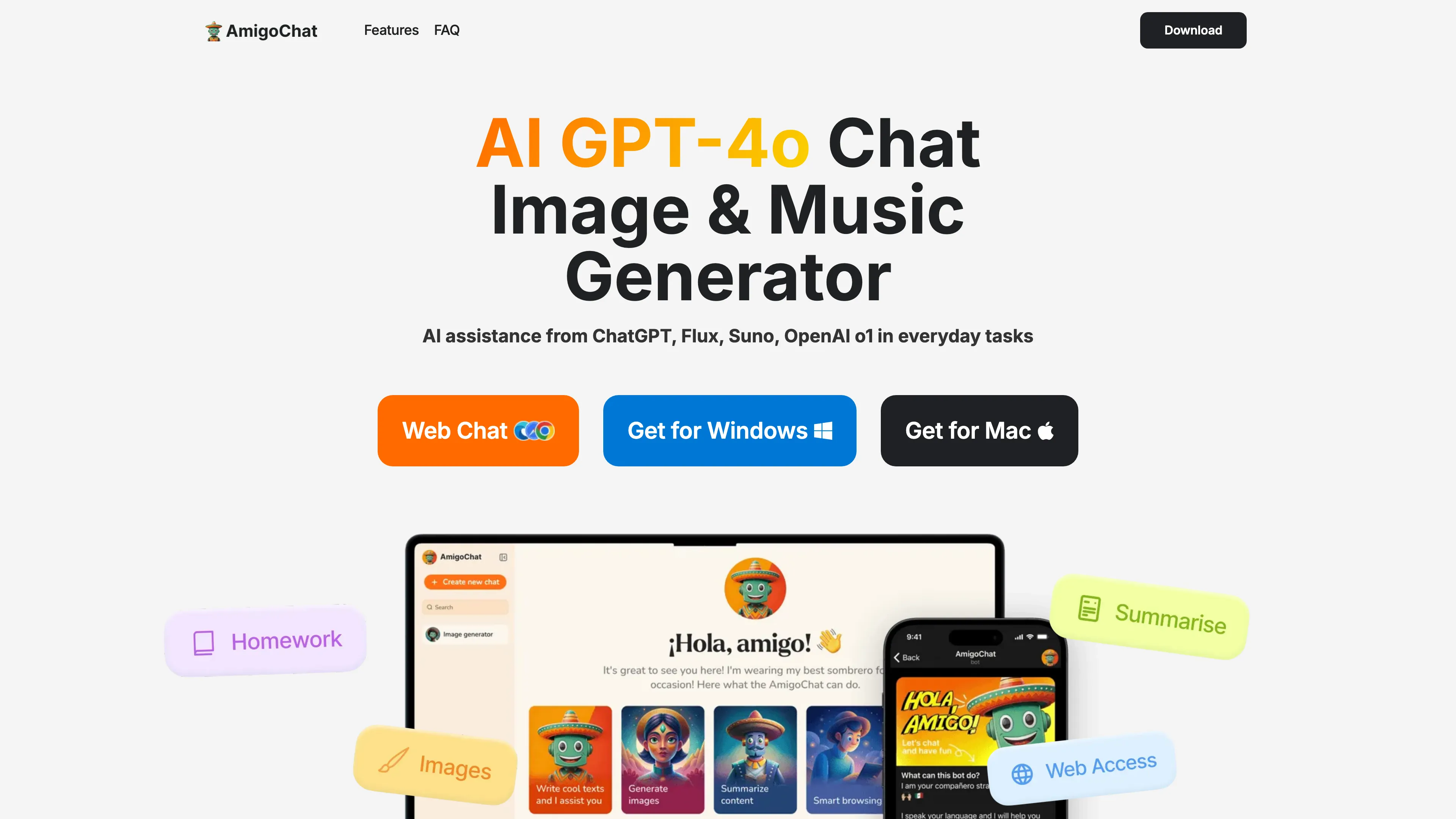PackPack.AI
PackPack.AI is a browser extension that saves and organizes web content in one click, leveraging AI for optimized reading and efficient content management across devices.
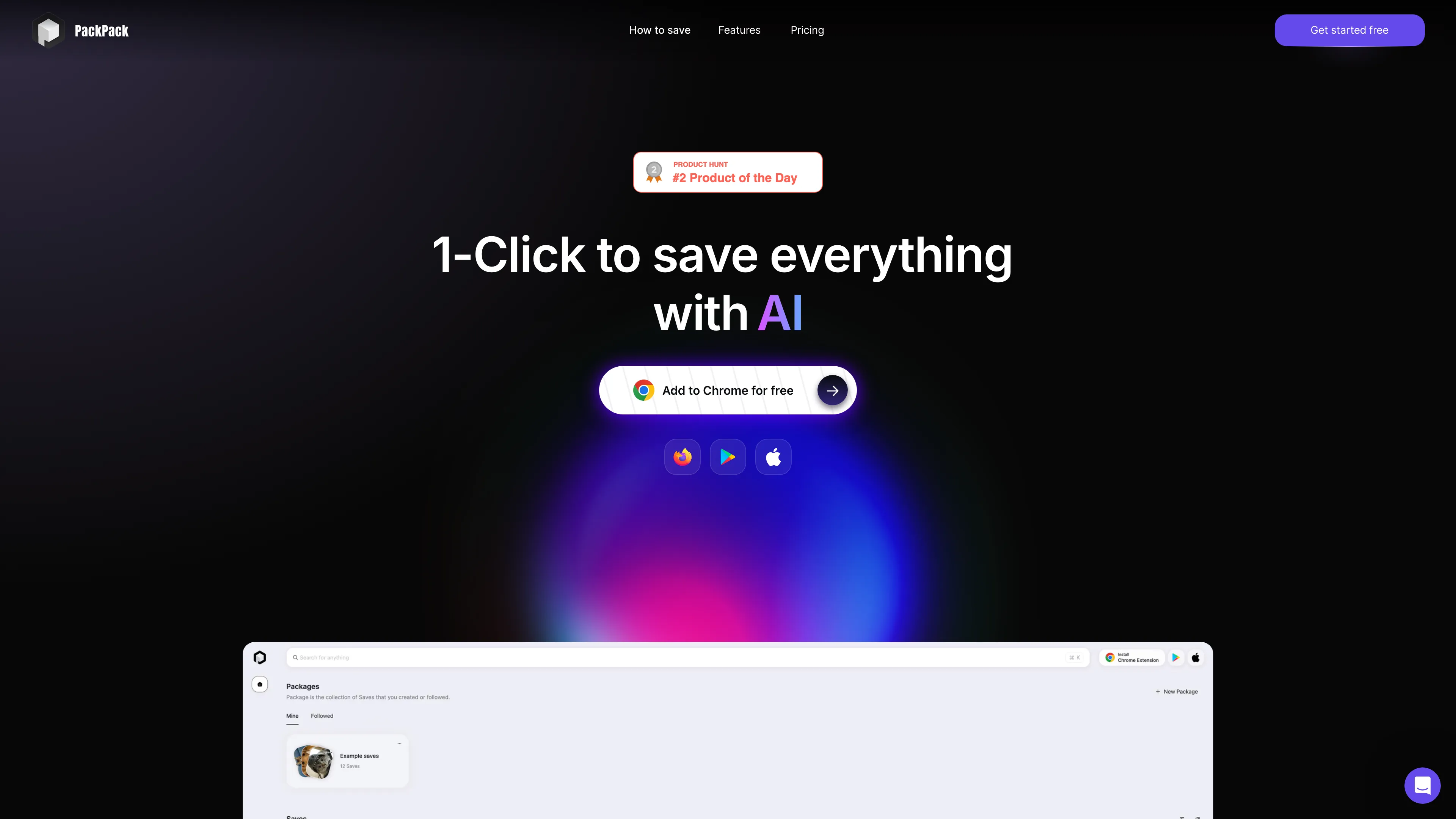
PackPack.AI Introduction
PackPack.AI simplifies the task of saving digital content with its one-click functionality, acting like a digital library assistant. Compatible with thousands of websites, it captures articles, images, videos, and more, ensuring accessibility across devices. Its AI features offer distraction-free reading by stripping away ads and assist users in organizing content efficiently. The tool also enhances productivity with smart searches and TL;DR summaries, making content retrieval intuitive. While the free version offers essential features, a nominal subscription unlocks unlimited saving capabilities, allowing users to focus on content rather than searching for it.
PackPack.AI Key Features
1-Click Saving
Effortlessly capture web pages, images, or feeds with a single click, allowing users to build an organized digital library without hassle.
AI-Enhanced Reading
Enjoy distraction-free reading with ad-free content presentation, streamlining the consumption of diverse media like articles and videos.
Smart Search
Leverage AI to find relevant information with ease, bypassing the need for exact keyword matches and improving search efficiency.
Content Summarization
AI tools summarize saved content, delivering key insights faster, akin to having a personal assistant that highlights essential information.
Image Analysis
Analyze images to extract colors and emotions, enhancing the ability to locate visual content with precision and depth.
PackPack.AI Use Cases
Efficient Research Management: Researchers can effortlessly save and organize crucial documents and articles using PackPack's AI-powered bookmark manager, enhancing productivity and focus on important content.
Creative Inspiration Collection: Artists can easily gather and access visual inspirations from various websites with PackPack’s image tagging feature, enabling quick referencing and idea development.
Streamlined Project Documentation: Project managers benefit from the tool's ability to store and synchronize important documents across devices, ensuring efficient access and collaboration.
Enhanced Educational Resources: Teachers save and organize educational materials with AI integration, allowing for efficient content preparation and rapid information retrieval.
Simplified Media Consumption: Users enjoy distraction-free reading and media experiences without ads, as PackPack optimizes content from articles to podcasts for seamless consumption.
PackPack.AI User Guides
Step 1: Install the PackPack extension to your browser from the official website.
Step 2: Click the PackPack icon to save any webpage with just one click.
Step 3: Hover over images to see the PackPack bubble and click it to save.
Step 4: Use AI-powered search to find saved content without exact keywords.
Step 5: Utilize the AI summary feature to quickly grasp main ideas from saved articles.
PackPack.AI Frequently Asked Questions
PackPack.AI Website Analytics
- India14.9%
- Japan14.9%
- Netherlands11.8%
- Vietnam7.1%
- Pakistan6.7%
PackPack.AI Alternatives
AI PDF Summarizer instantly creates concise PDF overviews, enhances productivity with multilingual support, and ensures data security online.
AI Summarizer provides free, precise summaries of articles and texts, preserving context and supporting multiple languages for efficient information processing.
AIpex is an intelligent Chrome extension that organizes and manages tabs with AI-powered grouping and smart search features, enhancing your productivity effortlessly.
AI Product Shot enables brands to create stunning, studio-quality product images without physical setups, offering unique, photorealistic results that drive sales.
Allapi.ai offers seamless API integration, simplifying complex processes for developers and enhancing productivity with user-friendly tools.
AmigoChat offers AI-powered friendly conversations, creative content generation, and secure data handling, making it your versatile digital companion.