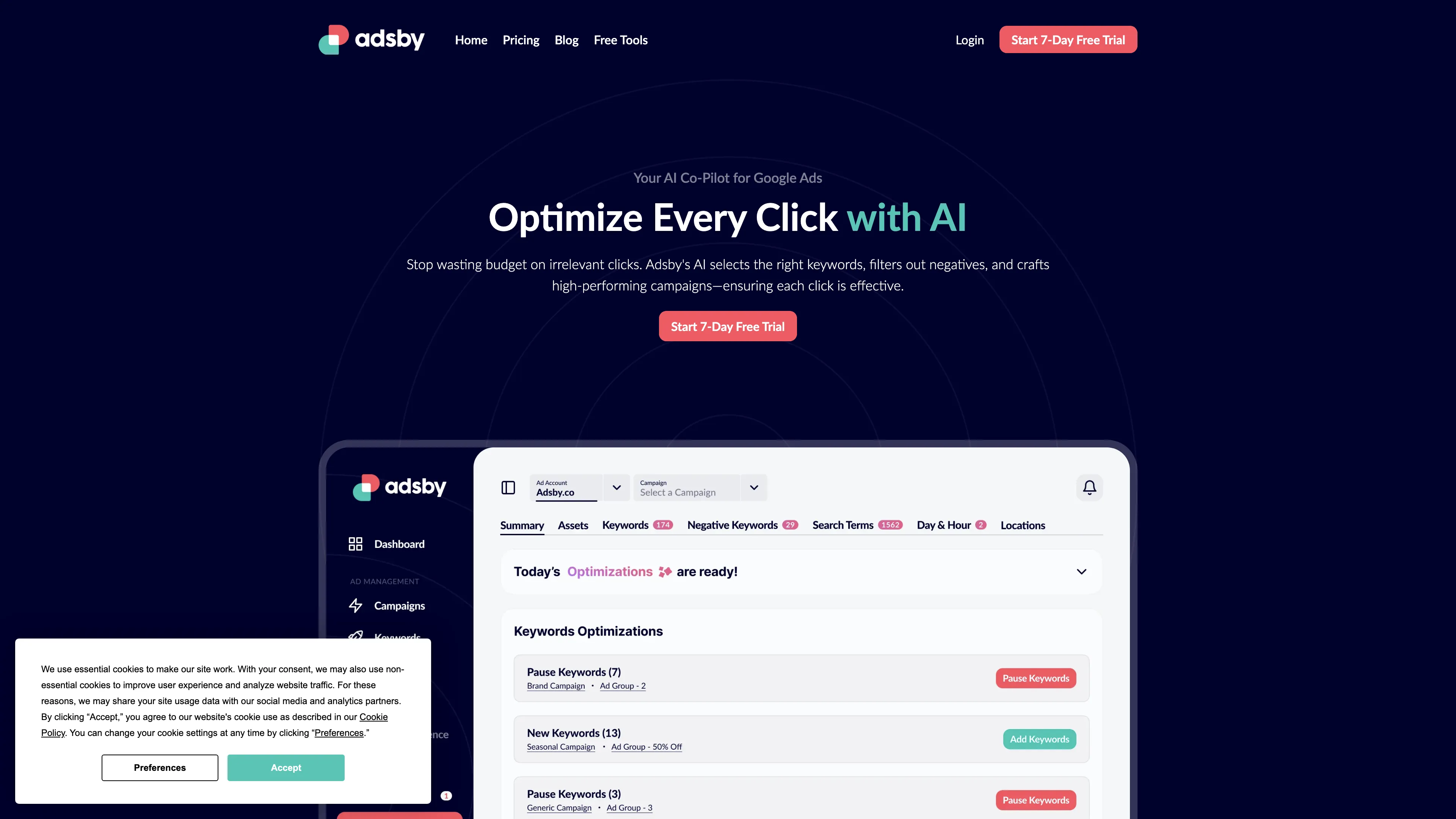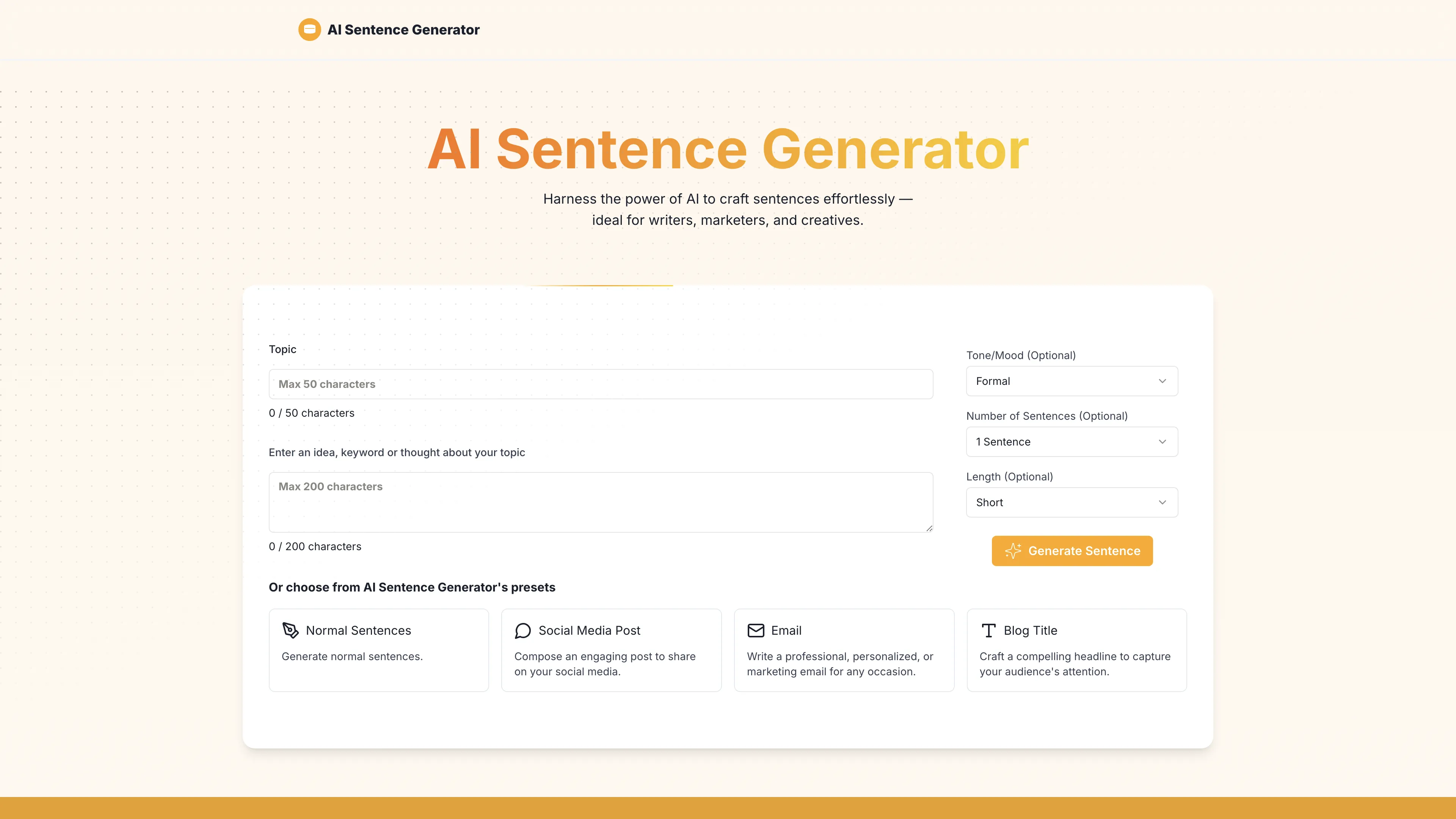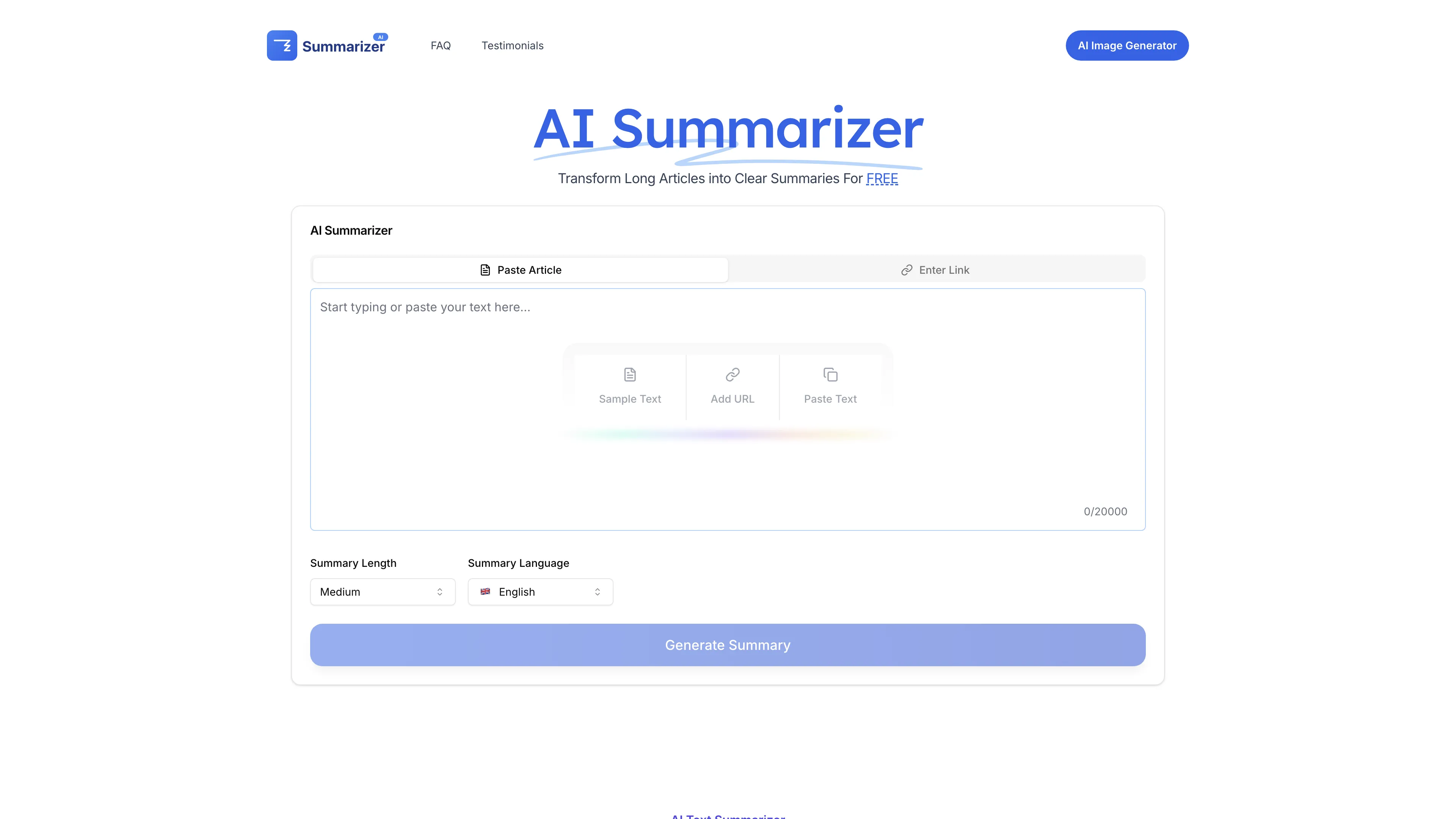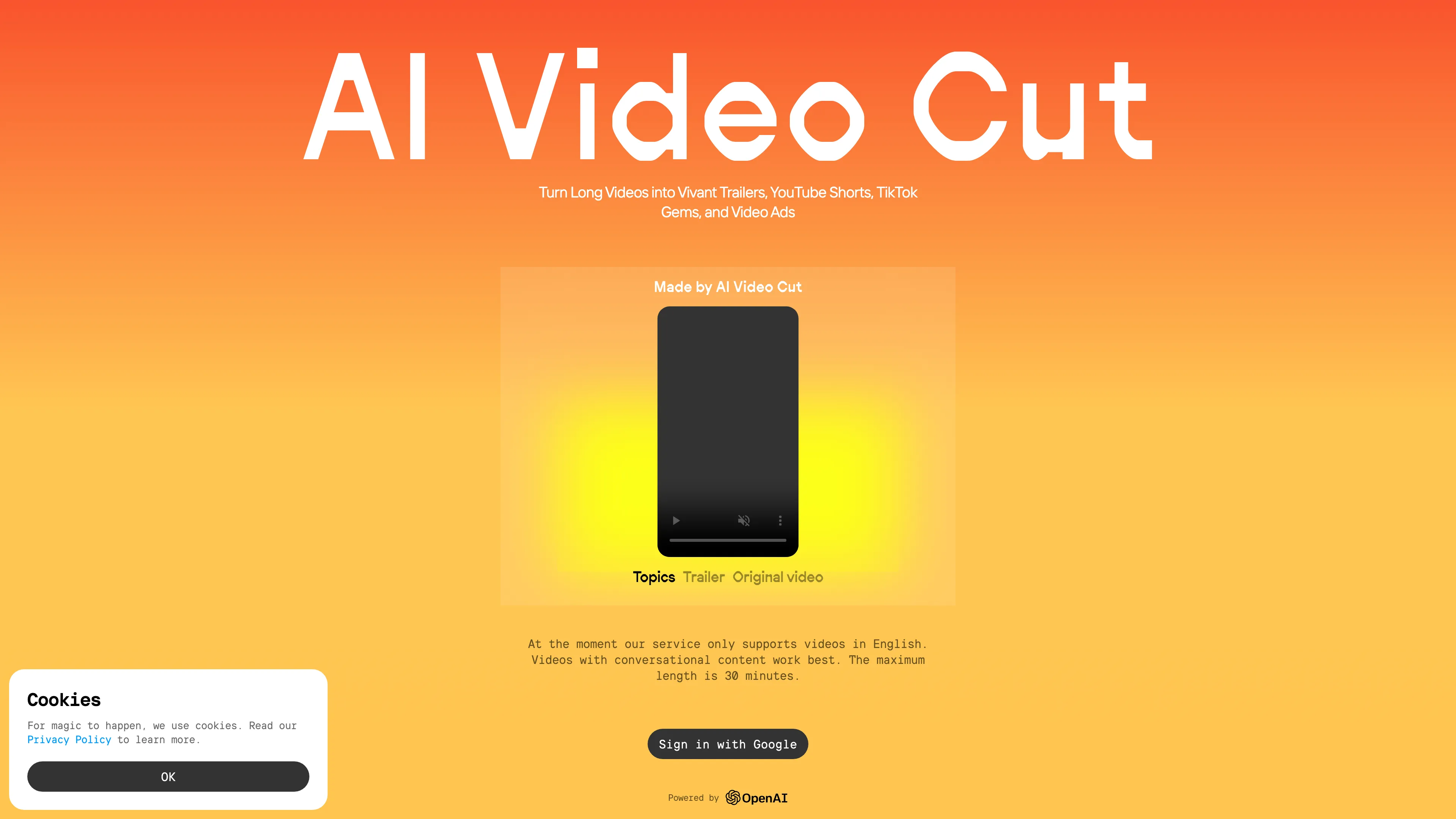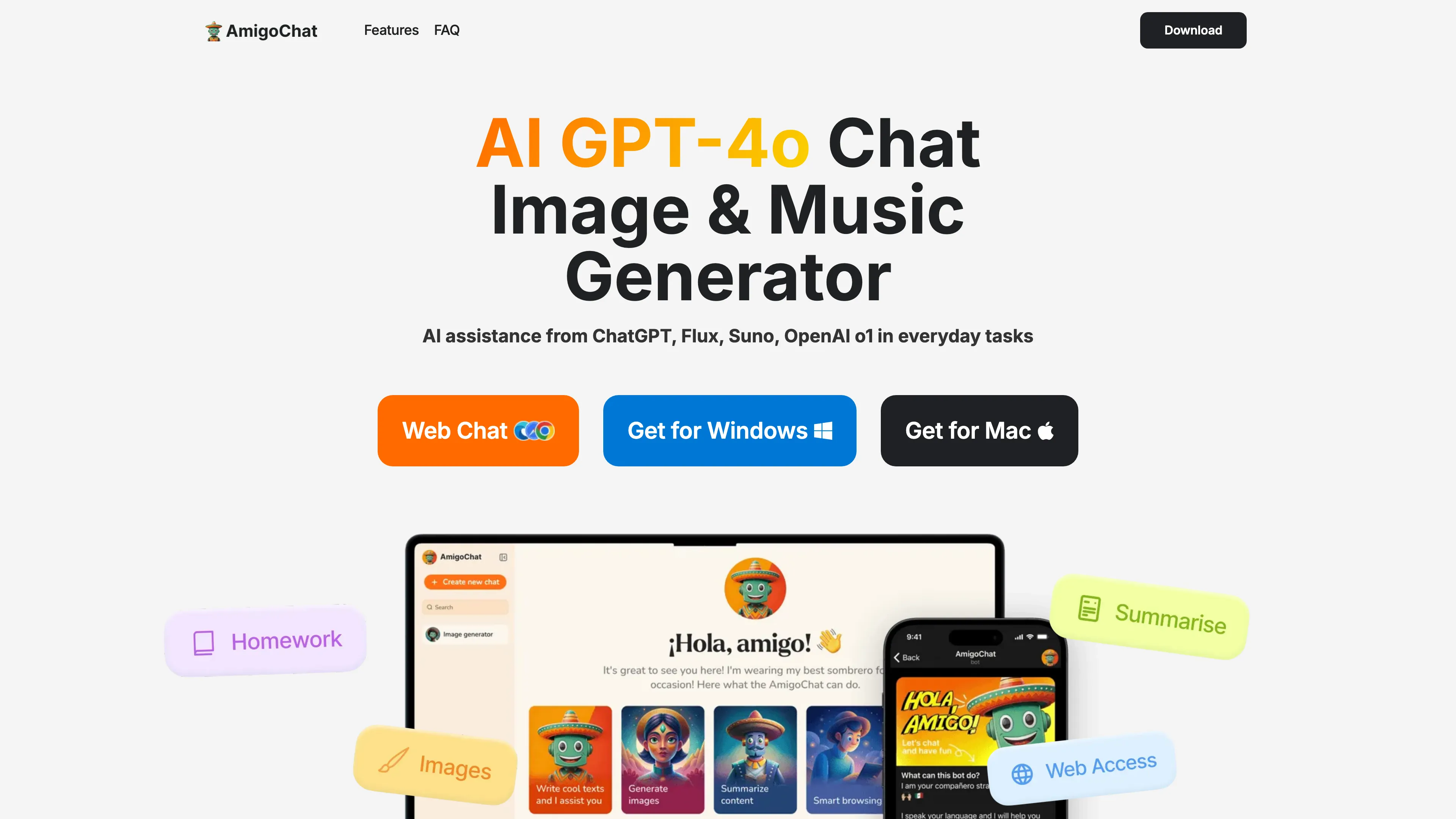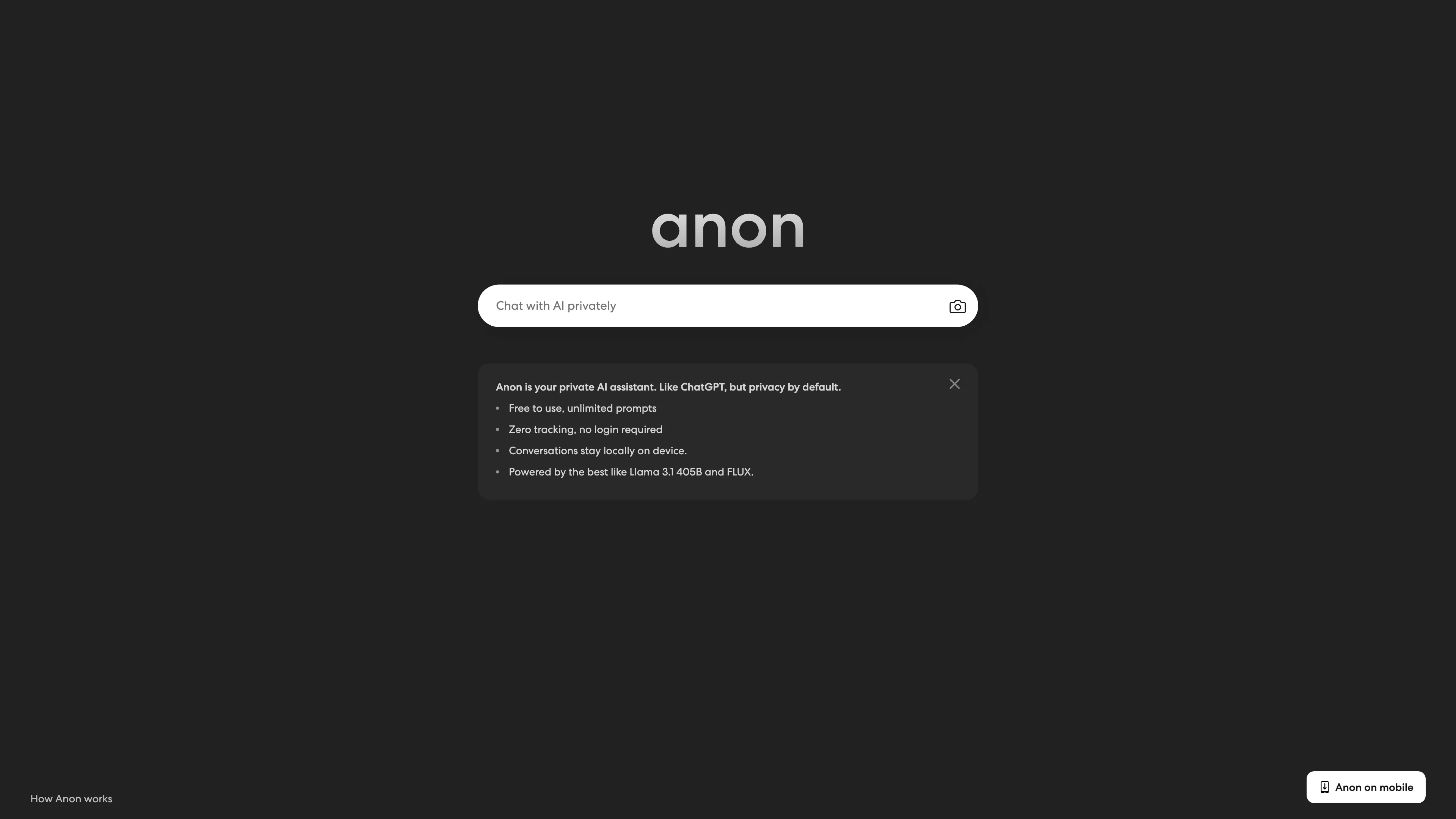Mochi AI
Mochi 1 AI instantly creates high-quality videos from text prompts with customizable options, making it perfect for marketers and content creators aiming for professional results without technical skills.
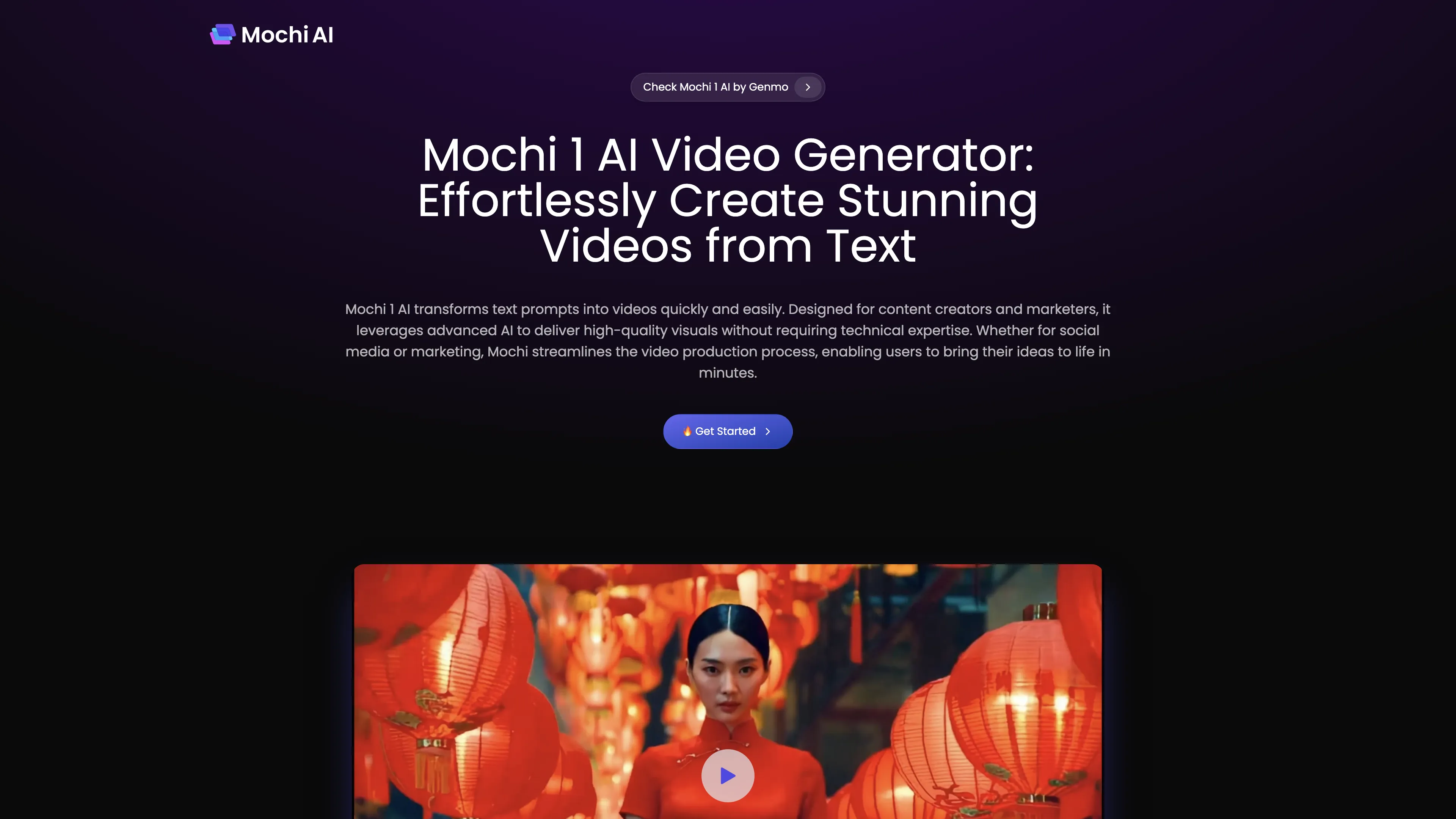
Mochi AI Introduction
Mochi 1 AI is a state-of-the-art video generator designed to seamlessly transform text prompts into high-quality videos. Ideal for content creators and marketers, it simplifies the video production process, cutting down on time and technical know-how. Key features of Mochi 1 AI include customization options, a user-friendly interface, and high-definition video outputs starting at 480p, with plans for 720p. Particularly compelling is its open-source access under the Apache 2.0 license, allowing developers to tailor the tool to specific needs. Mochi's versatility extends to marketing, education, and social media content, making it a powerful asset for diverse applications. This AI model operates on advanced architectures to process prompts efficiently and generates videos quickly, a boon for frequent social media updates and high-demand content environments.
Mochi AI Key Features
High-Quality Video Generation
Mochi 1 AI transforms text prompts into high-definition videos, ensuring clarity and detail starting at 480p. This allows content creators to produce visually appealing videos efficiently, perfect for marketing and social media needs.
Extensive Customization Options
Provides various backgrounds, characters, and audio choices. This flexibility allows users to tailor their content to specific themes and requirements, enhancing creativity without needing technical expertise.
User-Friendly Interface
Features an intuitive design that makes it accessible for individuals with no experience in video production. This simplifies the process, enabling even beginners to create professional-quality videos effortlessly.
Open Source Access
Available under the Apache 2.0 license, providing developers with access to model weights and source code. This invites collaboration and customization, making it a great resource for the developer community.
Efficient Video Compression
Utilizes AsymmVAE compression technology, which reduces videos to 1/128th of their original size without compromising quality. This ensures rapid and high-quality video outputs, beneficial for users needing to generate and share videos quickly.
Mochi AI Use Cases
Social Media Marketing Boost: Small business owners can use Mochi 1 AI to generate high-quality marketing videos from simple text prompts in minutes. This feature streamlines content creation, enhancing engagement with vivid, professional visuals and supporting frequent social media updates.
Educational Content Creation: Teachers and educators can harness Mochi 1 AI to create visually captivating educational videos by converting lesson plans into engaging visual content. The ease of use and HD video quality make it perfect for diversifying teaching methods without technical skills.
Promotional Campaigns: Marketing teams can leverage Mochi 1 AI's customizable background and character options to produce themed promotional videos tailored to specific campaigns. This feature enables precise branding and dynamic visual storytelling, significantly impacting campaign effectiveness.
Film Previsualization: Independent filmmakers can utilize Mochi 1 AI to quickly visualize and iterate on scene ideas by generating HD videos from descriptive prompts. This rapid iteration capability helps refine creative concepts and assists in preproduction planning efficiently.
Social Media Content Creation: Content creators can use Mochi 1 AI to produce stunning videos that capture their unique style without technical expertise. The variety of customization options and high-quality output support creators in maintaining a fresh and engaging social media presence.
Mochi AI User Guides
Step 1: Visit the Mochi AI website and log in or create an account to access the platform.
Step 2: Select the 'Create Video' option to start a new video project.
Step 3: Enter your text prompt describing the scene or action you want to generate in the video.
Step 4: Customize your video by choosing backgrounds, characters, and audio options to suit your desired theme.
Step 5: Click 'Generate' to produce your video and then download it for use.
Mochi AI Frequently Asked Questions
Mochi AI Website Analytics
Mochi AI Alternatives
Adsby optimizes Google Ads with AI, maximizing Return on Ad Spend by choosing precise keywords and crafting efficient ad campaigns swiftly.
AI Sentence Generator creates tailored sentences quickly for content creators, marketers, and more, improving productivity with ease and accuracy.
AI Summarizer provides free, precise summaries of articles and texts, preserving context and supporting multiple languages for efficient information processing.
AI Video Cut transforms long English videos into viral clips, offering precision, flexibility, and upcoming tone-of-voice selection for content creators across platforms.
AmigoChat offers AI-powered friendly conversations, creative content generation, and secure data handling, making it your versatile digital companion.
AnonAI: A private AI assistant like ChatGPT with no tracking, no logins, and local data storage, powered by top open-source AI models.