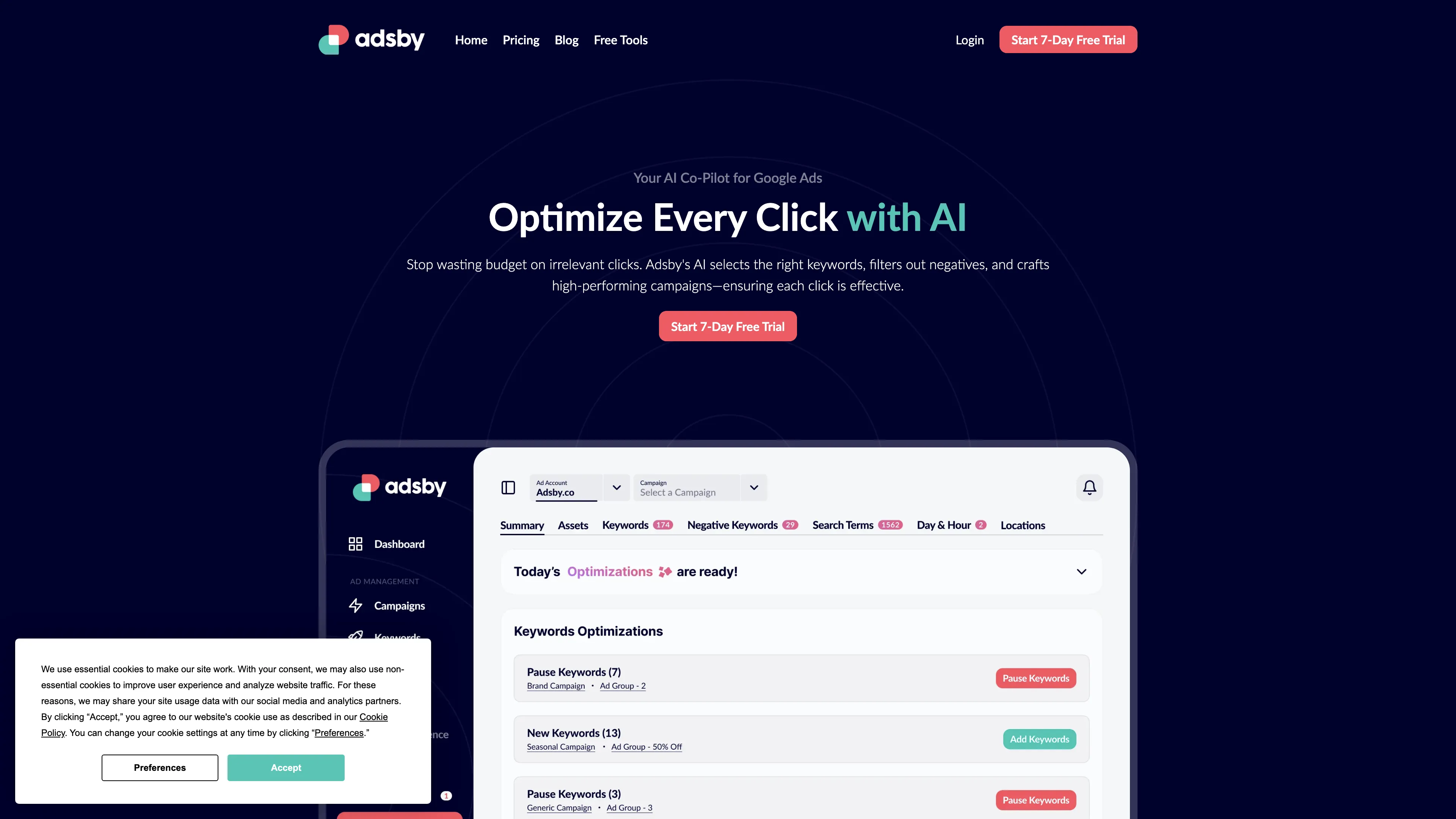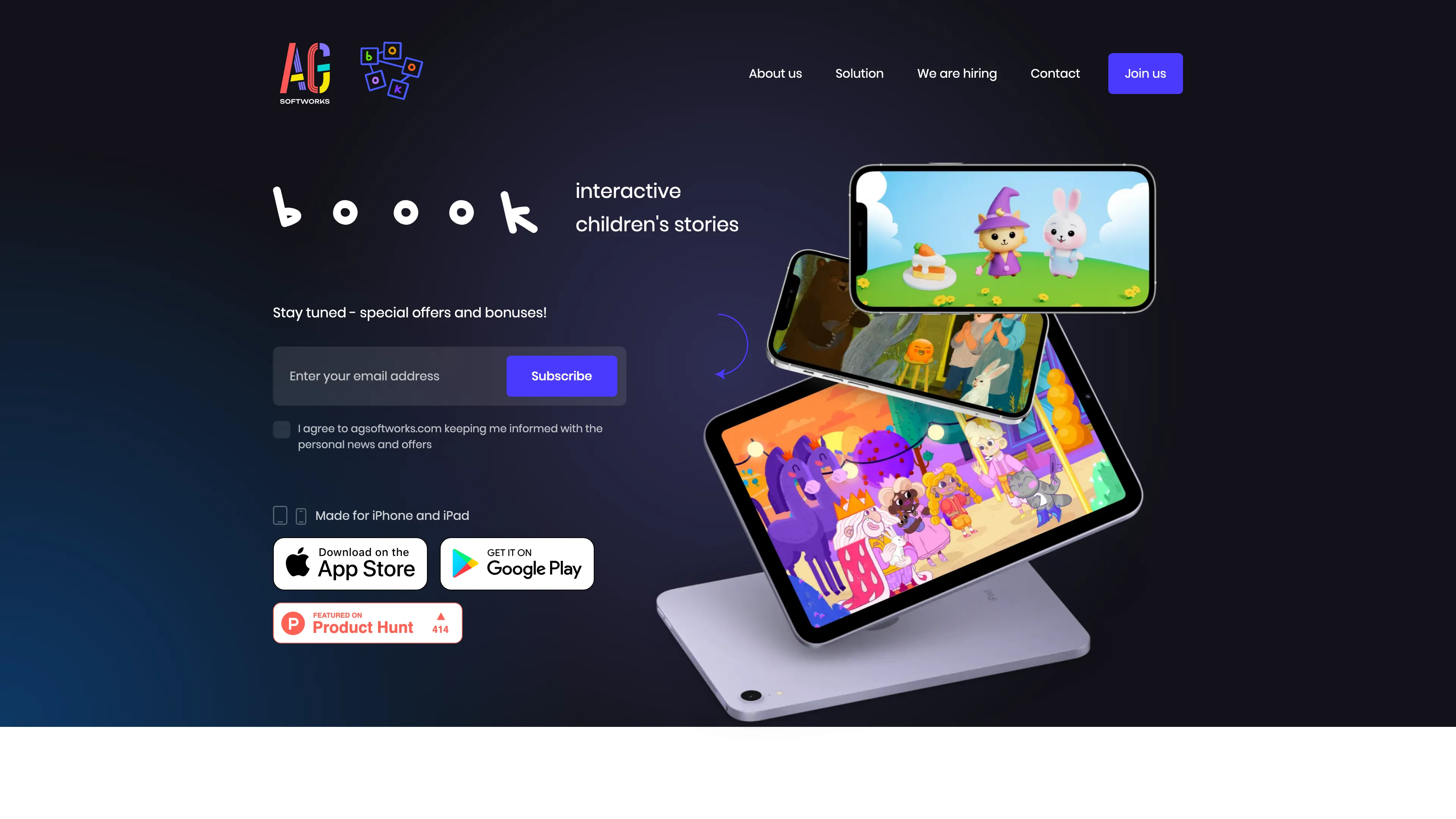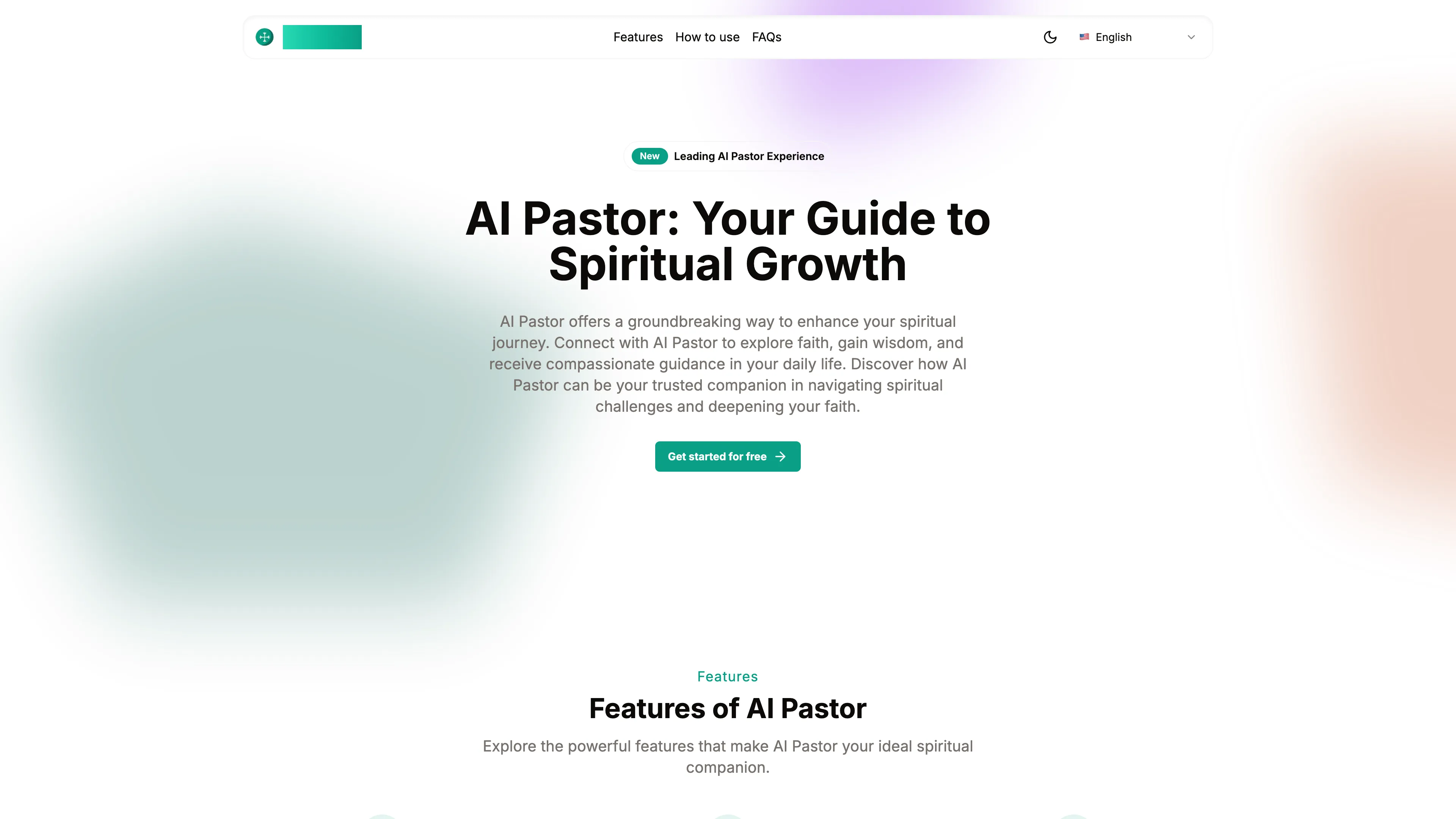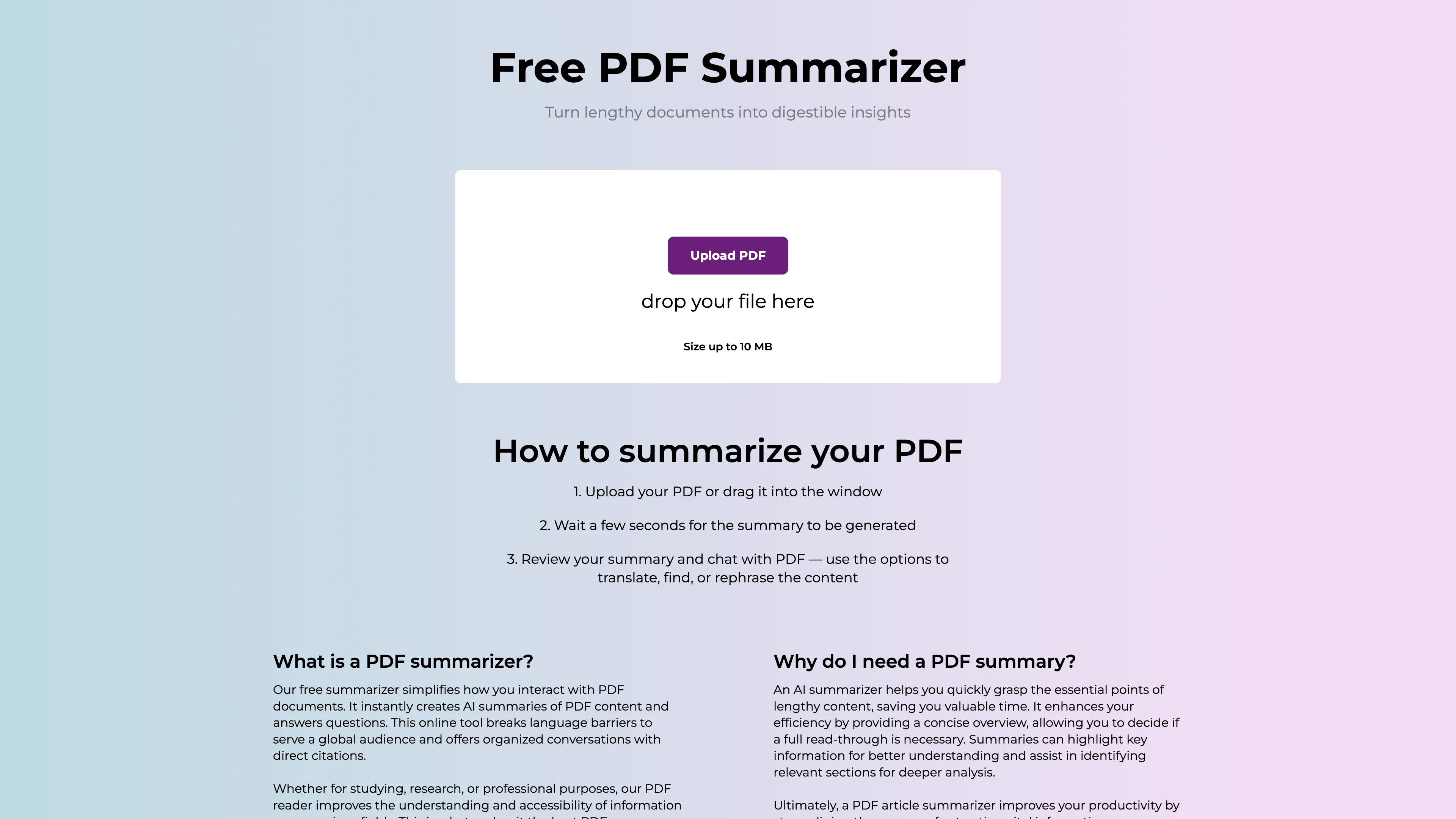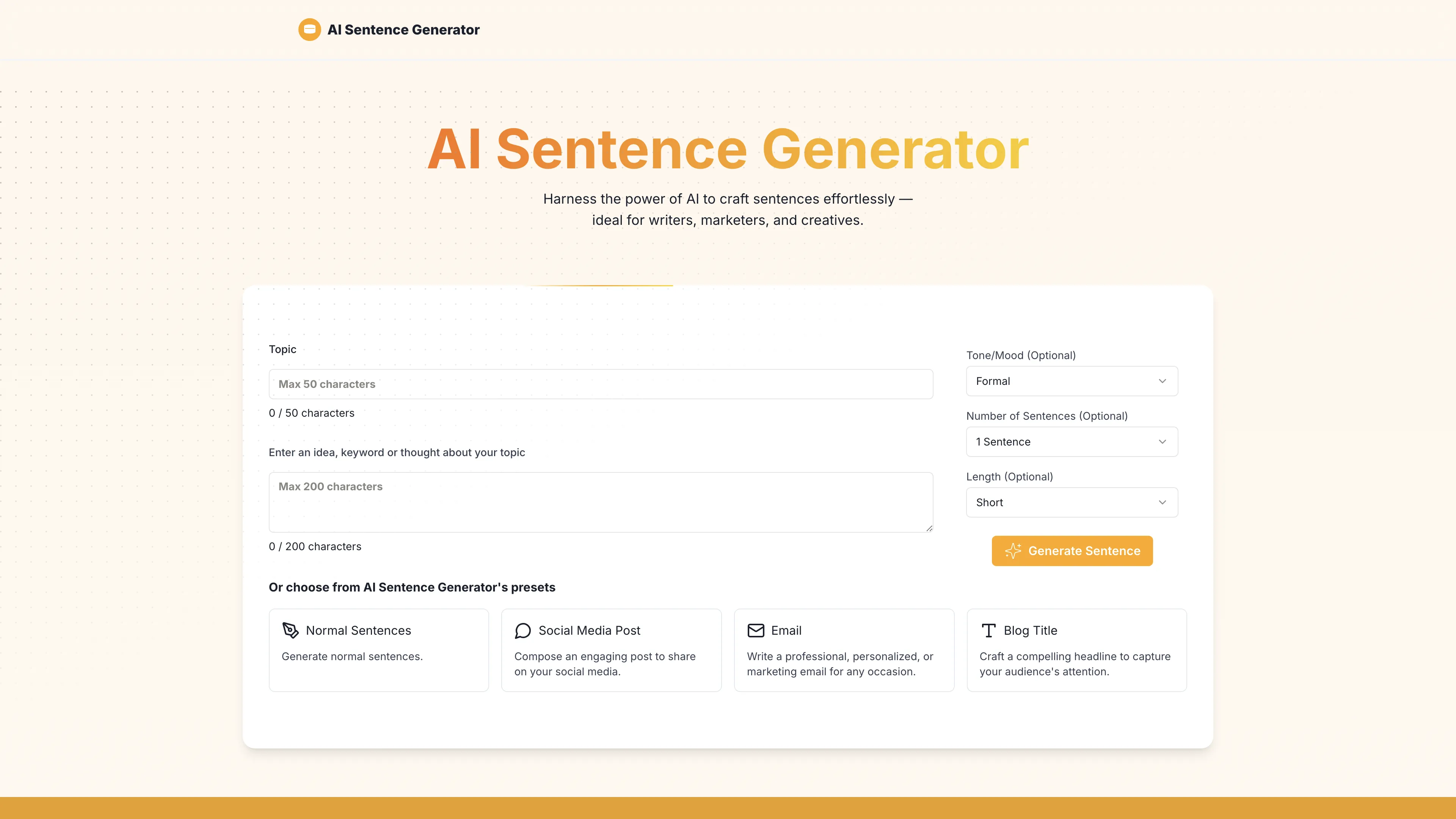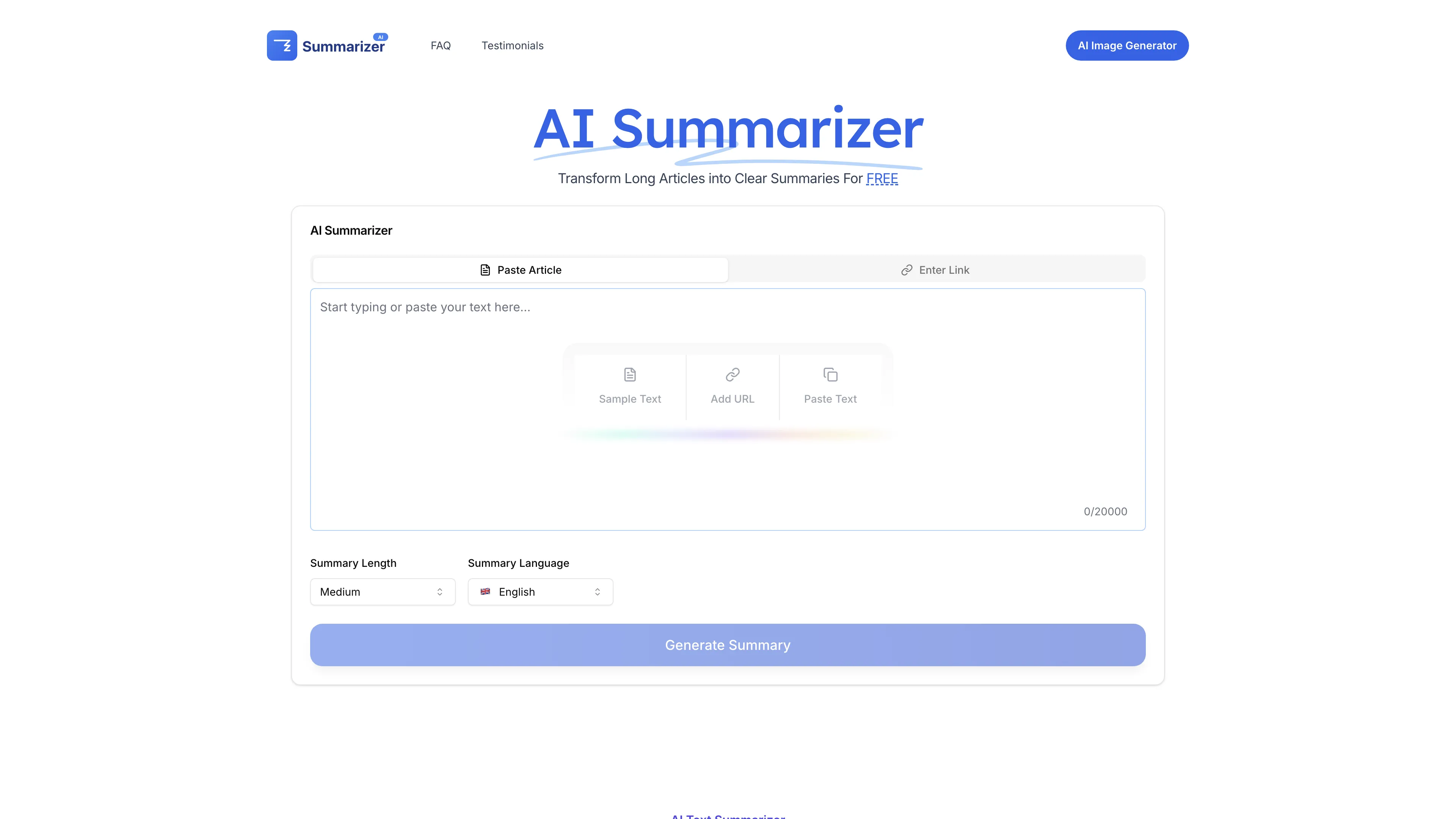Mindsmith
Mindsmith is a generative AI eLearning tool for creating and sharing interactive lessons quickly, offering AI-enhanced features like audio narration and automatic updates in your LMS.
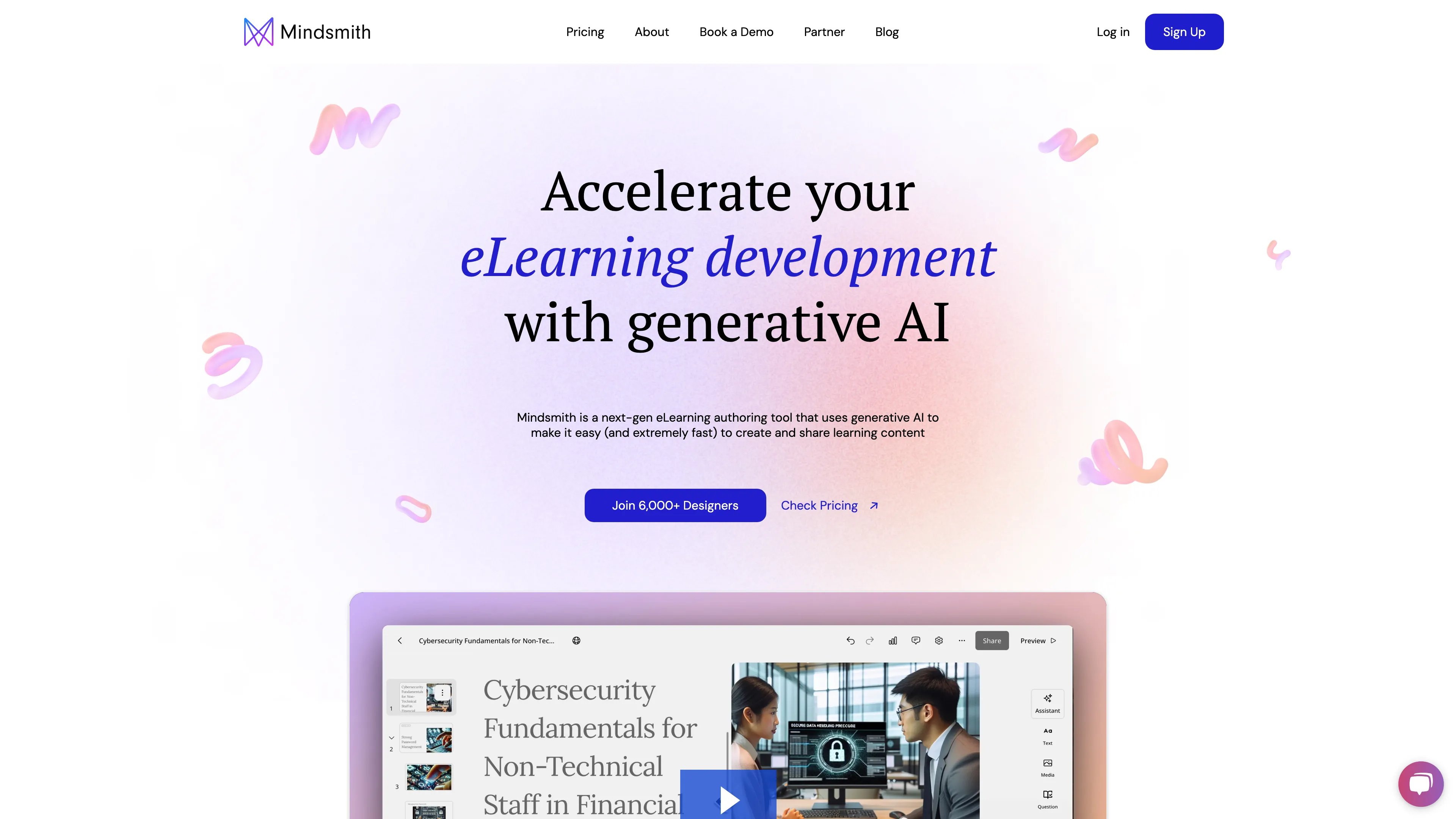
Mindsmith Introduction
Mindsmith leverages generative AI to streamline the creation of eLearning content, akin to having a skilled assistant expedite your lesson planning. It allows users to design, modify, and distribute educational materials swiftly, incorporating features like AI-generated audio narration and interactive elements akin to digital flashcards. The tool stands out with its capacity for real-time collaboration and compatibility with systems like SCORM, making it adaptable for diverse eLearning environments. By facilitating AI-enhanced assessments and translations, Mindsmith proves invaluable for engaging, multilingual learning experiences, offering a palette of features that can save creators significant time compared to traditional methods.
Mindsmith Key Features
Rapid eLearning Content Creation
Mindsmith uses generative AI to dramatically speed up the creation and sharing of educational content, reducing time spent on manual authoring.
Interactive and Multimedia Elements
The platform allows the integration of interactive elements like flashcards and AI-generated multimedia, making lessons more engaging and effective.
Seamless LMS Integration
Mindsmith automatically updates content in an LMS, even supporting SCORM, which takes the hassle out of administrative updates.
AI-Powered Assessments
Offers assessments with options for AI grading, providing instant feedback and reducing the instructor's workload.
Customization and Branding
Allows for extensive theming adjustments to match organizational branding, ensuring lessons are both visually appealing and on-brand.
Mindsmith Use Cases
Corporate Training Optimization: Mindsmith empowers HR departments to design and distribute interactive training modules swiftly, utilizing AI-generated content and audio narration to ensure employee engagement and efficient learning.
Language Learning Enhancement: Language schools can use Mindsmith's AI translation feature to create multilingual lessons, catering to diverse learner groups and enhancing accessibility without additional resources.
Educational Content Creation: Teachers leverage Mindsmith's intuitive drag-and-drop interface to craft customized and interactive eLearning modules, aligning with specific curriculum goals while saving valuable preparation time.
Brand-Consistent eLearning: Marketing teams utilize Mindsmith’s robust branding features to produce training materials in sync with corporate identity, ensuring consistent messaging across learning modules.
Real-Time Collaboration in Academics: University professors collaborate in real time with Mindsmith Teams, co-developing lessons and sharing resources seamlessly, which enriches the educational experience for students.
Mindsmith User Guides
Step 1: Sign up on Mindsmith to create an account and access eLearning tools.
Step 2: Use the AI assistant to design and generate your lesson framework.
Step 3: Customize content by adding multimedia and interactive elements.
Step 4: Collaborate with your team by sharing commenting links for feedback.
Step 5: Export lessons using SCORM or share them via public links.
Mindsmith Frequently Asked Questions
Mindsmith Website Analytics
- Vietnam18.5%
- India15.7%
- United States14.6%
- Indonesia12.5%
- United Kingdom12.0%
Mindsmith Alternatives
Adsby optimizes Google Ads with AI, maximizing Return on Ad Spend by choosing precise keywords and crafting efficient ad campaigns swiftly.
boook is an interactive app for kids, combining educational mini-games with engaging stories, ensuring screen time is both fun and enriching.
AI Pastor offers 24/7 personalized spiritual guidance through interactive sermons, scripture analysis, and community engagement, enhancing your faith journey.
AI PDF Summarizer instantly creates concise PDF overviews, enhances productivity with multilingual support, and ensures data security online.
AI Sentence Generator creates tailored sentences quickly for content creators, marketers, and more, improving productivity with ease and accuracy.
AI Summarizer provides free, precise summaries of articles and texts, preserving context and supporting multiple languages for efficient information processing.