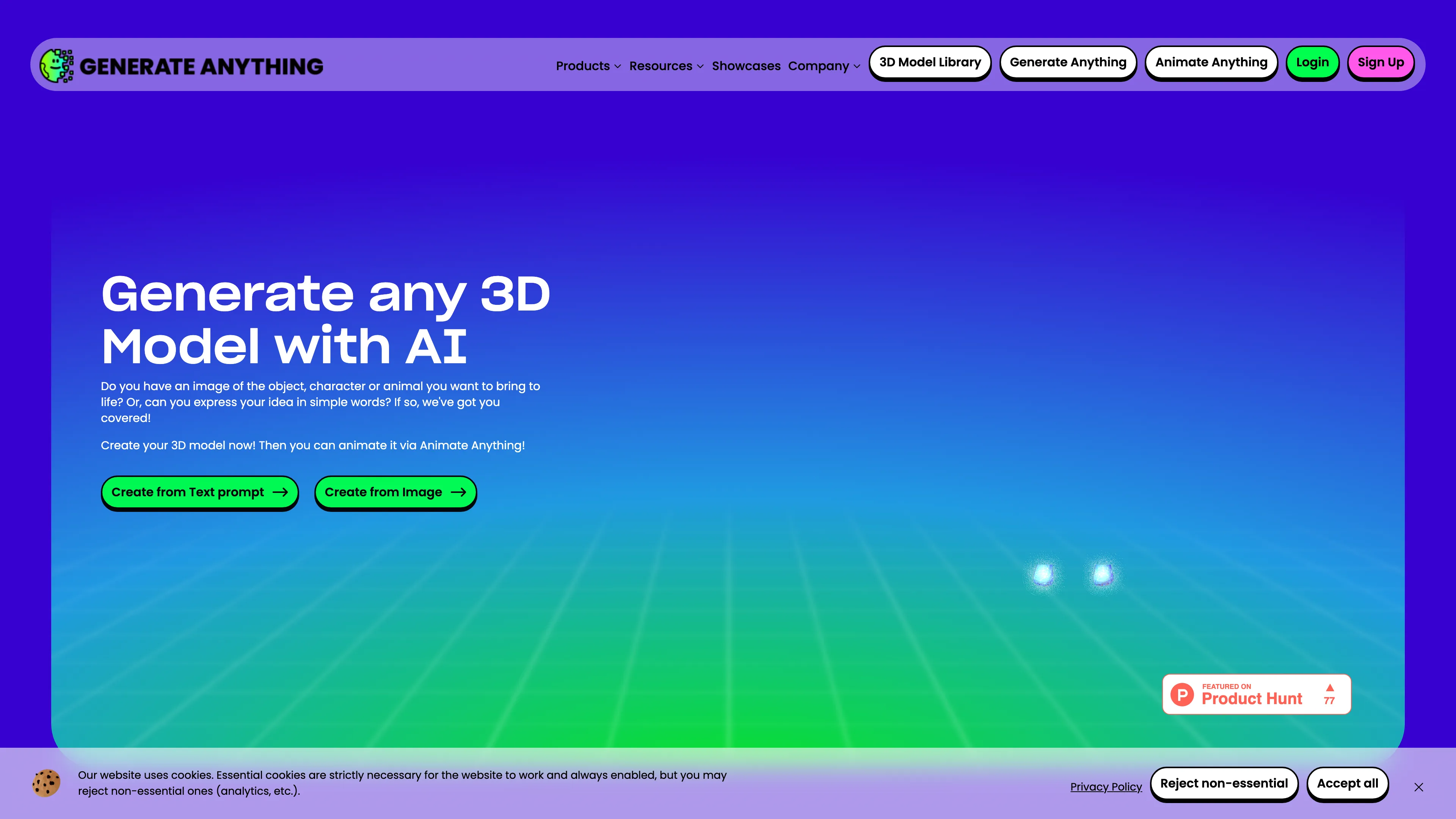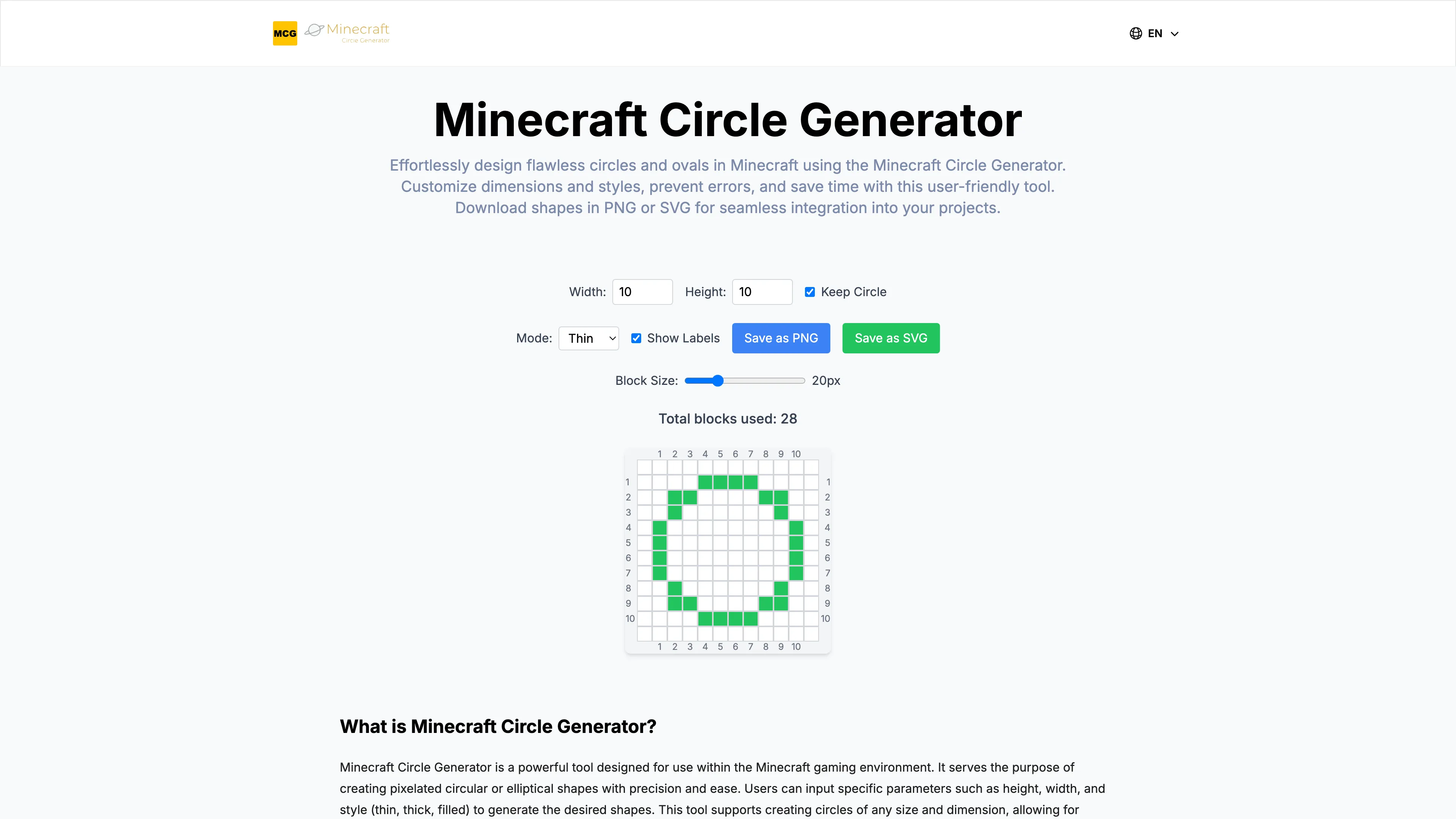Meshy AI
Meshy AI swiftly transforms text and images into diverse 3D models, offering realistic PBR maps and easy integration, empowering creators with seamless, rapid design capabilities.
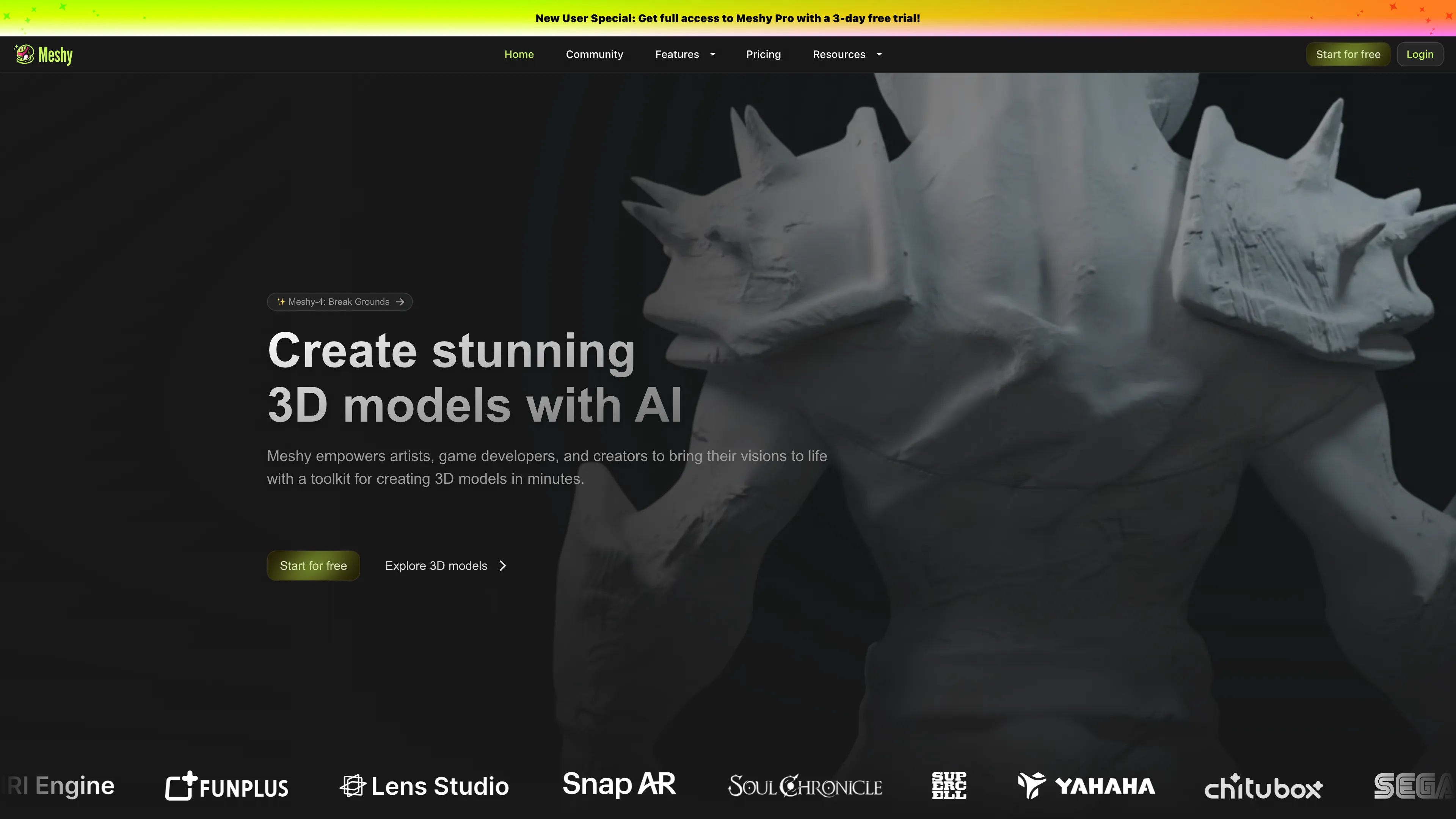
Meshy AI Introduction
Meshy AI is revolutionizing the creation of 3D models with its toolkit designed for artists, game developers, and creators. By transforming text, images, and existing 3D models into new designs, it offers a playground for creativity with features that cater to various art styles, from realistic to anime. Meshy is not just fast and user-friendly but also integrates seamlessly with industry standards, offering exports in multiple formats like FBX and OBJ. With automatic PBR map generation for realistic textures, it simplifies what used to be a time-consuming process. This tool allows users to focus on their creative vision rather than technical details, making the 3D modeling process as effortless as sketching on paper.
Meshy AI Key Features
Text to 3D Conversion
Transforms written descriptions into striking 3D models in minutes, turning the creative process as simple as casting a spell. This empowers creators to visualize their ideas quickly, saving time and effort.
Image to 3D Transformation
Converts your photos, sketches, or digital art into 3D models, making it effortless for artists to see their designs spring to life in new dimensions and styles.
Fast and Intuitive Interface
Designed for both speed and ease of use, ensuring users can seamlessly integrate it into their workflows without needing advanced modeling skills. This bridges the gap between imagination and realization.
Versatile Art Styles
Supports multiple art styles, including realistic, cartoon, and anime, allowing creatives to add their personal flair or draw inspiration from others, enhancing artistic expression.
Automatic PBR Maps
Generates PBR (Physically Based Rendering) maps automatically, delivering more realistic textures and lighting, enhancing the visual appeal of the models with minimal manual effort.
Meshy AI Use Cases
Game Development Boost: Game developers transform concept art into 3D models using the Image to 3D feature, rapidly prototyping characters and scenes to streamline development cycles.
Artistic Texturing: Digital artists employ Text to Texture to craft unique textures for existing models, enhancing visual storytelling and creativity without manual texturing skills.
Educational Visualization: Educators use Text to 3D to generate models from descriptive texts, allowing for interactive and engaging classroom experiences in subjects like biology and architecture.
VR Content Creation: VR creators use the quick generation of versatile art styles to design immersive environments, reducing design time while maintaining creative control over stylistic elements.
Prototype Demonstrations: Product designers utilize lightning-fast 3D export capabilities to present digital prototypes, facilitating real-time feedback and iterative improvements during design reviews.
Meshy AI User Guides
Step 1: Visit the Meshy AI website and create a free account.
Step 2: Choose the type of 3D model creation from Text, Image, or Texture options.
Step 3: Input your text description or upload an image to generate a 3D model.
Step 4: Customize your model by selecting styles like realistic or cartoon.
Step 5: Export your 3D model in formats like FBX or OBJ for use in other software.
Meshy AI Frequently Asked Questions
Meshy AI Website Analytics
- United States16.0%
- Vietnam7.6%
- Spain4.4%
- United Kingdom4.3%
- India4.2%
Meshy AI Alternatives
Generate Anything lets you create and animate 3D models from text or images in minutes, making 3D design easy and accessible.
Minecraft Circle Generator efficiently creates perfect pixelated circles and ovals with customizable dimensions and styles, offering precision and time-saving benefits to players.