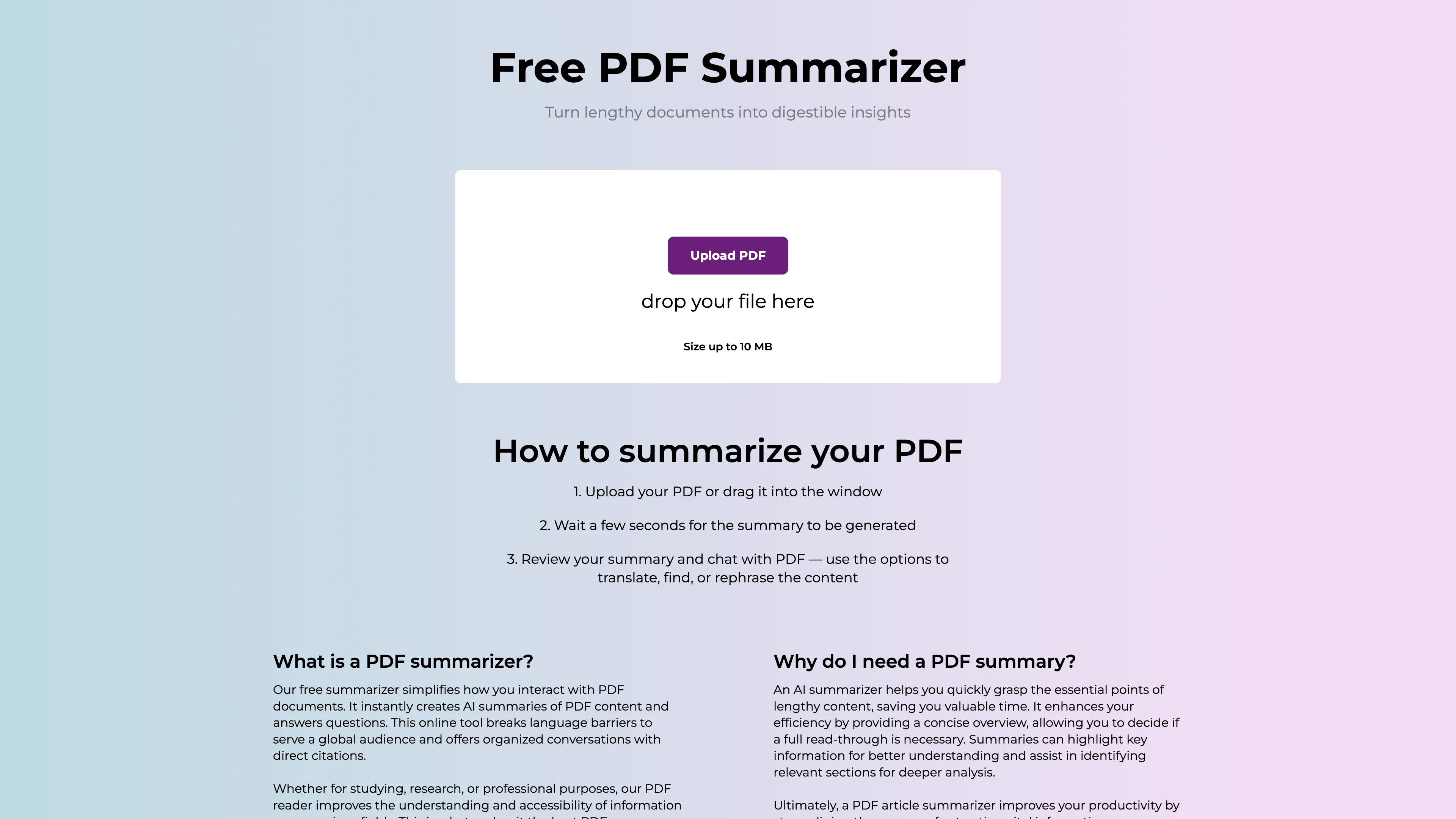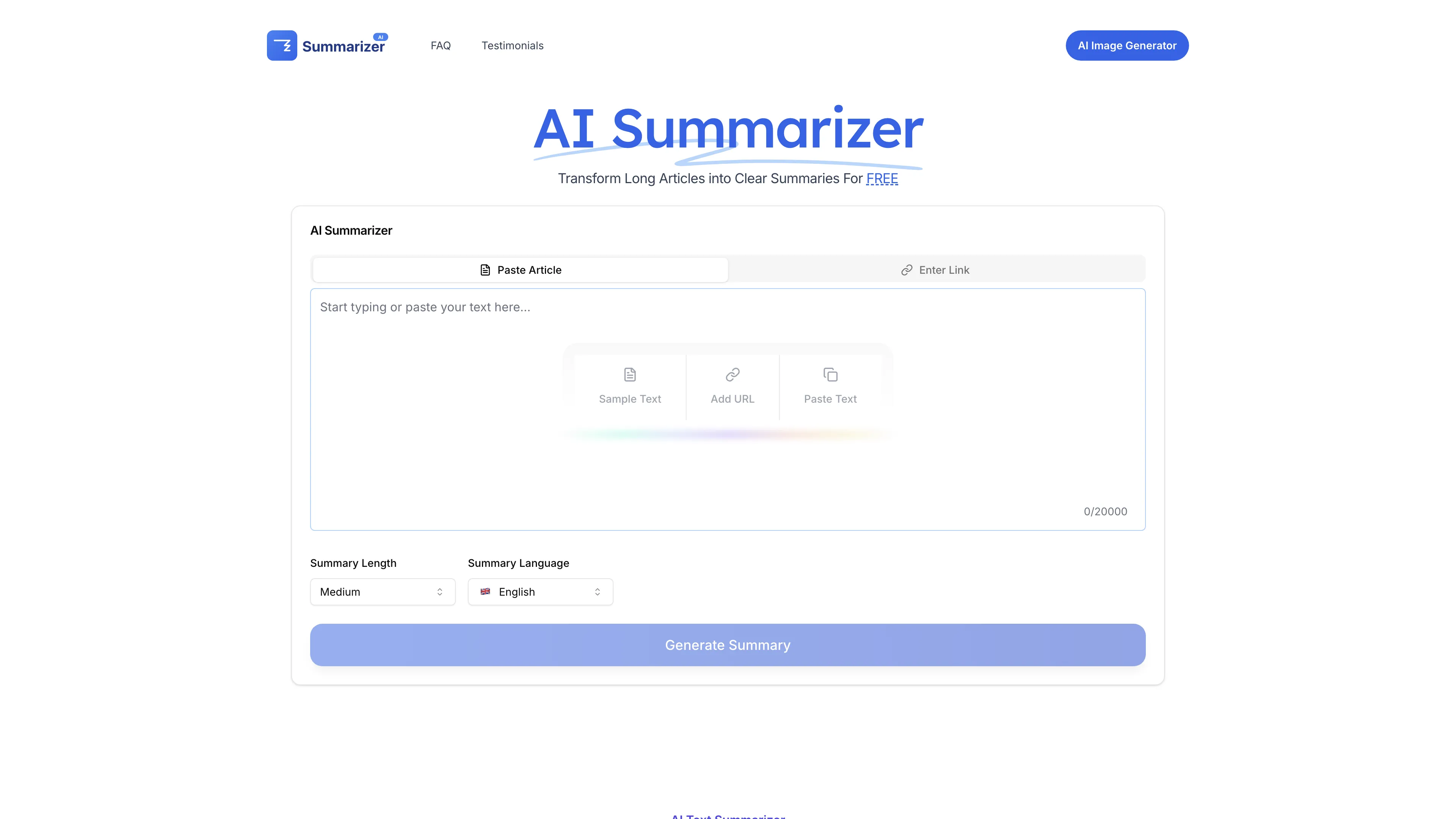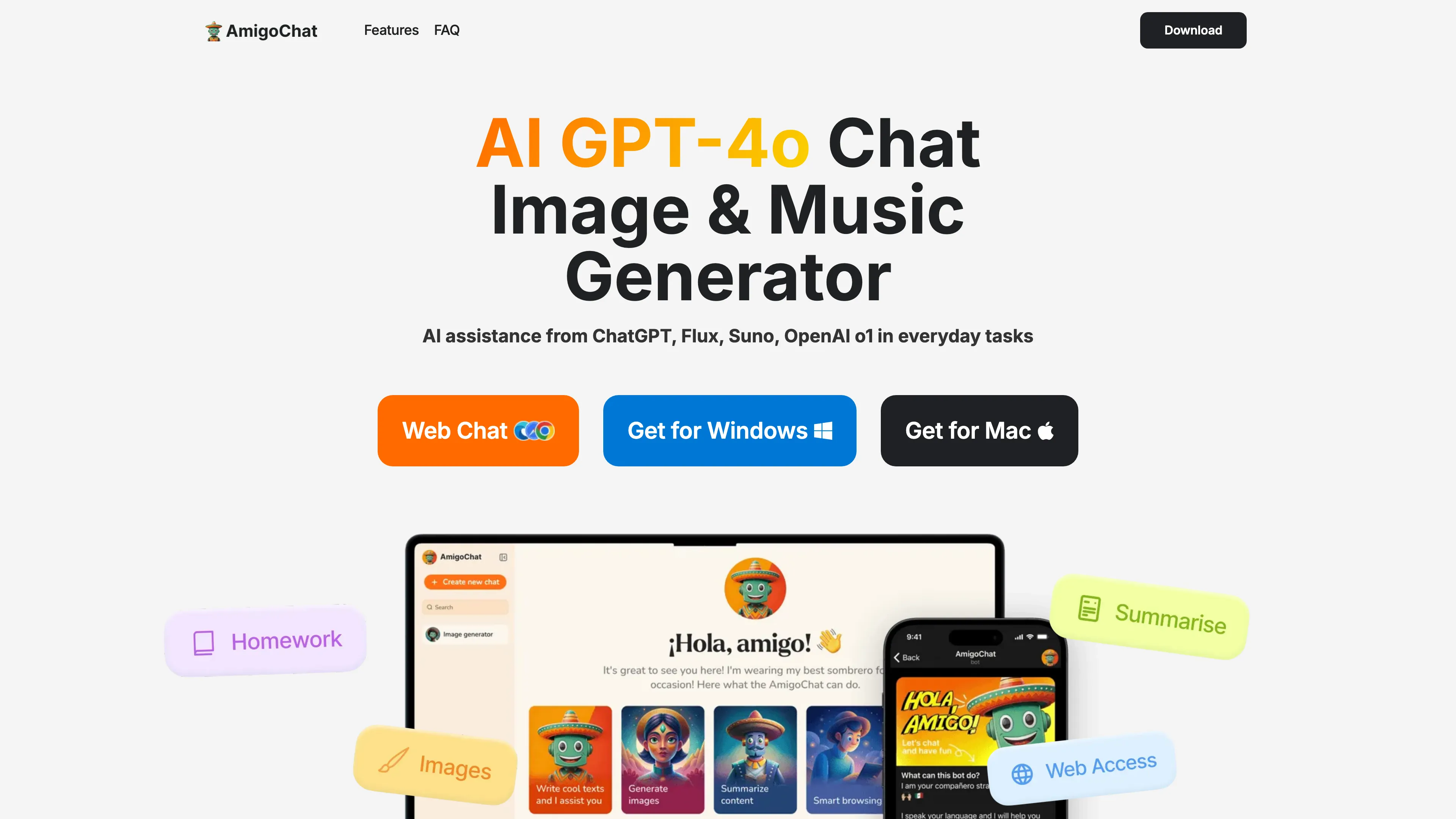Meco
Meco declutters your inbox by aggregating newsletters into a dedicated space, offering personalized AI-generated audio summaries and smart filtering for focused reading.
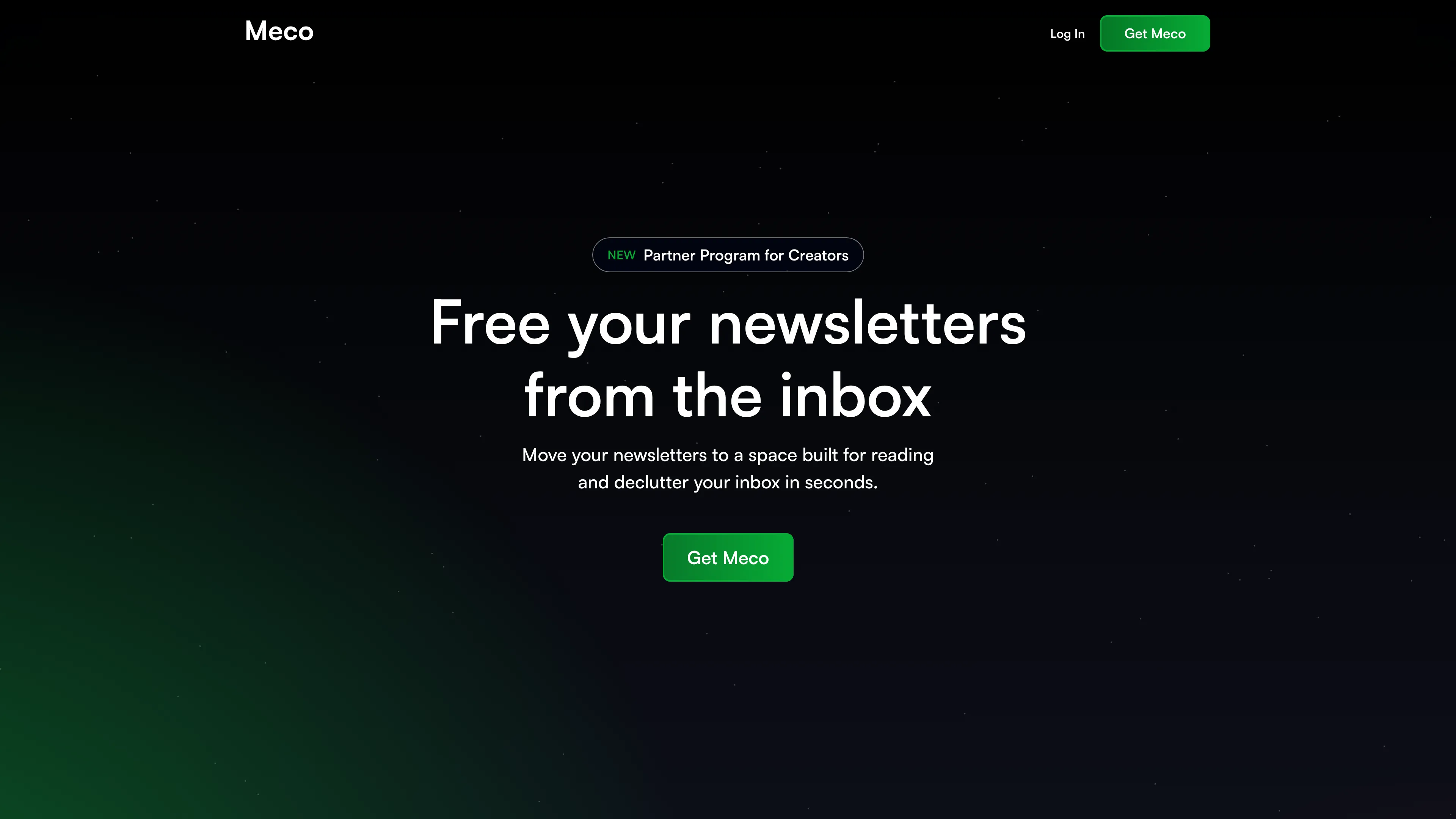
Meco Introduction
Meco offers a streamlined way to manage newsletters by relocating them from the overcrowded email inbox to a dedicated reading space. With integration options for Gmail and Outlook, users can quickly connect their accounts or use a unique Meco email. Its features, like AI-driven audio summaries and text highlights, transform newsletters into personalized daily briefings. The app supports smart filters and grouping, allowing users to focus on relevant content. Meco's functionality extends to bookmarking and annotation, aiding information retention. This approach is akin to having a digital assistant that organizes reading material, adding convenience to daily routines.
Meco Key Features
Inbox Decluttering
Meco helps to declutter your inbox by moving newsletters to a dedicated reading space, reducing distractions and chaos, like a librarian organizing a messy bookshelf.
Personalized AI Audio Roundups
Daily AI-crafted audio summaries of your newsletters allow users to catch up on news while multitasking, similar to a personalized radio station at your service.
Smart Filtering & Grouping
Enables users to filter and group newsletters based on interests, ensuring relevant content is prioritized, much like a custom tailored newsfeed.
Meco Dedicated Email
Provides a unique email purely for newsletters, separating them from the main inbox and preserving email organization, functioning like a specialized workspace.
Highlighting & Bookmarking
Users can annotate and save important content for future reference, acting as a digital highlighter in a sea of articles, helping retain important insights.
Meco Use Cases
Inbox Liberation: A busy professional uses Meco to transfer all newsletter subscriptions from their crowded inbox to a dedicated space, instantly decluttering their email and increasing productivity.
Smart Reading: An avid reader employs Meco's smart filters and grouping features to organize newsletters by interest, ensuring they only see the most relevant content amidst the digital noise.
Audio Updates on the Move: A commuter utilizes Meco's AI-generated audio roundups to listen to a personalized podcast summary of newsletters while traveling, making efficient use of their time.
Effortless Discovery: A curious individual leverages Meco's personalized recommendations to find new newsletters that match their interests, exploring new content without overwhelming their inbox.
Knowledge Retention: A student uses Meco's bookmarking and annotation tools to highlight and save important newsletter excerpts, effectively building a personal knowledge base without switching apps.
Meco User Guides
Step 1: Connect Meco to your Gmail or Outlook for an easy setup.
Step 2: Add existing or new newsletters to your Meco account.
Step 3: Use filters and grouping to focus on important content.
Step 4: Access AI audio and text summaries for quick overviews.
Step 5: Bookmark, highlight, and organize insights for later review.
Meco Frequently Asked Questions
Meco Website Analytics
- India45.2%
- United States14.4%
- United Kingdom10.8%
- Bangladesh5.2%
- Belgium2.4%
Meco Alternatives
AI PDF Summarizer instantly creates concise PDF overviews, enhances productivity with multilingual support, and ensures data security online.
AI Summarizer provides free, precise summaries of articles and texts, preserving context and supporting multiple languages for efficient information processing.
AIpex is an intelligent Chrome extension that organizes and manages tabs with AI-powered grouping and smart search features, enhancing your productivity effortlessly.
AI Product Shot enables brands to create stunning, studio-quality product images without physical setups, offering unique, photorealistic results that drive sales.
Allapi.ai offers seamless API integration, simplifying complex processes for developers and enhancing productivity with user-friendly tools.
AmigoChat offers AI-powered friendly conversations, creative content generation, and secure data handling, making it your versatile digital companion.