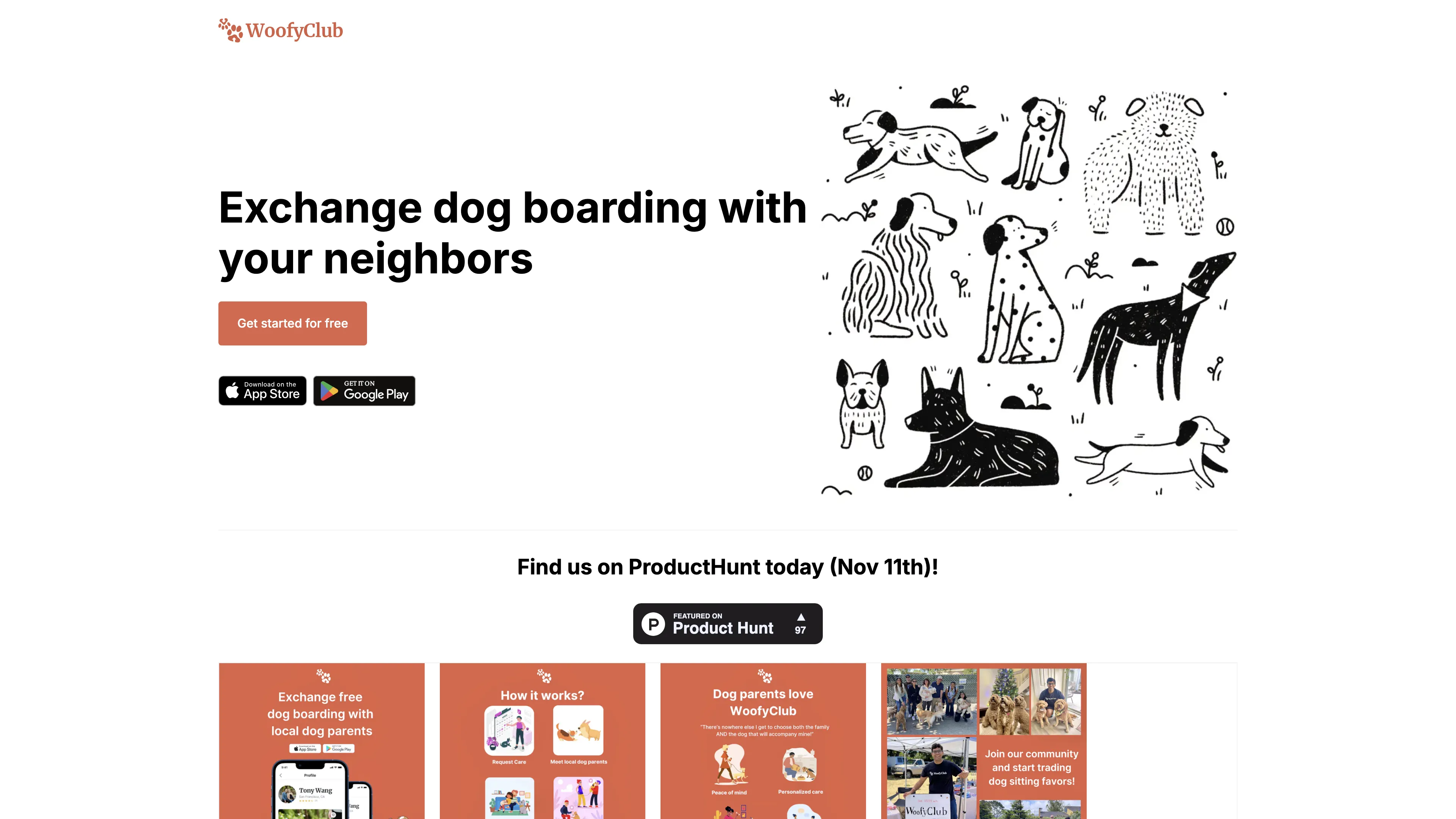DockFix
DockFix lets you fully customize and replace your macOS dock, providing a personalized and improved experience for just $10.
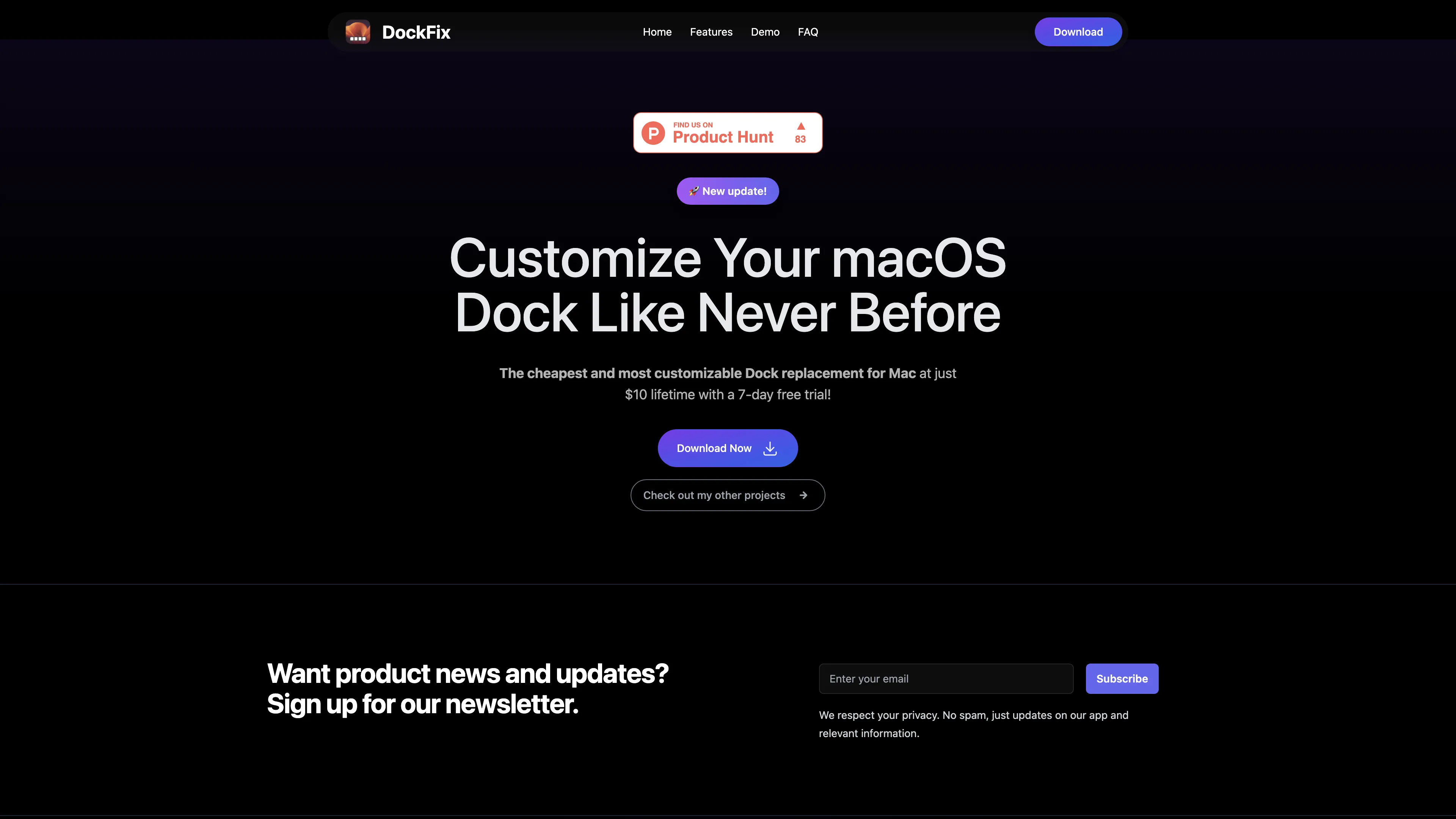
DockFix Introduction
DockFix stands out as a highly customizable tool for enhancing the macOS dock experience. It allows users to replace the native dock with an alternative that can be tailored extensively, offering options to tweak colors, opacity, and even app icons. With features like custom hide/show animations and a redesigned interface, it seamlessly integrates into macOS without compromising its native feel. Ideal for users who appreciate personalization, DockFix is both easy to use and affordable, boasting a lifetime cost of just $10 with a 7-day free trial. The emphasis on user privacy and stability makes it a reliable choice for anyone looking to elevate their macOS dock.
DockFix Key Features
Replace the Native Dock
DockFix enables users to swap out the default Apple dock with a highly customizable alternative, enhancing their workflow and catering to unique preferences.
Custom Colors and Opacity
Modify the dock's color and opacity to seamlessly align with your personal aesthetic, making your macOS environment truly yours.
Custom App Icons
Personalize your app icons with any images you prefer, reflecting your individual style and making your dock visually unique.
Custom Hide/Show Speed and Animations
Adjust the timing and delay for hiding and showing the dock, fine-tuning it to match your workflow and preferences, enhancing productivity.
Seamless Integration
DockFix integrates effortlessly with macOS, providing an experience that feels native while offering extensive customization not available by default.
DockFix Use Cases
Workflow Optimization for Freelancers: Freelancers can enhance their productivity by using DockFix's custom hide/show speed and animations for the dock, allowing seamless access to frequently used apps without unnecessary delays.
Creative Professionals Customizing Aesthetics: Graphic designers and video editors can personalize their workspace by customizing dock colors and opacity, creating a visually appealing and inspiring desktop environment that matches their creative style.
Tech Enthusiasts Unlocking Hidden Features: Tech-savvy users can explore the hidden settings in DockFix to tweak the native macOS dock, unlocking features Apple keeps under wraps, thus achieving a tailored computing experience.
Brand Consistency for Businesses: Small business owners can change app icons to their custom business logos using DockFix’s custom app icons feature, ensuring brand consistency across all devices used in the office.
User-Friendly Setup for New Mac Users: New Mac users will appreciate DockFix's redesigned interface, which makes navigation and setup straightforward, helping them create a personalized dock that enhances their overall macOS experience.
DockFix User Guides
Step 1: Download DockFix from the official website and install it like any other macOS app.
Step 2: Open DockFix from your Applications folder and explore the redesigned interface.
Step 3: Replace your native macOS dock with DockFix's customizable dock by selecting the option in the settings.
Step 4: Adjust custom colors, opacity, and app icons in the customization menu to match your style.
Step 5: Use the settings menu to tweak hide/show speeds and animations to fit your workflow.
DockFix Frequently Asked Questions
DockFix Website Analytics
- Germany100.0%