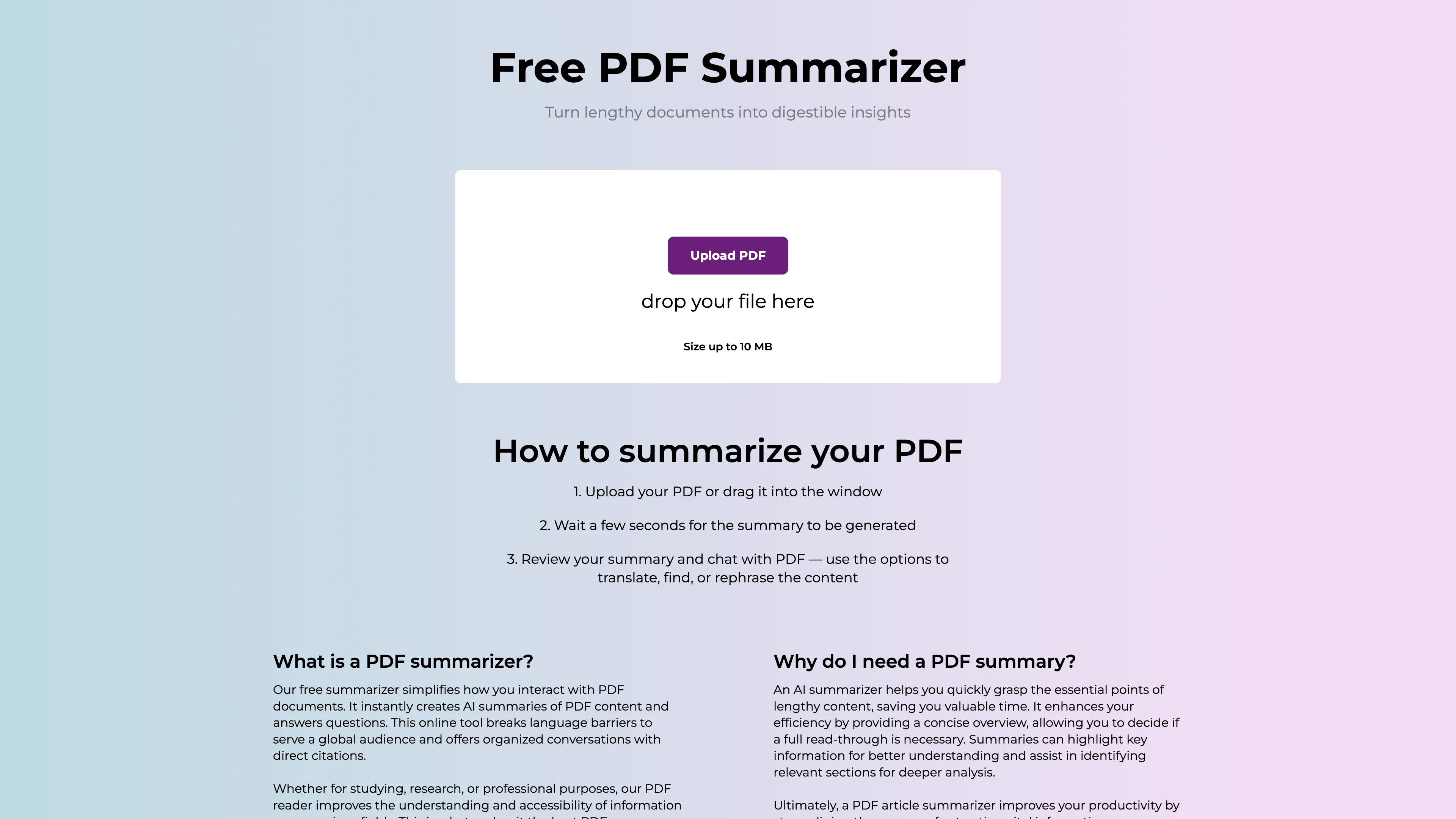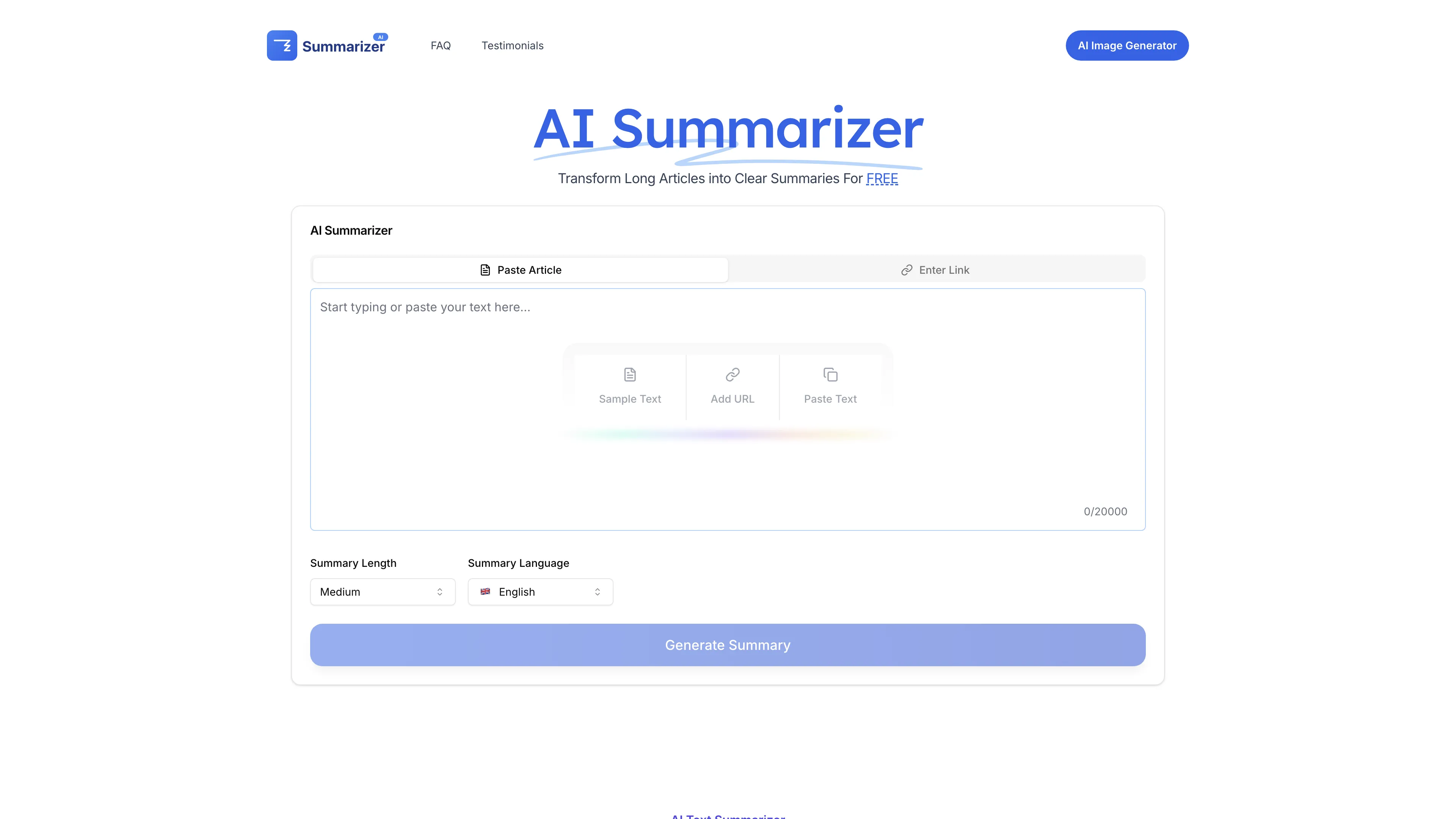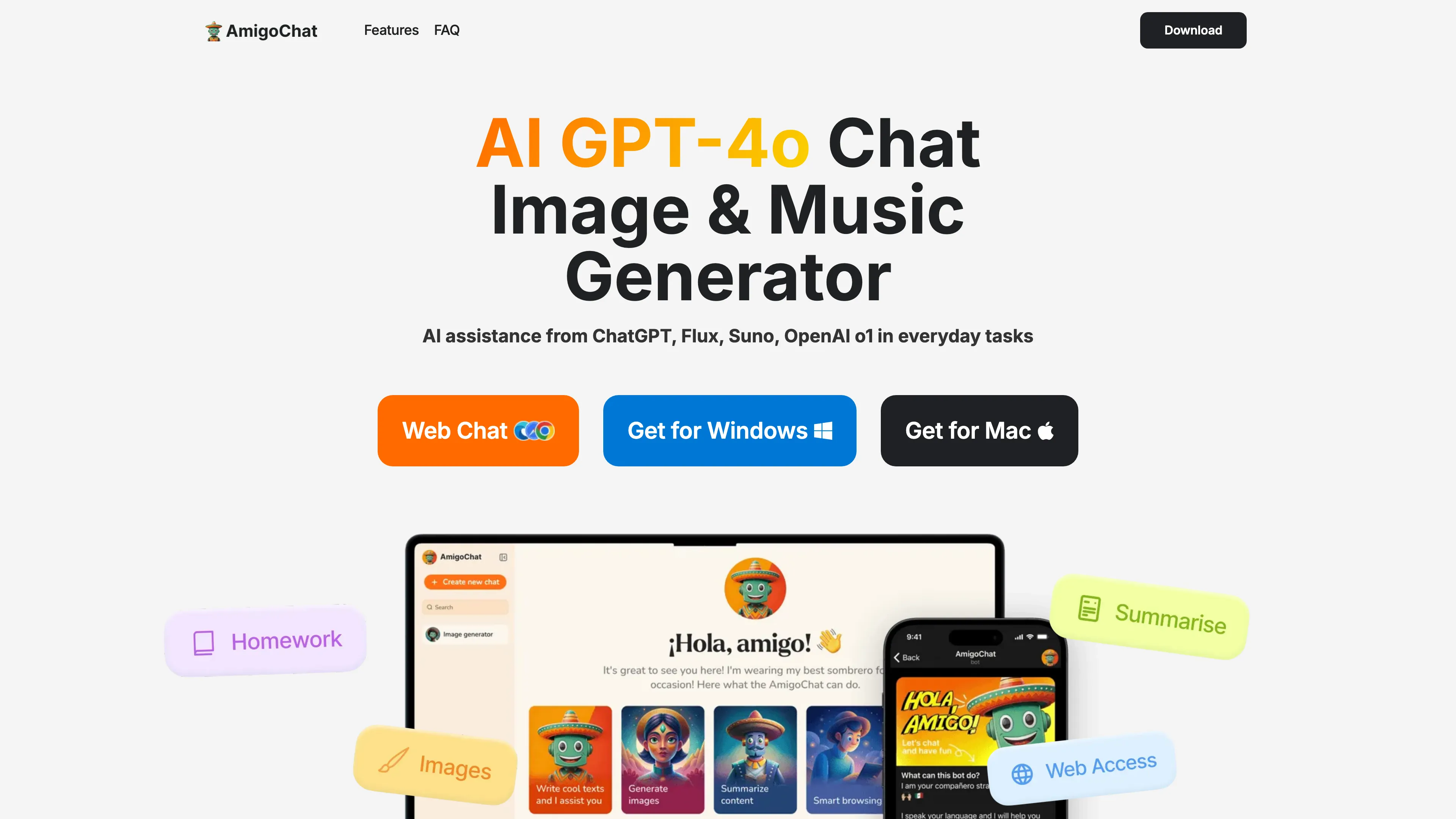Inbox AI
Inbox AI automates email management and daily tasks with customizable AI workflows, ensuring productivity and privacy on MacOS.
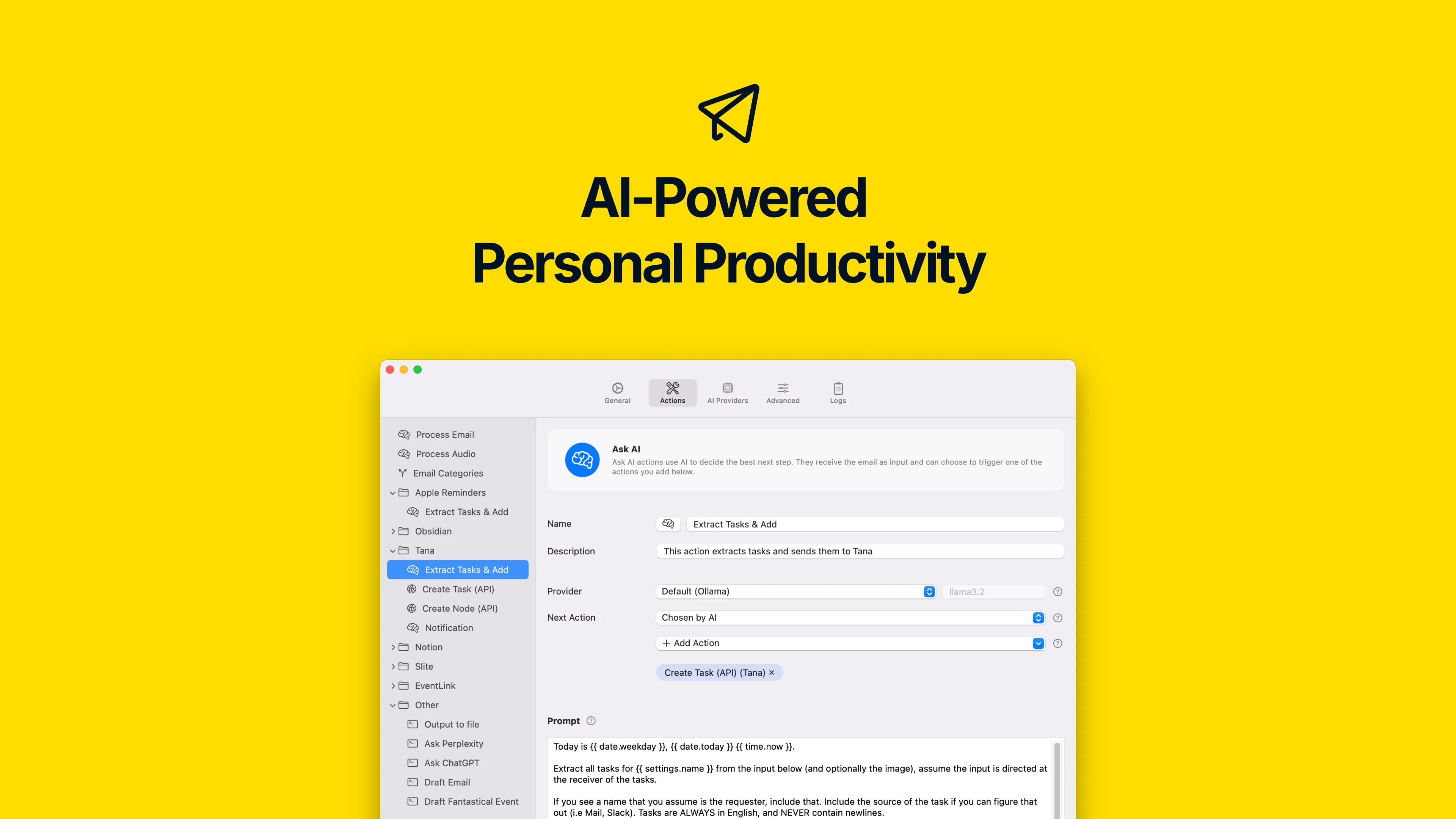
Inbox AI Introduction
Inbox AI is a MacOS app that promises to revolutionize how emails and daily tasks are managed. It offers AI-powered workflows that can filter important messages, extract tasks, and summarize emails. This tool integrates seamlessly with apps like Notion, Obsidian, and Tana, whether through APIs or file-based commands. One standout feature is its flexibility in using cloud-based AI for powerful capabilities or opting for on-device AI to prioritize privacy. The app is especially useful for students juggling multiple assignments and emails as it allows quick capture of on-screen content and converts them into actionable tasks. Plus, with no recurring fees and the option to bring your own API keys, it ensures both cost-efficiency and customization. The built-in Apple Mail extension and native MacOS actions like reminders and clipboard copy further simplify your workflow. Overall, Inbox AI offers a practical and flexible solution for boosting productivity and managing tasks efficiently.
Inbox AI Key Features
AI-Powered Email Management
Inbox AI intelligently manages emails by flagging critical messages, filtering out noise, and extracting tasks from emails. It simplifies email triage and ensures users stay focused on important communications.
Seamless Integrations
Native integrations with Apple apps like Reminders and Mail, plus compatibility with third-party apps through APIs, make Inbox AI highly adaptable. Users can match it to their unique workflows seamlessly.
Privacy-First AI Options
Inbox AI offers the flexibility to use AI on the cloud for more power or keep everything on-device for privacy. This choice empowers users to prioritize their data security without compromising functionality.
Versatile Input Capabilities
From text selection and audio commands to using email messages, Inbox AI's versatile input methods convert any data into actionable tasks. This adaptability streamlines task management regardless of how information is initially received.
Buy Once, Use Forever
With a single purchase model and no recurring fees, users can leverage powerful AI and custom workflows without worrying about ongoing costs. This feature ensures long-term value and affordability.
Inbox AI Use Cases
Simplify Email Management: Jane, a busy project manager, uses Inbox AI to automatically flag critical emails and archive irrelevant ones in Apple Mail. This reduces her inbox clutter, allowing her to focus on essential tasks, all while ensuring her data stays on her device.
Quick Task Capture: John, a college student, utilizes Inbox AI's Quick Capture feature to turn on-screen text into tasks for his assignments directly to Apple Reminders. By doing so, he ensures he never misses an important deadline and keeps his study schedule organized.
Voice-Powered Productivity: Sarah, a freelance writer, leverages the audio command feature of Inbox AI. By simply saying,
Add reminder to call mom,
,Inbox AI transforms her spoken words into actionable reminders, helping her juggle work and personal life seamlessly.
Seamless App Integration: Mark, a software developer, integrates Inbox AI with Notion using API requests. This automated workflow sends extracted tasks from his emails to Notion, keeping his project notes updated without manual intervention.
Efficient Information Extraction: Emily, a market researcher, employs Inbox AI to summarize long email reports into concise key points. With this AI-powered summarization, she saves hours of reading time, enabling faster data analysis and decision-making.
Inbox AI User Guides
Step 1: Install Inbox AI on your Mac from the official website.
Step 2: Open Apple Mail and activate the Inbox AI extension for integration.
Step 3: Configure your workflows via API or file-based commands to automate tasks.
Step 4: Use quick capture to select anything on your screen and convert it into tasks or memos.
Step 5: Utilize audio commands to ask AI for help or add reminders with ease.
Inbox AI Frequently Asked Questions
Inbox AI Website Analytics
- India100.0%
Inbox AI Alternatives
AI PDF Summarizer instantly creates concise PDF overviews, enhances productivity with multilingual support, and ensures data security online.
AI Summarizer provides free, precise summaries of articles and texts, preserving context and supporting multiple languages for efficient information processing.
AIpex is an intelligent Chrome extension that organizes and manages tabs with AI-powered grouping and smart search features, enhancing your productivity effortlessly.
AI Product Shot enables brands to create stunning, studio-quality product images without physical setups, offering unique, photorealistic results that drive sales.
Allapi.ai offers seamless API integration, simplifying complex processes for developers and enhancing productivity with user-friendly tools.
AmigoChat offers AI-powered friendly conversations, creative content generation, and secure data handling, making it your versatile digital companion.