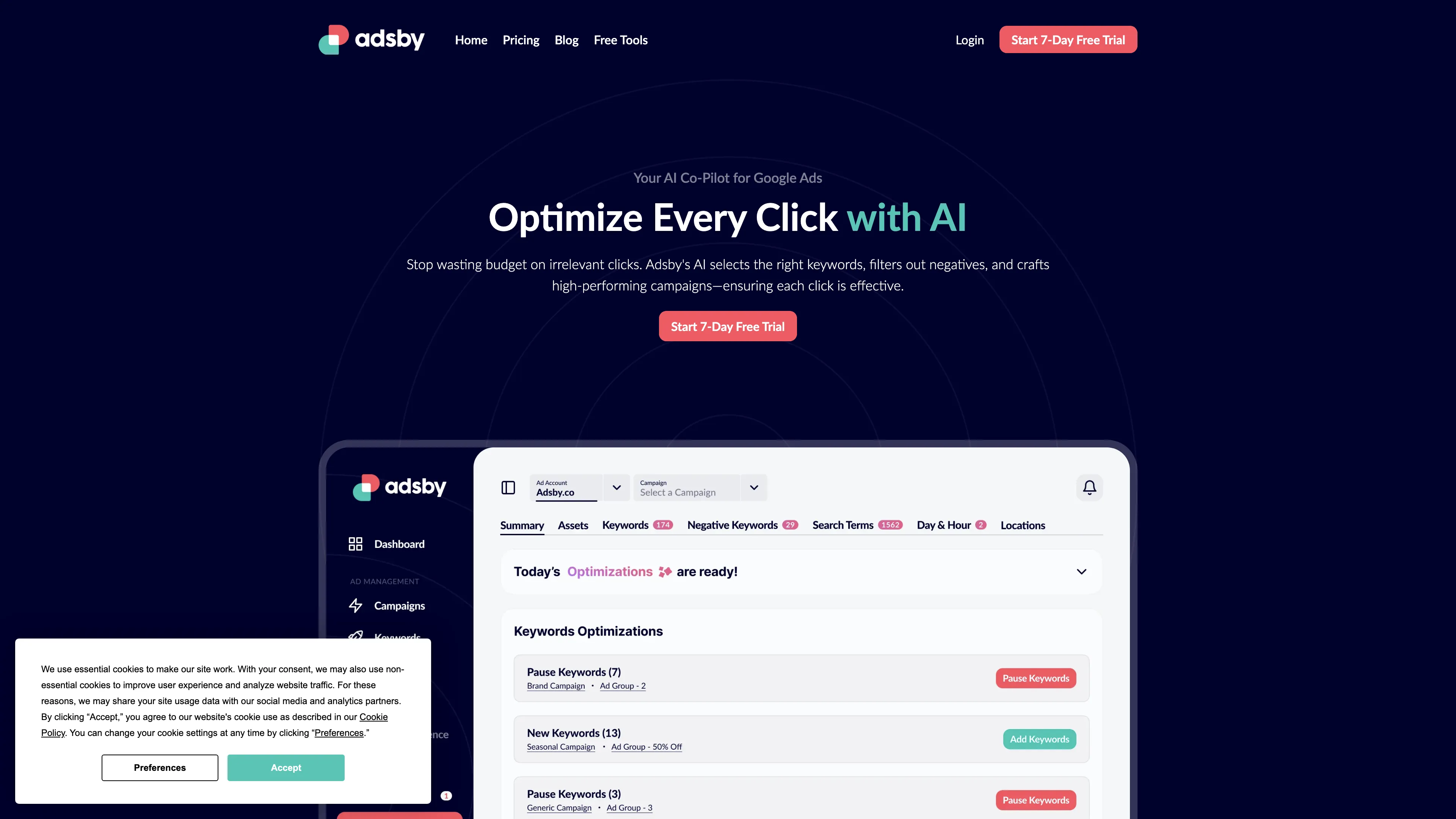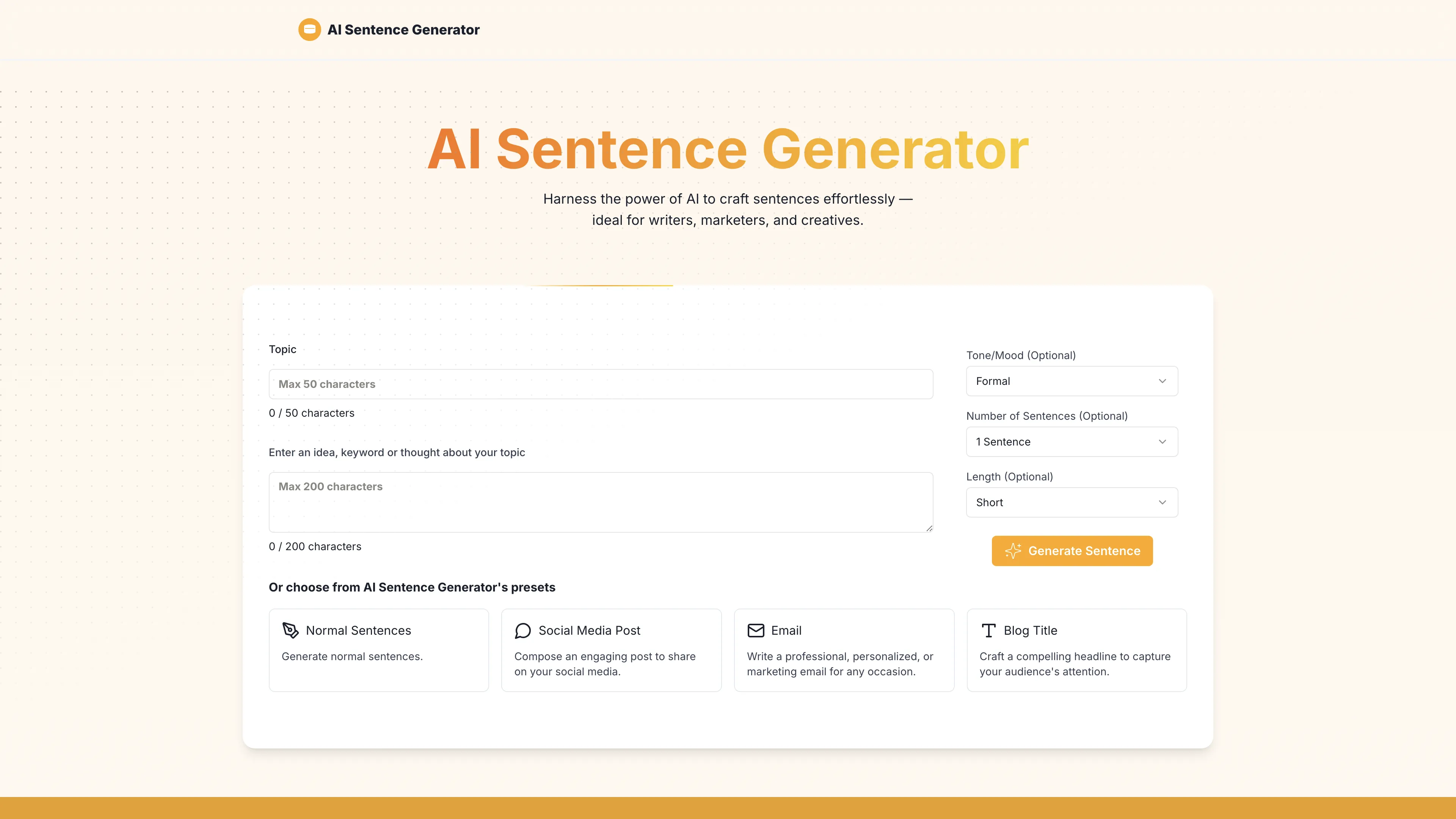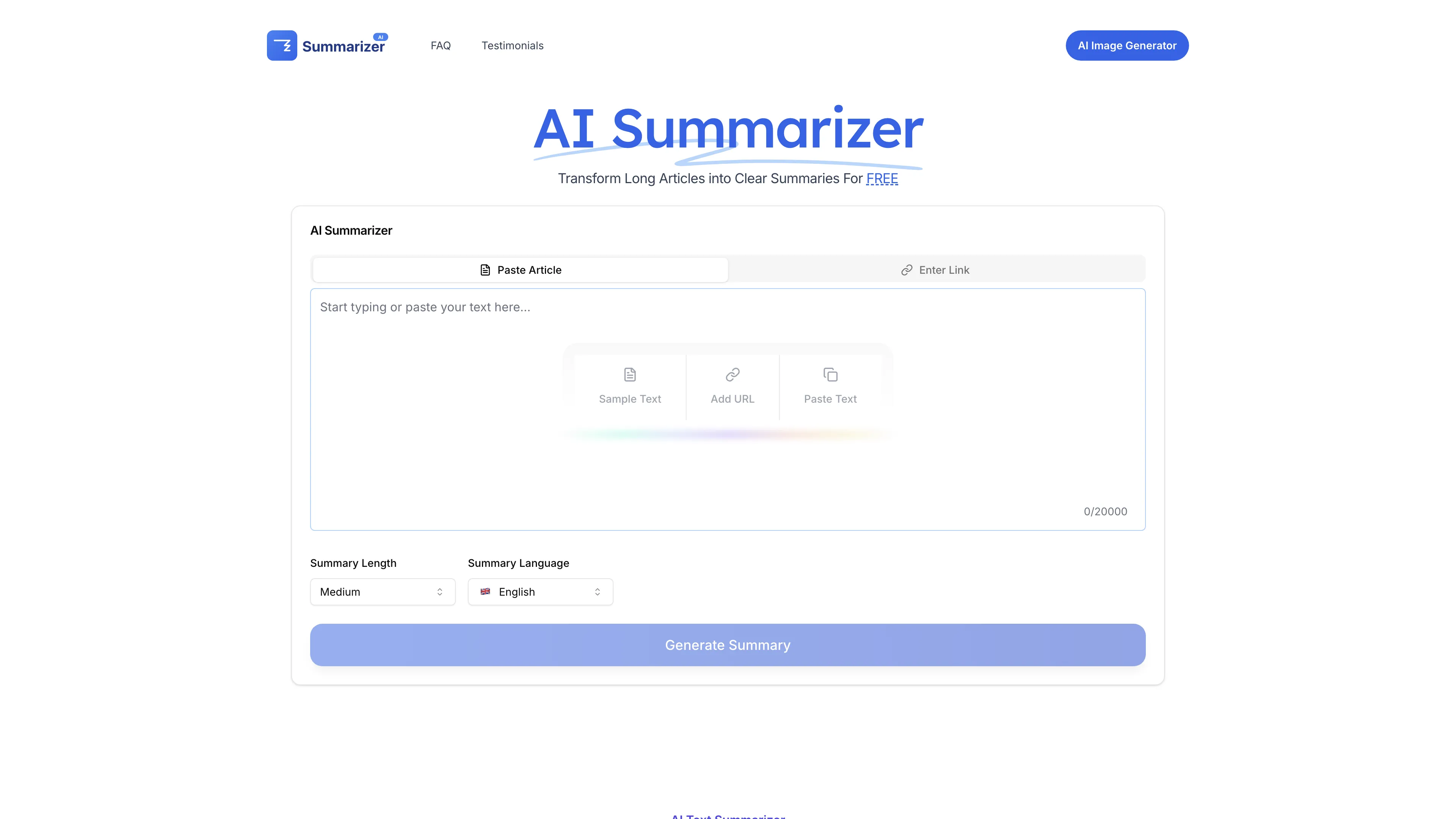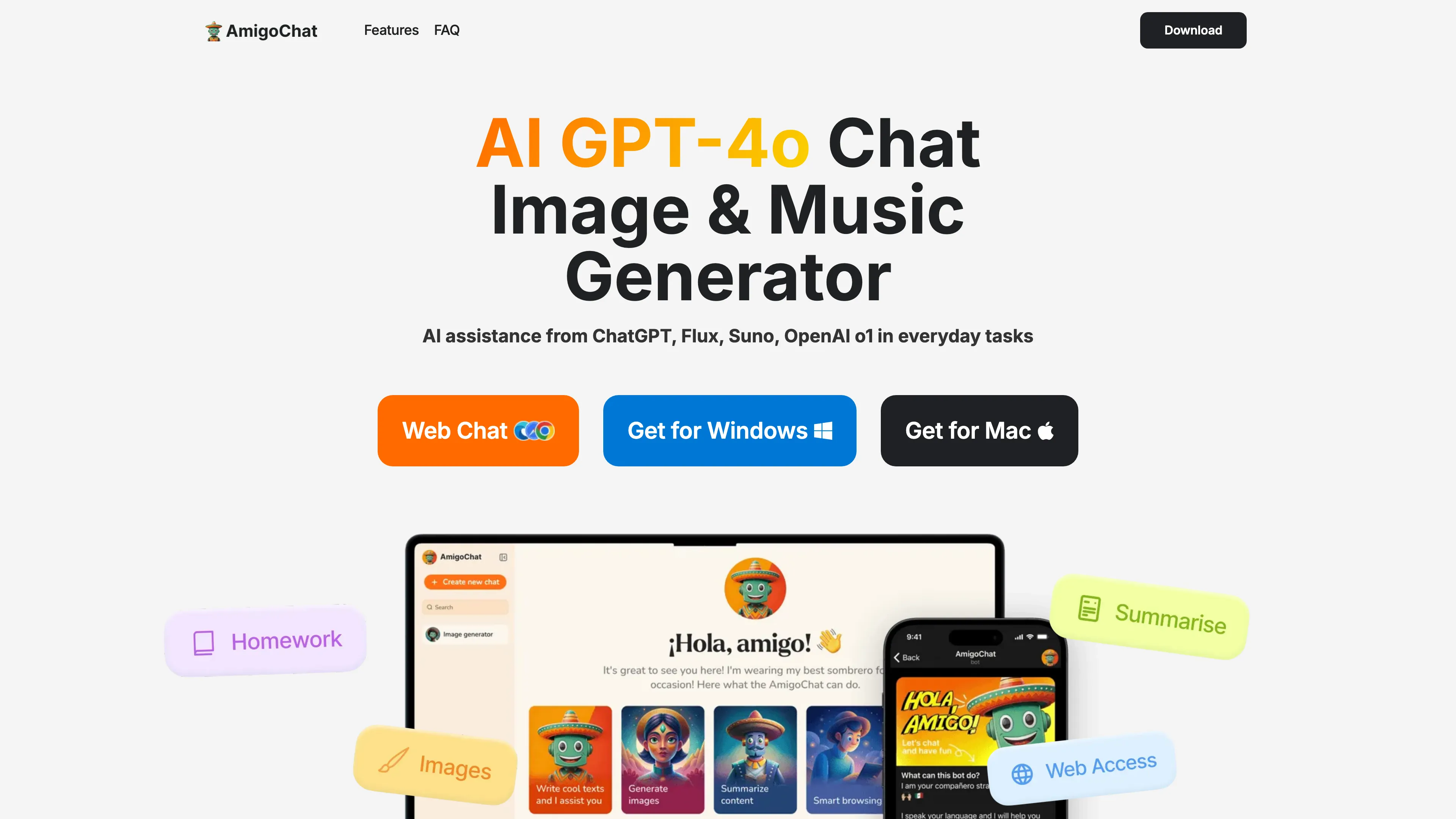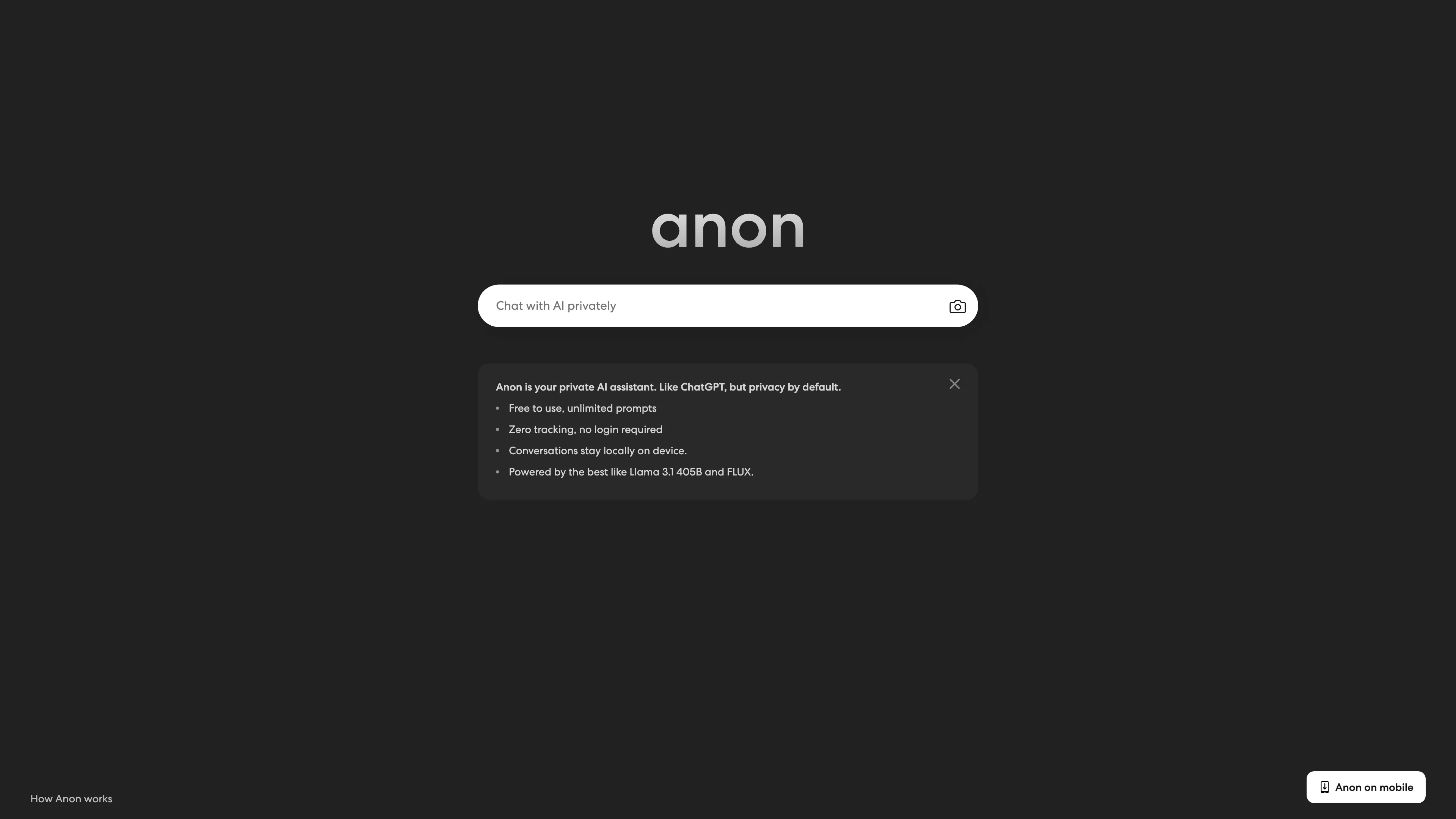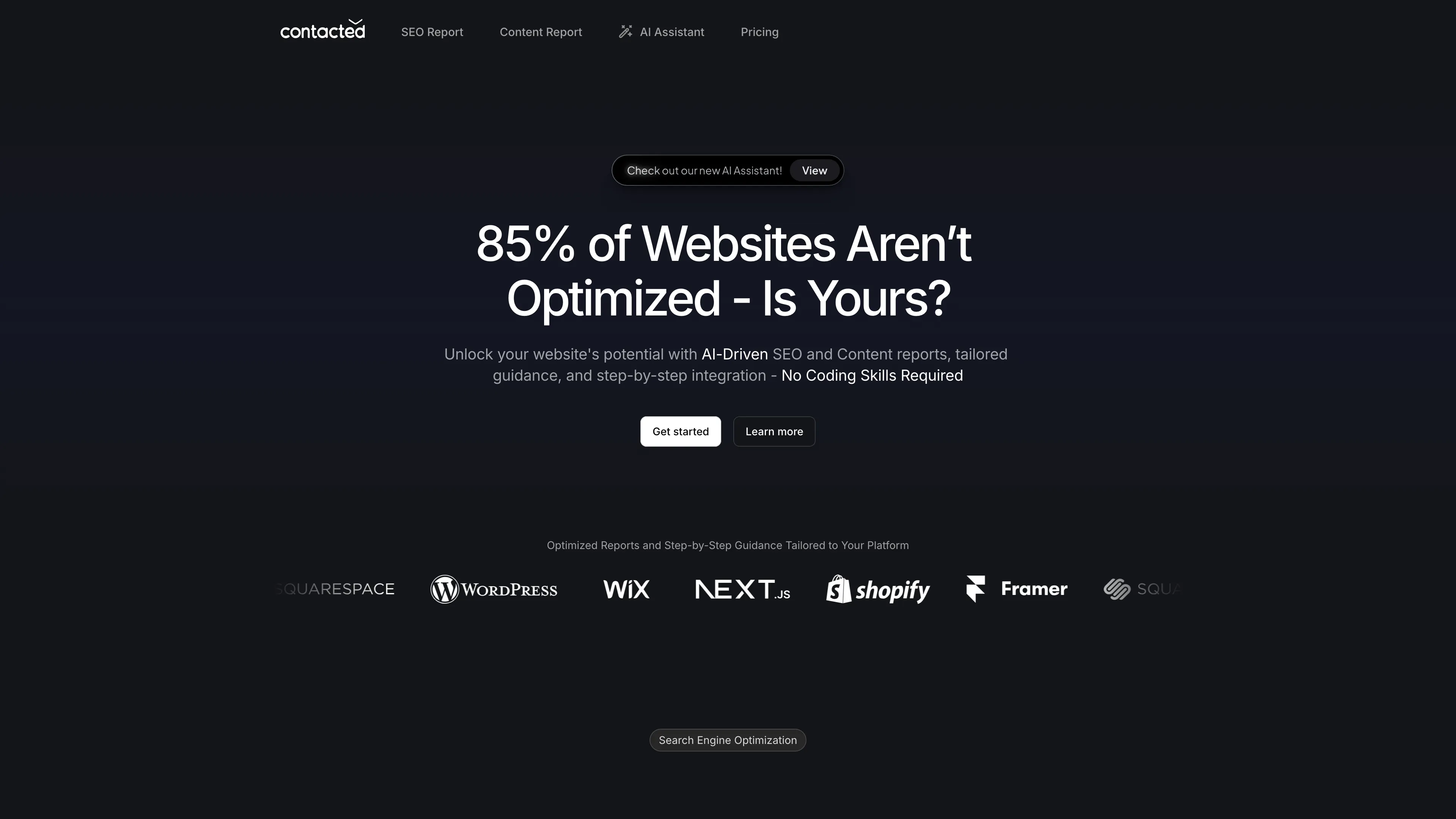GraphicInfo
GraphicInfo transforms articles into engaging infographics with one click, offering customization for professional and captivating visual content.
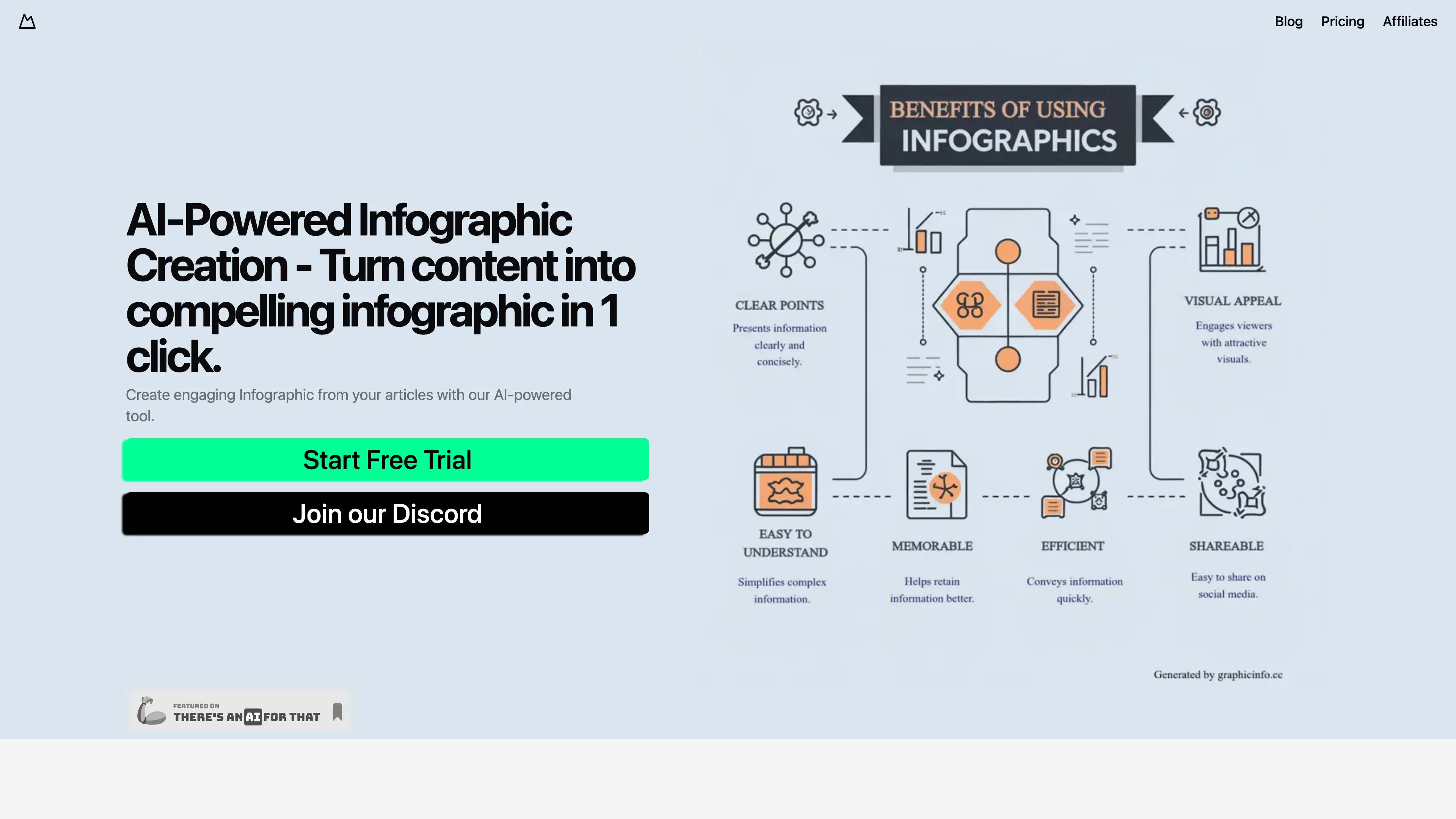
GraphicInfo Introduction
GraphicInfo is an AI-driven tool designed to effortlessly transform written content into stunning infographics. With a single click, users can generate professional visuals, ideal for enhancing articles, social media posts, and websites. This tool offers the flexibility to fine-tune details, allowing customization of text and images to suit unique needs. Imagine turning a bland essay into a vibrant visual story as easily as making a cup of instant coffee. GraphicInfo simplifies the creation process while ensuring that content remains engaging and visually captivating. Its straightforward approach makes it accessible to both design novices and seasoned creators.
GraphicInfo Key Features
Instant Visuals
Transform content into a professional infographic with a single click, making complex information as digestible as a morning coffee. Ideal for quickly grabbing viewer attention.
Content Generation
Turn plain text into engaging visuals. Perfect for enhancing your website or social media, offering a visually appealing way to convey messages that words alone can't express.
Customization
Fine-tune each element with precision. Whether it's adjusting text or images, users can ensure everything aligns with their unique vision, much like an artist perfecting a masterpiece.
Time Efficiency
Create infographics in seconds. This empowers users to focus less on design and more on impactful content, much like having a personal assistant for visual storytelling.
User Engagement
Captivate audiences with visually striking information. Infographics are like magnets for attention, drawing readers in and encouraging them to interact with the material.
GraphicInfo Use Cases
Boosting Blog Engagement: Bloggers can instantly transform lengthy articles into captivating infographics, enhancing reader engagement and retaining audience attention with GraphicInfo's 1-click solution.
Elevating Social Media Content: Social media managers utilize GraphicInfo's AI-powered generation tools to create eye-catching infographics, making their brand messages stand out effortlessly in crowded feeds.
Enhancing Academic Presentations: Educators leverage GraphicInfo to turn complex academic material into clear, engaging visuals, helping students grasp intricate concepts easily and fostering interactive learning experiences.
Startup Pitch Decks: Entrepreneurs use GraphicInfo to quickly generate professional-grade infographics, giving investors a visually appealing overview of key data and strategies, thereby boosting the impact of their presentations.
Nonprofit Awareness Campaigns: Nonprofits adopt GraphicInfo to visualize important statistics and narratives, effectively spreading awareness and motivating action through compelling, easily shareable infographics.
GraphicInfo User Guides
Step 1: Visit the GraphicInfo website and sign in or create an account.
Step 2: Upload your article or content you wish to turn into an infographic.
Step 3: Click the 'Create Infographic' button to generate an initial design.
Step 4: Use the editing tools to fine-tune details, customize text, and images.
Step 5: Save or download your finished infographic for use on websites or social media.
GraphicInfo Frequently Asked Questions
GraphicInfo Website Analytics
- Vietnam20.7%
- India18.2%
- United States18.0%
- United Kingdom10.0%
- Philippines7.3%
GraphicInfo Alternatives
Adsby optimizes Google Ads with AI, maximizing Return on Ad Spend by choosing precise keywords and crafting efficient ad campaigns swiftly.
AI Sentence Generator creates tailored sentences quickly for content creators, marketers, and more, improving productivity with ease and accuracy.
AI Summarizer provides free, precise summaries of articles and texts, preserving context and supporting multiple languages for efficient information processing.
AmigoChat offers AI-powered friendly conversations, creative content generation, and secure data handling, making it your versatile digital companion.
AnonAI: A private AI assistant like ChatGPT with no tracking, no logins, and local data storage, powered by top open-source AI models.
Contacted.io leverages AI to deliver detailed SEO and content reports, optimizing website visibility and engagement with easy-to-follow, platform-specific guidance.